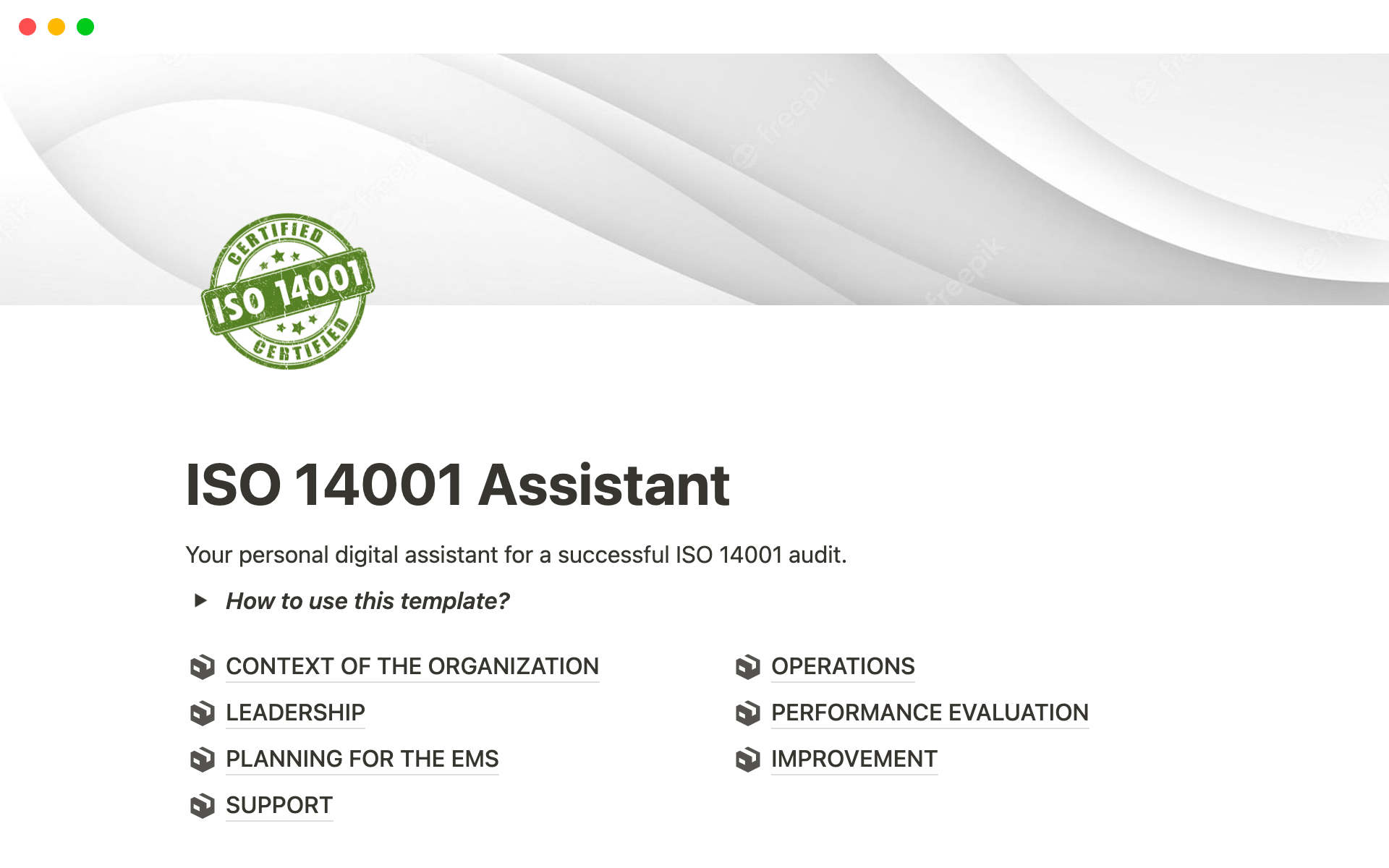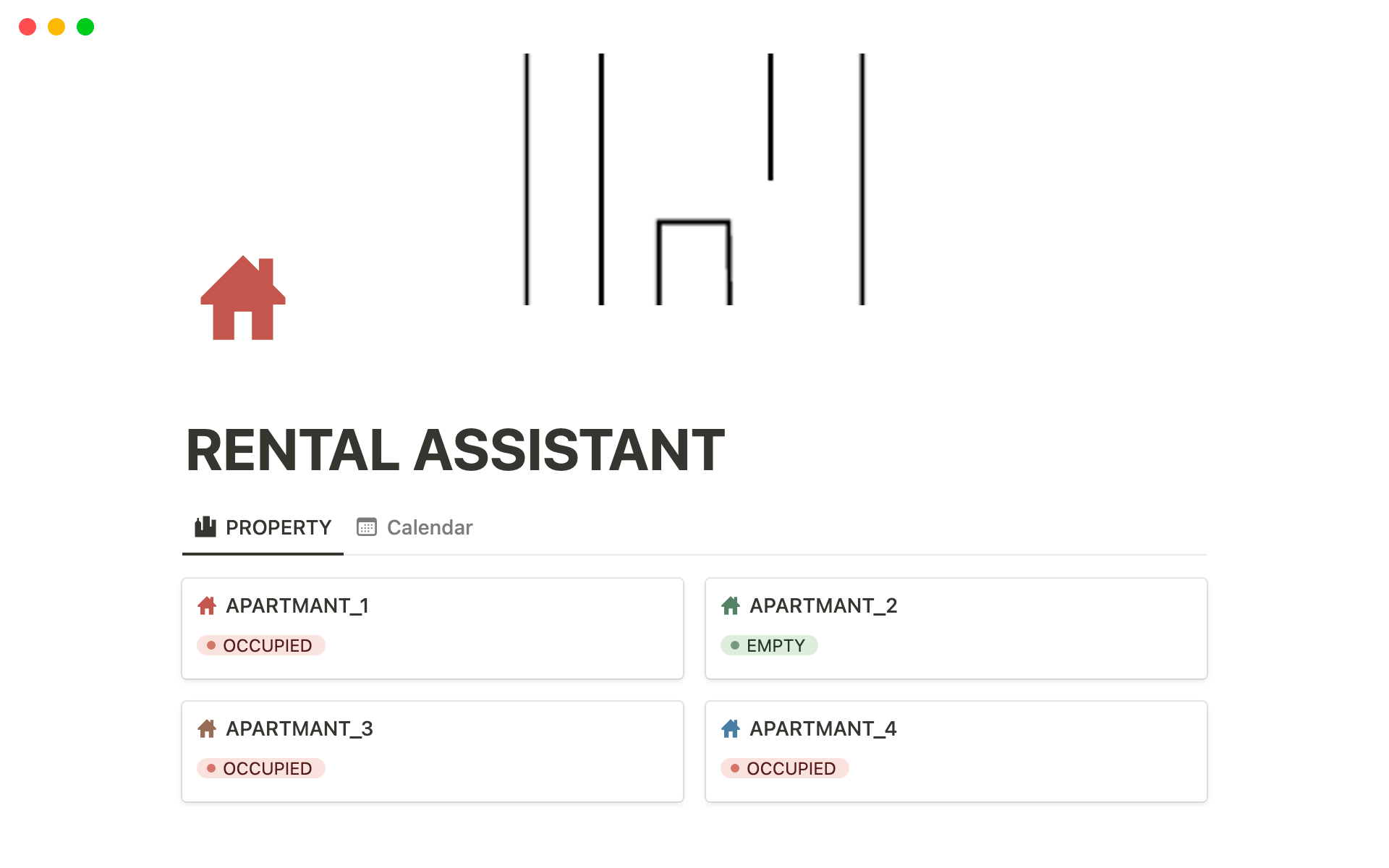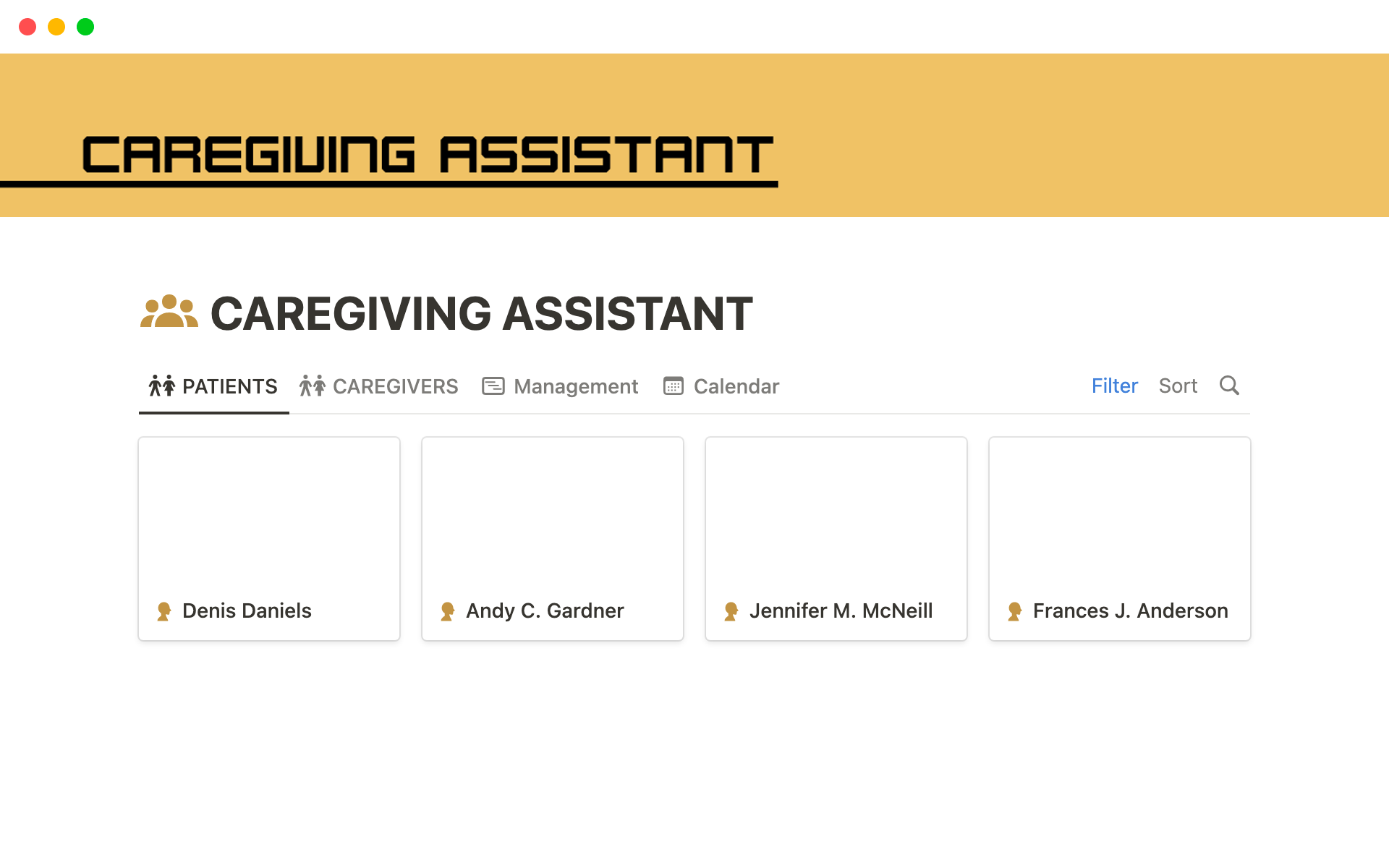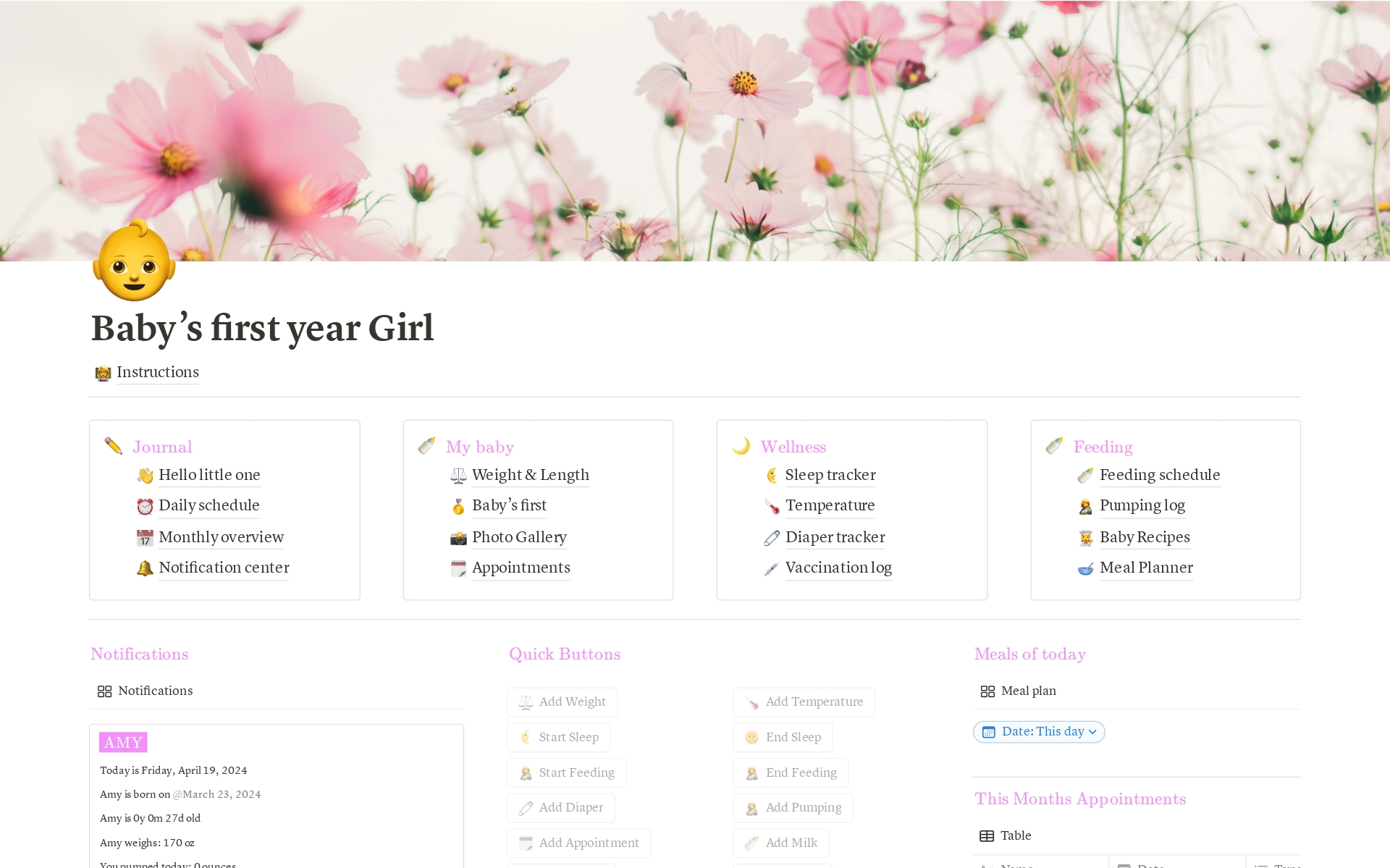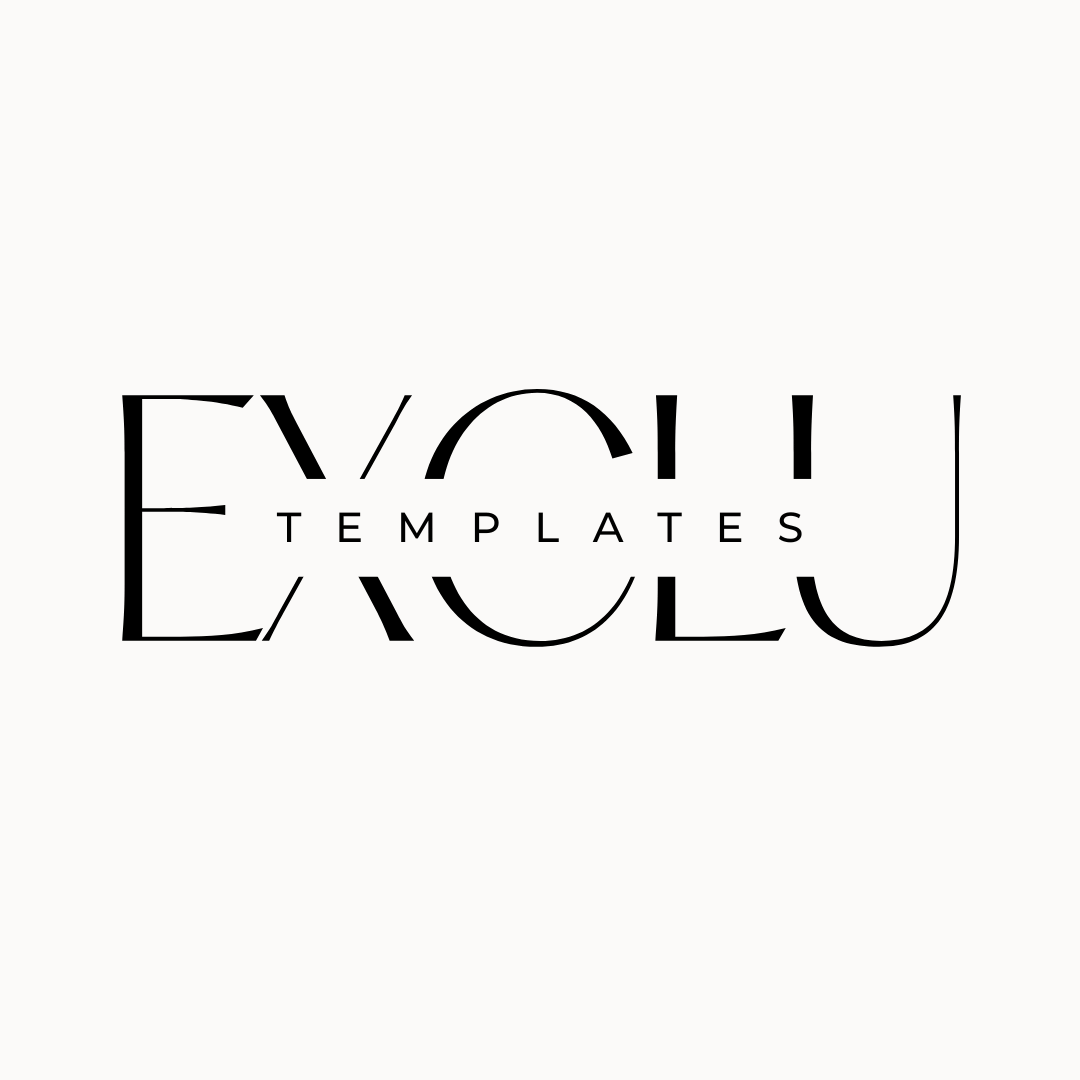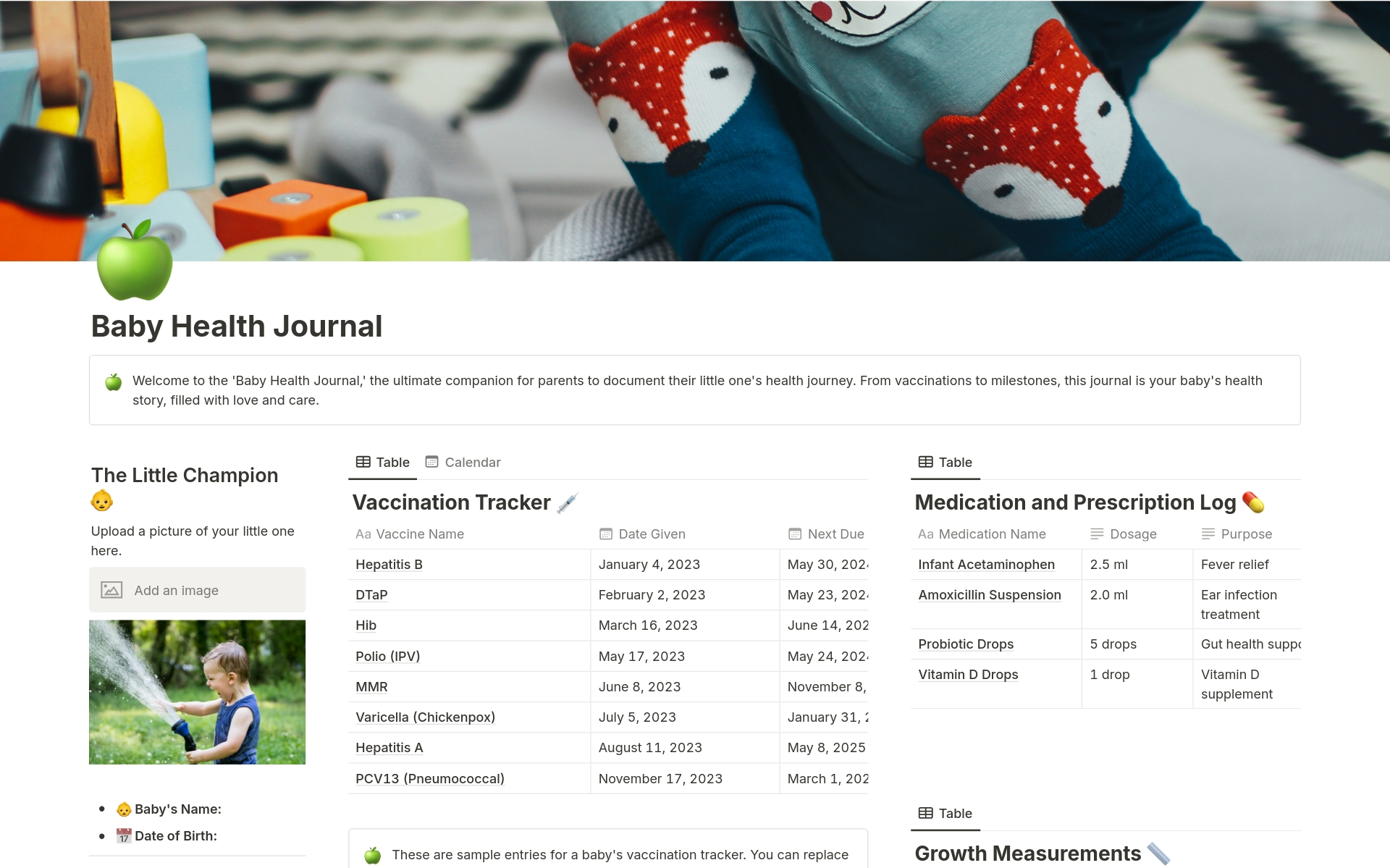Baby Daily Log
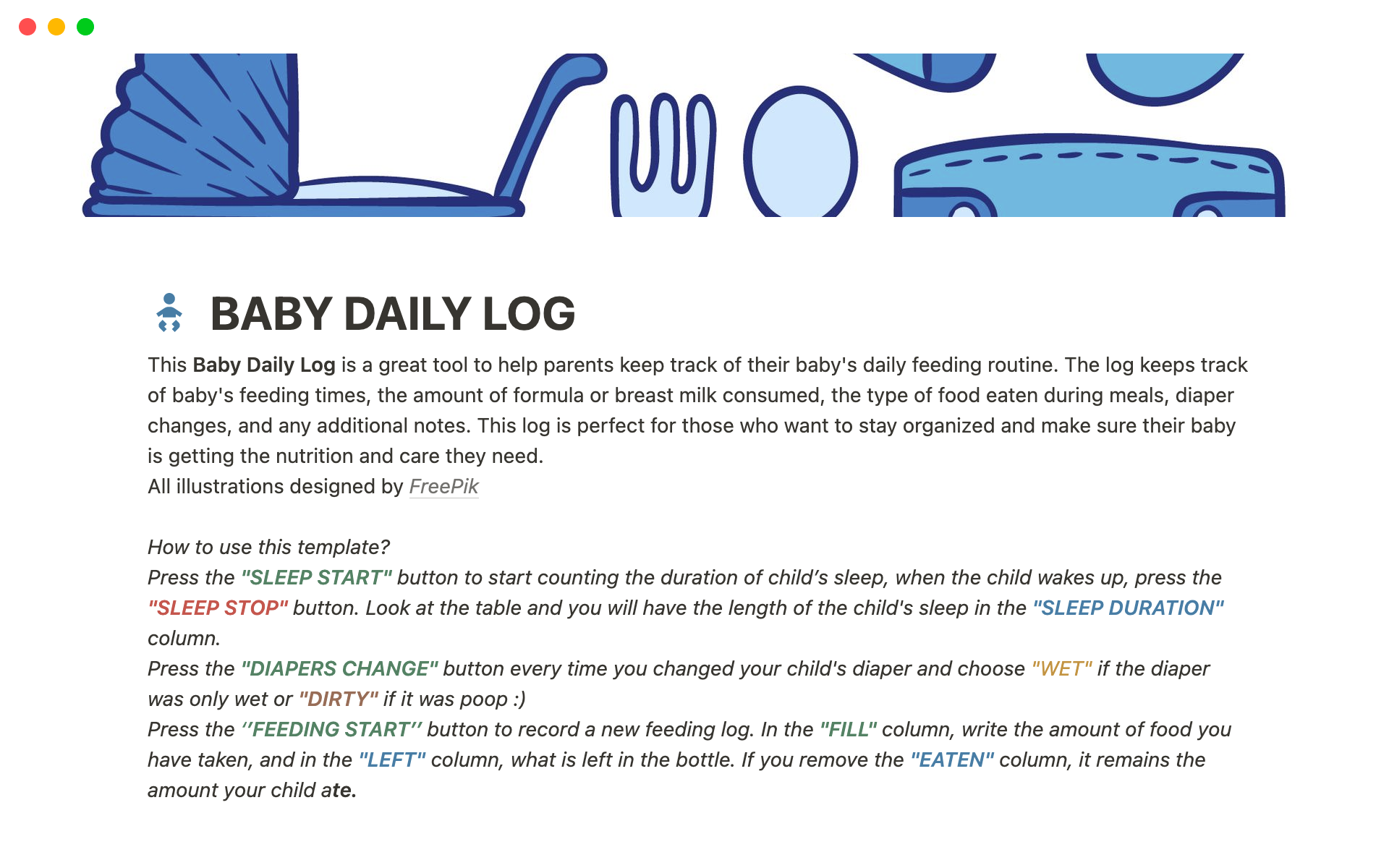
About this template
This Baby Daily Log is a great tool to help parents keep track of their baby's daily feeding routine. The log keeps track of baby's feeding times, the amount of formula or breast milk consumed, the type of food eaten during meals, diaper changes, and any additional notes. This log is perfect for those who want to stay organized and make sure their baby is getting the nutrition and care they need.