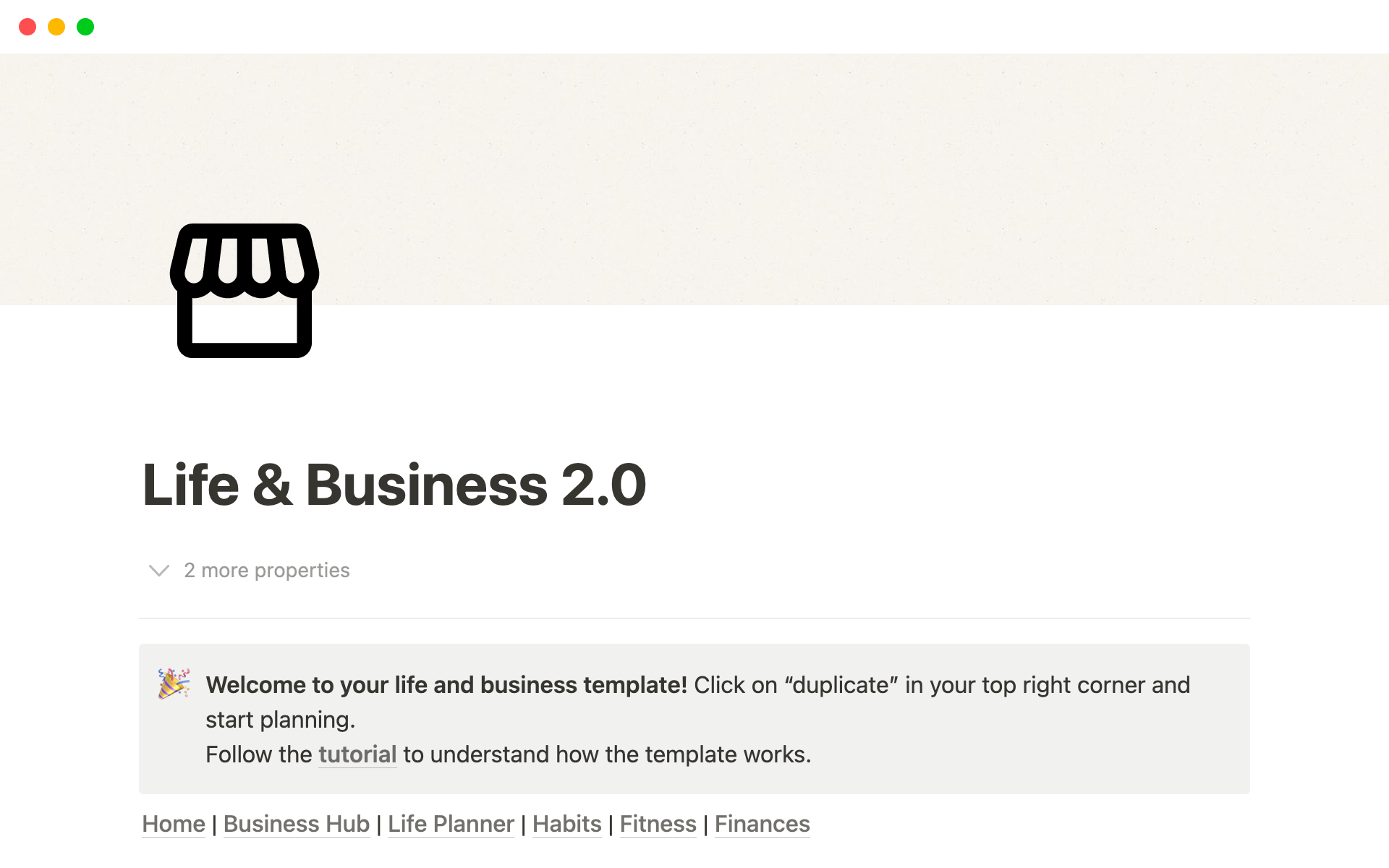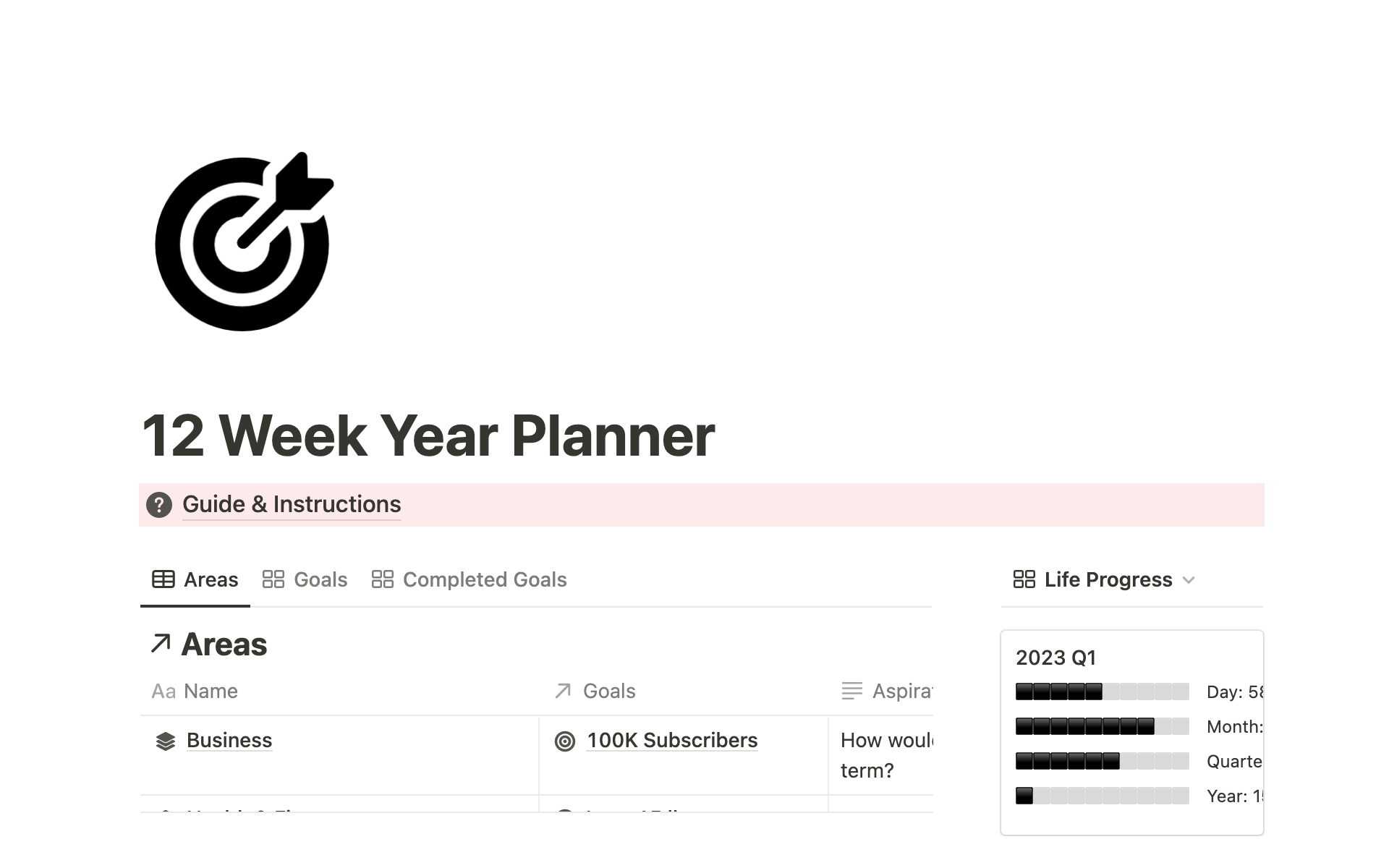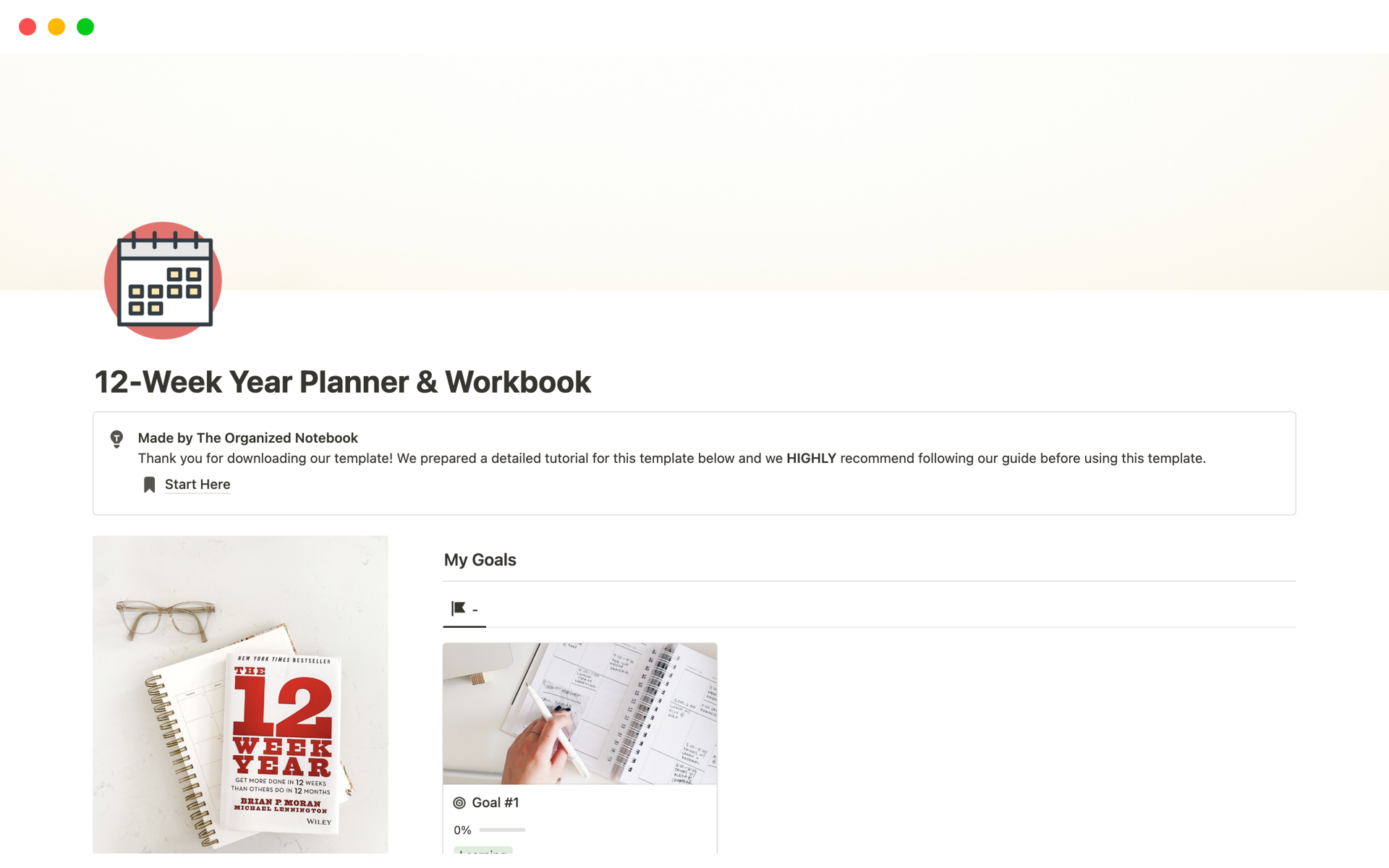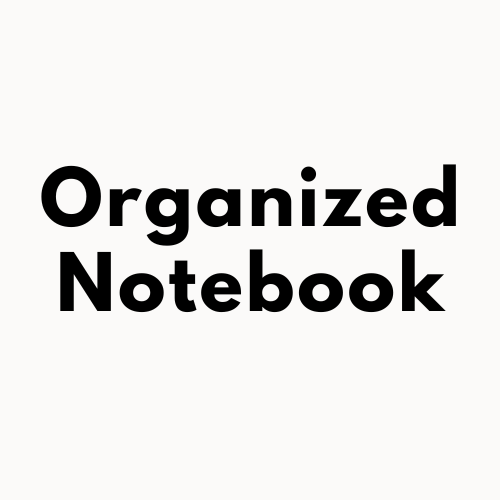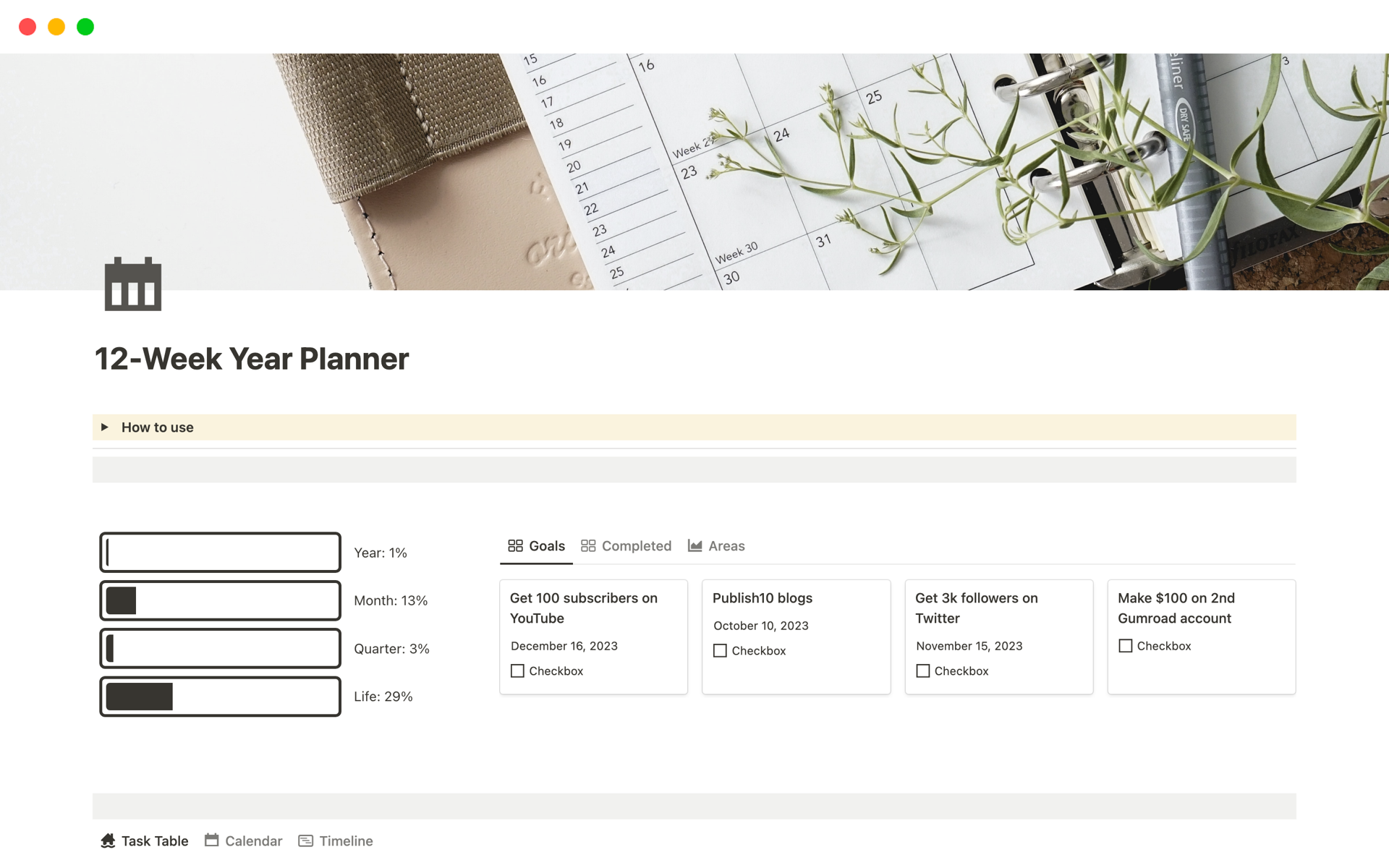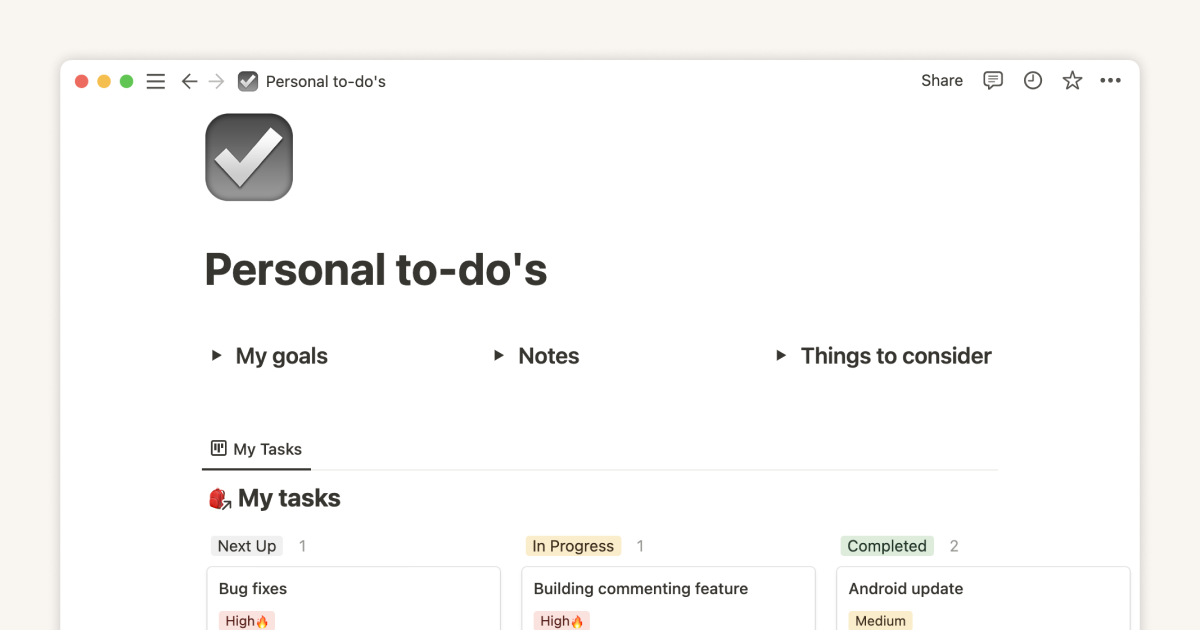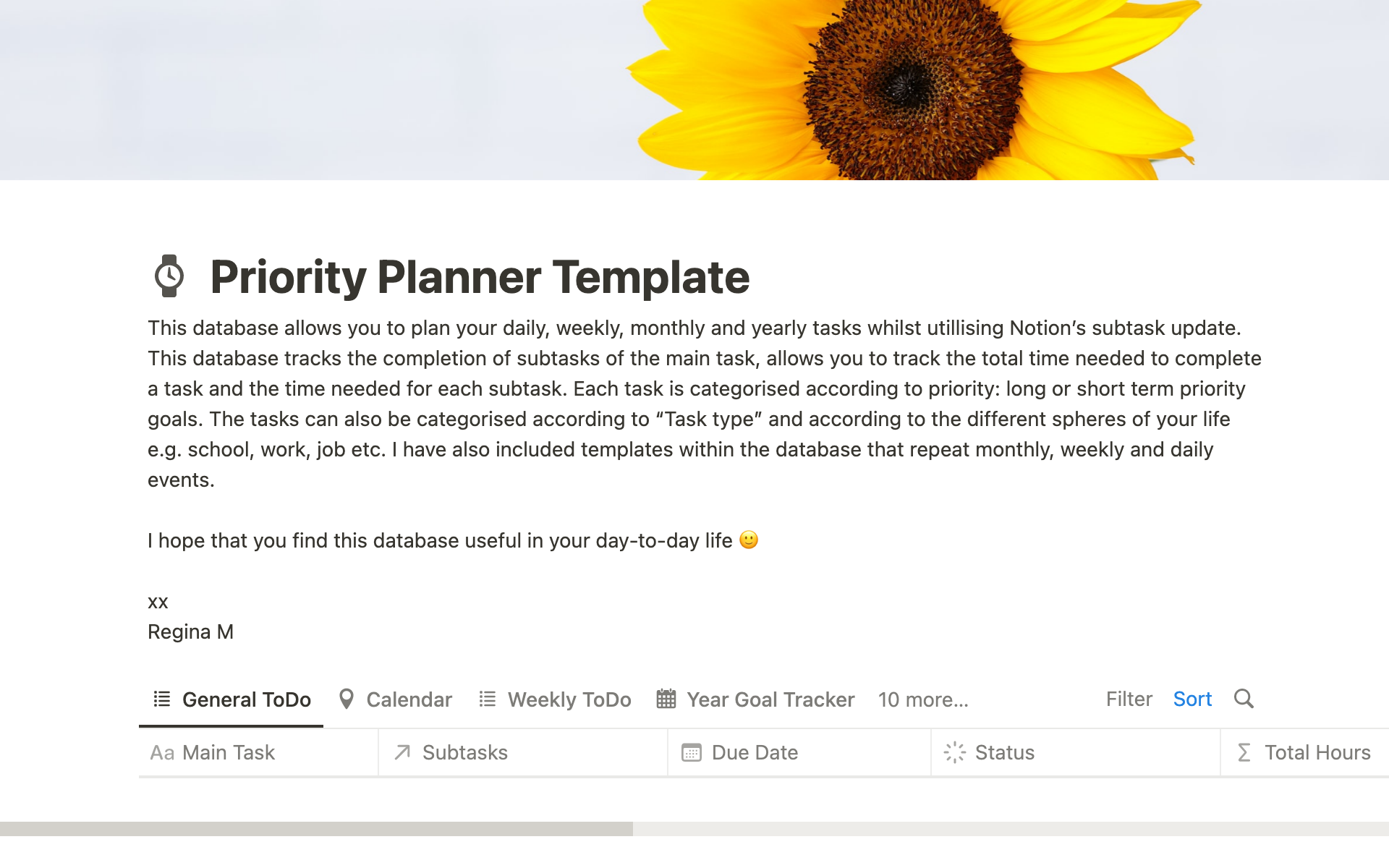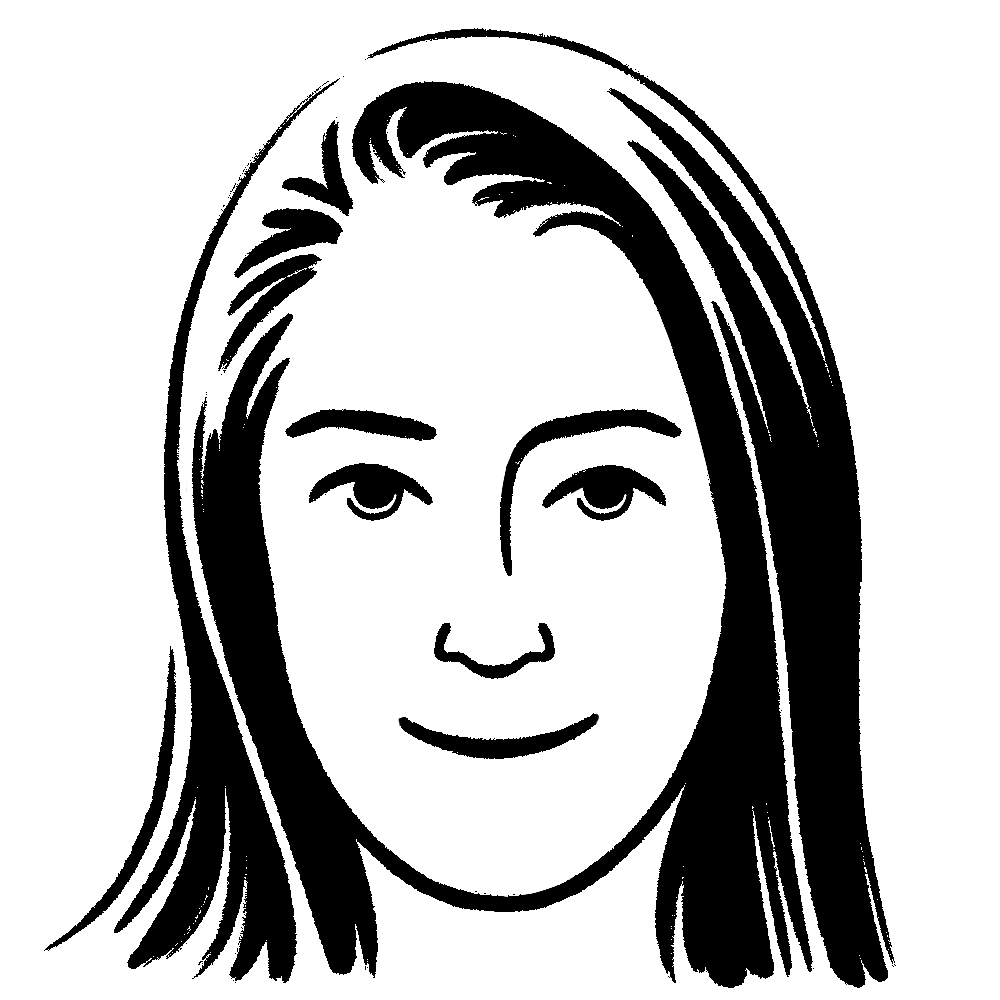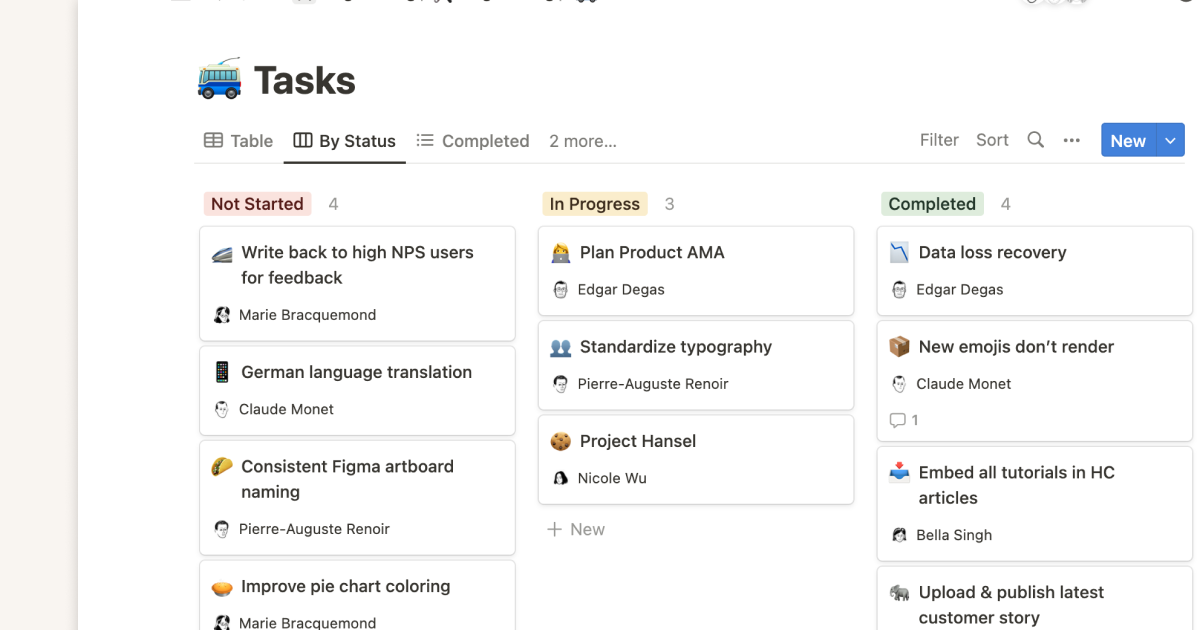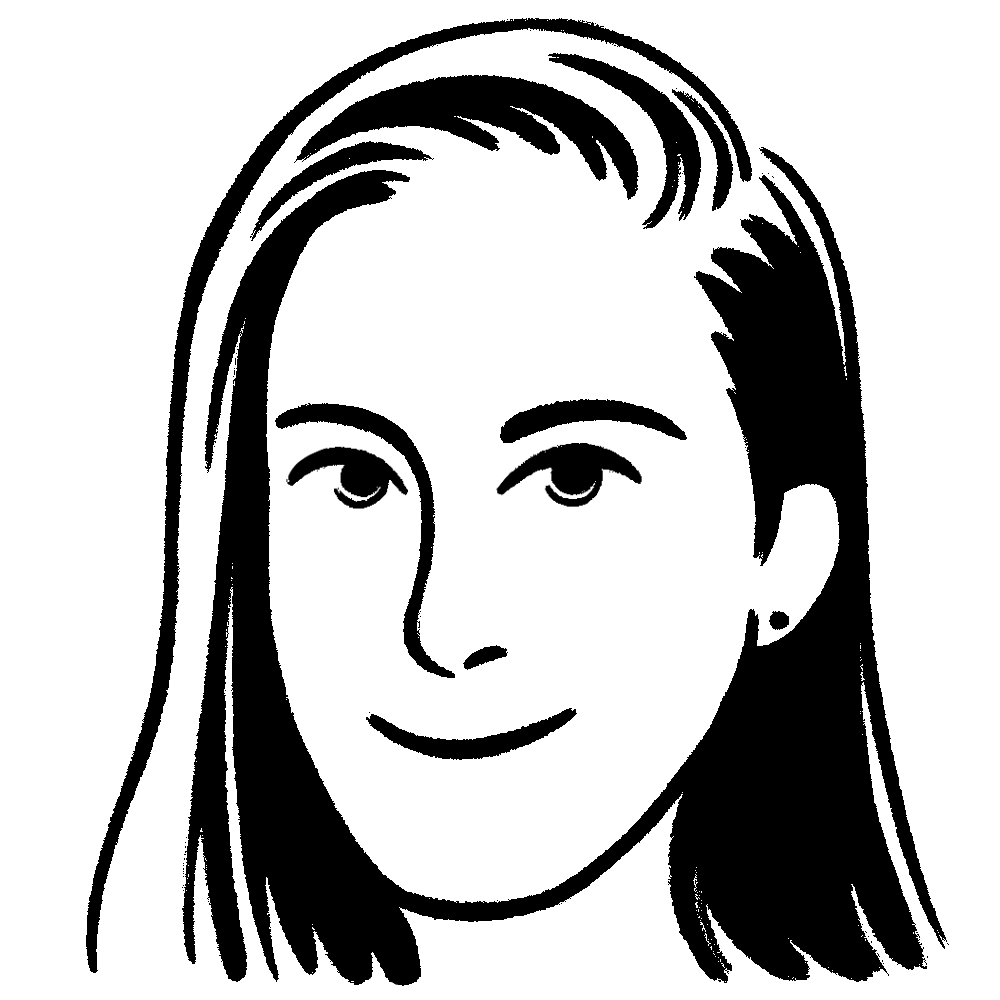12 Week Year
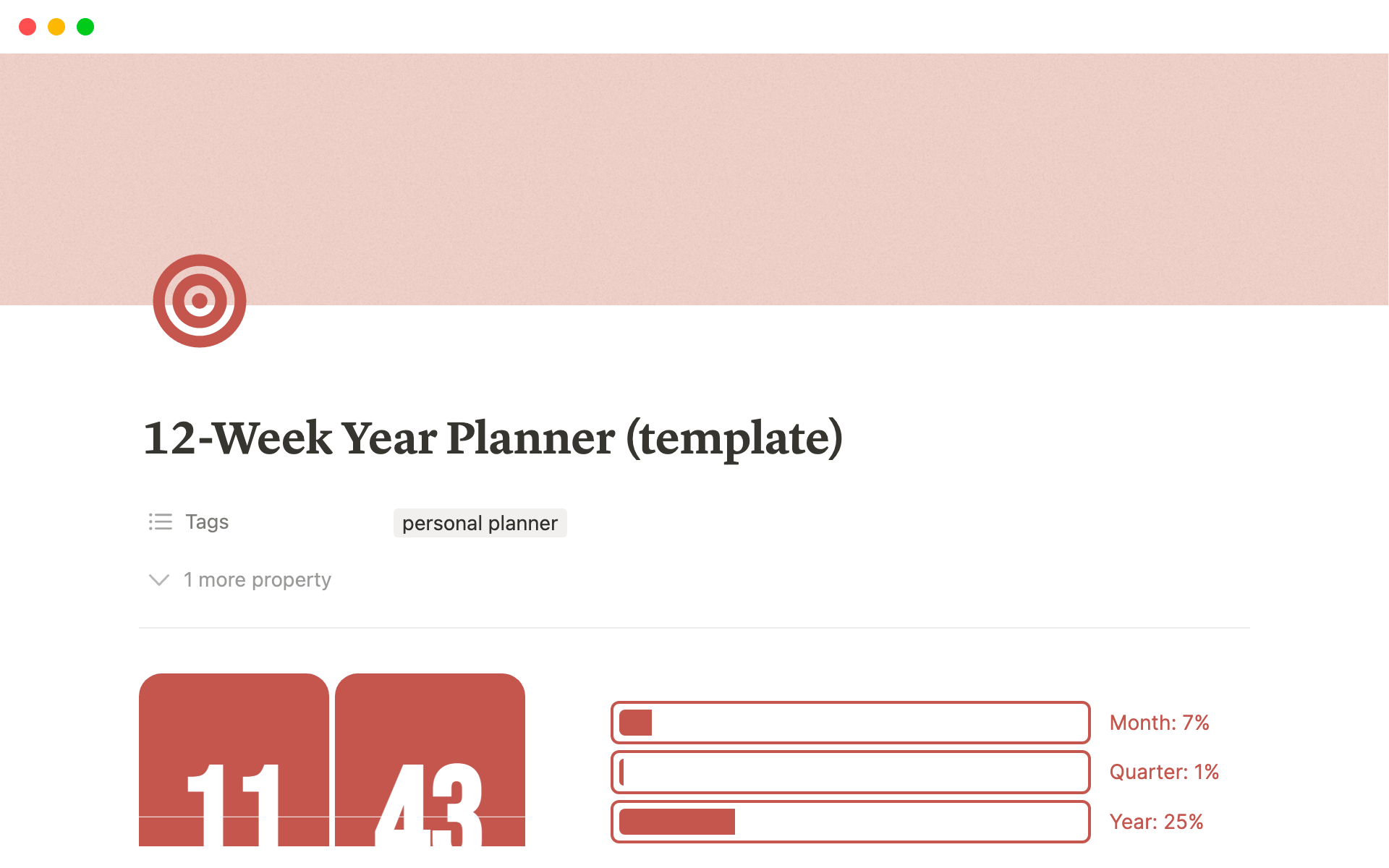
About this template
The 12-week year planner is a fantastic tool that can help individuals, teams, and companies achieve more in a shorter amount of time. Here are some benefits:
1. Increased Focus: By breaking down your year into 12-week periods, you'll be able to focus your attention on specific goals and tasks. This can help you avoid getting overwhelmed and keep you on track to achieving your objectives.
2. Improved Productivity: With a clear plan in place, you'll be able to prioritize your tasks and eliminate distractions. This can help you get more done in less time, which means you'll be able to achieve your goals faster.
3. Greater Accountability: When you're working towards a goal over a shorter period of time, it's easier to stay accountable. The 12-week year planner encourages you to regularly review your progress, which can help you stay motivated and focused.
4. Better Time Management: you'll be able to schedule your tasks more efficiently. This means you can make the most of your time and avoid wasting it on tasks that aren't important.
5. Enhanced Flexibility: adjust your goals and plans as you go. This means you can adapt to changes in your environment or circumstances, which can help you stay on track even when things get tough.