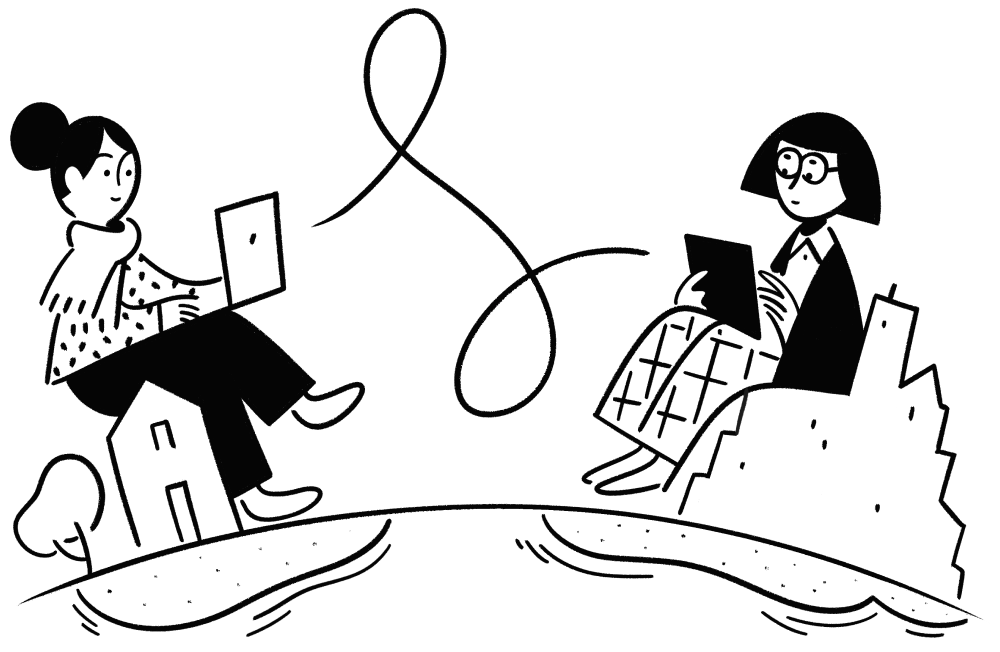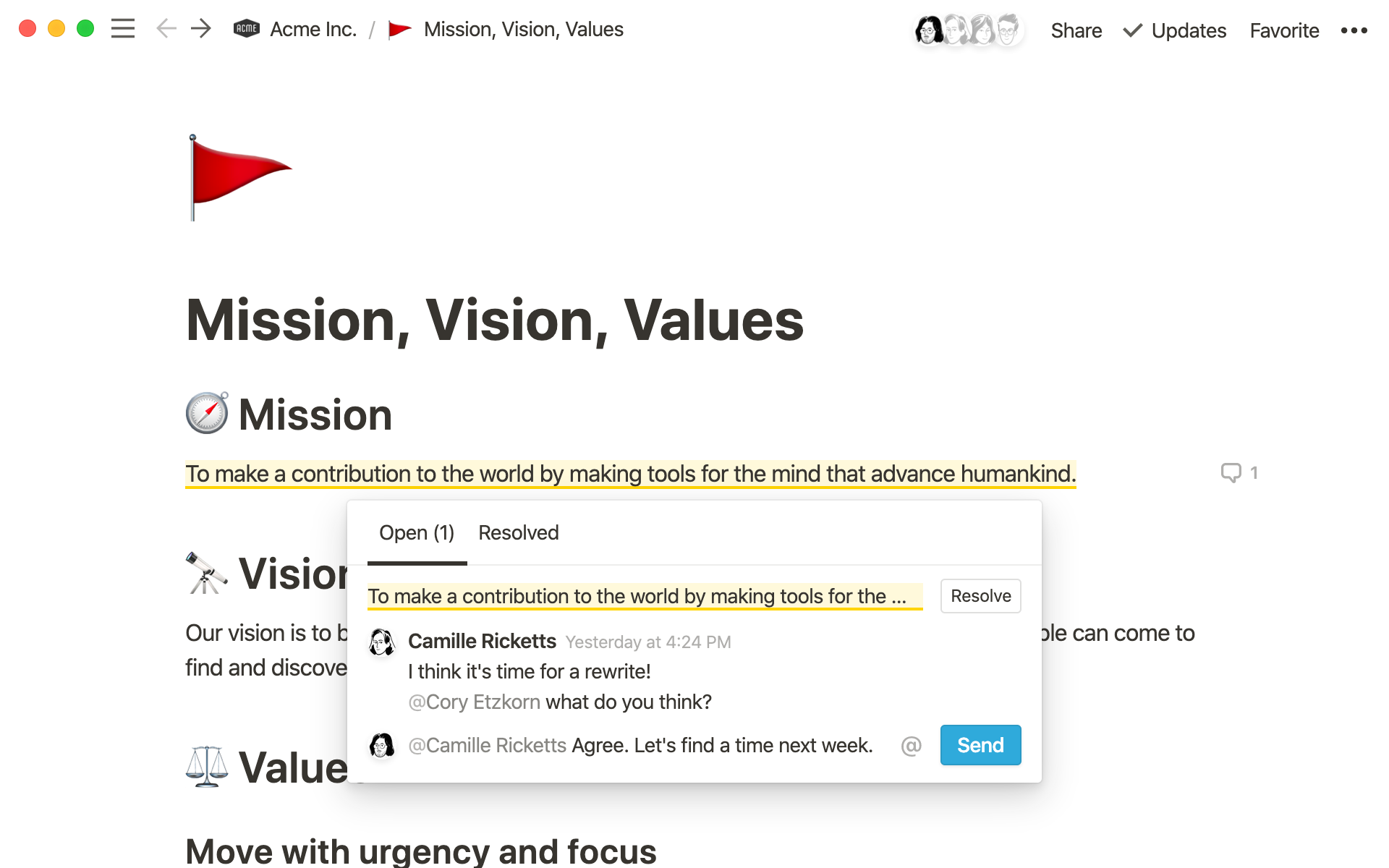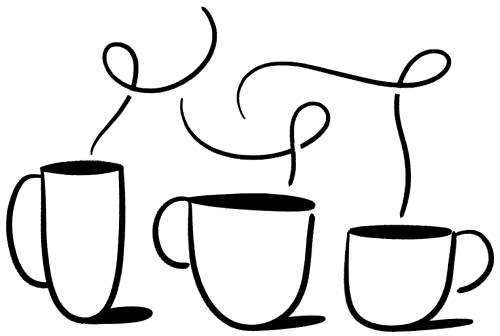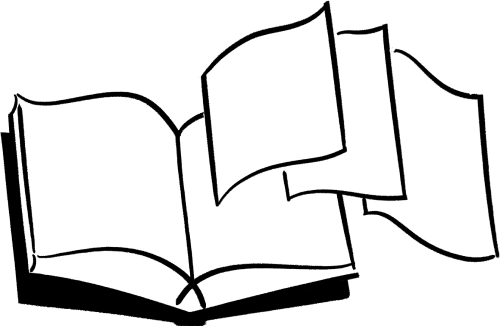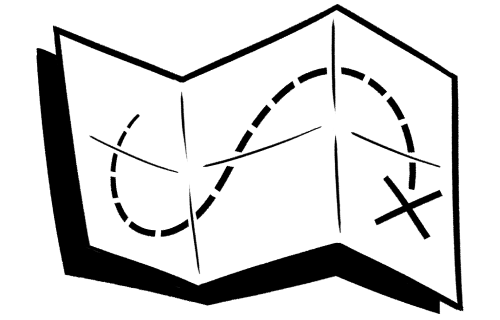Safe & secure
Notion is committed to staying compliant and providing you all the features you need to manage access across your organization.
| Features | |
|---|---|
| SOC2 compliant | |
| TLS everywhere | |
| Data encryption in transit and at rest | |
| Quarterly independent security audits | |
| 100% cloud-based architecture secured behind a VPC | |
| SAML single sign onEnterprise | |
| SCIM APIEnterprise | |
| Granular permission levelsEnterprise |