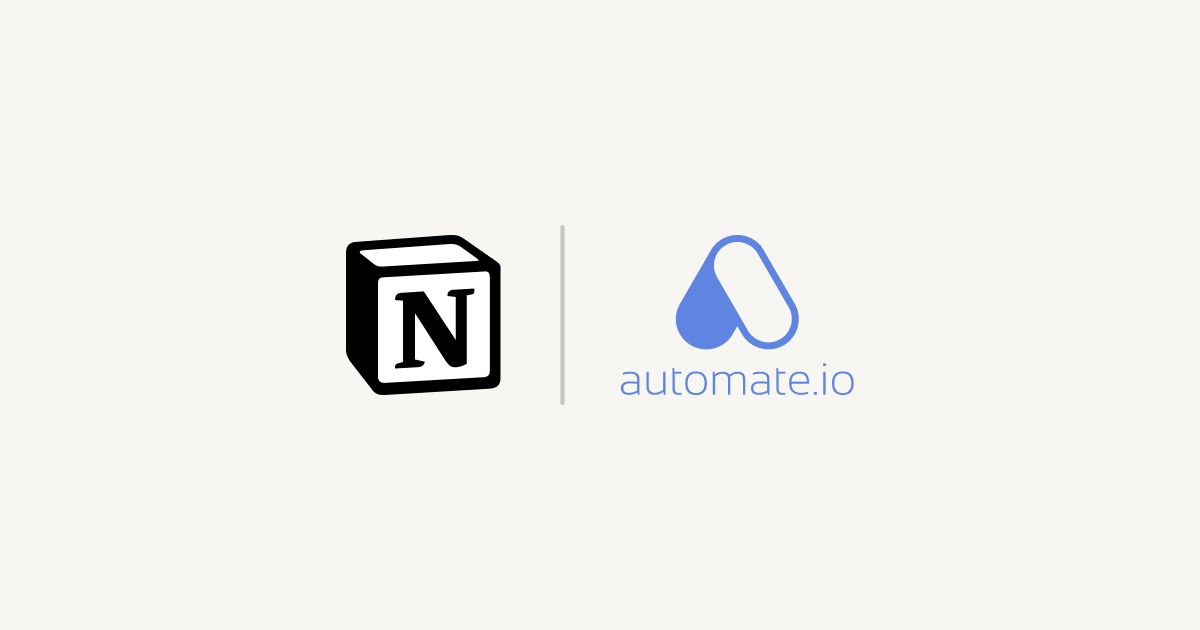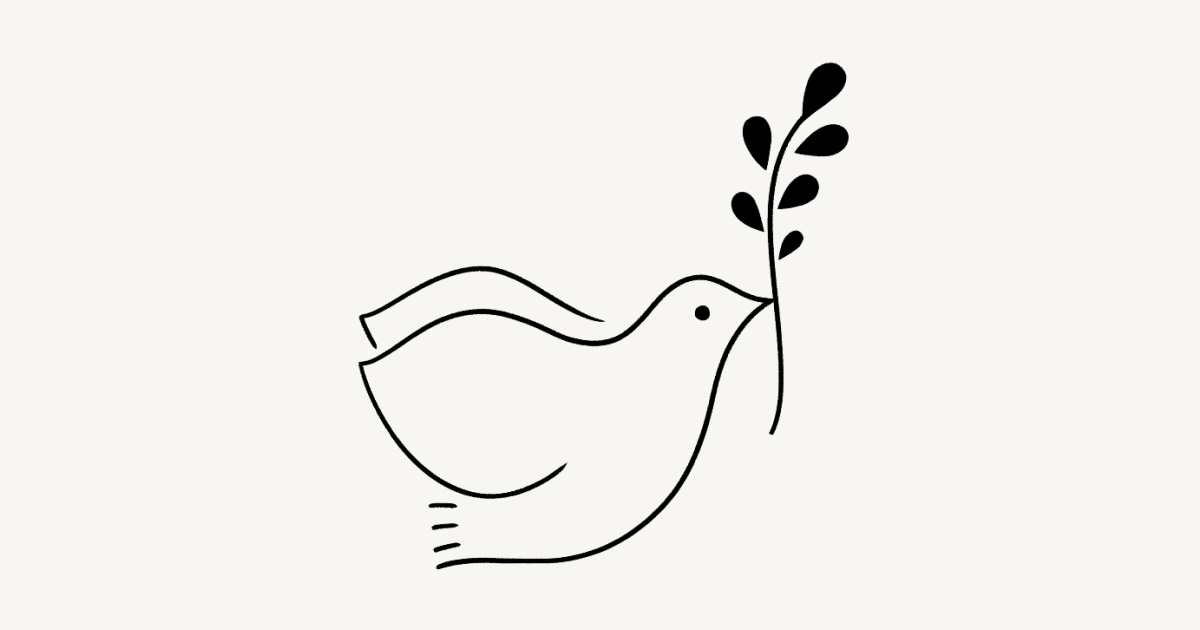Notion 2.12, now with better comments 💬
Better comments
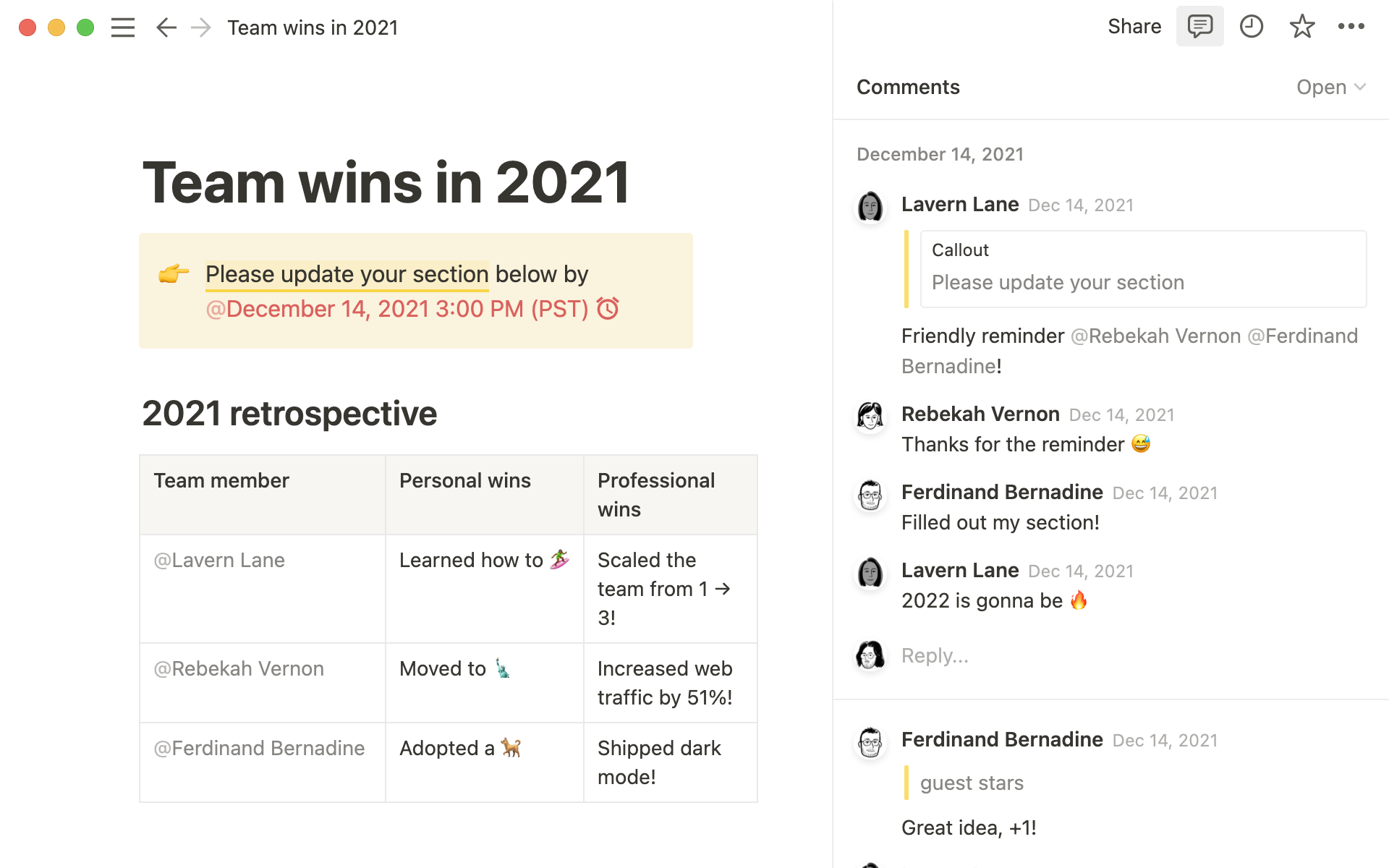
Collaborate more effectively with your team through a completely redesigned comments experience in Notion. Here are the key ways it will improve the way you work together, whether you're giving feedback, suggesting revisions, or planning projects:
New comments sidebar
See every comment on a page at a glance, and respond to any comment thread — all consolidated in your new right-hand sidebar.
Use theResolvebutton to archive any comments where no more action is required, or filter your sidebar to only viewResolved comments, so you can see a history of decisions made.Attach images, GIFs, videos & files
When you're commenting on someone's doc, giving feedback about your teammates' design, or asking a colleague for the correct PDF, plain text doesn't always get the job done.
Now you and your teammates can add rich attachments to all your comments, including images, animated GIFs, full-length videos, and file attachments like DOCX files from Google Docs or Microsoft Word, PDFs & more.Copy & share links to specific comments
When folks are catching up on the status of a project or decision, it's helpful to point them to the exact thread where the discussion is taking place.
To do this, click the•••button that appears when you hover your cursor over a comment, then clickCopy link. Then, paste the URL in a Slack message, email, text message, or however you want to share with your teammate.
Set a public home page for [yourdomain].notion.site
Hosting your company's careers page, investor pitch deck, or personal blog on a public Notion page? When someone asks for the link to your site, "acmedesign.notion.site/f7s8b0" doesn't exactly roll off the tongue, or fit on a business card. And before now, "acmedesign.notion.site" would have resulted in an error screen.
If you have a paid plan, you can now select a home page for your public site, so anyone who goes to .notion.site will be taken to whatever page you choose.
To do this:
Go to the page you'd like to set as the homepage for your public site, and ensure that
Share to webis turned on in theSharemenuGo to
Settings & members→Settingsand scroll to the Public home page section to select your home pageBe sure to also select a custom domain name in the Domain section if you haven't done so already
Create Siri Shortcuts to your Notion pages
"Hey Siri, open my Notion dashboard." Now shortcuts like this are easy to create in the Shortcuts app on your iOS device. The next time you open your Shortcuts app, you'll find that Notion has been added as a compatible app. And if you usually open a Notion page on your device around the same time of day, it may appear in your Siri Suggestions as well.
P.S. You'll need to have opened the page on your device recently for it to appear in the Shortcuts app!
Find your Notion pages in Search on iPhone & iPad
First, swipe down in the middle of your iOS home screen. When you type the name of a Notion page, it will appear in the search results (as long as you've viewed that page on your device before).
Copy & paste multi-column layouts
This one has been a long time coming! Now when you click and drag to select blocks in a multi-column layout and copy to your clipboard, the column structure will stay intact when you paste it somewhere else in Notion.
API integrations
We're excited to welcome a few new partners to the Notion platform!
Unito: Their two-way integration saves you time and effort by pulling in key data and information from your other work tools (like HubSpot, GitHub & Jira), allowing you to collaborate and manage projects from within your primary workspace
Hightouch: Dynamically power your Notion databases with up-to-date data from your data warehouses, including MySQL, PostgreSQL, Snowflake & more
Marker.io: Collect bug reports with screenshots, annotations & technical meta-data, directly into your Notion databases
New and improved: Help, tutorials & documentation
We completely rebuilt our Help Center from the ground up, so you have easy access to all these resources in one place:
Read through bite-sized tutorials designed for folks who are new to Notion
Learn about Notion's more advanced features so you can build powerful workflows
Troubleshoot issues with your account, apps & billing
Bug fixes & improvements
For new API features & improvements, go to developers.notion.com/changelog →
Page mentions (e.g. Careers at Notion) have a new streamlined design
You can now include the dynamic mention @me within database templates
Pages with large images now load faster on mobile
Hitting
Return/Enterto select a Select property value in the last line of a Table view no longer creates a new rowFixed a bug that prevented SAML logins from working correctly on iOS
Fixed a bug that caused the formatting menu to appear while typing Chinese, Japanese, and Korean characters