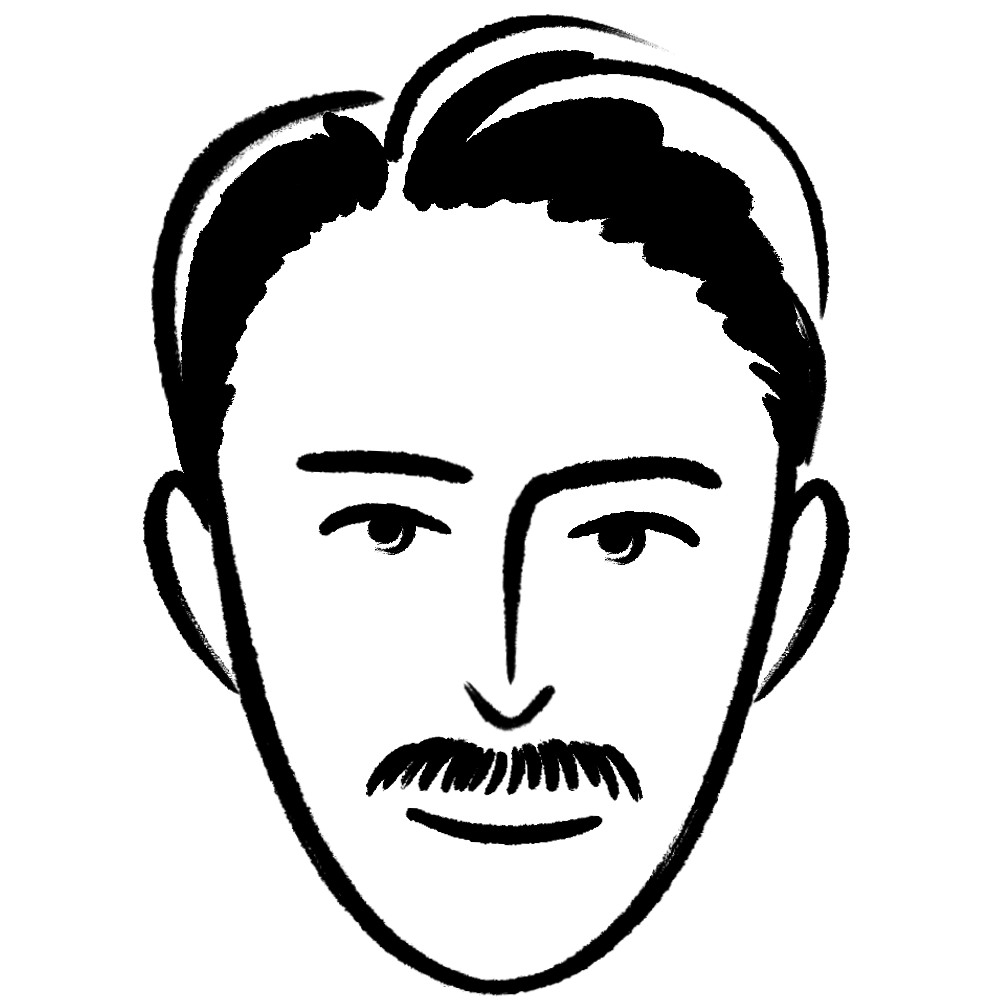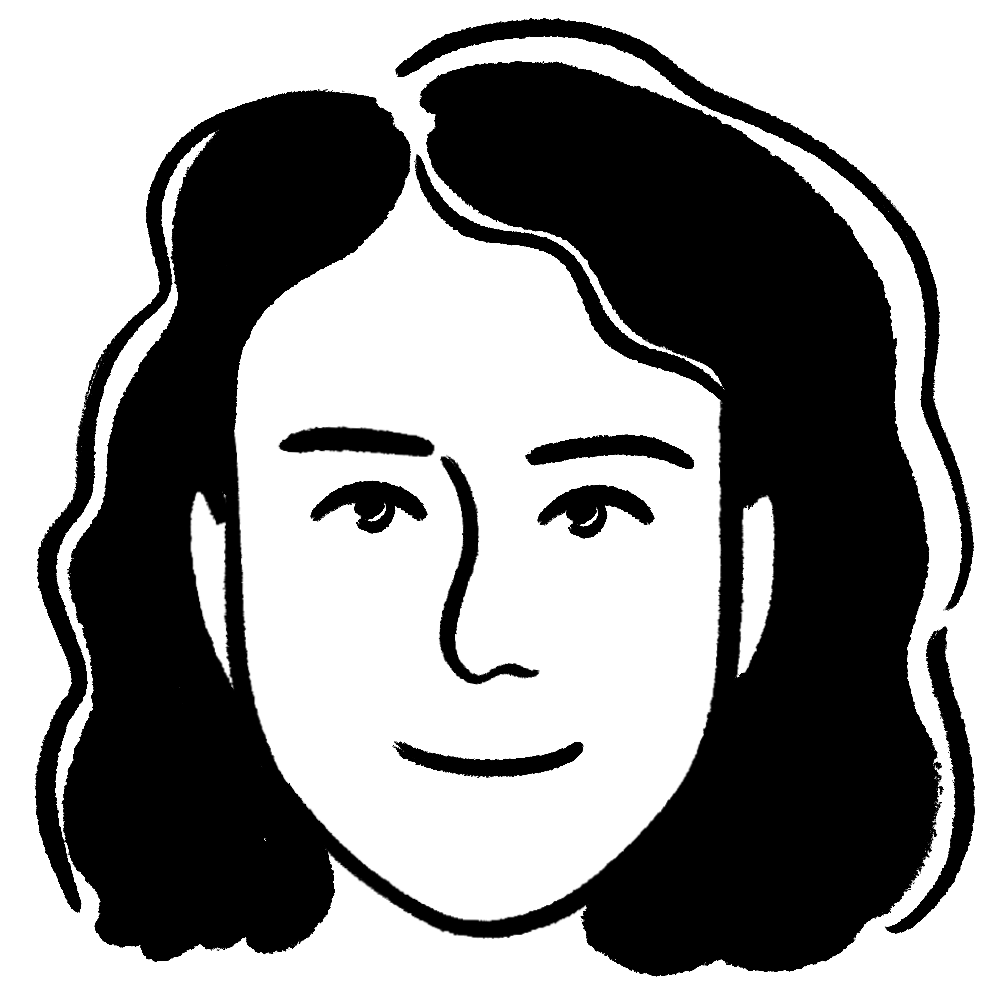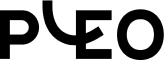
Pleo’s asynchronous collaboration empowers people to work more thoughtfully
Pleo helps teams across Europe simplify spending with smart company cards. They use Notion to break free from disruptive in-office work traditions like synchronous standups and immediate decision-making. Now, people can pause, think, and work more thoughtfully.
Personalized views for every type of role
Pleo relies on a diverse network of employees, freelancers, and contractors to create wonderful products and drive growth. The information a manager needs to see is different than a 10-hour-a-month freelancer.
To help people focus on what’s most important to them, Pleo created role-specific views of the same project board. By default, employees see only the tasks, projects, and information vital to their specific role.
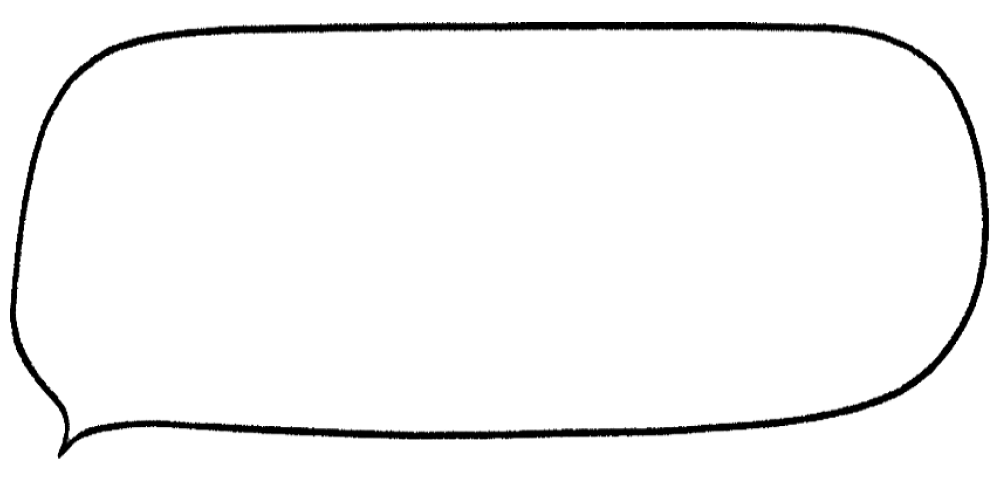
Notion allows us to achieve a level of nuance we couldn't have achieved before. What you see depends on your level of commitment and area of focus.
Director of Brand & Comms
Standardized templates help prioritize requests
Pleo’s in-house brand studio fields requests from across the entire organization — marketing, customer success, sales enablement — the list goes on.
All requests are submitted through a Notion template and funneled into one project board. Every week, the brand studio reviews all requests to prioritize their work, assign designers, and set deadlines. Everything lives in the shared board, allowing stakeholders and colleagues to check on the status of their tasks.
Because every request includes the same information, designers have all the context they need. “All our information — and all kinds of information — is stored in Notion,” says Ruta. "For designers, this is a dream."
Custom homepages for every team
To collect their work, each department has its own wiki on Notion. Some teams have a filtered employee directory, while others have meeting notes and process docs. Everyone goes all out, using emojis and color schemes to jazz up their digital home base. Because Notion pages are entirely customizable, teams can organize the specific information they need to meet their goals.
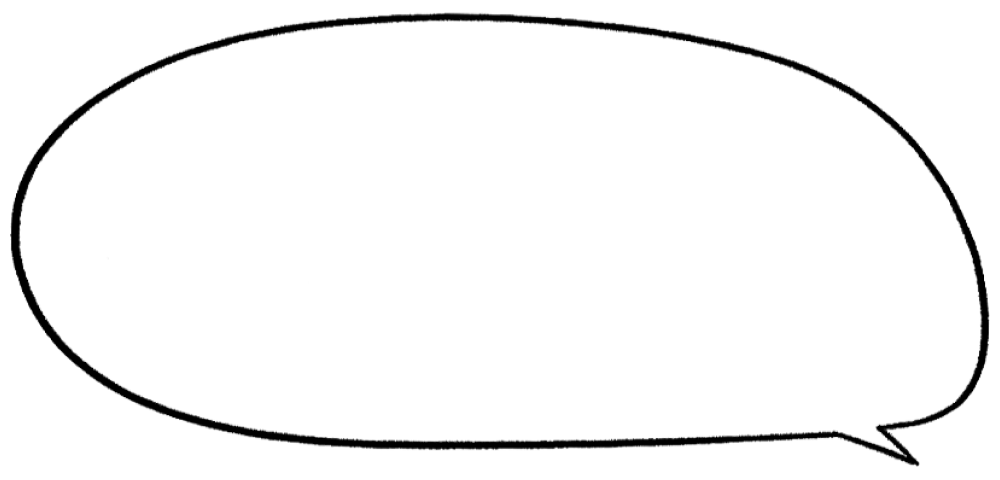
Our research department customized the color scheme to make their wiki their own and easy to navigate. Each homepage has that sort of individual character.
Brand Marketing Lead
Replacing meetings one doc at a time
There were days when managers at Pleo spent 80% of their time in meetings — syncing with country teams, functional groups, and partners. Live project discussions encouraged ad-hoc decision-making, without much thought or preparation.
Notion helped the team shift to asynchronous work, where people can work off of living project documents instead. For Pleo's go-to-market team, they built a page to consolidate goals and OKRs and connect those to individual initiatives.
Now that all project information is accessible, people know at all times how their work contributes to larger company goals.
"You can see the company as it's being built," says Luke. "No matter your position, you know how everything slots together. It's very exciting."