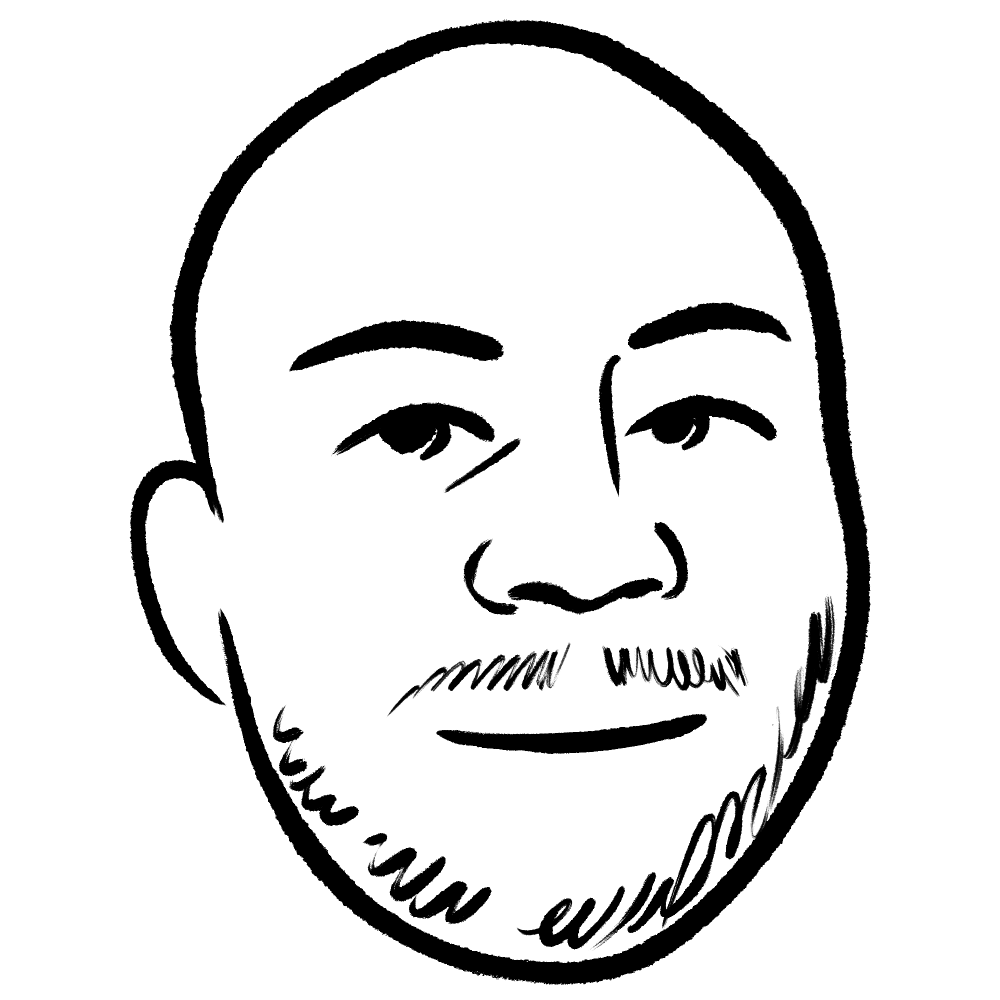Project manager Ola King uses Notion to make progress on every great idea
Ola King has project management down pat, whether it's in his role at SEO software leader Moz or for his many personal initiatives. One of his recent projects, Black Root, has become a popular resource library for and to support the Black community — conceived, built, and launched entirely in Notion. No matter what he's working on, Ola's Notion setup removes all organizational overhead so he can focus on getting things done.
Storing all ideas for quick retrieval
You know that feeling of having a great idea, swearing you'll work on it and inevitably forgetting it later? Ola doesn't. He's constantly in brainstorm mode, using Notion to jot down rough notes for every idea in their corresponding pages. Let's say he reads a good article on better customer onboarding. He drops it in the page dedicated to Moz onboarding. Or maybe he's thought of a better way to market his latest business. He adds a note in his marketing strategy page. Ola doesn't waste time finessing his notes or over-organizing. But everything's always in its logical place and easy to find when he's ready to act on an idea.
Documents that fit the project
Once Ola commits to a project, he immediately turns a kernel of an idea into a plan of action. Within each of his initiatives, he has additional sub-pages for all the important docs — mission, strategy, action items, customer learnings. Different ideas require different workflows, and Notion's flexibility allows him to focus on the task at hand rather than having to adapt to a rigid tool.
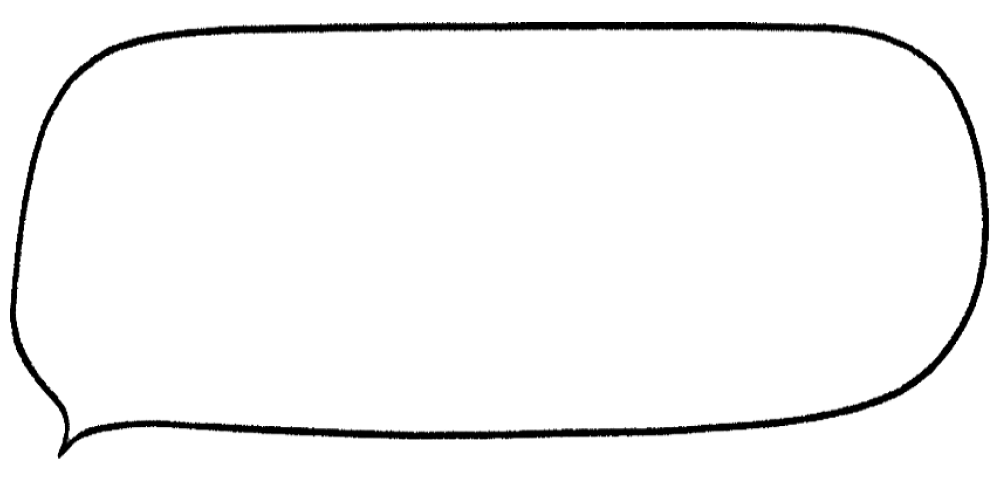
Most tools like Asana define how you should work. Notion lets me create my own thing, where I can customize my setup for each project.
Project Manager
Dashboards that continually move work forward
Dashboards are the secret sauce to Ola's efficient execution. Everything he's working on has its own mission control. For work, he has goals, reminders and top priority tasks for the day. For his personal life, he has pages for finances, health and career development. That way, he never forgets what he's trying to achieve and why he's doing it.
Executing on the most impactful tasks first
Ola gets so much done every day because he's ruthless about prioritization. He keeps all tasks — for work and for his personal projects — in one Notion database with notes, due dates, and assigned priority levels. Status tags let him keep track of what's in progress and what's blocked, and everything's sorted so that important to-do's always stay at the top. Ola can just pick a task, and all the relevant context is waiting for him.
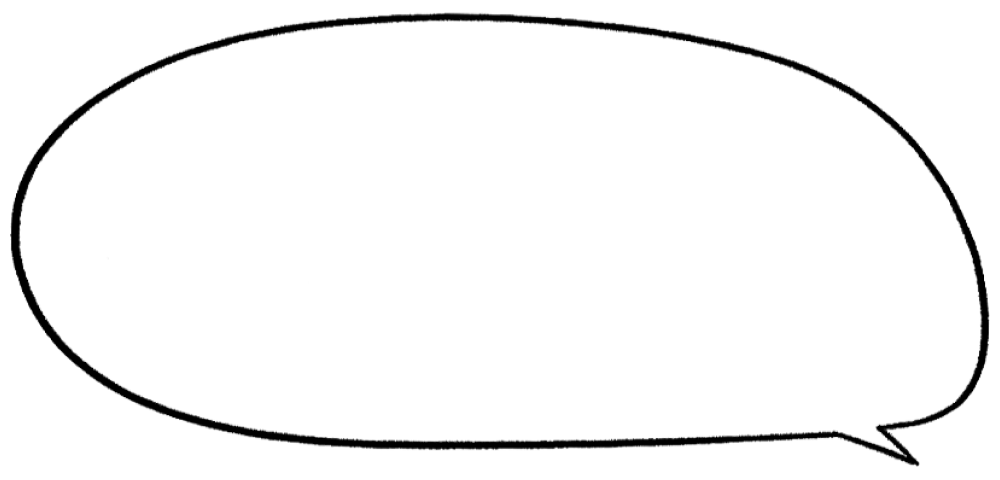
I went from struggling to manage one project to managing multiple projects every day. It's like my superpower.
Project Manager
Create and publish a website in no time
Half the battle is getting your hard work to the people who might benefit. When the idea for Black Root arose, Ola knew it was crucial to launch it as quickly as possible so people could start educating themselves immediately. After managing so many projects in Notion, it only took two hours for Ola to collect ideas, build the Notion page, and launch it on social media as a public resource.
A living resource for making important change
Ola kept the structure super simple so that Black Root could be easily updated — the entire resource collection is one database, with several ways to view the same data. That way, he can display movies, books, articles and more. Ola can incorporate user feedback too. So far he's added an FAQ to the top and an option to join an email list for people who want to connect and learn even more. There's no telling what the future will hold, but Notion lets Ola stay flexible and build anything he wants to see exist in the world.
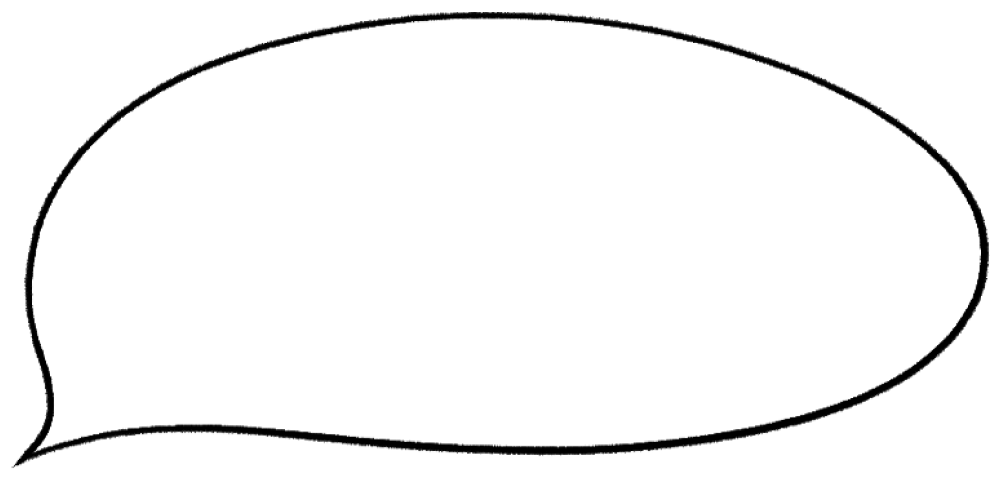
I love creating stuff in Notion. It's accessible to everyone, intuitive, and easy to spin up.
Project Manager