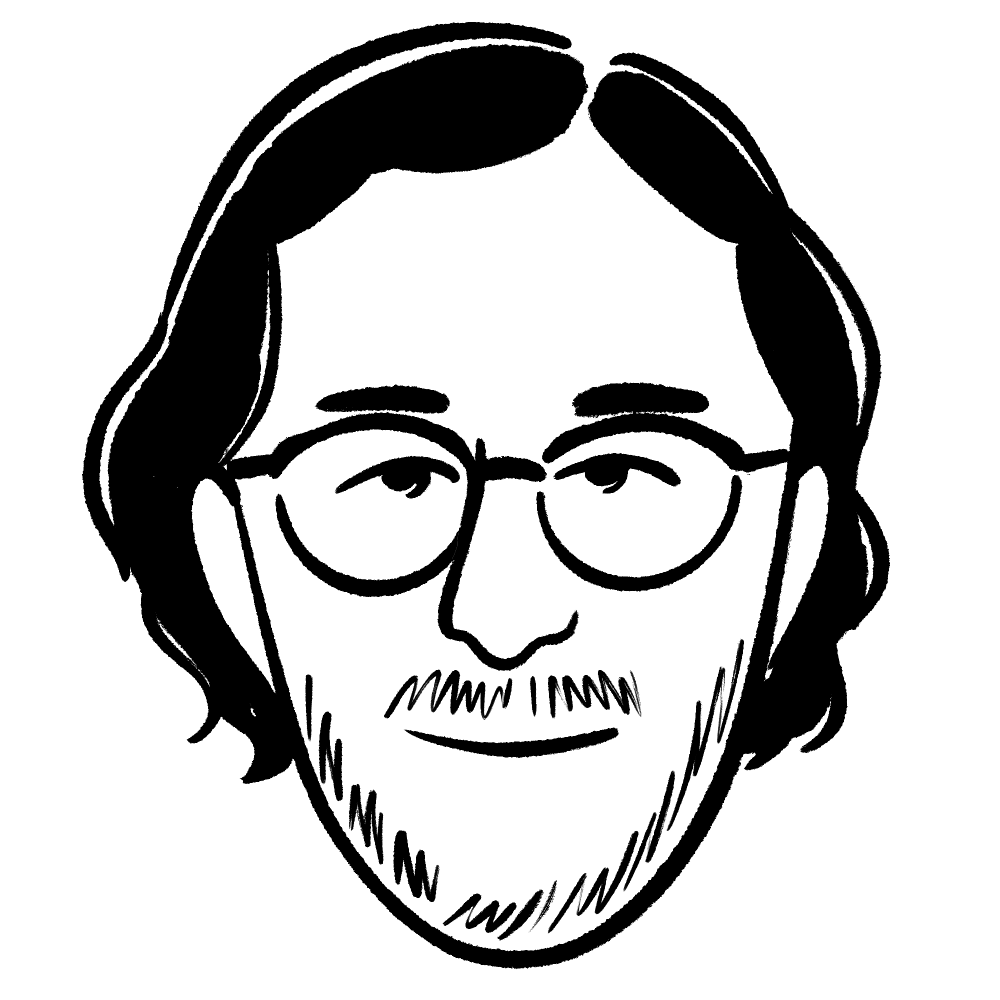Journalist Noah Sneider brings stories to life with Notion
Noah Sneider is quite literally writing history. Whether he’s covering Japan’s changing leadership or the impact of COVID-19 on Japanese rituals, his stories bring fact, analysis, and critical thought to an international audience. With Notion, Noah connects the many moving parts of his writing process in one place so that he never misses a detail.
Streamlining the storytelling process
Before using Notion, Noah’s writing process was spread across several different apps. Whether taking notes on Evernote, saving articles to Pocket, or managing tasks with Todoist, it was hard for him to find the information he needed while maintaining momentum on each new story. With Notion, he can now organize all important information in one place.
A wiki to bring it all together
Using Notion as his home base, Noah created a custom wiki with subpages that house his research, task list, contacts, interviews, and editorial calendar. When writing a story, it’s not uncommon for him to reference a source one moment, then double check his facts the next. Because everything’s a click away in Notion, there’s no organizational overhead slowing him down.
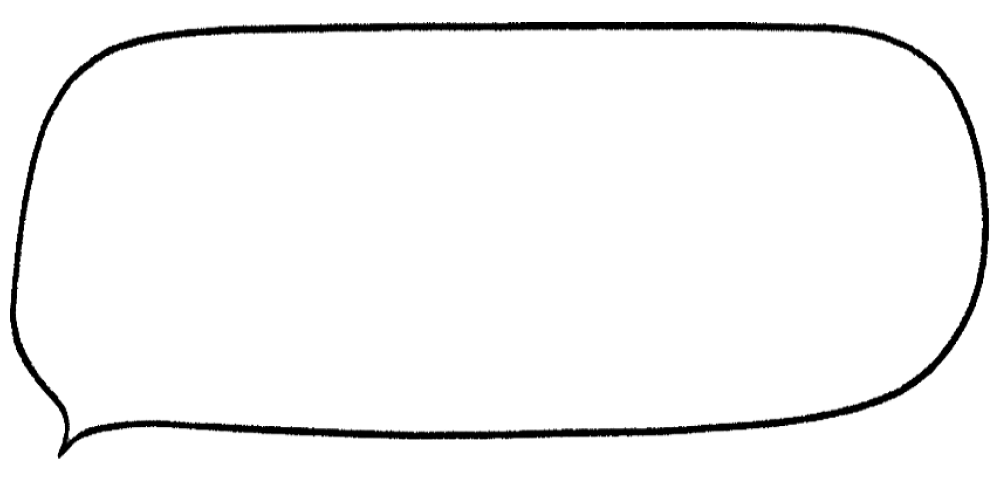
Notion has become the single home for all of the wandering parts of my work life. A kind of landing place, refuge, master notebook for my thoughts, scribblings, and work processes.
Instantly saving research on the go
For a journalist, documenting and synthesizing research is the foundation for any good story. To capture important insights, Noah used to jot notes down by hand, which meant sorting through pages of scribbles in order to transcribe his findings onto his laptop. On top of wasted time and energy, important details often got lost in translation.
A digital bibliography for easy reference
Today, Noah documents all of his research and notes in Notion. When he comes across a relevant article, he simply saves it to his reading list using Notion's Web Clipper. Interviewing a source? All he has to do is open the Notion app and start typing. Once back at the office, instead of wasting time with transcription, Noah’s notes are ready for him to work with in digital form.
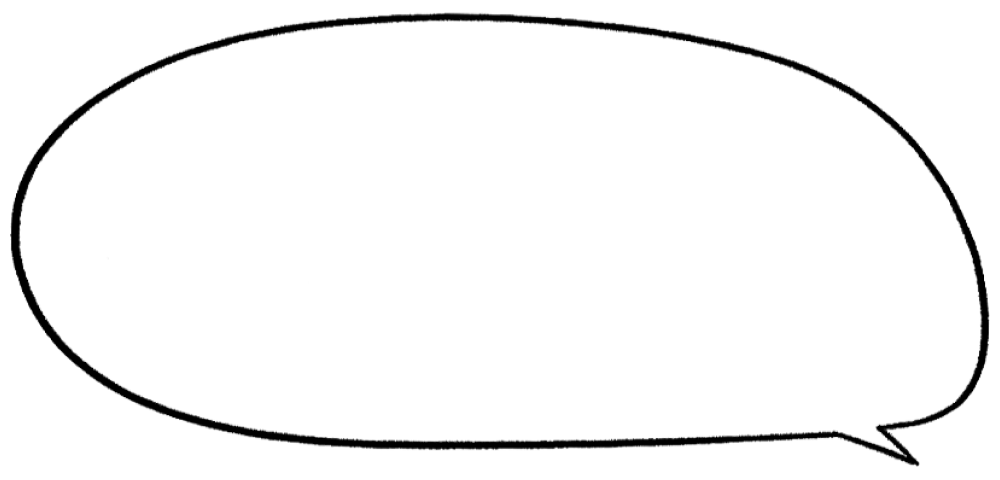
Notion helps me synthesize and streamline my writing and research. Not only does it save me time and effort, but it also allows me to focus on the fun and interesting parts of my job.
Building a network of sources
Research glues a story together, but people make Noah's pieces come alive. Running from one interview to the next, there's a lot for Noah to keep track of — names, titles, quotes, context. He often spent hours flipping through stacks of notebooks just to remember what someone said or to find a phone number.
A new kind of rolodex
Using Notion, Noah created a searchable database with contact information, quotes, and notes from each interview. If he’s writing a story about the demographics of Japan’s military, he simply has to search “military” and all relevant interviews pop up. Now, he’s got the backup support he needs to confirm a fact, continue an old discussion, or start a new one.
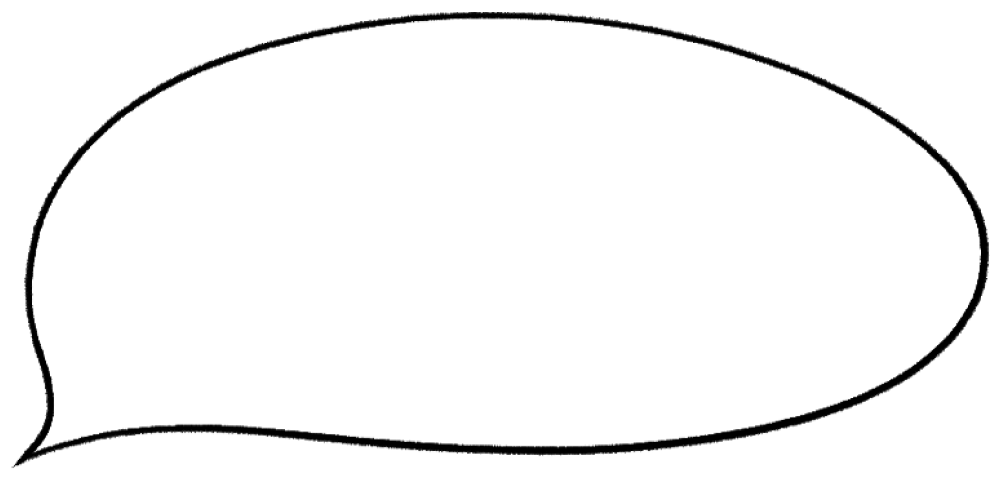
Notion has saved me many times. When I want to call an old source, I don't worry anymore about forgetting important parts of our last conversation.