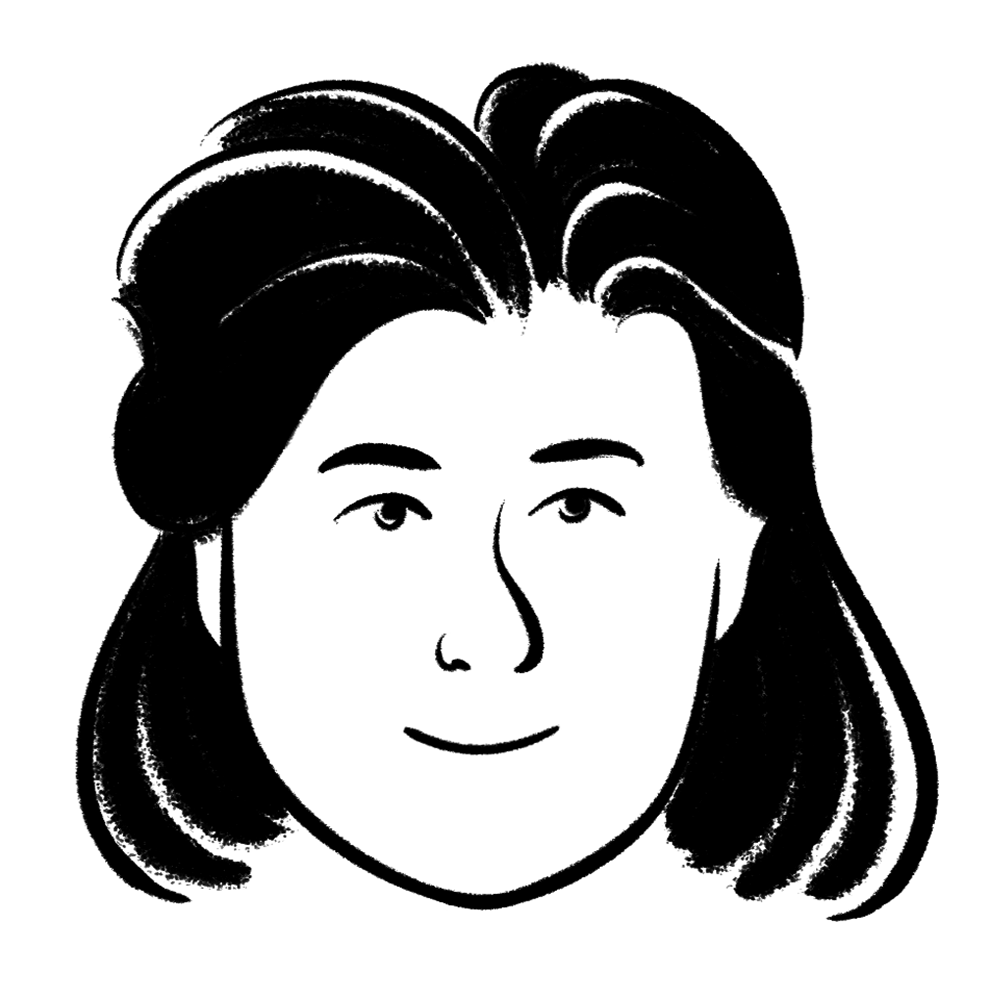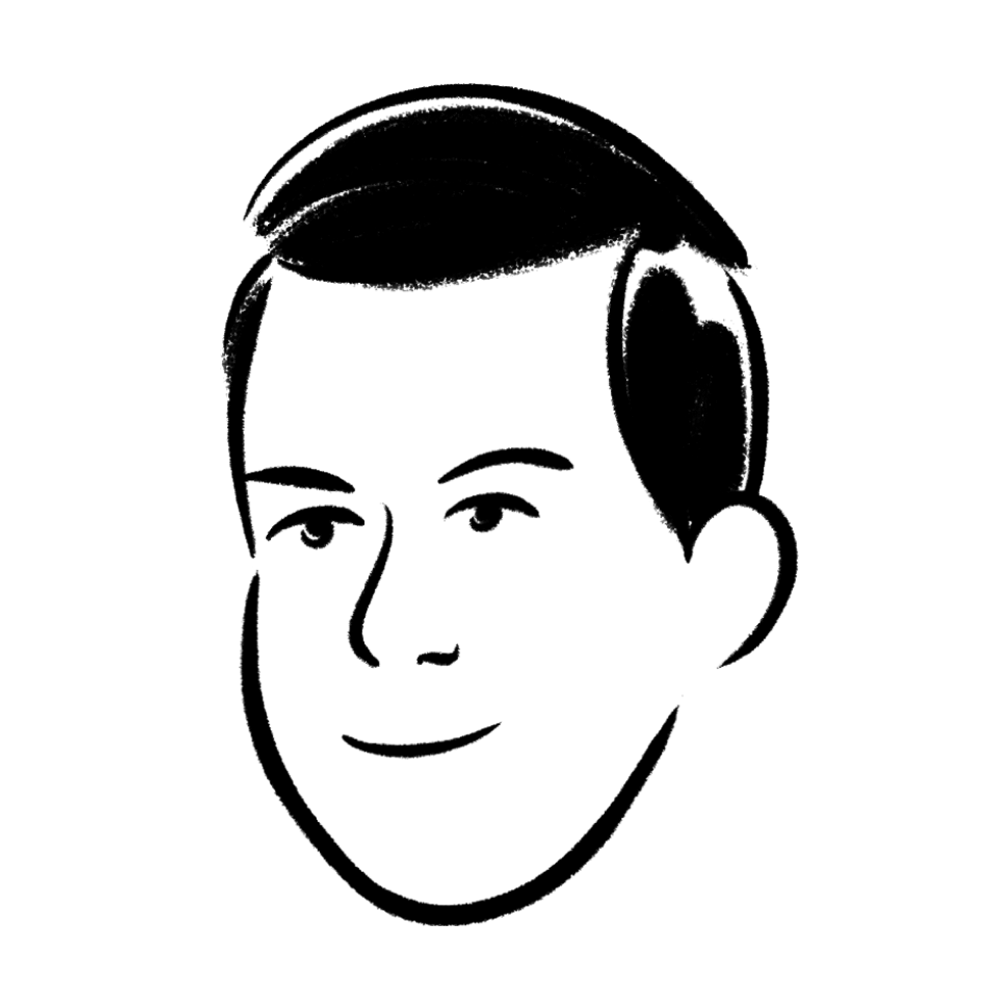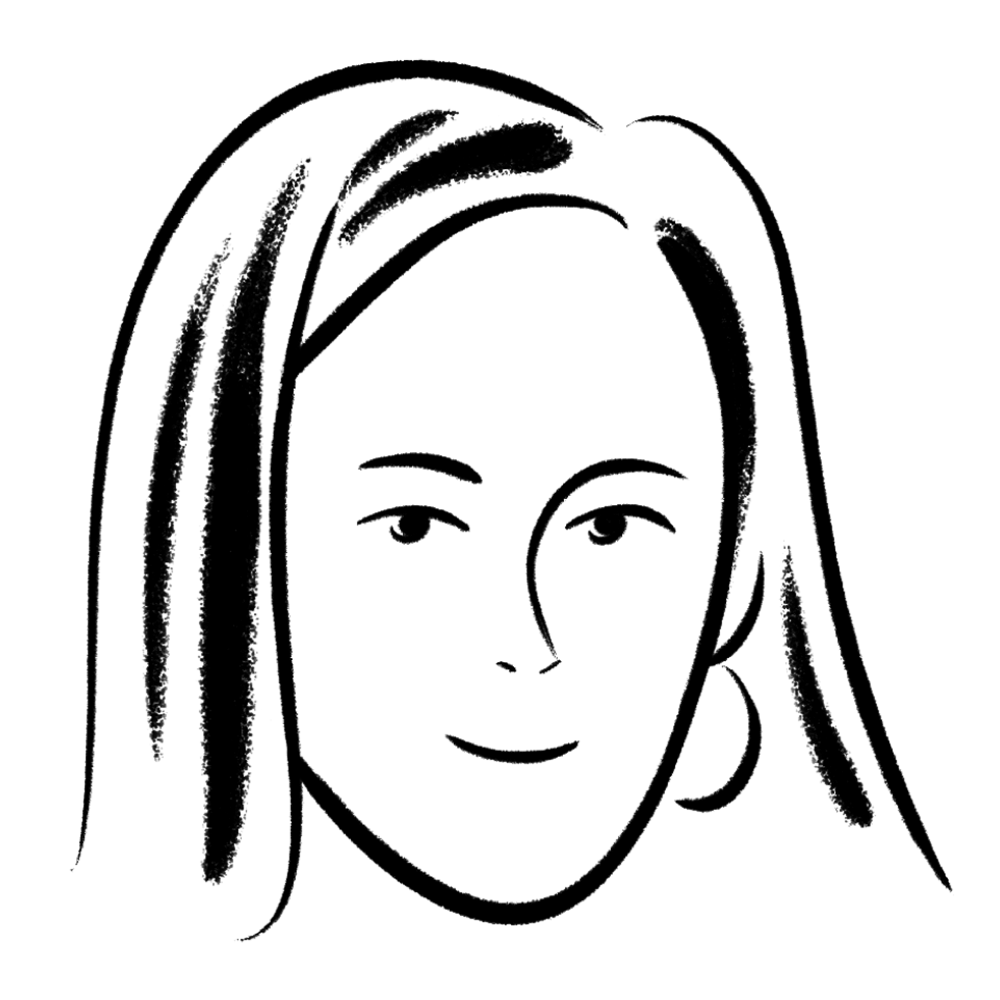Figma’s knowledge base keeps everyone informed and aligned
Figma is a collaborative design tool. Notion brings product, operations, HR, and customer support together in one shared space — and allows each team to customize their workflow.

Question for HR?
First, check The Figmanual.
The Figmanual is a one-stop resource for company information and policies. The simplicity of adding or editing a page has helped the HR team collaborate and ensure content is always up-to-date. It’s frequently referenced by new hires and tenured employees alike.
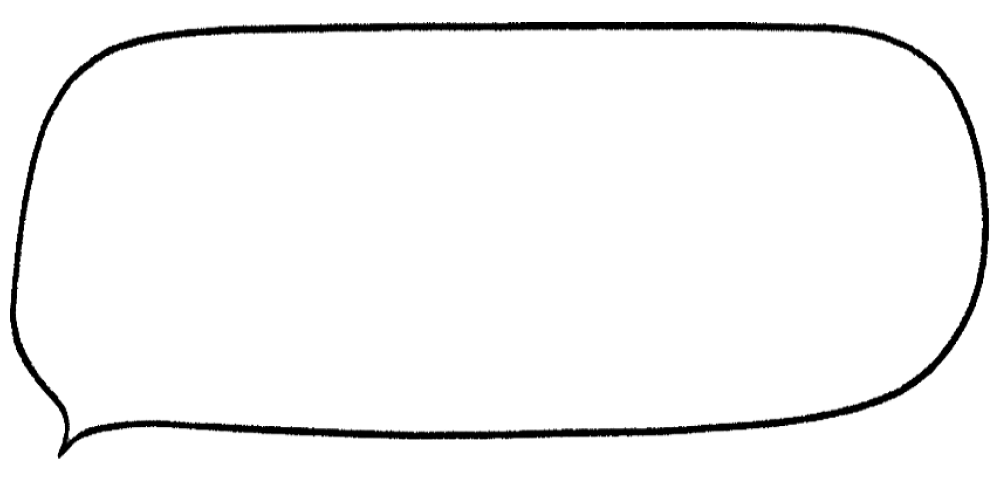
Notion’s ease of use is one of its hallmarks. It helps you visually navigate content and remember where something is.
Head of People Ops
Flexible structure.
Customized for your org.
The sidebar keeps important information just a click away. Each team can setup their own top-level page and nest infinite pages inside.
This structure is kept in sync across desktop, web, and mobile devices. To promote transparency and collaboration, pages are shared with the entire company by default. But advanced permissions allow page access to be restricted to specific individuals or teams.
Notion adapts to work with your org structure, not against it.
Support team knowledge base
When a customer has a question, the customer support team searches Notion to find the answer. Saved replies to common questions are catalogued in a Notion database. Answers are tagged by topic and can even link to related answers to provide additional context.
Built to grow and change with you
Policies and processes change, but Notion is designed to adapt to any workflow.
“As more people join, they ask more specific questions. If we constantly add to The Figmanual, Notion can easily grow with us. It’s not something we have to rebuild every year,” says Head of People Ops Marie Szuts.
Everyone at Figma can flag old material with a comment or open a discussion to ask a question. Restructuring content is as simple as drag-and drop.
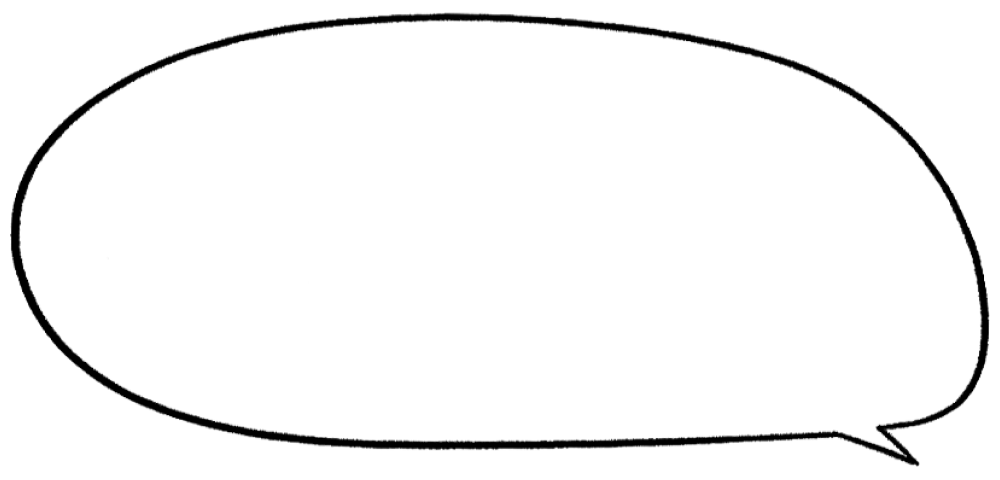
If your team is growing and evolving, Notion will change with you.
Head of Support Ops