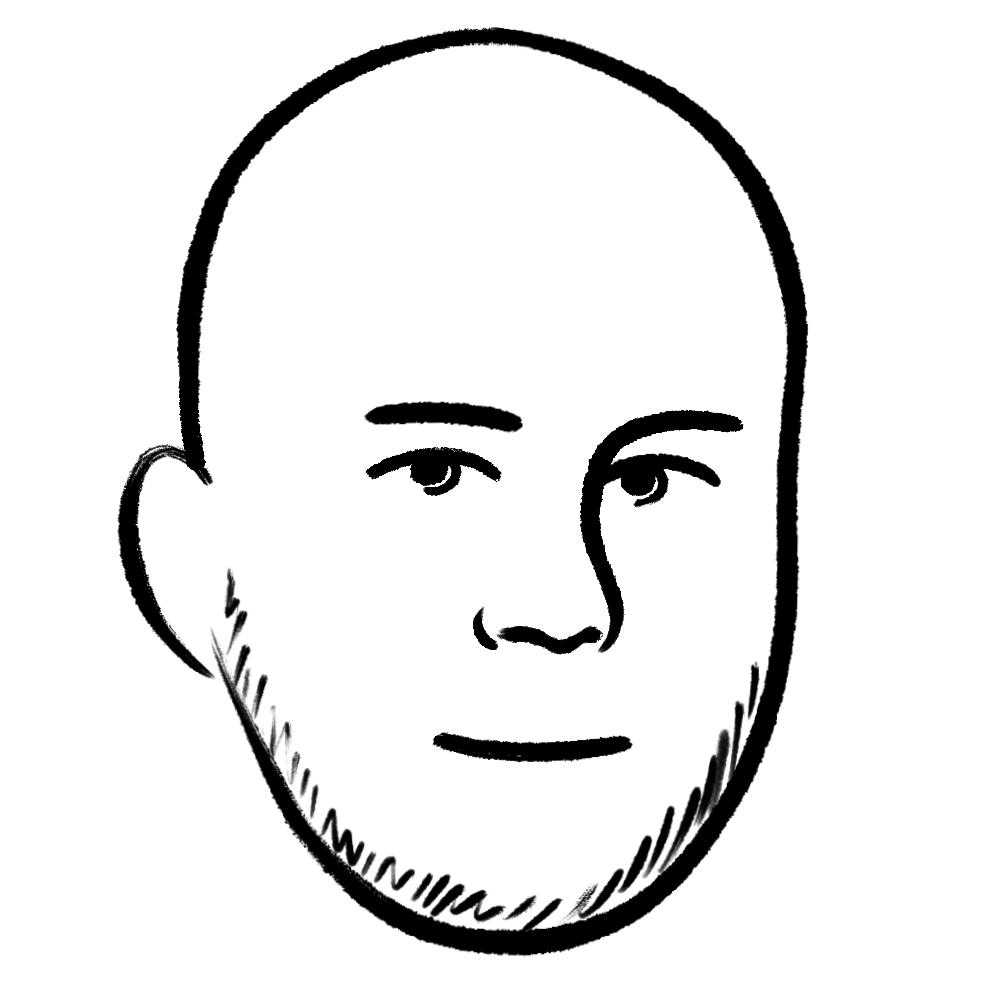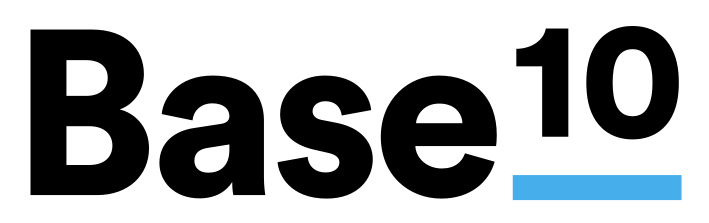How Axios Sports builds its daily newsletter in Notion
Axios Sports distills the entire sports world into a newsletter that thousands of fans receive every single day. To keep all the sources, writing, and deadlines organized, the team uses Notion as its information and execution hub.
A do-it-all calendar to plan every story
To send a daily newsletter, Sports Editor Kendall Baker quarterbacks 10+ stories every day, juggling what went out yesterday, what’s launching today, and what’s on deck for tomorrow. He uses a calendar database in Notion where each story is its own page, tagged based on the type of feature and the sport. Flexibility is non-negotiable here — when he has to call an audible, Kendall can simply drag-and-drop the story to the next day, moving pages in the calendar to fit the schedule.
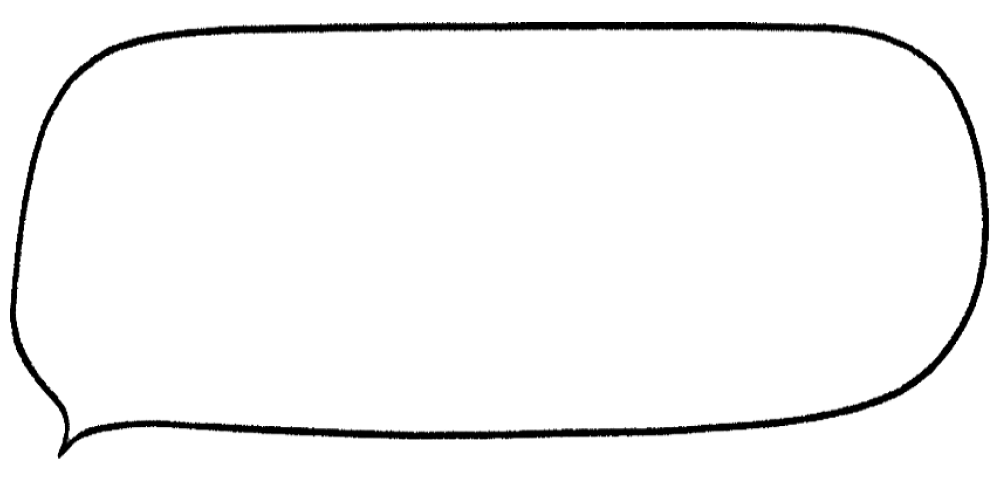
Notion makes it incredibly easy to see what we have on tap for the following day's newsletter, plus plan the weeks and months ahead. The ability to drag stories between days is huge.
Sports Editor
Sourcing, writing, editing — it all happens in Notion
A daily newsletter operates so quickly that it’d be easy to drop the ball. But Kendall and his team approach every section, from features to tidbits, with the same rigor. All story work is done in the calendar’s pages, where each is customizable — from videos about the history of the 40-yard dash or a table of stats for the WNBA playoffs. Collecting sources (via the Web Clipper), writing, and editing all happen in Notion pages.
"I love opening a page while still having the calendar in the background," says Kendall. "This allows me to focus on a specific story while still being able to quickly navigate back to the calendar view when news breaks."
No need to dig through research in one tool, jump to another for editing, and another for managing the calendar. All work and planning happen in one place so Axios Sports can deliver stories at the pace they happen.
Focusing on timely work with a customized database view
It's helpful for Kendall to see all the stories for the week or month in the calendar, but sometimes he just needs to focus on tomorrow — in case there’s a change needed at bottom of the ninth inning. For any last-minute or urgent updates, Kendall keeps a linked view of his calendar at the top of his workspace, filtered to show only stories going out the next day. Seeing the upcoming stories keeps Axios Sports nimble, helping maintain authority in the rapidly-moving world of sports news.
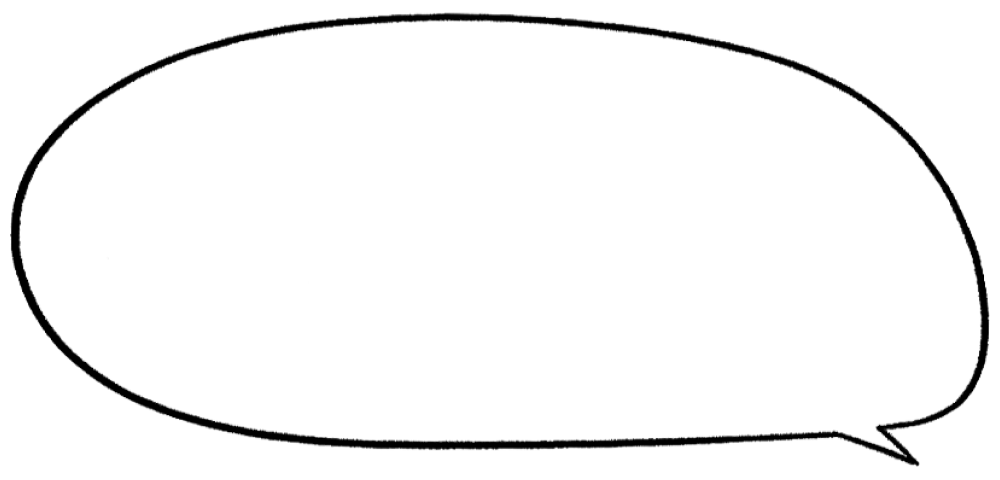
Seeing our full editorial calendar and an isolated view of tomorrow's stories on the same page is amazing. It allows us to navigate between the big picture and the task at hand.
Sports Editor
A place to collect ideas and bring them to life
Surveying the sports landscape and identifying the stories readers care about most is top of mind for Kendall. He’s got to keep an eye on many balls at once — football, basketball, pickleball, you name it.
“Turning ideas into stories can be a challenge, especially if they live different places,” says Kendall. “So having an idea board and an editorial calendar on the same page is great because it helps us execute on stories that otherwise would’ve been forgotten.”
At the bottom of his workspace, Kendall has a database where each page is an idea. Inside those pages, he’ll take notes, collect news, and find sources. And when inspiration strikes on the go, he'll use Notion's mobile app to jot down quick thoughts. If he thinks an idea is worth including in the newsletter, he can drag-and-drop it seamlessly into the calendar above and slot it in as an upcoming feature.