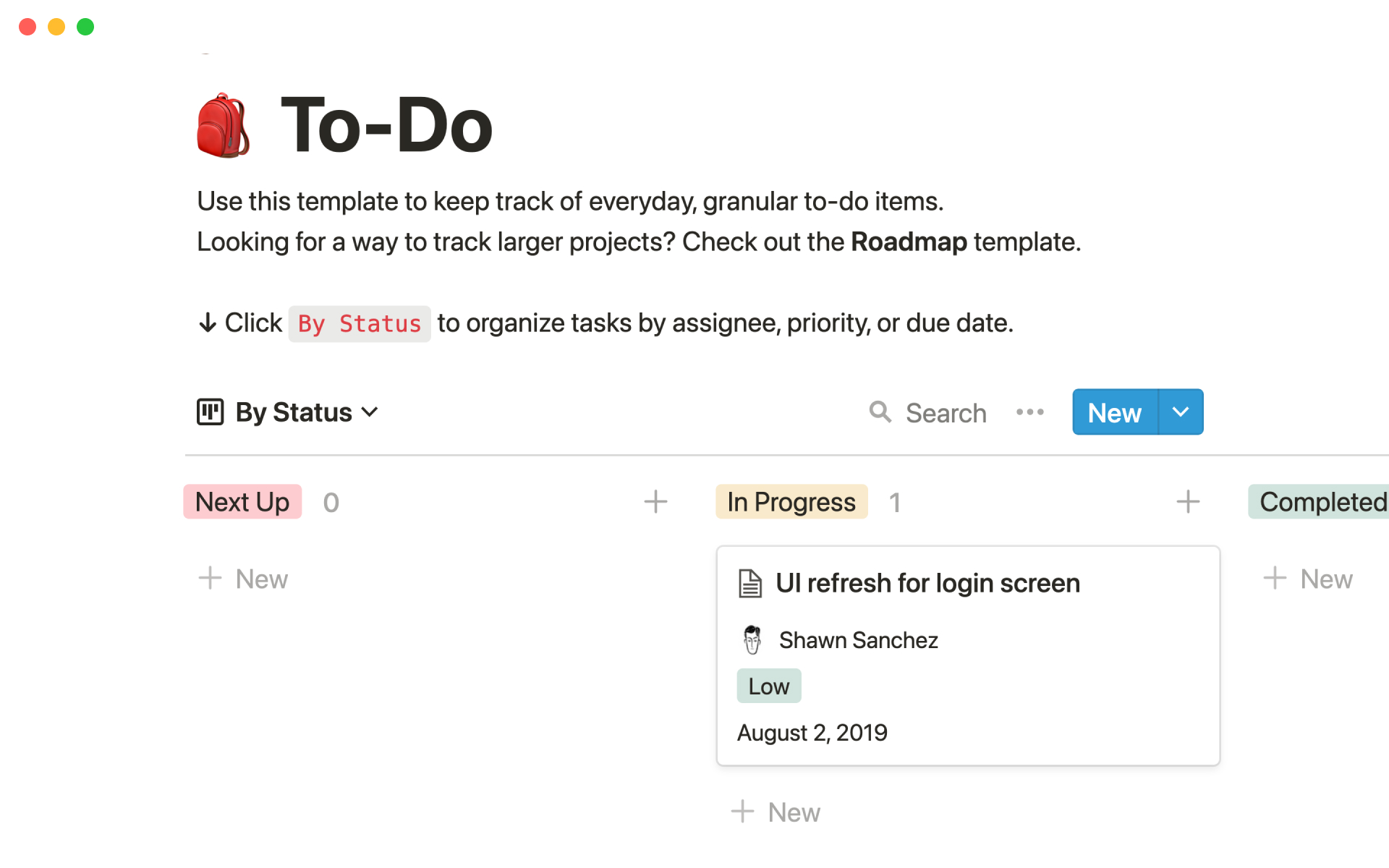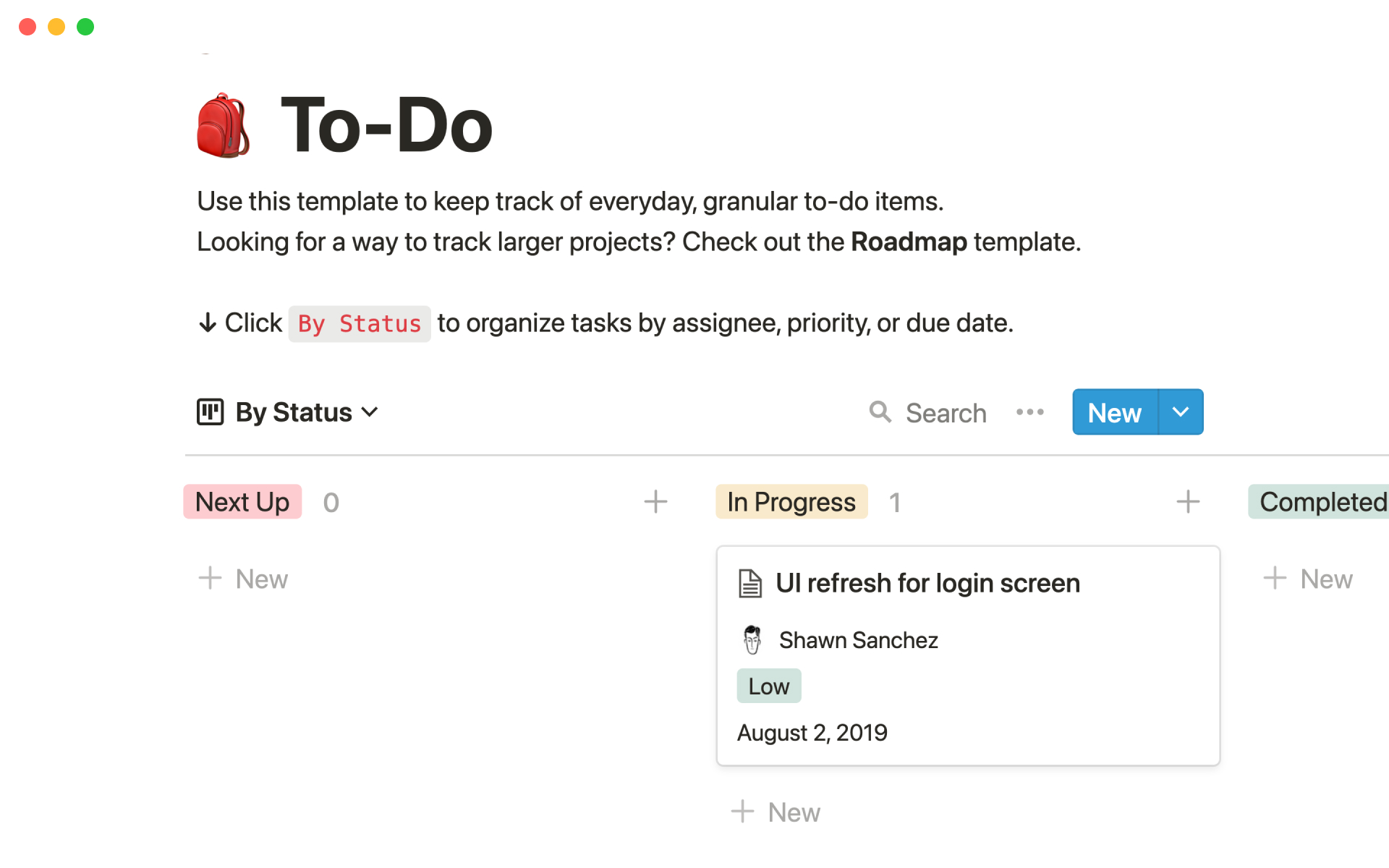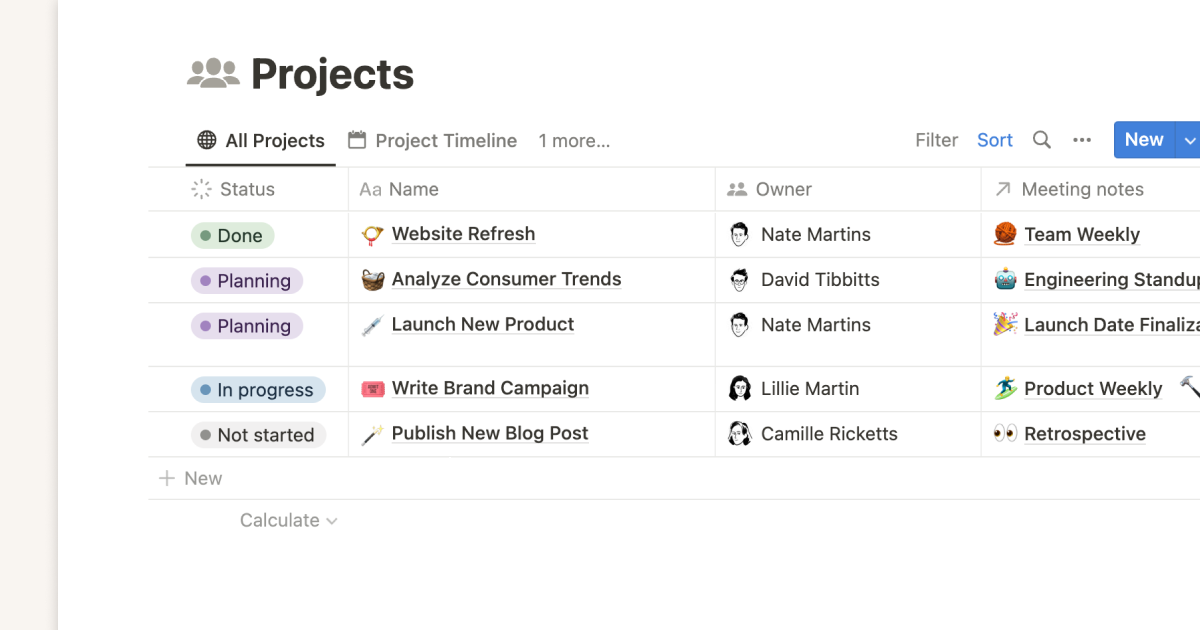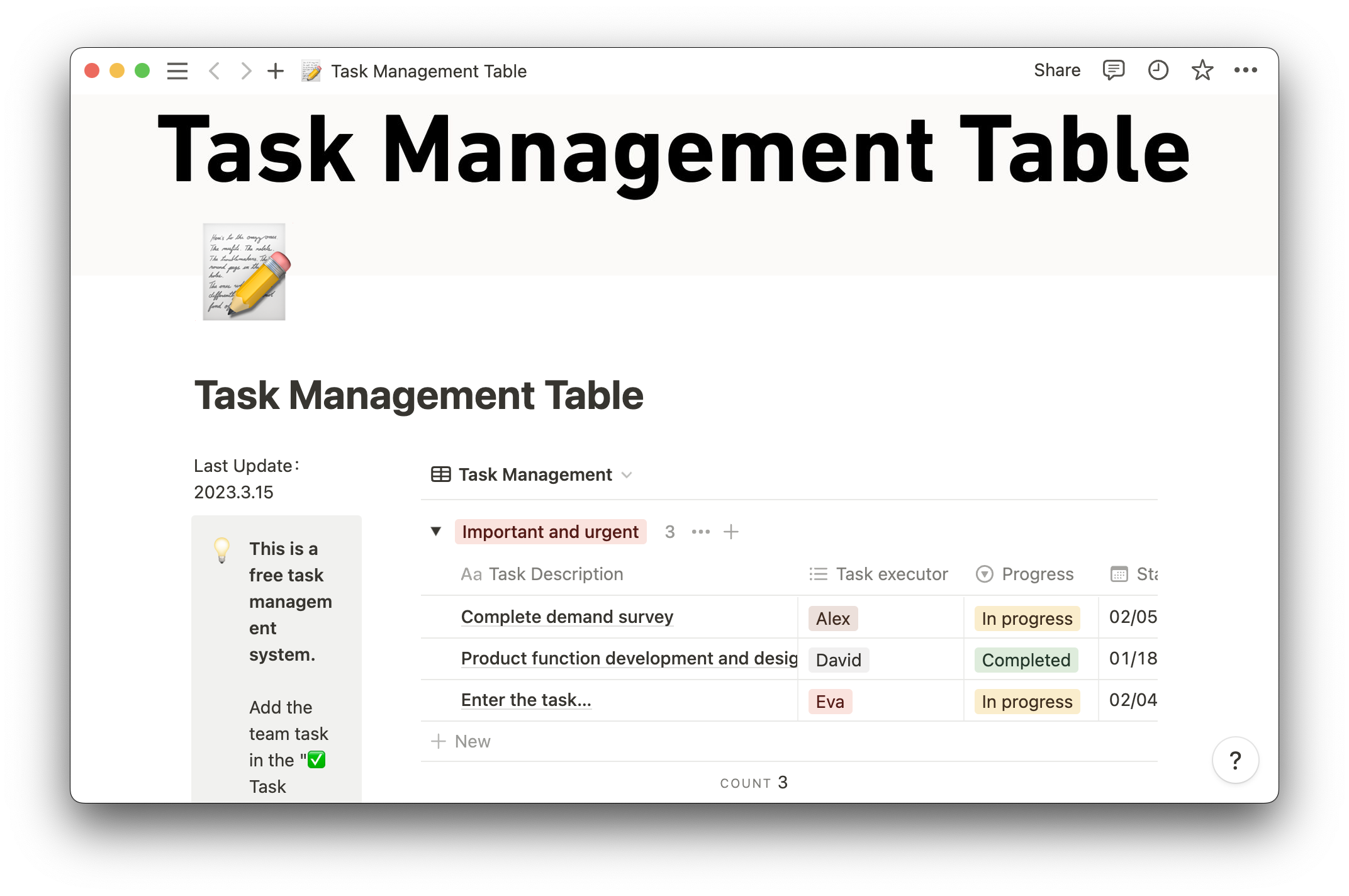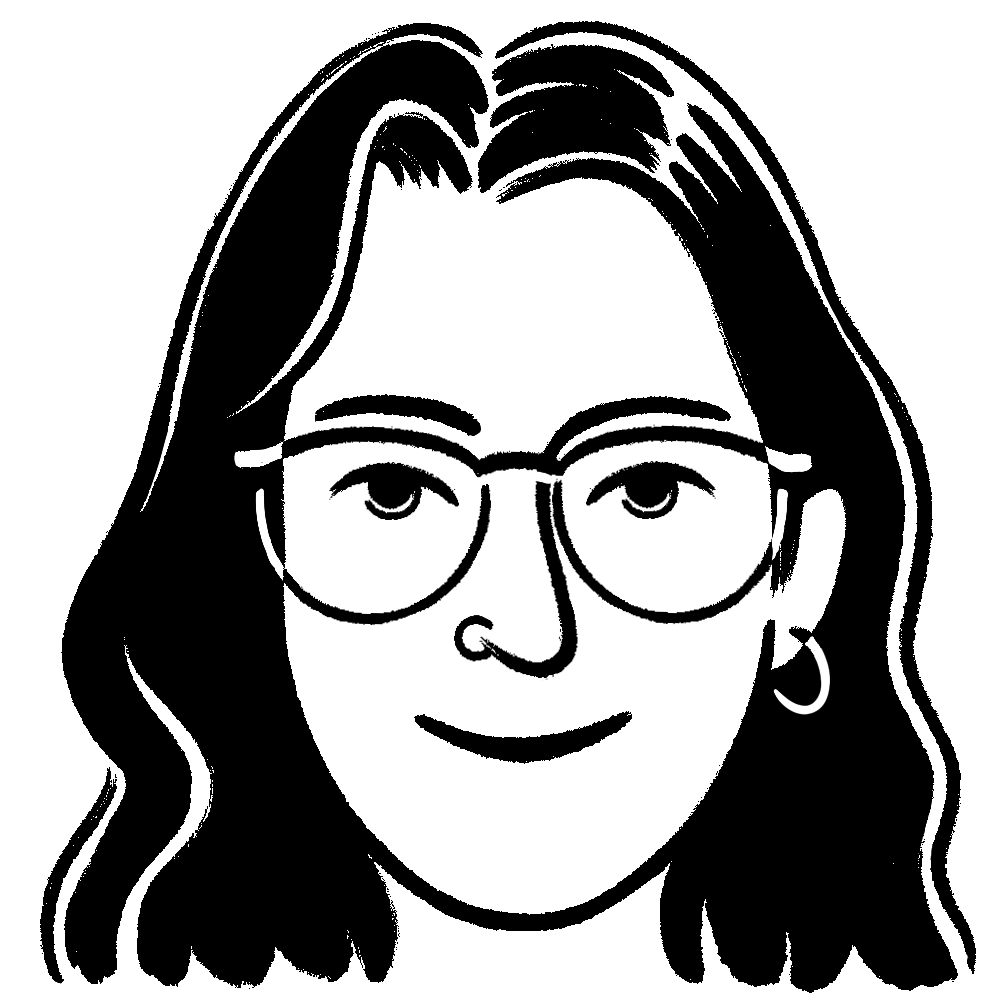Notion’s doc-sharing tool, centralized knowledge wikis, and global community make it a powerful collaboration platform for teams.
Trusted by leading brands





More than templates & to-do lists: Notion does it all
Like Todoist, Notion has note-taking tools, templates, and an AI-writing assistant, but it’s not just a Todoist alternative. It’s a team hub.
| Features |  Todoist Todoist | Notion |
|---|---|---|
| Templates | ||
| Task management | ||
| Collaboration | ||
| Mobile | ||
| AI writing | ||
| Project management | ||
| Docs | ||
| Wikis | ||
| Databases | ||
| Community |
Notion is rated the best on G2
Notion is rated the best on G2
Notion consistently ranks as the G2 industry leader based on hundreds of customer reviews. But don't take our word for it. Check out G2's comparison for more info.
86%
Ease of use
90%
Ease of admin
91%
Meets requirements
86%
Ease of setup
“Notion creates focus in a way that I've never seen another product be able to create focus. One of the few places I find solace in the workplace is sitting in front of a blank Notion doc and writing.”

Zack Hargett
Product Lead, Loom
Collaborate better with Notion
Communicate more efficiently with next generation docs
Notion’s docs tool allows teams to create simple but powerful documents embedded with code, videos, and graphics. With 50+ content block options, you can make beautiful, interactive docs.
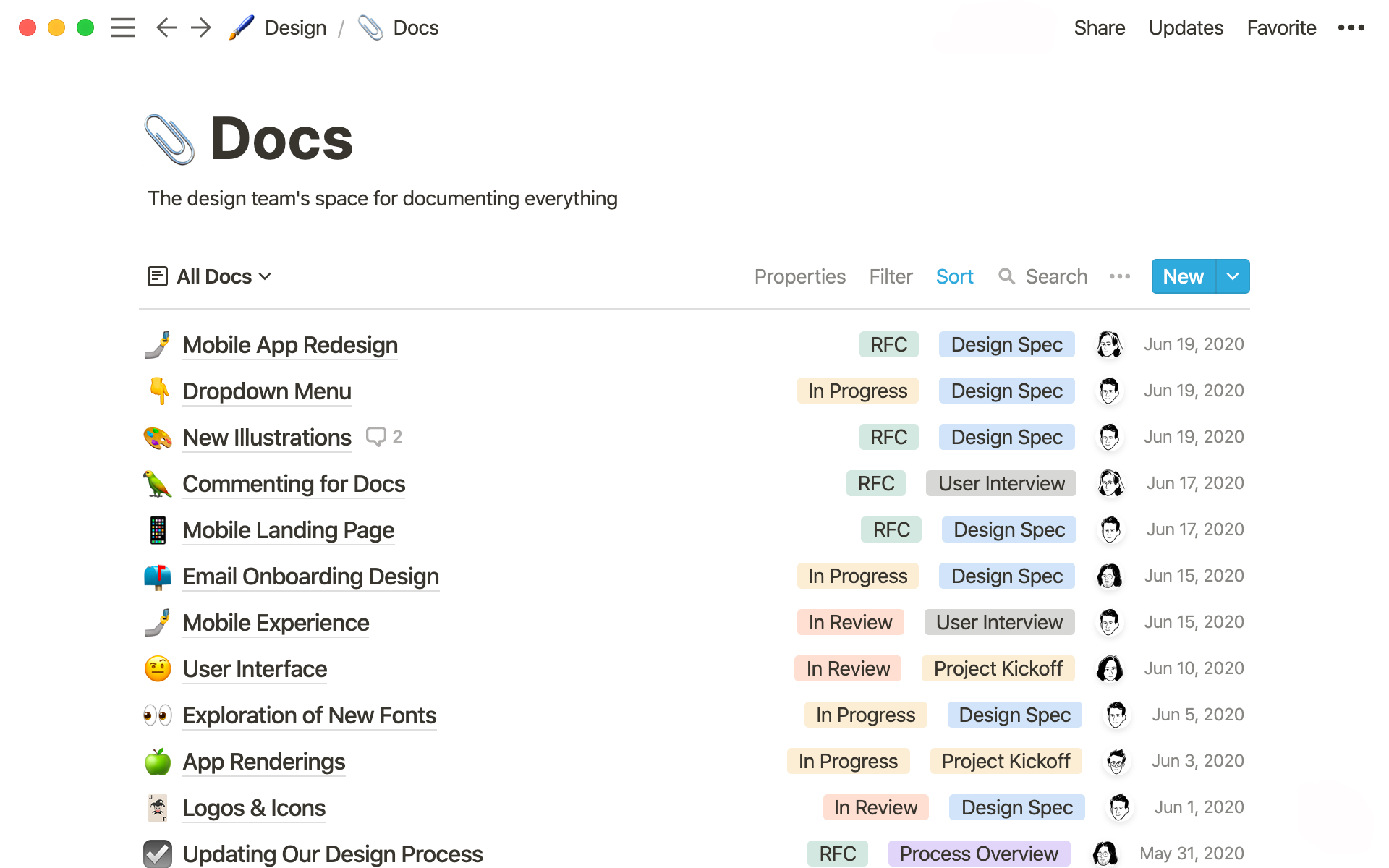
Store your knowledge, docs, and projects all in one place
Todoist is what teams use when they want to take notes. But Notion can create powerful, AI-driven notes and store them in a centralized location with our searchable wikis tool.
Notion’s a task-manager, a doc sharing platform — and a community
Notion hosts the largest SaaS community of its kind, with millions of global users. Get inspired and learn from peers. Then tap into Notion’s powerful project tools and put your plan in action.
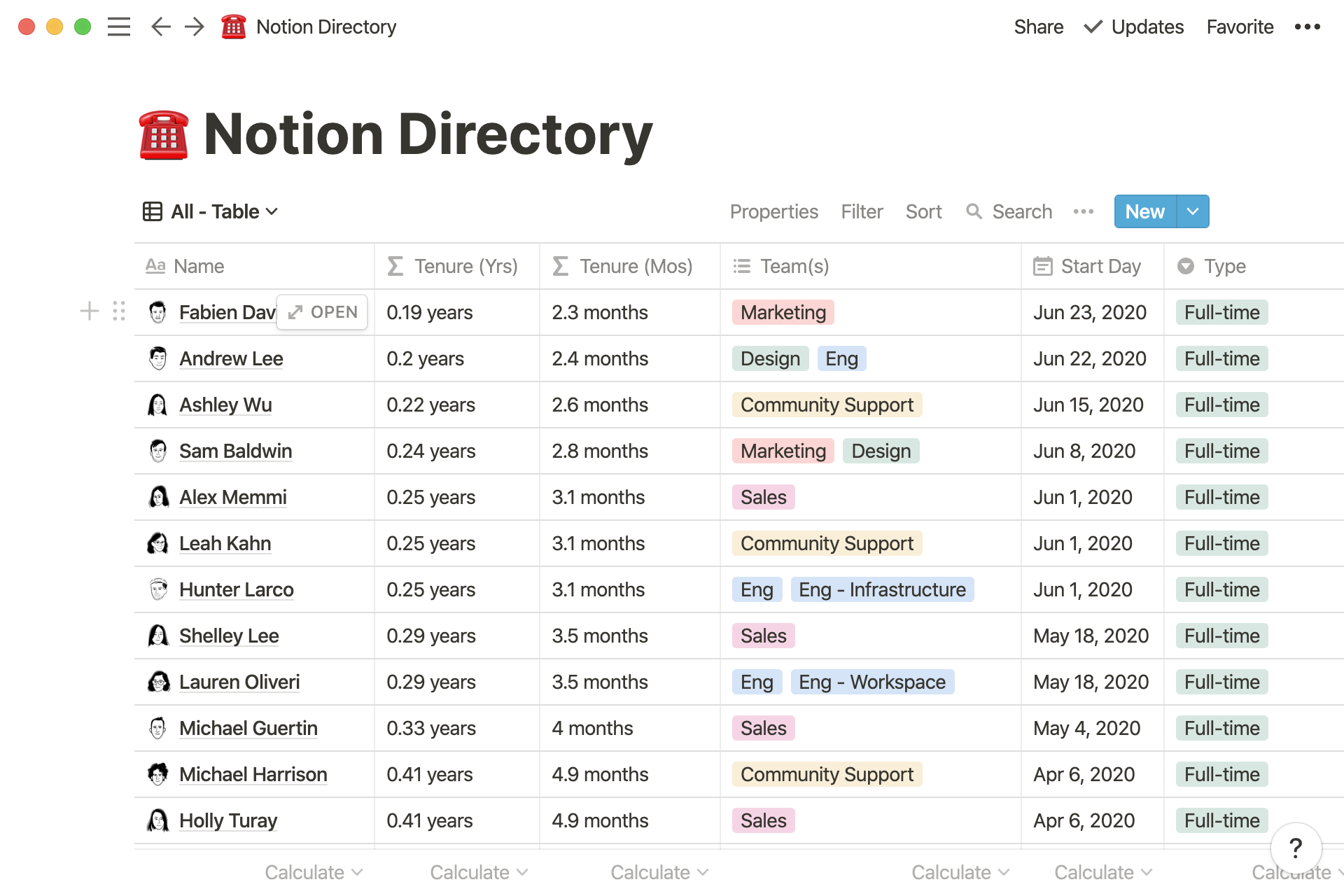
More work gets done with Notion
98%
of users save time with Notion
70%
of users replaced 2+ tools
32%
faster project completion
26%
less emails sent and received
World-class templates to streamline your work
Notion has thousands of templates for different uses – from project management to meeting agendas, team wikis, and CRMs. Using these templates makes getting setup and up-to-speed easier than ever.