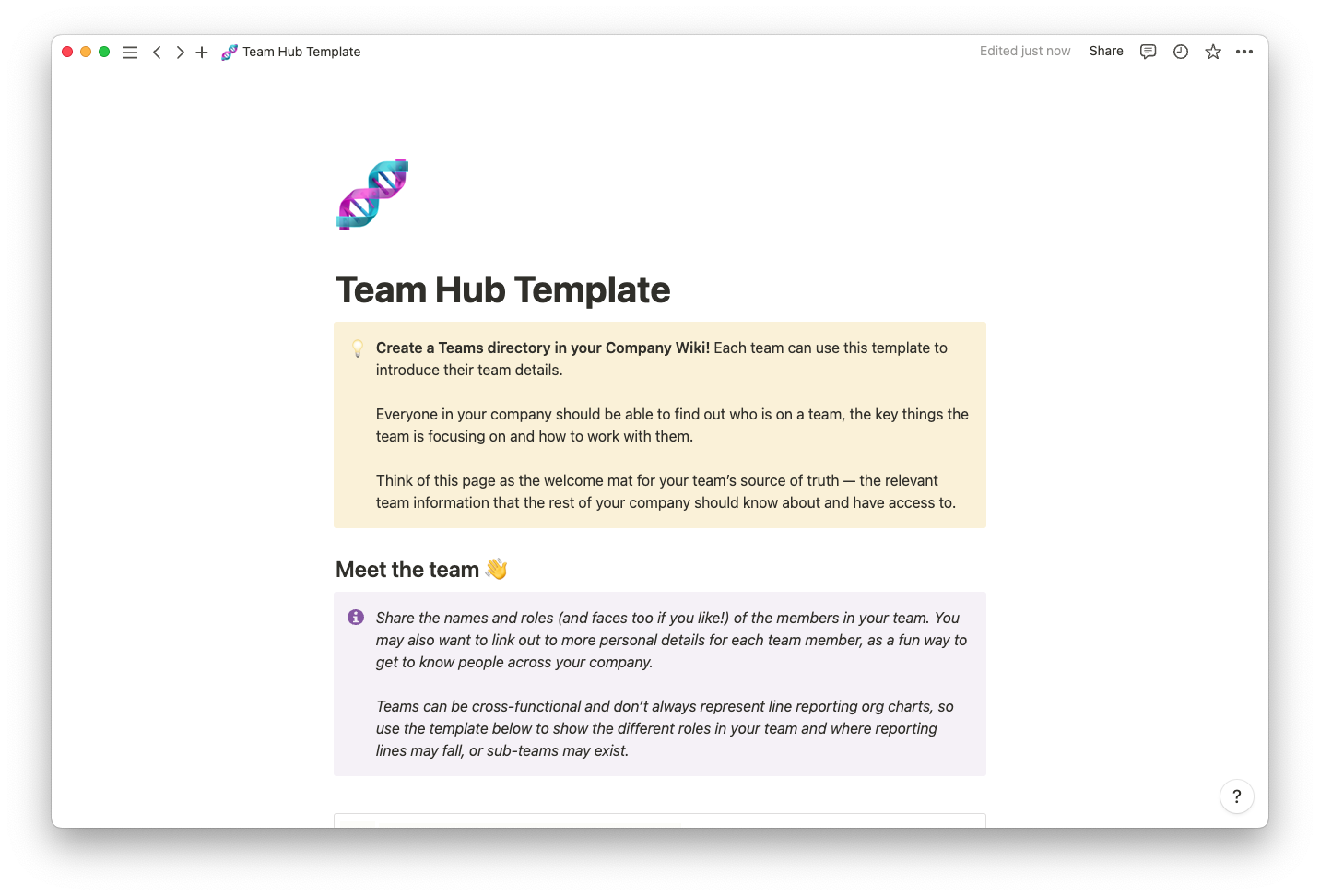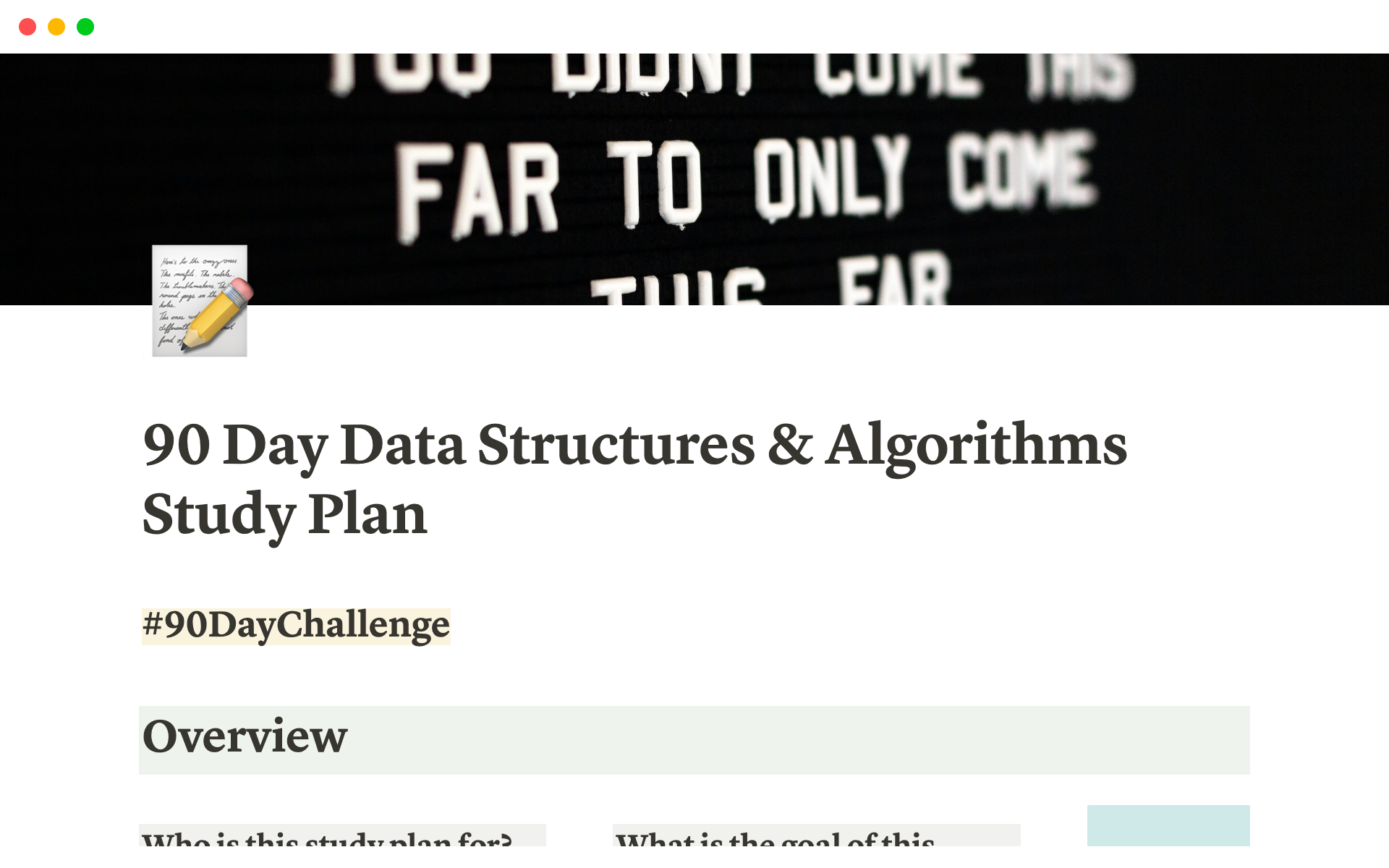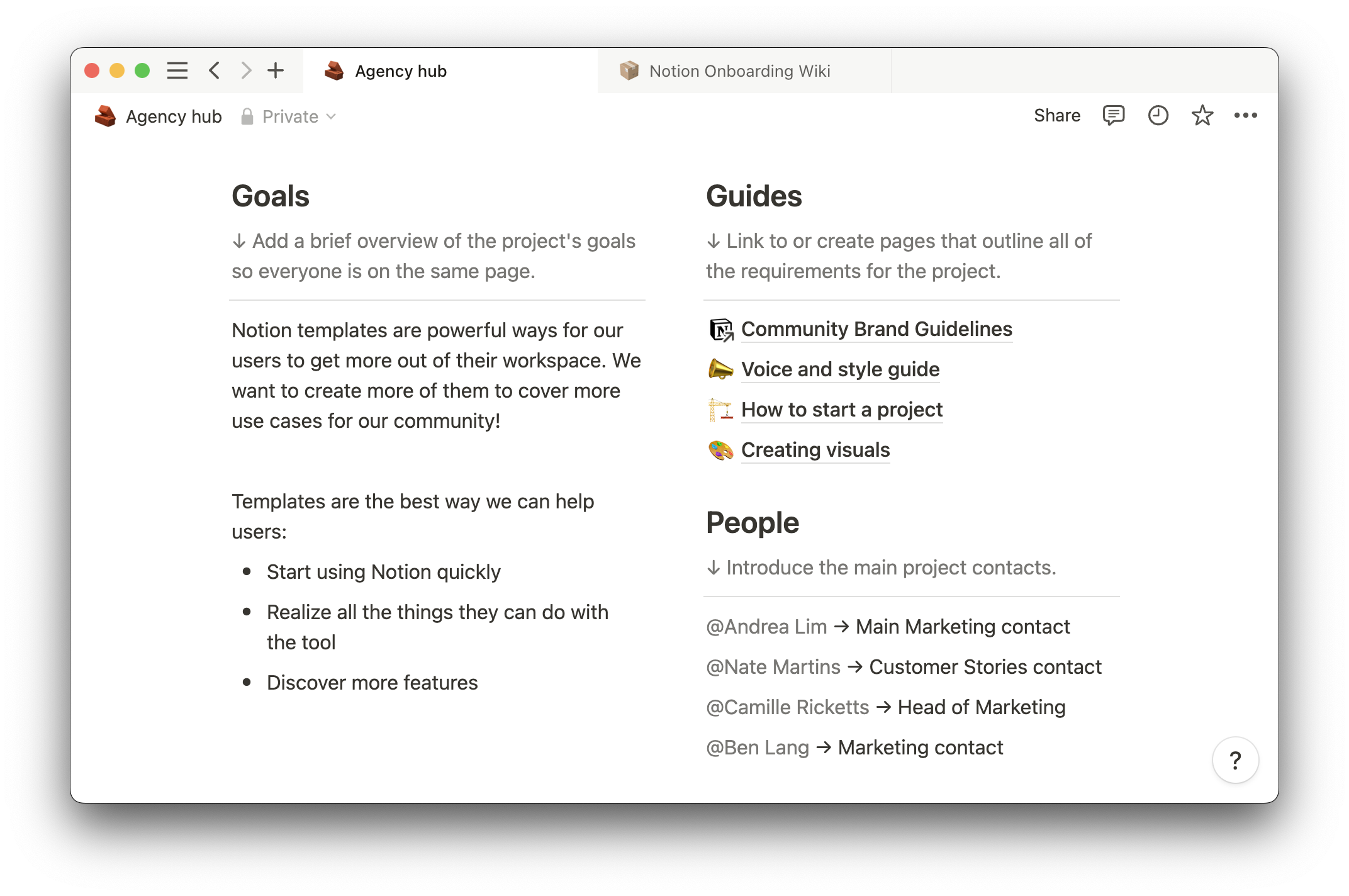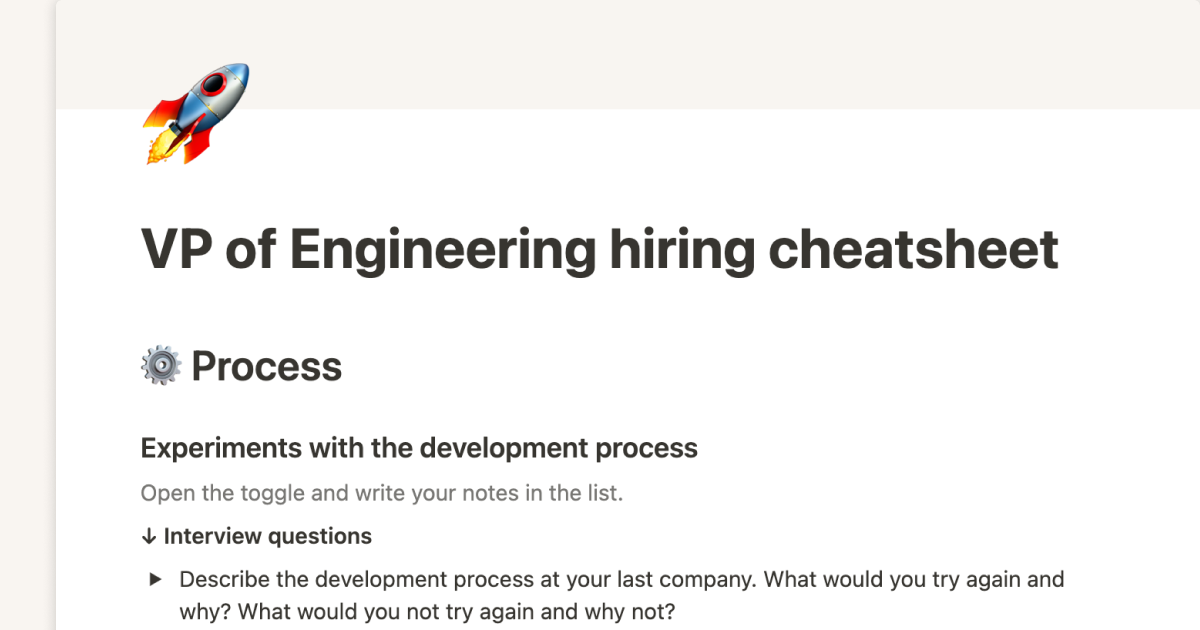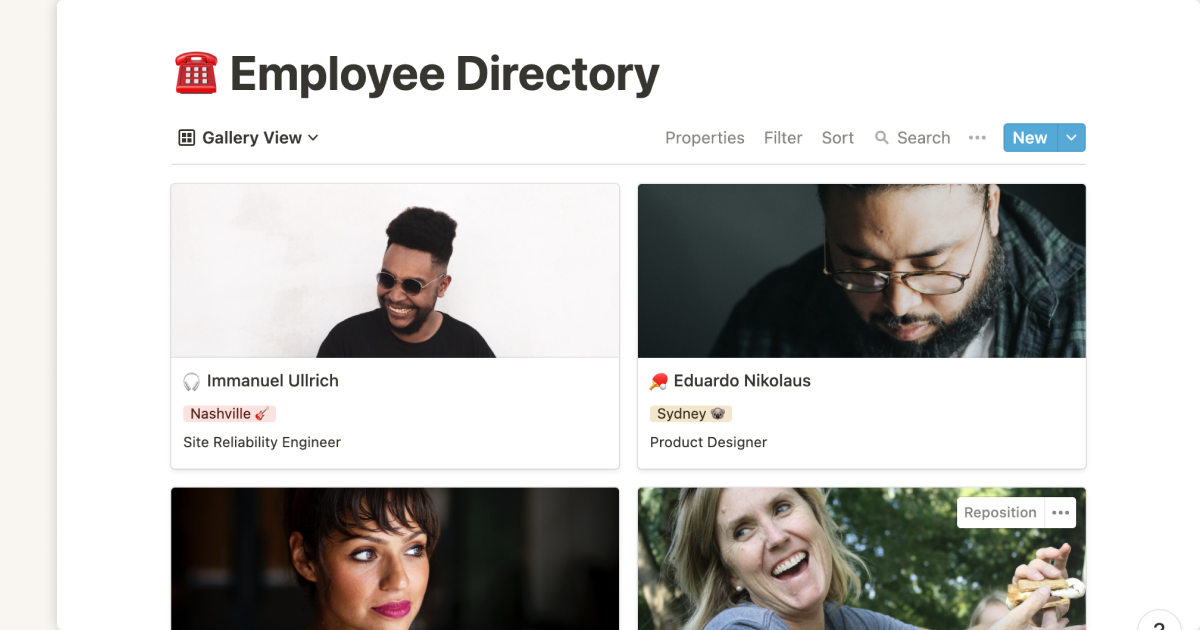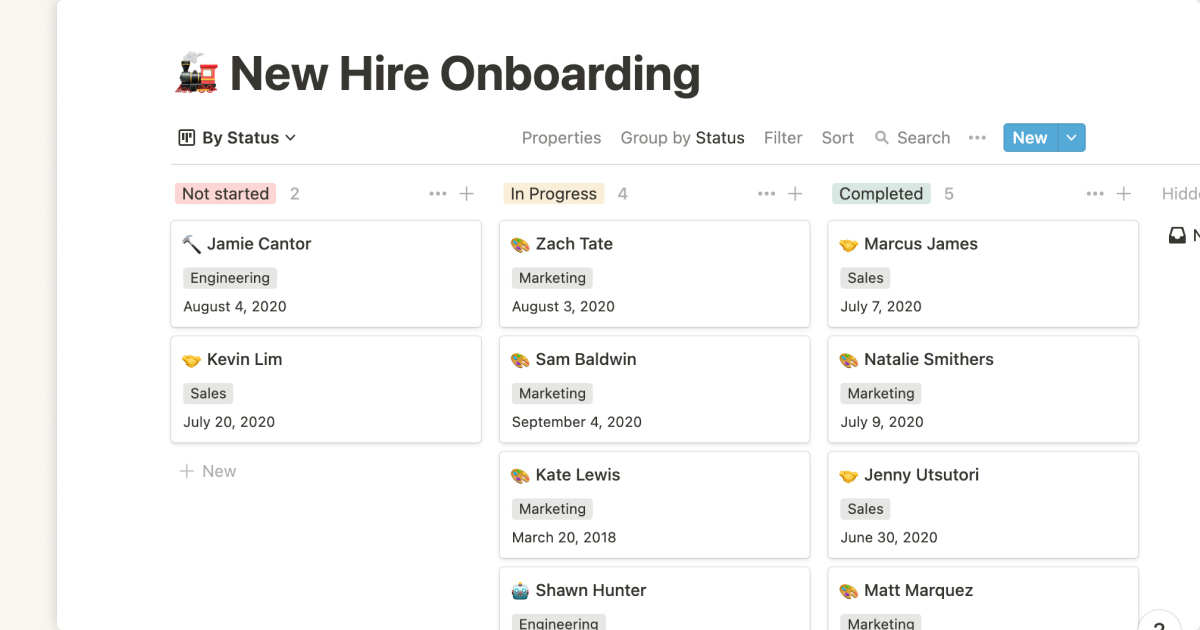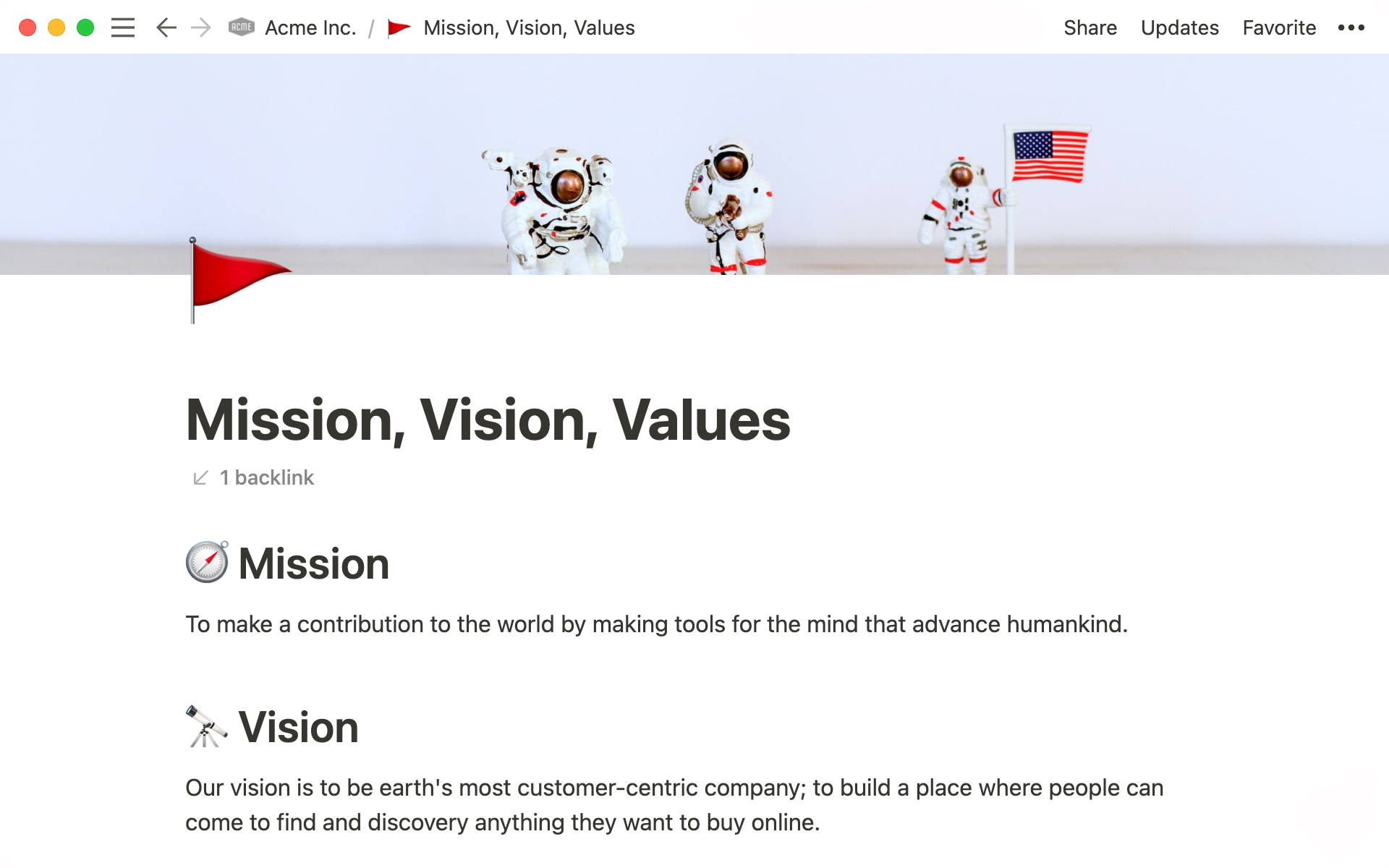
While you might outgrow the playground, you never really outgrow “first-day jitters.” Starting a new job is always a bit nerve-wracking, but a thoughtfully-crafted onboarding process can ease these nerves.
Onboarding doesn't just impact a new hire’s first day — it sets the tone for how they succeed individually and as part of their team, how they communicate with team members and stakeholders, and whether they feel like they belong. And all of this affects your overall work environment and company culture, so it’s worth developing an employee onboarding process that gets this transition right.
What’s an employee onboarding process?
An employee onboarding process integrates a new team member into your company. Human resources (HR) professionals and role-specific managers typically implement this process, and it usually includes locating work equipment, introducing the new hire to coworkers, and familiarizing them with an office or virtual workspace.
But an effective onboarding process involves more than start date orientation — it transforms new hires into essential team members who feel comfortable and prepared to perform their duties. By providing them with the tools, resources, and support they need to succeed, you reduce the learning curve so they contribute meaningful work from day one. Executing this transition correctly also means improved employee engagement and retention rates since new hires feel valued and productive.
7 steps for creating an effective onboarding process
Without a formal onboarding structure, new hires might end up shadowing someone who’s unprepared, navigating disorganized messages and documents, and feeling unsure of expectations. And they might find it hard to surface the information they need to succeed in their new roles — if it's even clear what their responsibilities are.
Instead, create an onboarding process that tells employees who you are — both with your content and how you organize it. Here are seven important steps for establishing an effective onboarding workflow sorted into three stages: before the employee starts, their first day and week, and in the months to come.
Before the employee starts
Use the following steps as a baseline for preparing for a new hire, customizing them to each person.
1. Establish goals
This step allows you to provide a clear path to success for new hires because they’ll understand what you expect of them and how to succeed in their new role.
Work with their team lead to prepare an onboarding checklist that covers the first day, week, and months if relevant. This might include simple goals centered around orienting and integrating the new hire, like getting coffee with teammates or reading through the corporate wiki.
If relevant, set more tactical goals for the first month and first 90 days. Focus on quantifiable outputs, like the number of leads they’ll generate or the amount of content they’ll produce within this timeframe, so their manager can accurately measure their success.
Finally, establish macro, long-term goals that look six months or more out. Clarify what this new teammate must achieve within the first six months or years to succeed in the company.
You can either send these goals to the new hire on their first day or give them to their manager to share as necessary.
Also, schedule any meetings the new hire must have during that first day or week so they start with a set schedule and don’t feel they’re being jostled around or surprised by last-minute meeting invites.
2. Gather the resources they’ll need
Create a central hub that acts as a personalized onboarding home page for your new employee, stocking it with the resources they need to start. This includes docs explaining important team processes, project roadmaps, and software requirements. Some materials will be standard for every new teammate while others will be role-specific.
Here are a few things you should include:
An employee handbook
Team and communication structure outlines
Process documents they must follow
Passwords and access information for essential tools and apps
As a bonus, throw in some fun stuff, like your team's favorite restaurants around the office or a link to the company’s Spotify playlist.
The first day and the first week
Avoid overwhelming your new hire with information, instead sharing relevant details as necessary throughout their first day and week. Here’s a great way to organize that first week.
3. Create an orientation schedule
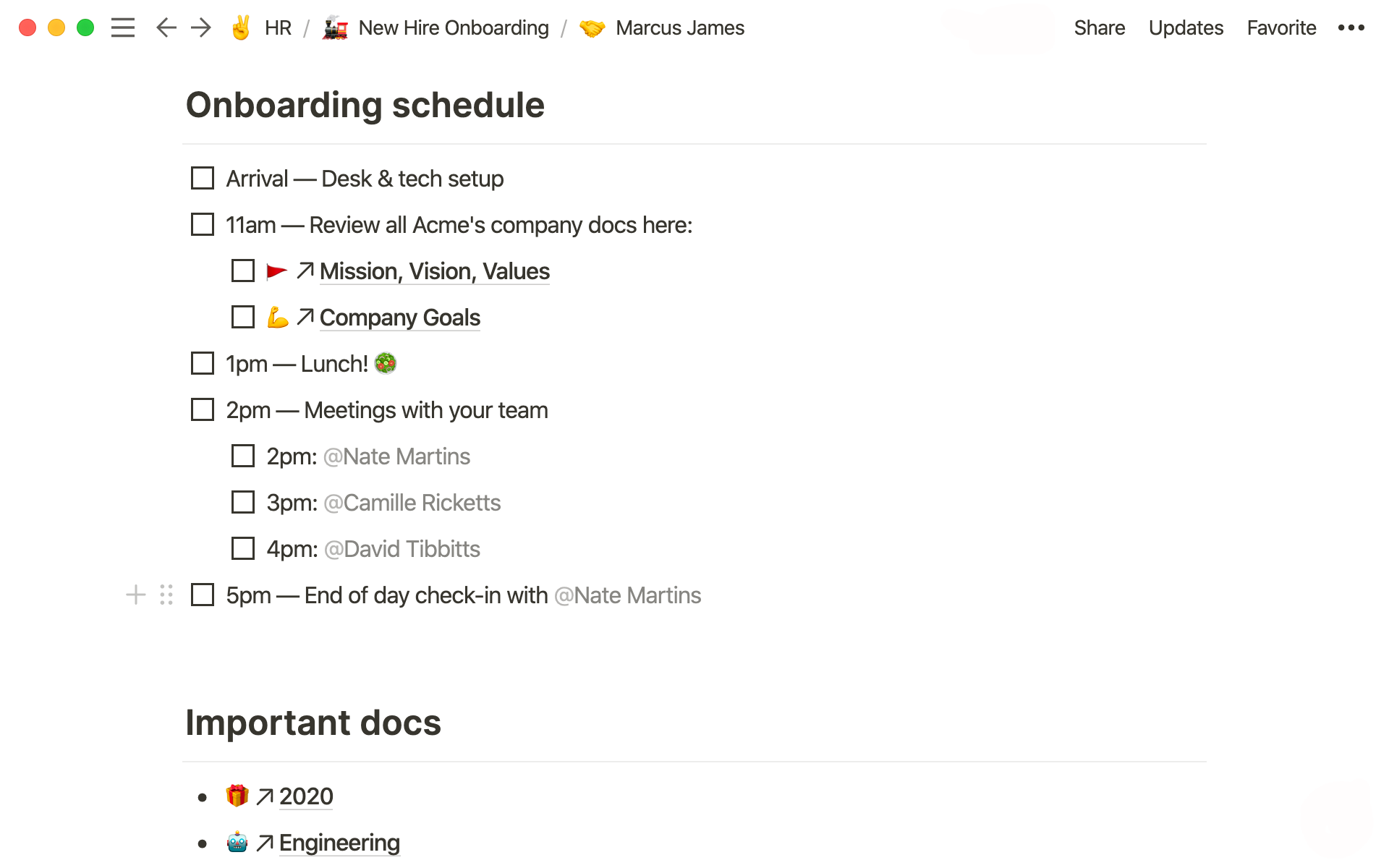
The first day of onboarding should prepare this new hire for success while leaving them time to situate themselves and meet their coworkers. Create a schedule or checklist on their onboarding home page to help them find their footing, and ensure you cover the following:
Desk and tech setup or review, if working remotely
A digital ecosystem tour
A discussion of all compliance paperwork, from rules and regulations to office access
Password and account setup
Orientation meetings
Team lunch
End-of-day check-in
Structure your employee’s first day but don’t overfill their schedule, giving them enough resources to feel well-prepared while leaving them time to explore independently. This demonstrates your thoughtfulness and dedication to their onboarding experience because you’re giving them breathing room to process all this new information.
4. Introduce them to the company and its teams
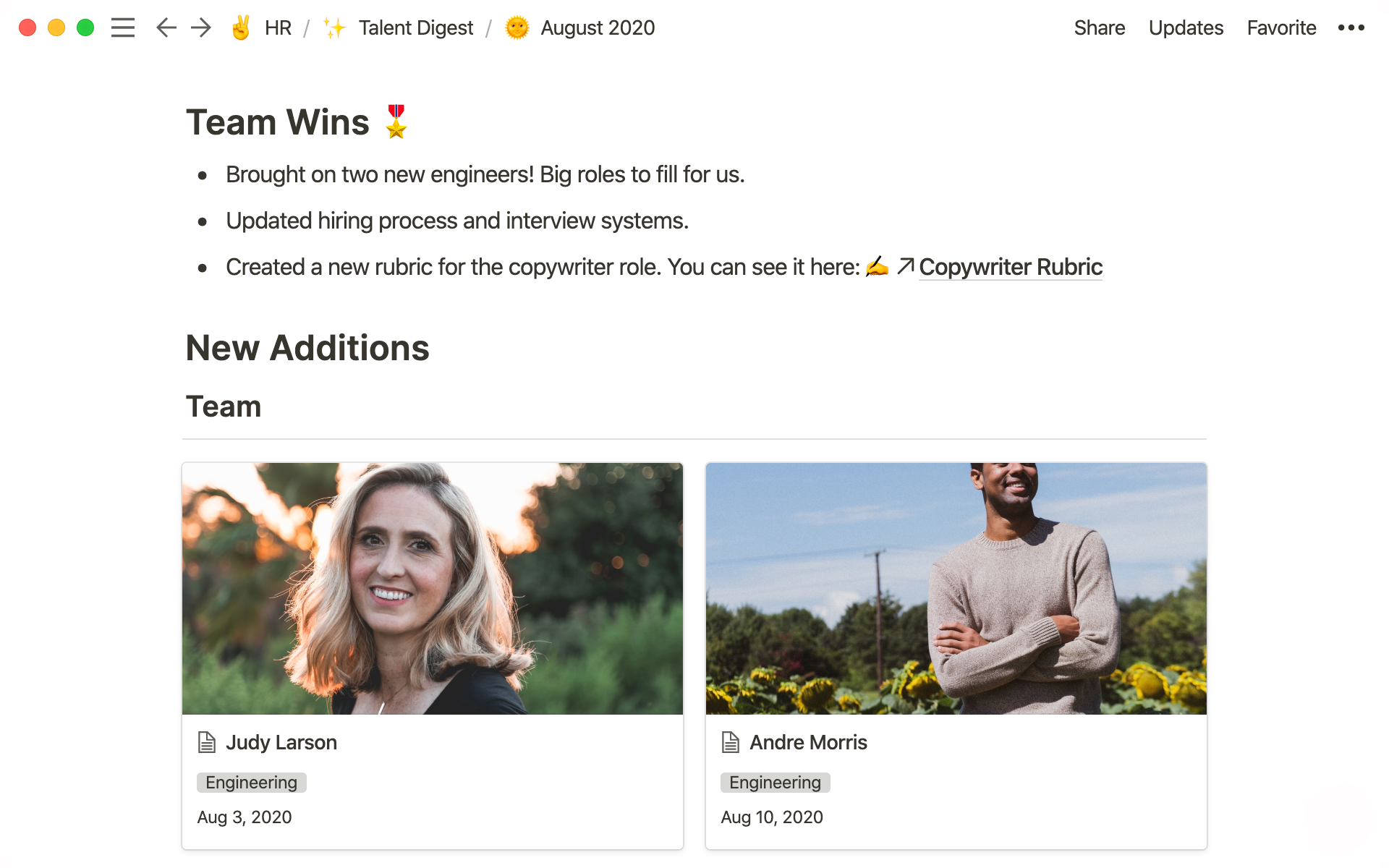
The first week is one of the introductions, both at the personal and company-wide levels. Even at a small company, meeting everyone (and remember their names!) is a lot to take in, so try to limit formal introductions to a select group of teammates.
Here are a few ways to familiarize your teammate without overwhelming them:
Make a company-wide announcement about your new hire
Assign them an onboarding buddy
Provide access to a company directory
Tour the departments
5. Go over goals and responsibilities (again)
Both you and your employee should have a clear idea about their role’s goals and responsibilities. You likely established these during the hiring process, but it’s important to reiterate them again in your employee’s first days to create transparency and ensure they feel prepared and informed.
Document these goals and house them in your employee’s dedicated digital workspace.
In the months to come
Setting employees up for success means having touchpoints outside the first week. Create cycles for feedback and reviews to maintain your relationship with your new team member.
6. Ask for feedback on your hiring process
At the end of the first month, request feedback about your hiring and onboarding processes so you can improve your workflow for future candidates.
With Notion, you can create onboarding checklist templates customized to each employee and update them as you learn of potential improvements.
7. Establish a regular review process
Long-term review processes include both performance reviews and informal one-on-ones. These provide your new coworker with a space to communicate their needs and plans for continual growth. You can also use these meetings to assess employee performance based on mutually established goals and deliverables, encouraging them to stay engaged and motivated beyond the whirlwind of personal attention that occurs during the onboarding process.
Helpful onboarding templates
Notion provides several templates to ease the onboarding process for both you and your new hire. You can house these templates in Notion’s connected workspace so all HR and management staff can access and tweak them. Here are a few of our favorites:
Streamline onboarding
Bring your new employees up to speed and help them seamlessly integrate into your team with an effective onboarding process. This structure helps you streamline your workflow so you don’t have to reinvent a process for your process every time.
Ready for onboarding software you can customize to make every new hire feel at home? Bring employees up to speed effectively with Notion’s connected workspace — try it today.