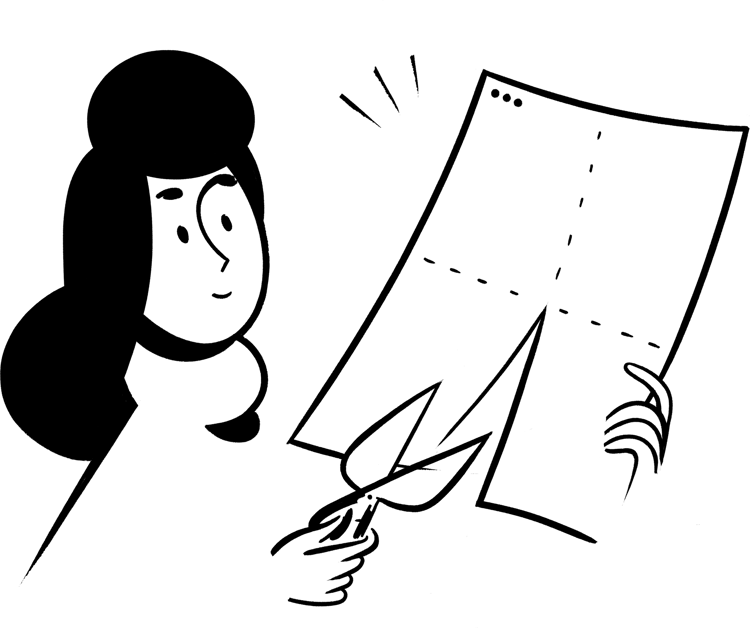Notion Web Clipper
Save any page on the web to Notion. We'll help you turn them into action.
On desktop
Voit tallentaa mitä tahansa yhdellä napsautuksella ja tarkastella sitä myöhemmin Notionissa verkkoyhteyden avulla tai ilman.
Tallenna yhdellä napsautuksella
Valitse sen kohde
Make it actionable
Stay organized
iOS ja Android
Mobile app comes with built-in web clipper.
Save anything with just two taps.
Now the share options in mobile browser include saving to Notion.
Tee sitä osa työnkulkuasi.
Merkitse kaikki tallentamasi kohteet, jotta löydät ne helposti myöhemmin, kun tarvitset niitä.
Put the whole web into Notion
Notion's Web Clipper supports the internet's top sites.
Wikipedia
NYT
Twitter
Instagram
Pinterest
And more…