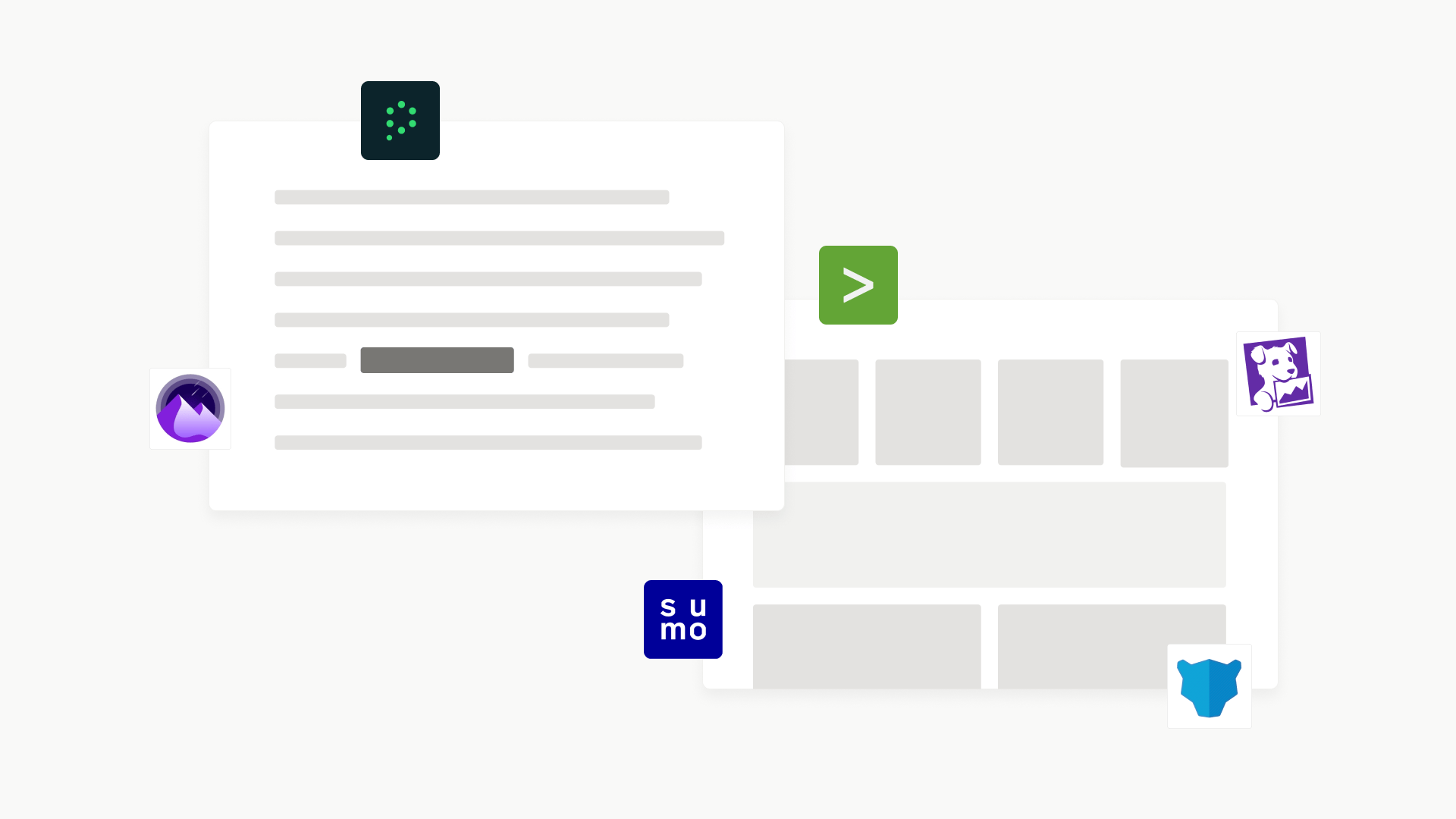What is a Notion integration?
Notion integrations connect tools like Jira, Google Drive, and Slack to Notion, to help supercharge your workflow. Integrations are built using Notion’s API.
I’m a developer. How do I get my integration included in the directory?
Our Integration Gallery features technology partners selected by our team based on their integration adoption, customer overlap and other factors. If you believe your integration may be a fit, you can learn more about the Notion Technology Partner Program and register your interest here. Please note that all featured integrations must be publicly available via OAuth, and will undergo a security and privacy review prior to being listed.
Can I create my own integration?
Yes you can. The Notion API is publicly available for anyone to explore. You can view our documentation and get started at developers.notion.com. You can create internal integrations for private use, or build public integrations that are available to Notion users.
Are all Notion integrations included in the directory?
Integrations listed in the directory are a subset of all integrations available for Notion users. The directory includes all integrations that are built by Notion as well as other integrations that have been made by our partners and third parties. We are continuously adding more integrations to the directory.
Are integrations listed in the directory reviewed by Notion?
Integrations that have been made by Notion are subject to the same review process and standards as Notion’s own product and services. Notion conducts a brief review of the third party integrations listed in our directory, but does not sponsor, support, or certify these integrations.
Do integrations cost money to use?
While Notion does not charge a fee to use integrations, our partners may charge a fee for using their service. You can learn more at each integration’s page.
Do I need to upgrade my plan to install integrations?
You can access the API and install integrations on any Notion plan type.