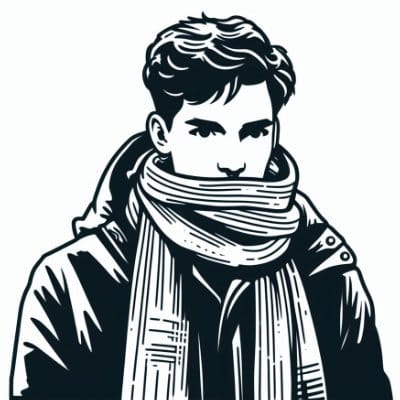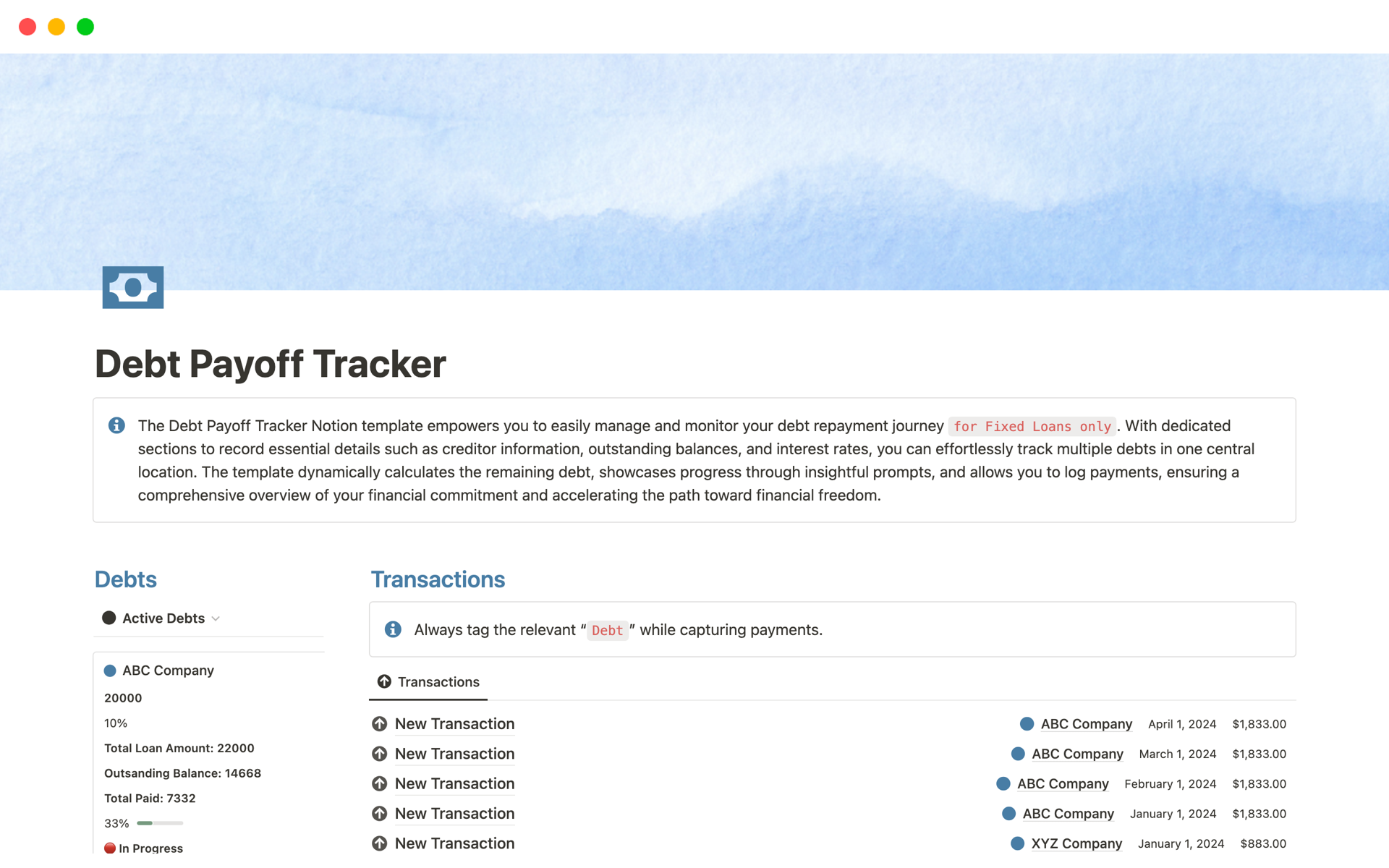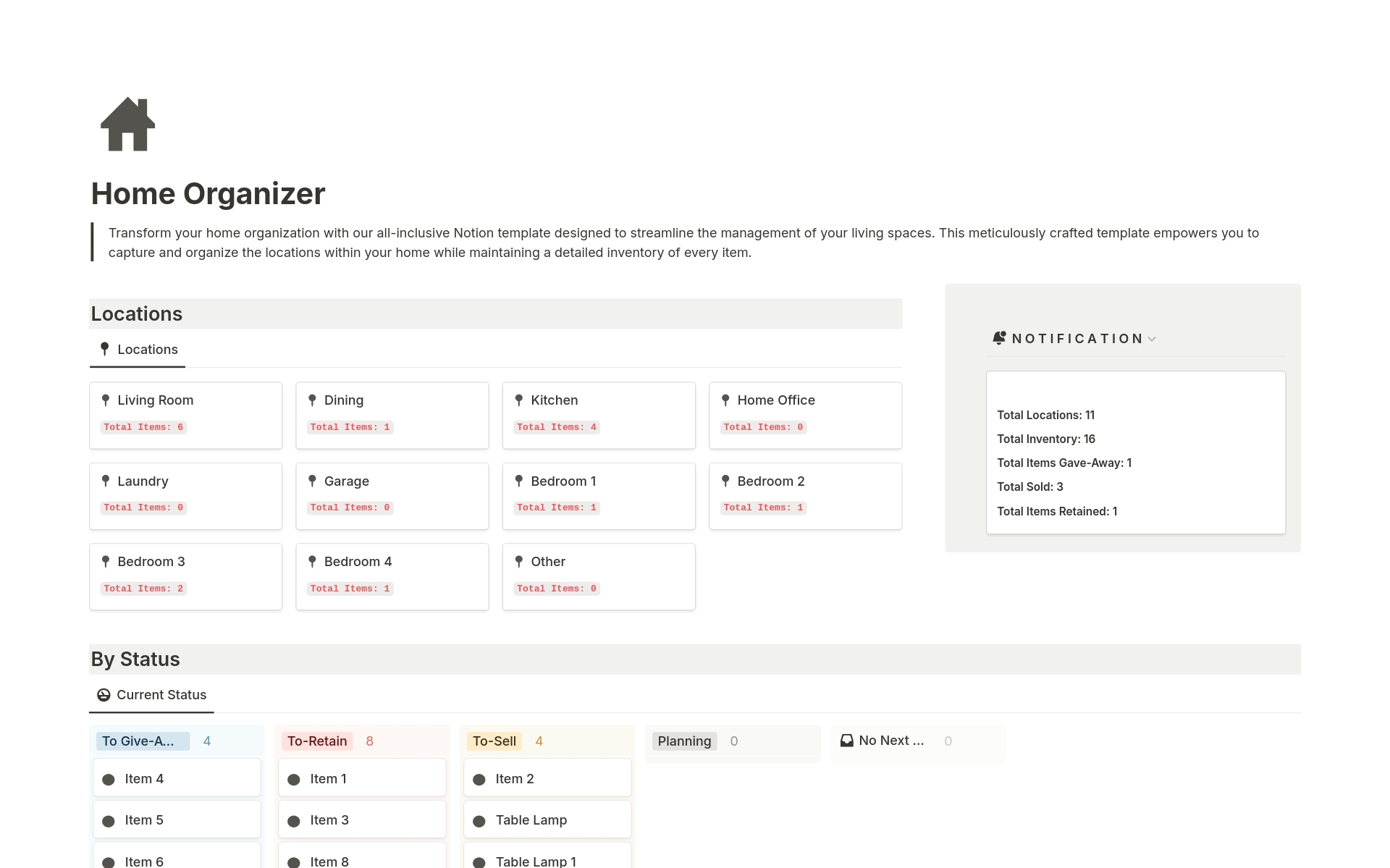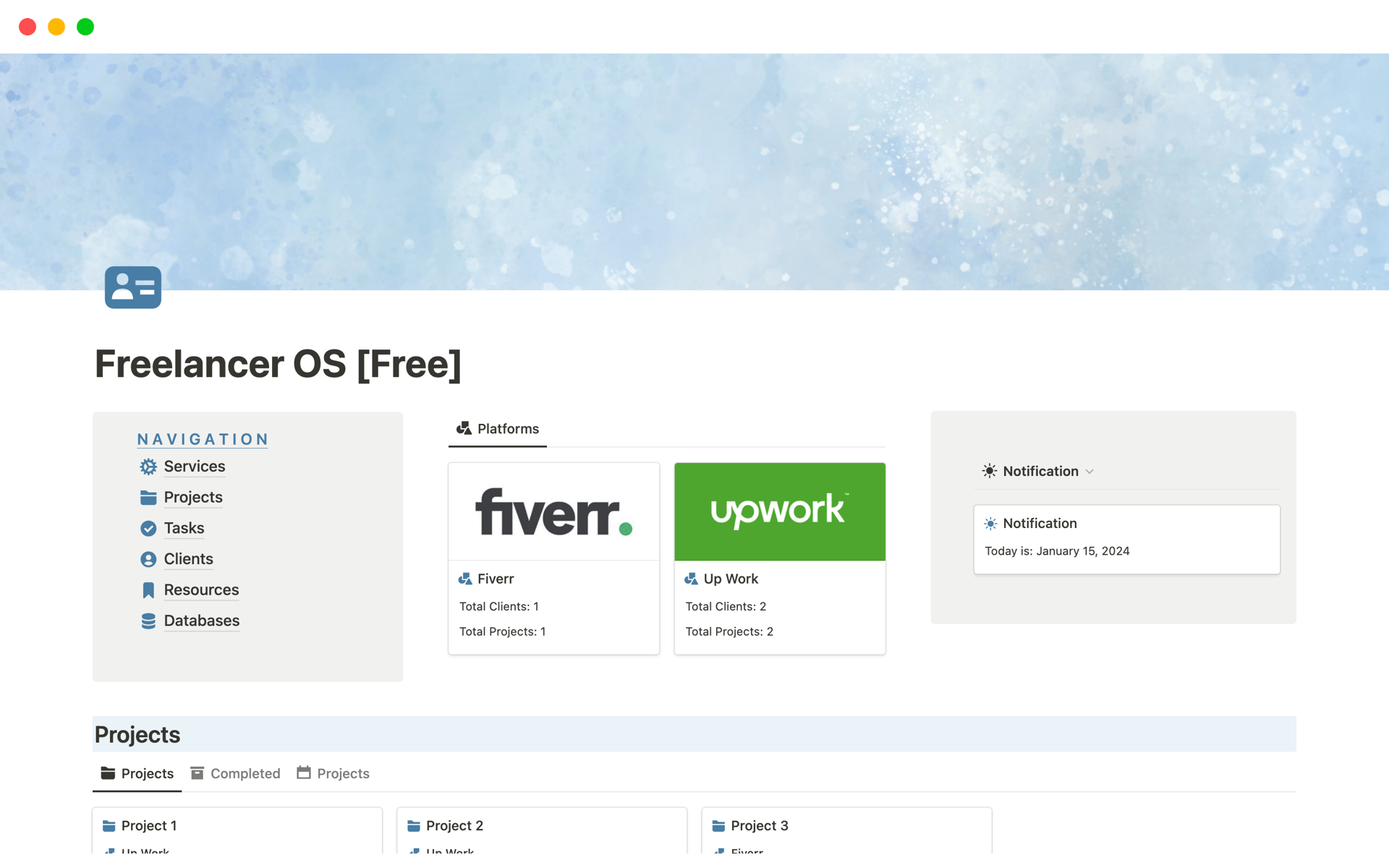Project Management
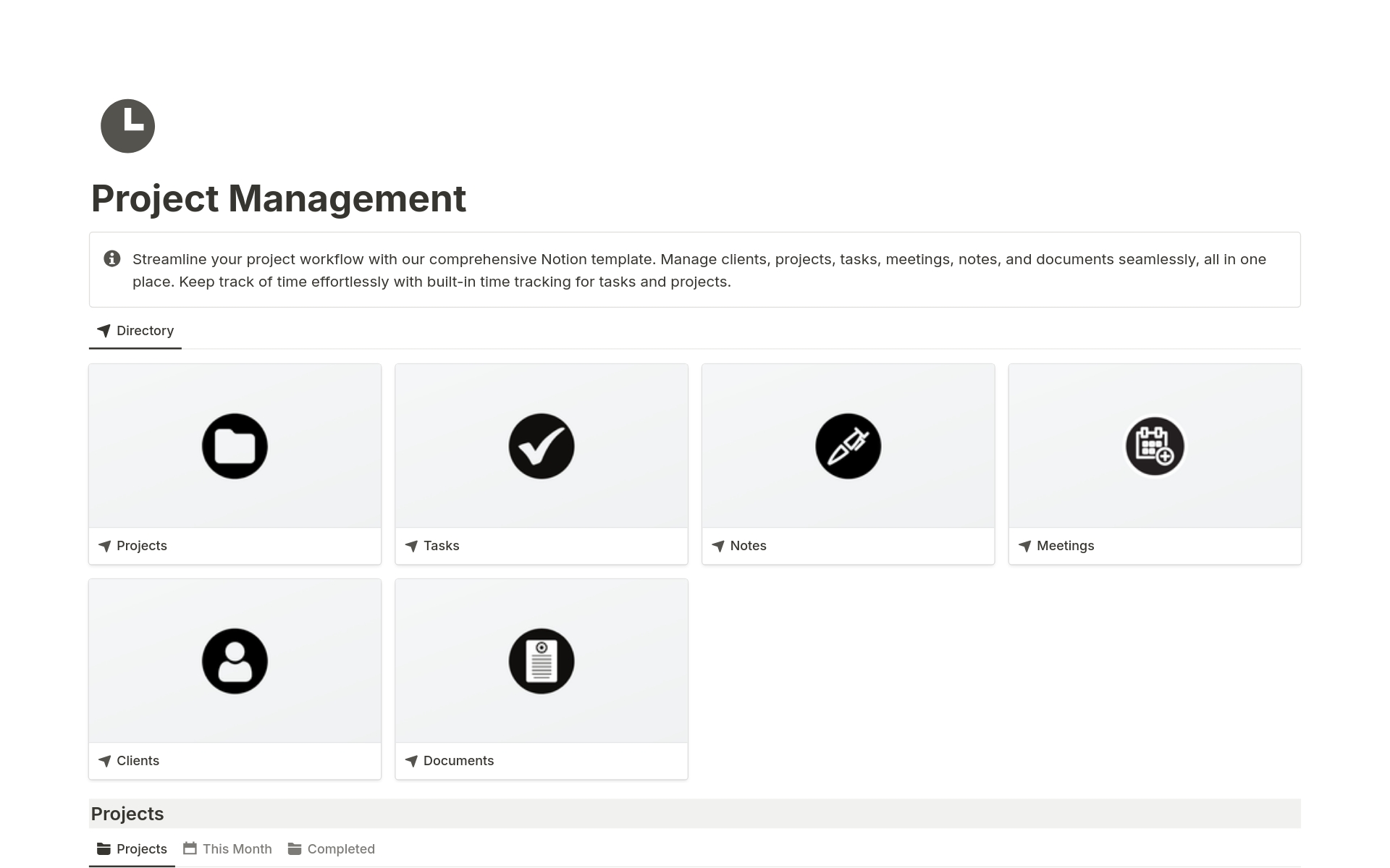
Über diese Vorlage
The Project Management Notion Template is a comprehensive solution designed to streamline project planning, execution, and collaboration. It incorporates various elements such as Projects, Tasks, Documents, Meetings, Clients, and Notes, providing a centralized hub for managing every aspect of your projects efficiently.
Key Features:
Projects: The Projects section serves as a container for organizing all your ongoing initiatives. Each project is represented by a dedicated page, containing essential details such as project description, timeline and related tasks.
Tasks: Within each project page, you'll find a Tasks database where all project-related tasks are listed. Tasks can be prioritized, and assigned to specific team members. You can choose the scheduled date for the task. This also includes attributes such as "Start Time" & "End Time", priority and status.
Time Tracking: Both Projects and Tasks have built-in time tracking abilities. Team members can log time spent on individual tasks directly within the Notion interface. This feature allows for accurate monitoring of project progress and resource allocation. Once the tasks are marked Completed, the time is calculated for each task. The same is rolled up to the related project to give you a overall time spent for all tasks related to the project.
Documents: The Documents section provides a repository for storing project-related files, such as design mockups, specifications, reports, and any other relevant documents. These files can be easily accessed from the specific project pages as needed.
Meetings: Efficient communication is crucial for project success. The Meetings section enables you to schedule and document project meetings, including agenda items, meeting minutes, action items, and attendee lists. It ensures that all stakeholders are informed and aligned throughout the project lifecycle.
Clients: Managing client relationships is simplified with the Clients section. Here, you can store contact information, project preferences, communication history, and other relevant details for each client. This centralized database facilitates effective client communication and helps maintain a personalized approach to project delivery.
Notes: Lastly, the Notes section provides a flexible space for capturing ideas, brainstorming sessions, meeting summaries, and other miscellaneous project-related information.
Overall, the Project Management Notion Template empowers you to manage projects more efficiently and deliver successful outcomes consistently.