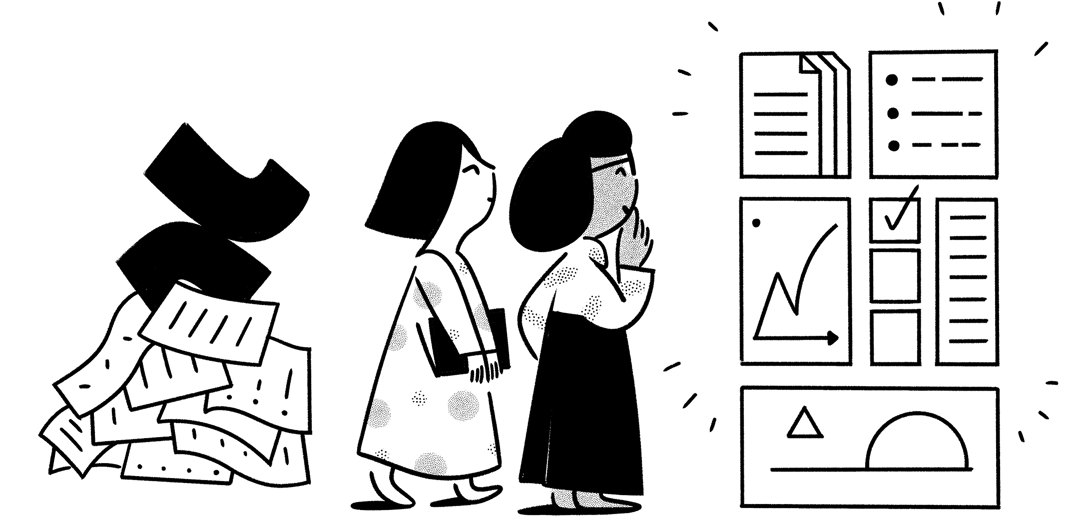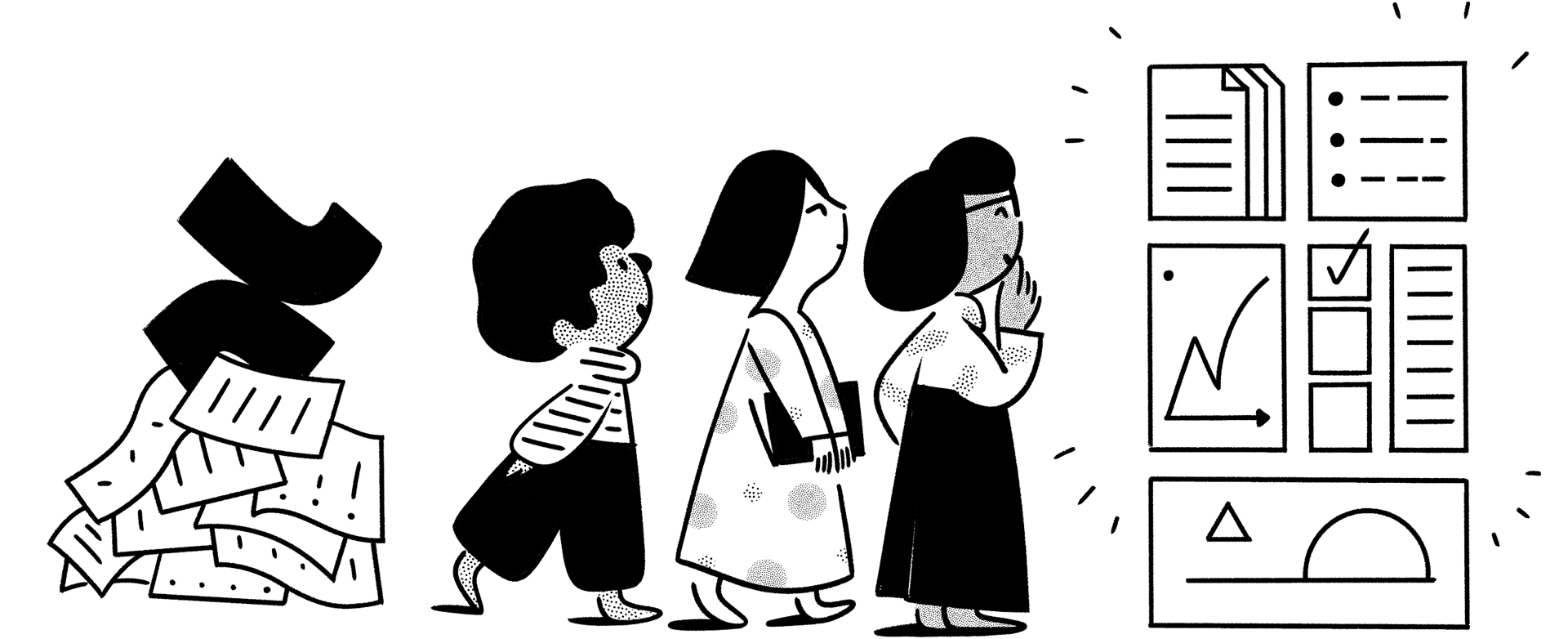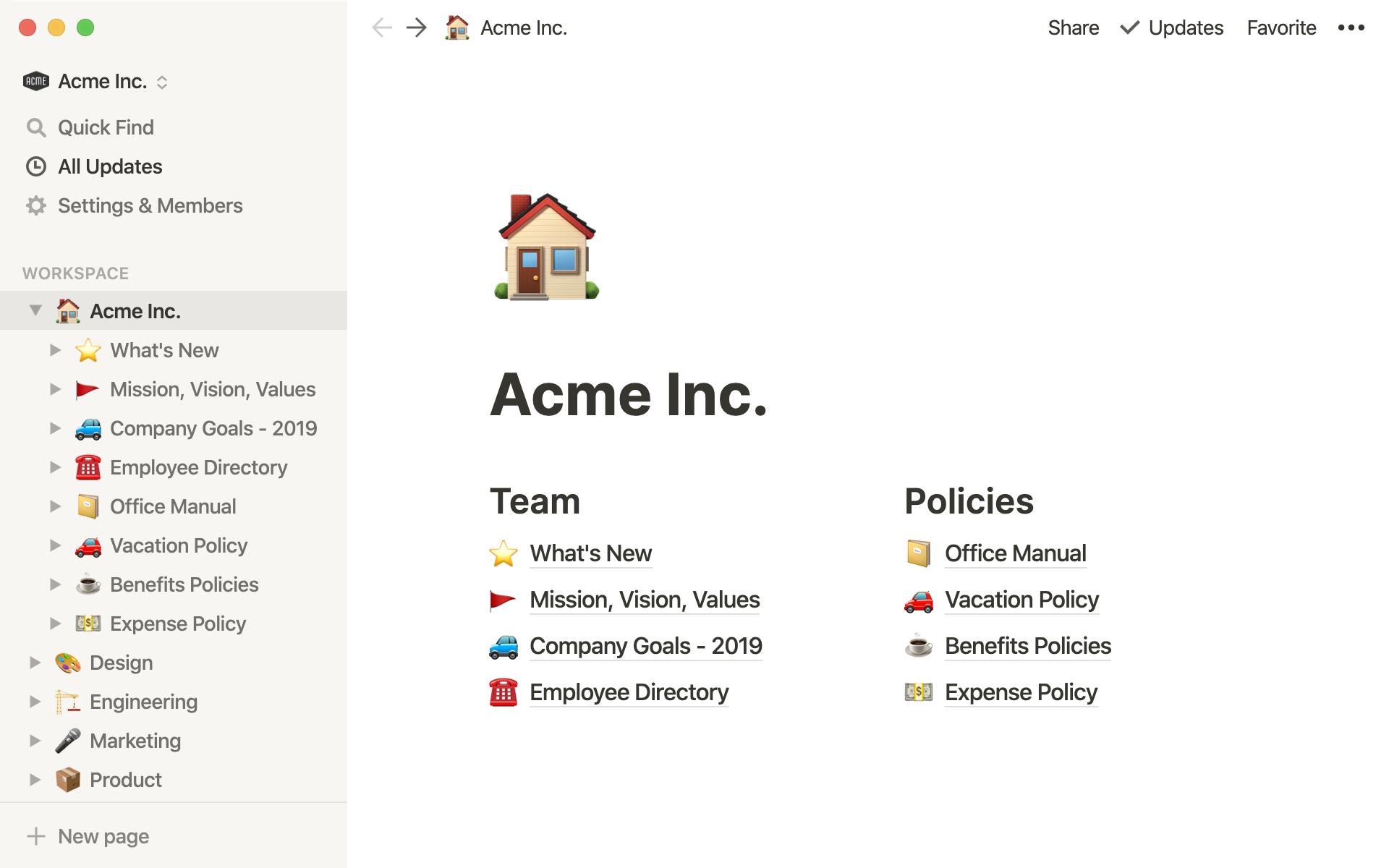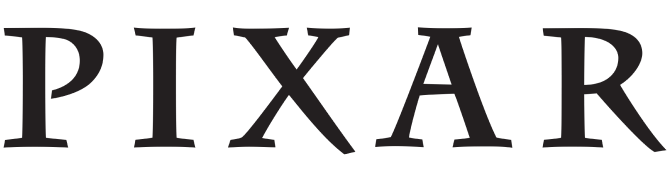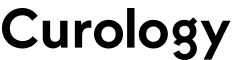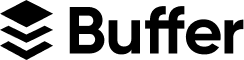How can I import my Confluence workspace into Notion?
You can copy your entire Confluence workspace into Notion in just a few clicks! Just follow the instructions in our Import Guide.
Does imported content count towards the storage limit for Free Plans with multiple members?
No, imported blocks will not count towards the limit. However, any blocks subsequently created inside imported pages will count towards the limit as usual.
Is there a maximum import size?
Confluence imports are limited to 2.5GB each. If you run into the limit, you can try using the Custom Export option in Confluence to select pages for export, omitting attachment-heavy pages.