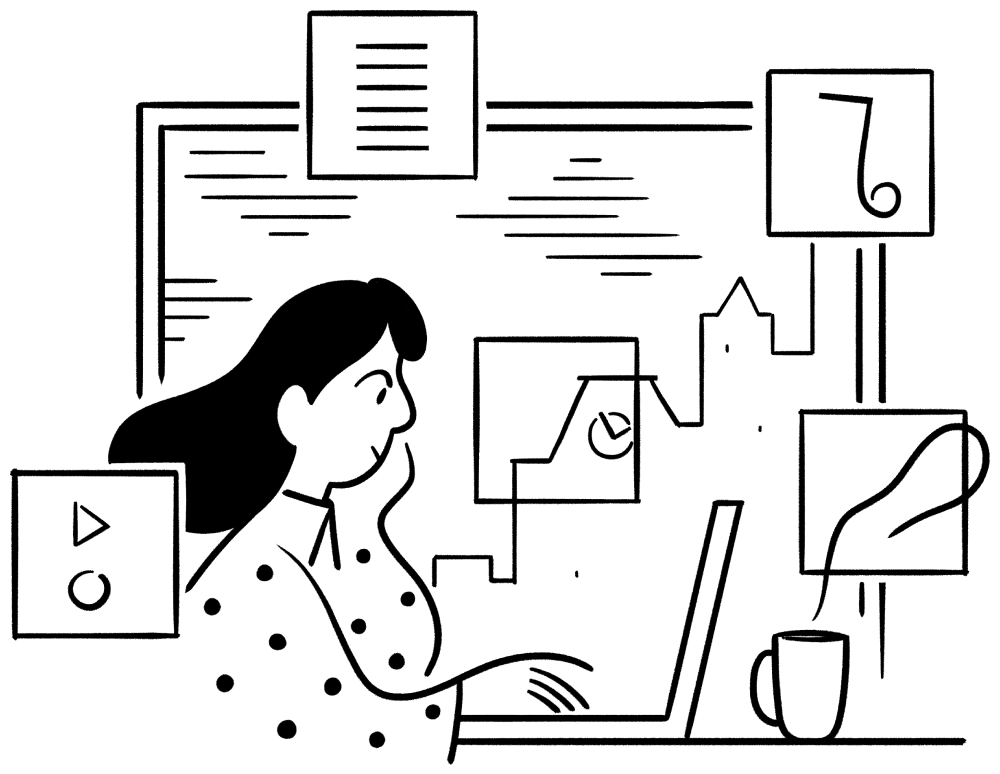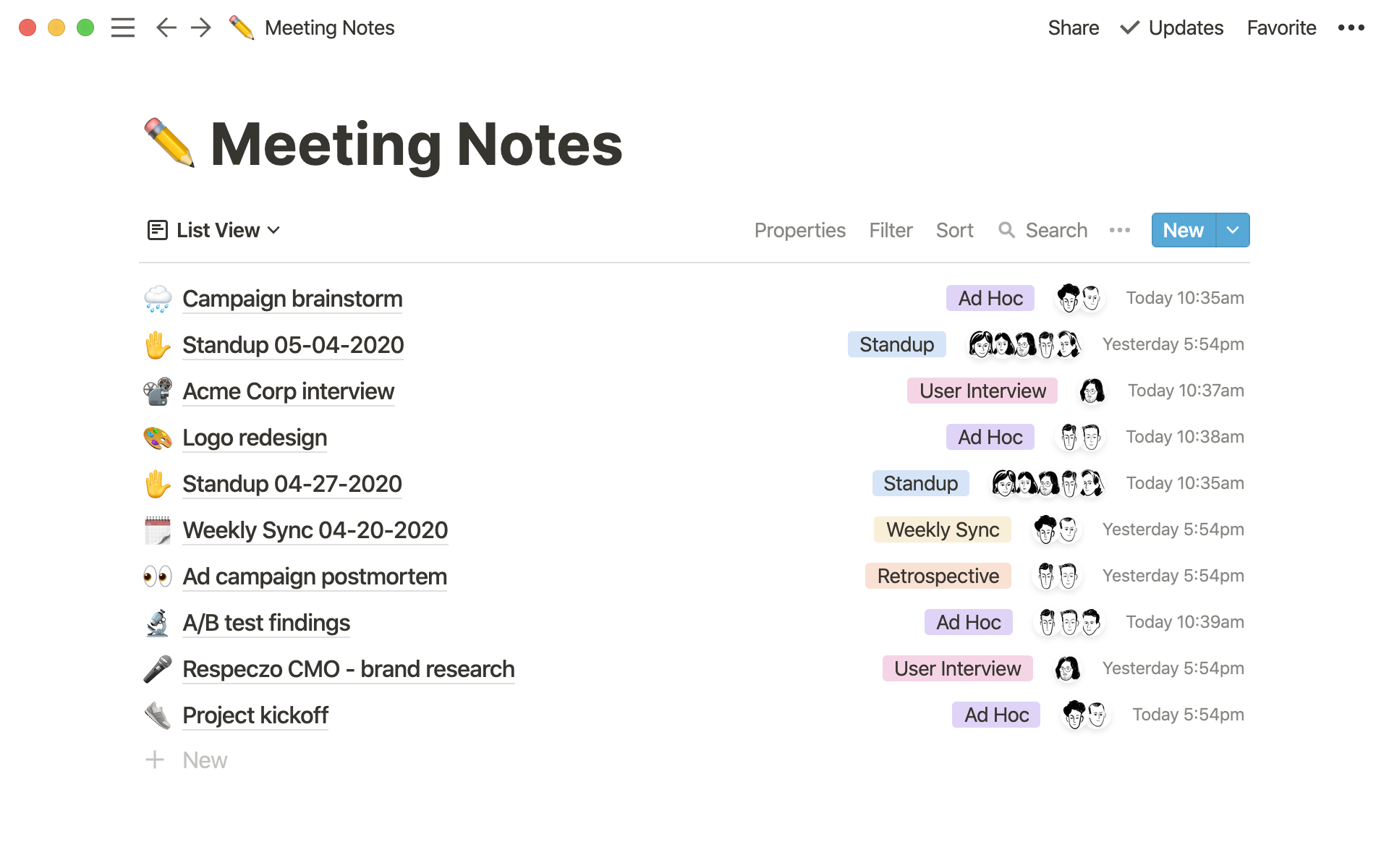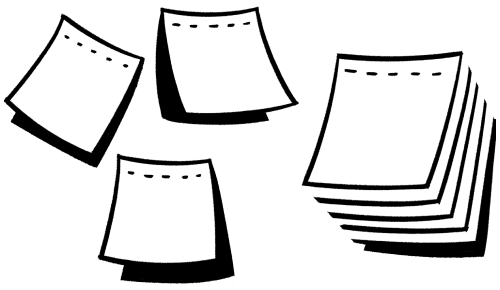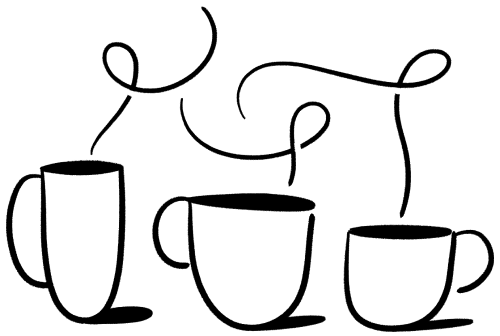Safe & secure
Notion is committed to staying compliant and providing you all the features you need to manage access across your organization.
| Features | |
|---|---|
| Voldoet aan SOC2 | |
| TLS everywhere | |
| Gegevensencryptie tijdens verzending en in afwachting van verzending | |
| Driemaandelijkse onafhankelijke beveiligingsaudits | |
| 100% cloud-based architecture secured behind a VPC | |
| Eenmalige aanmelding SAMLEnterprise | |
| SCIM APIEnterprise | |
| Aangepaste machtigingsniveausEnterprise |