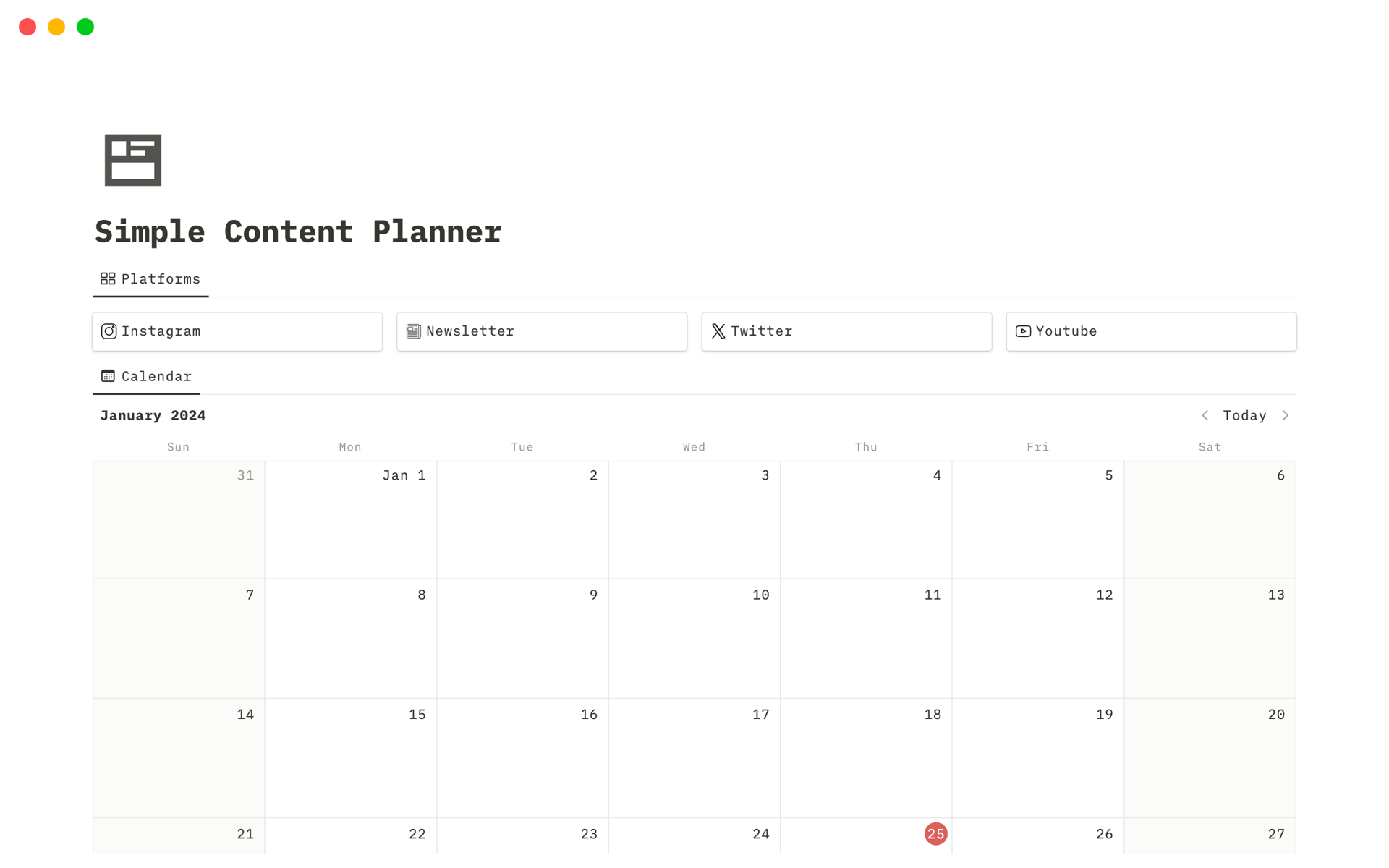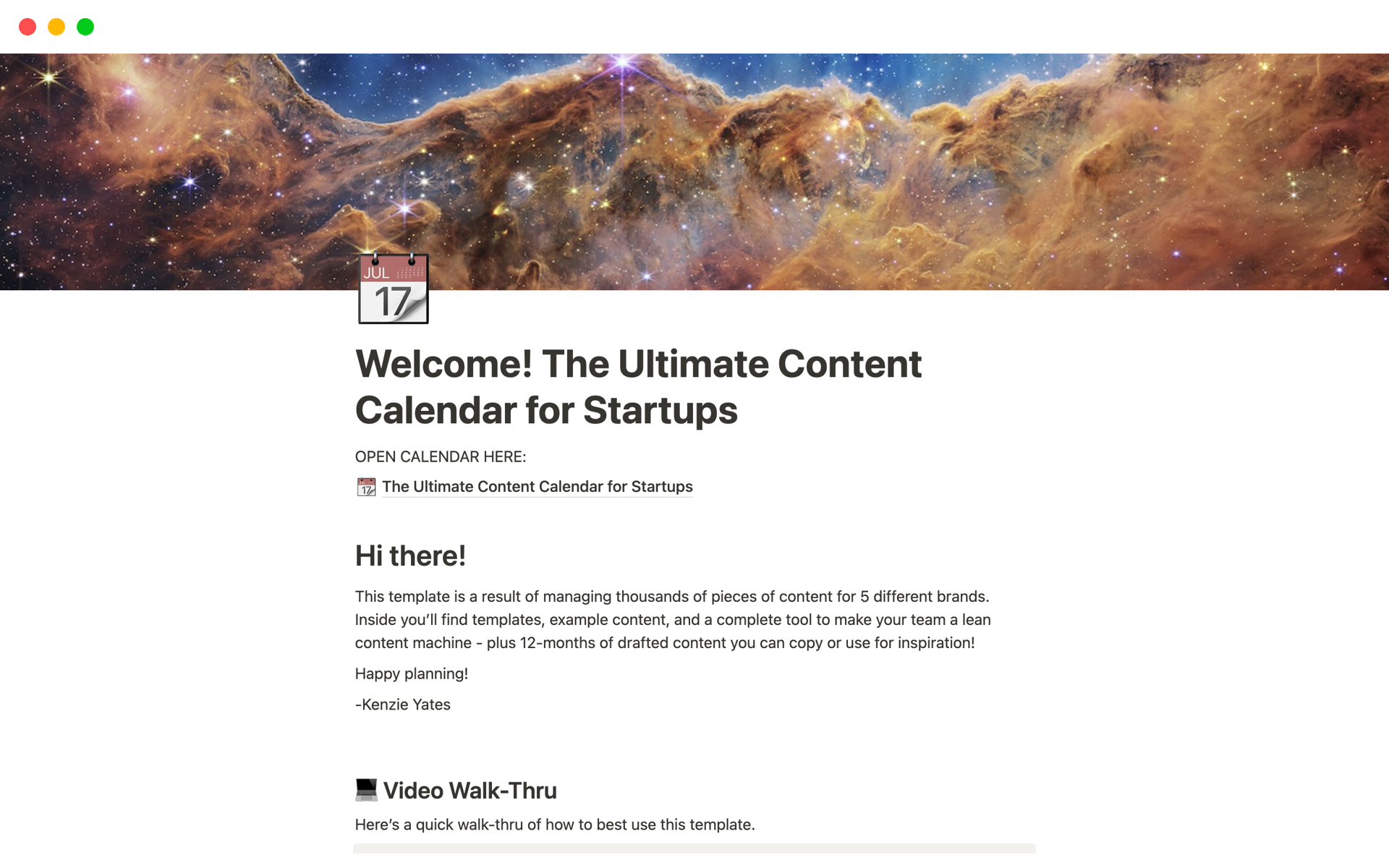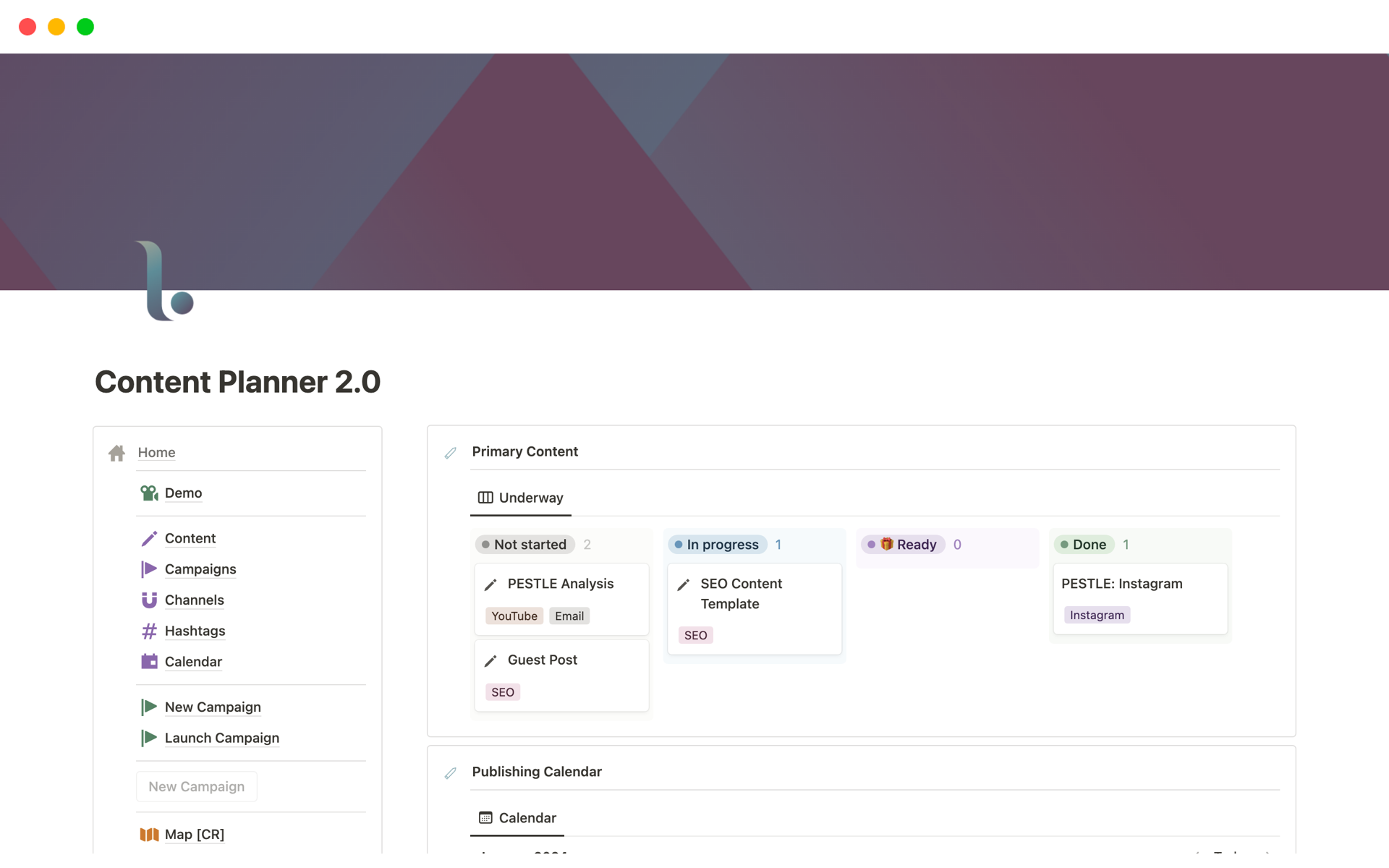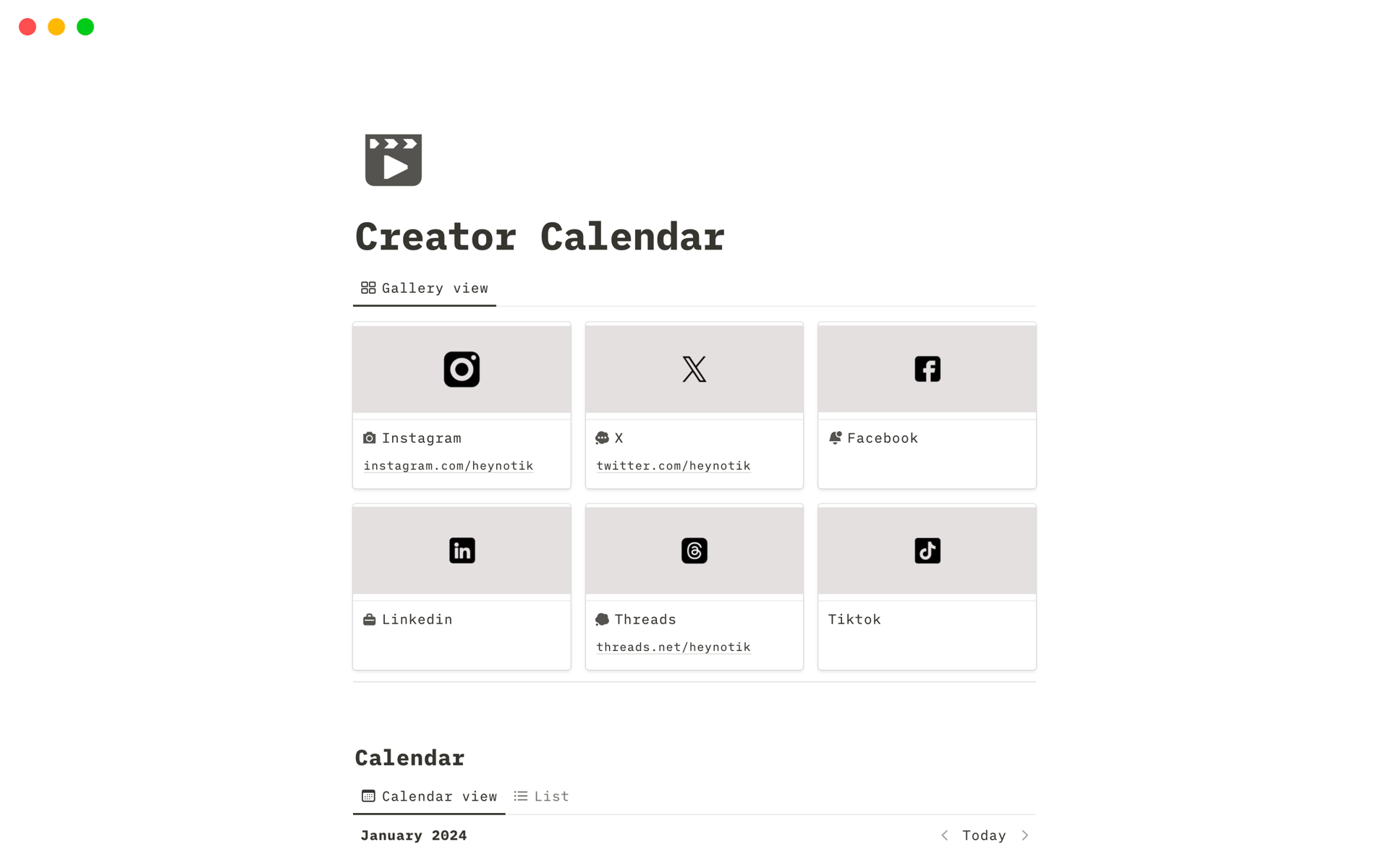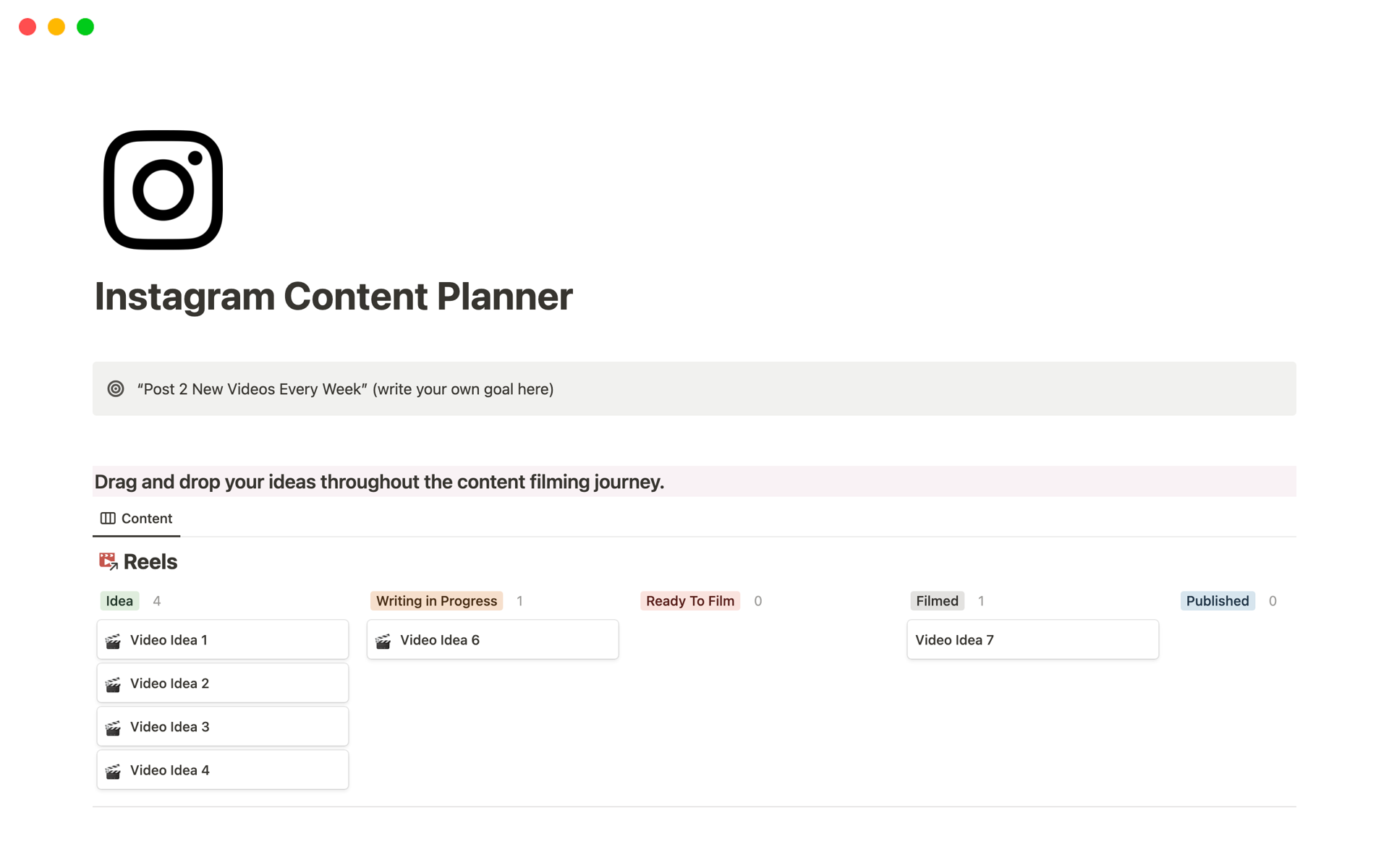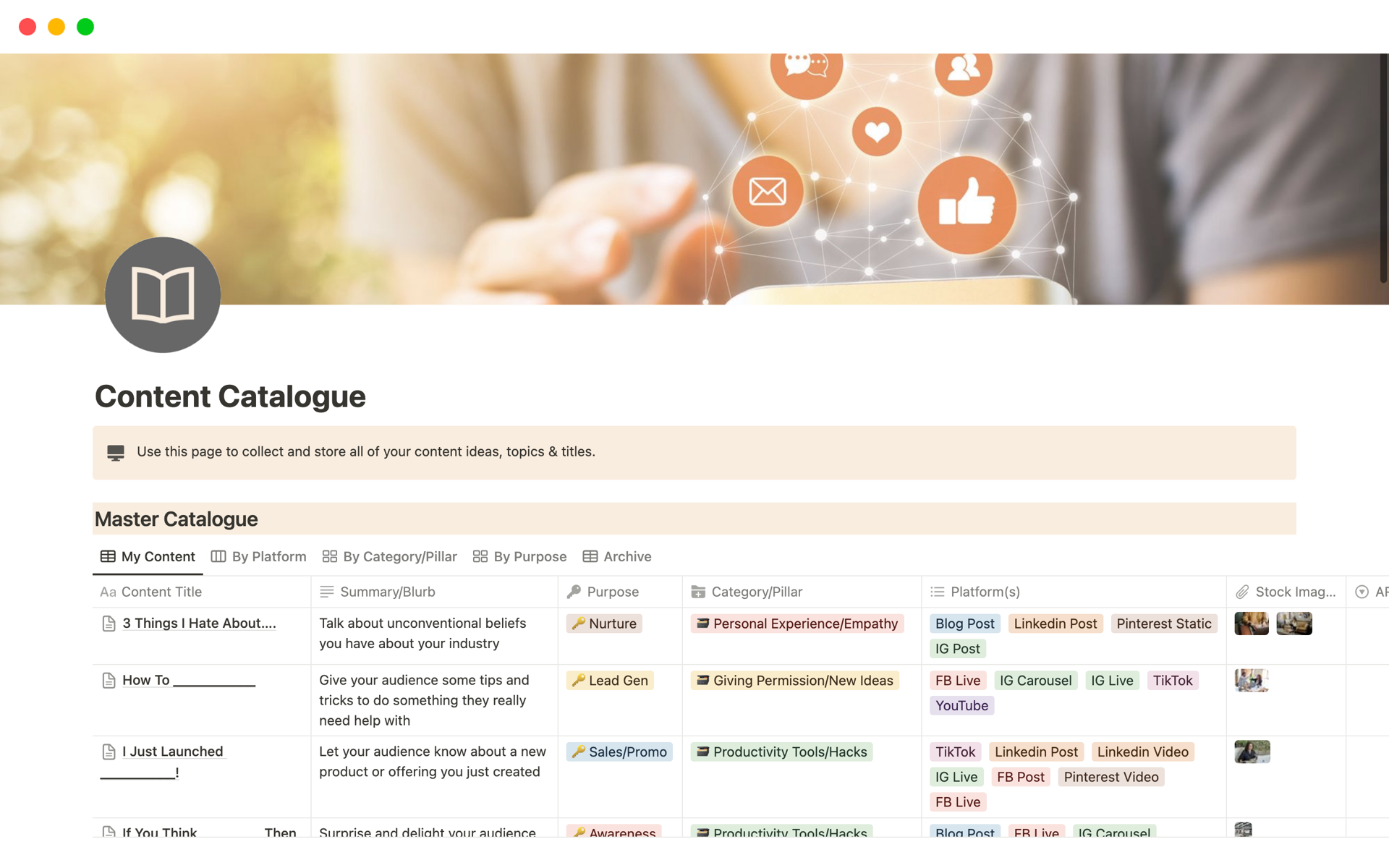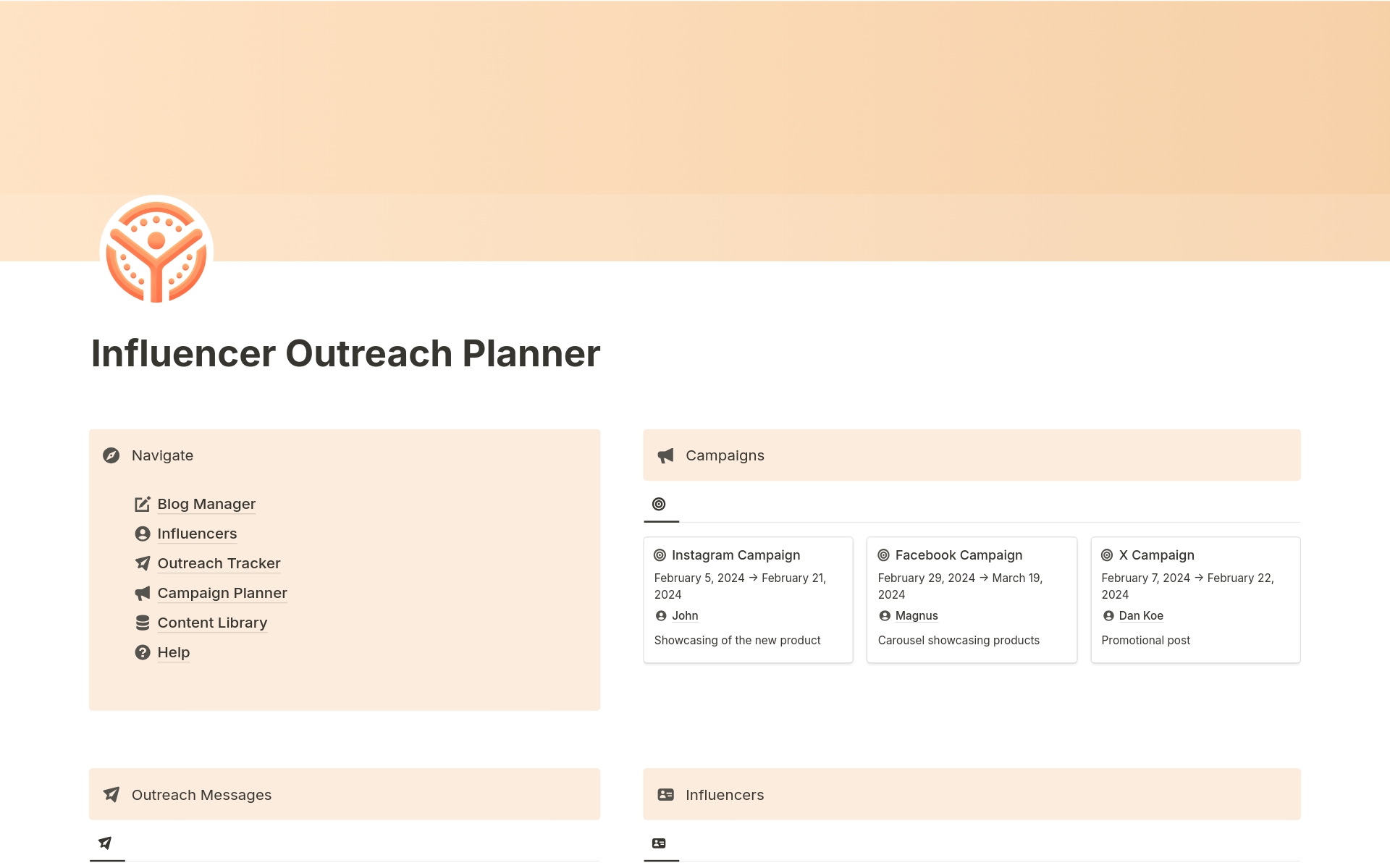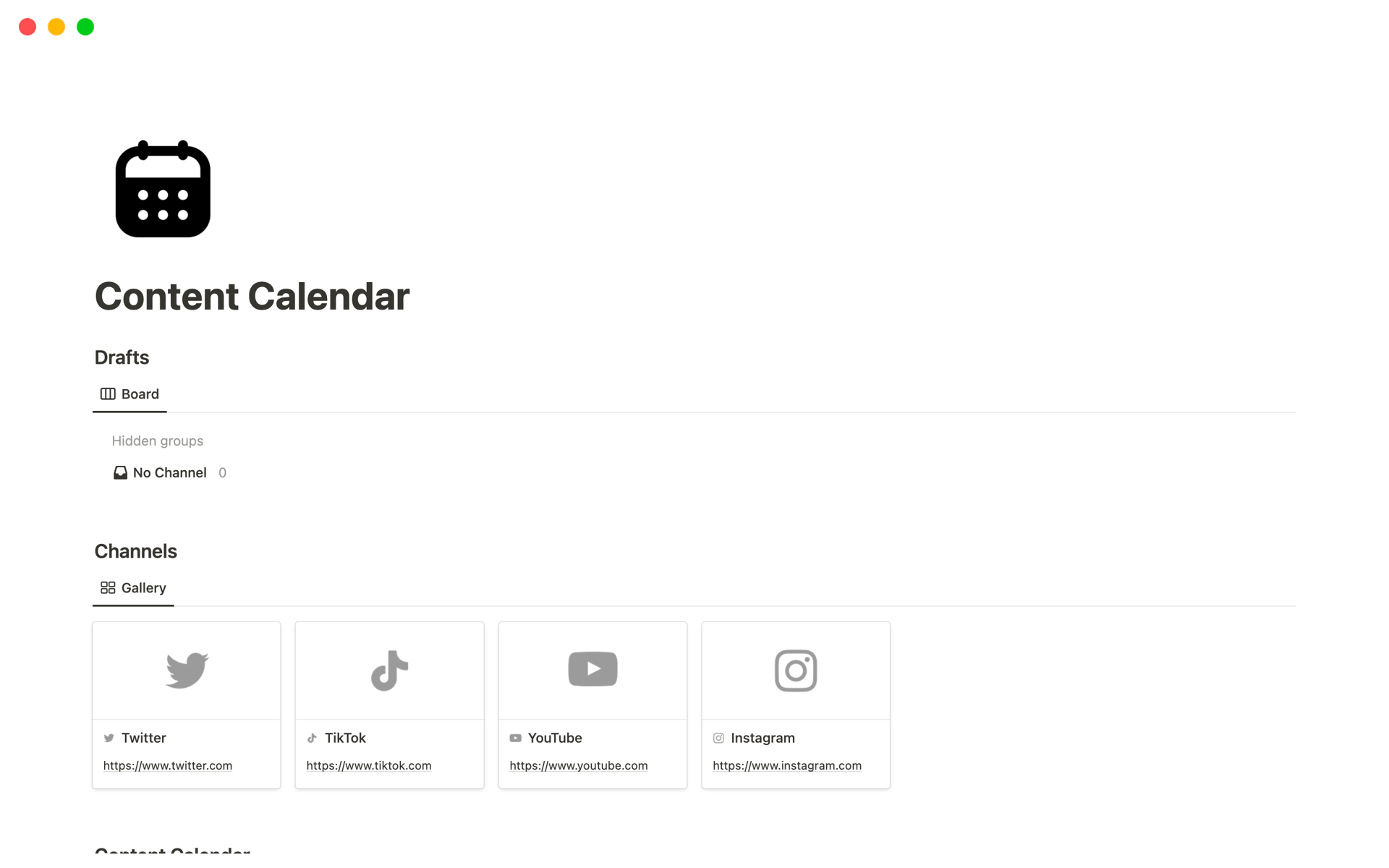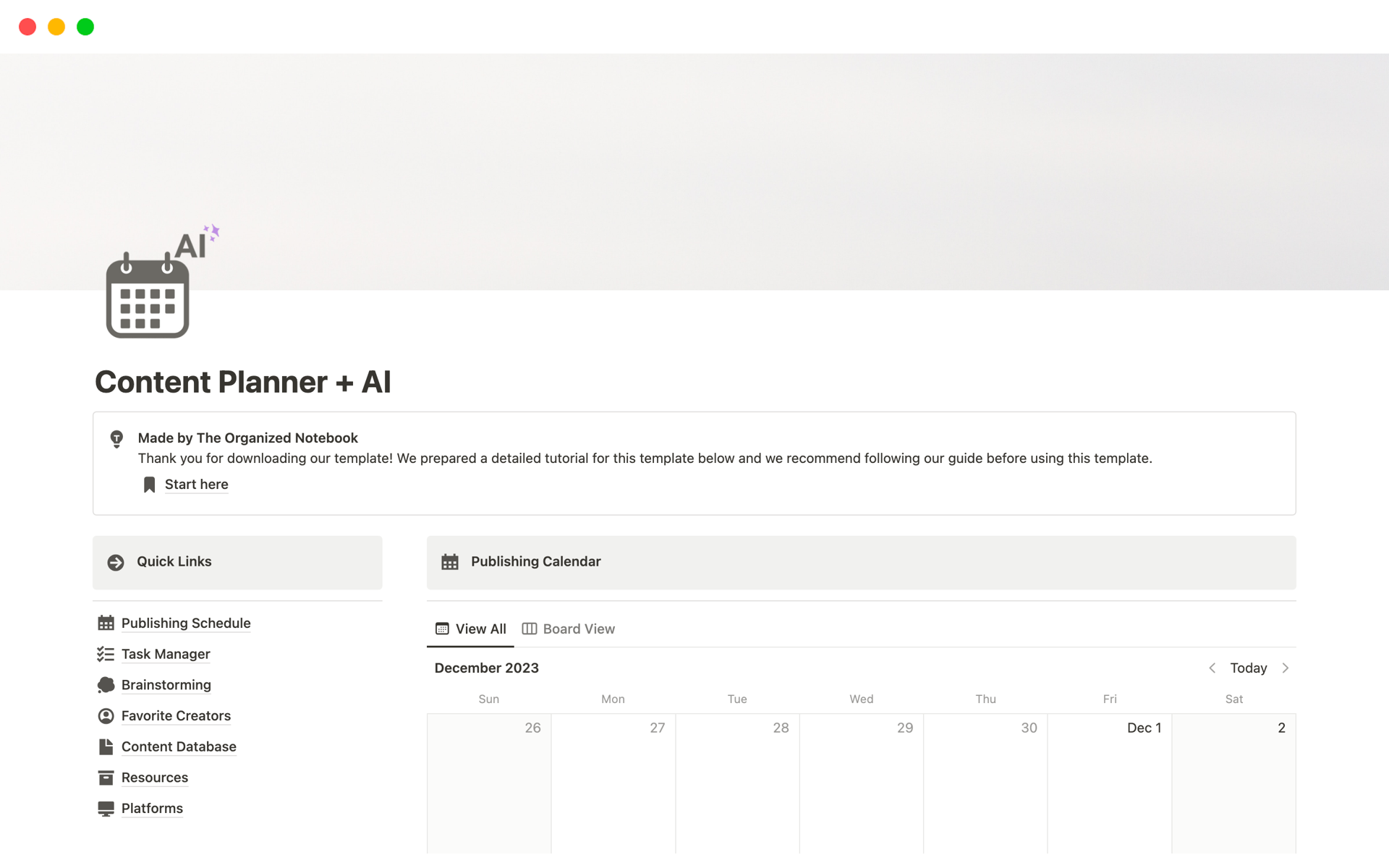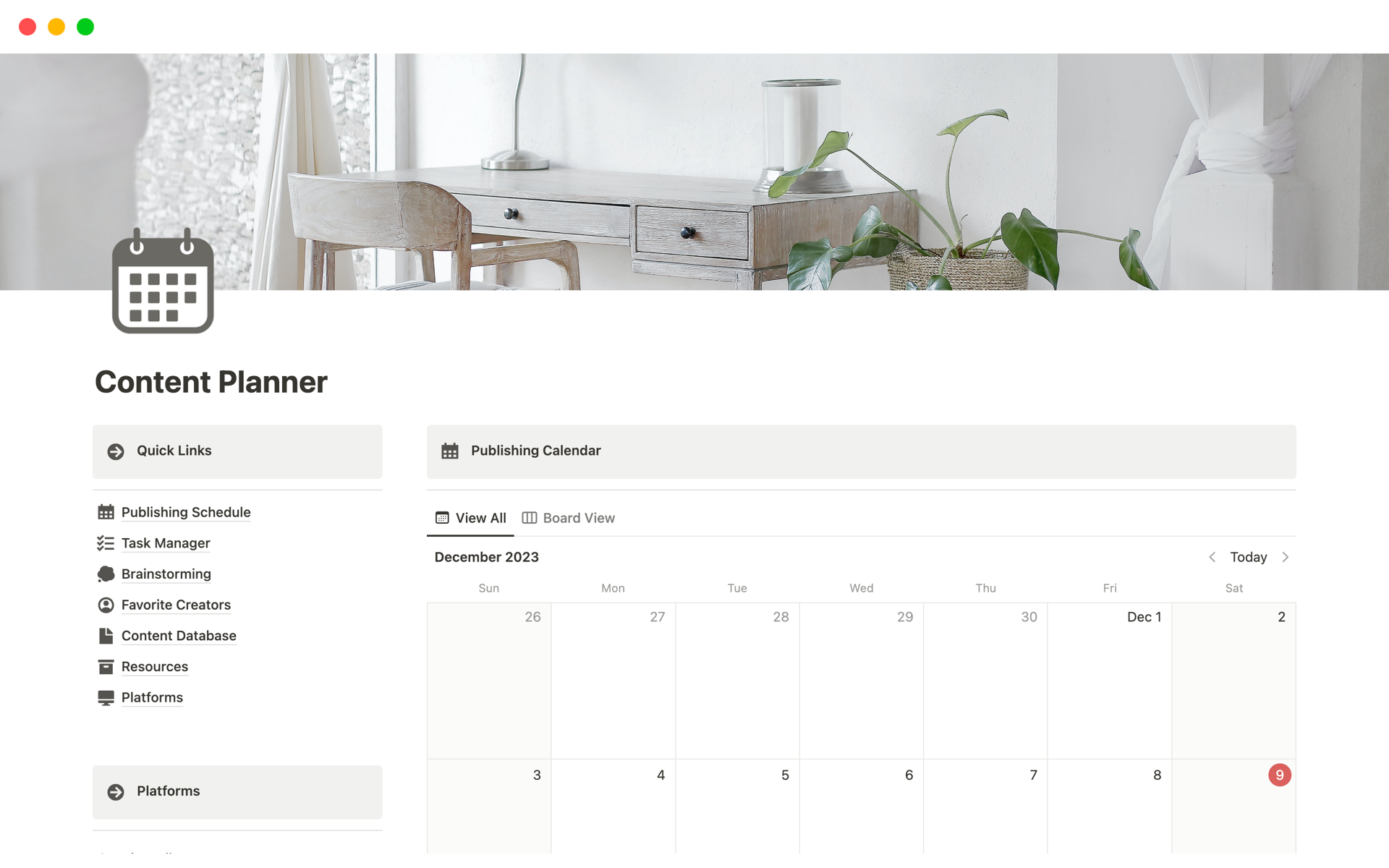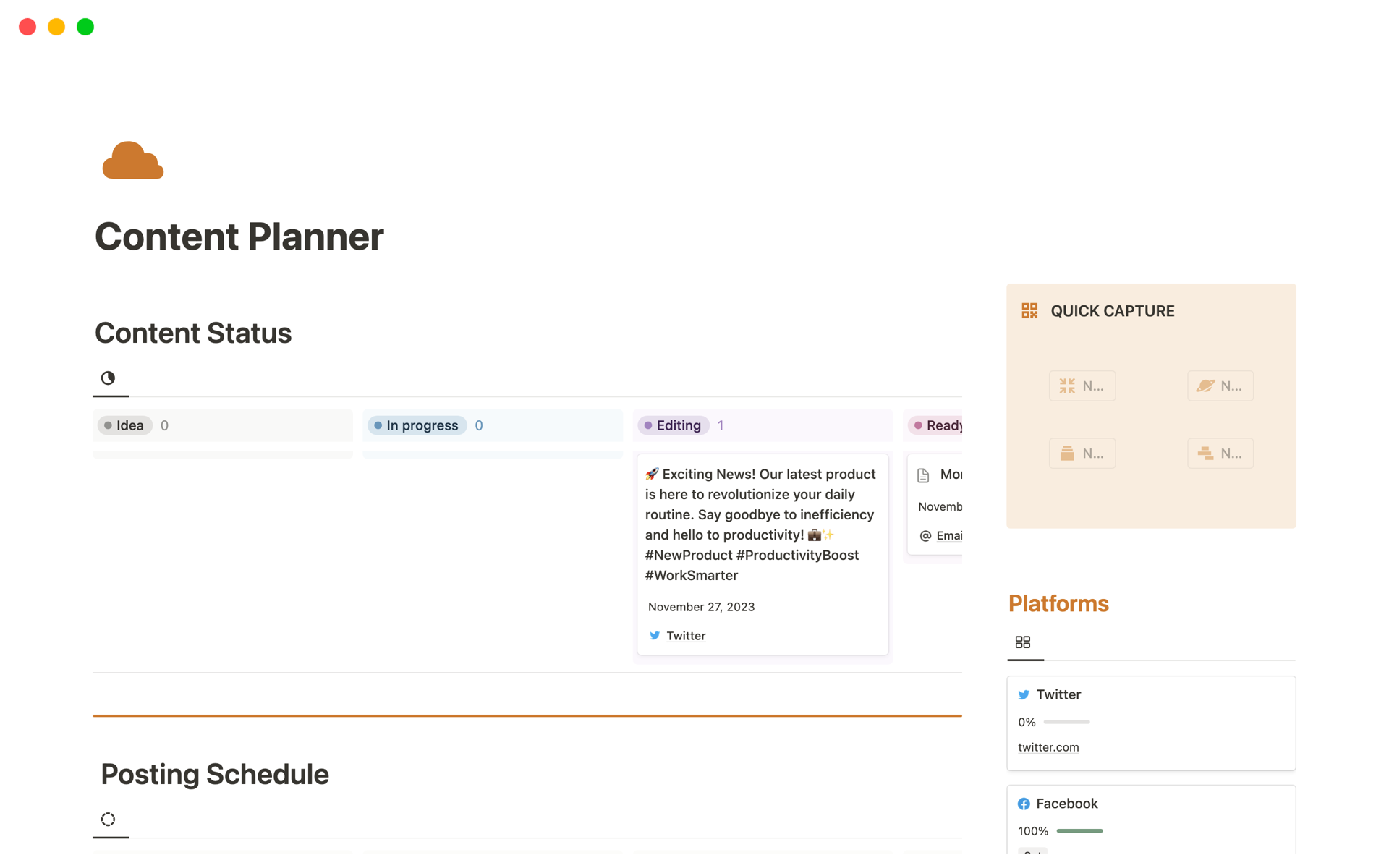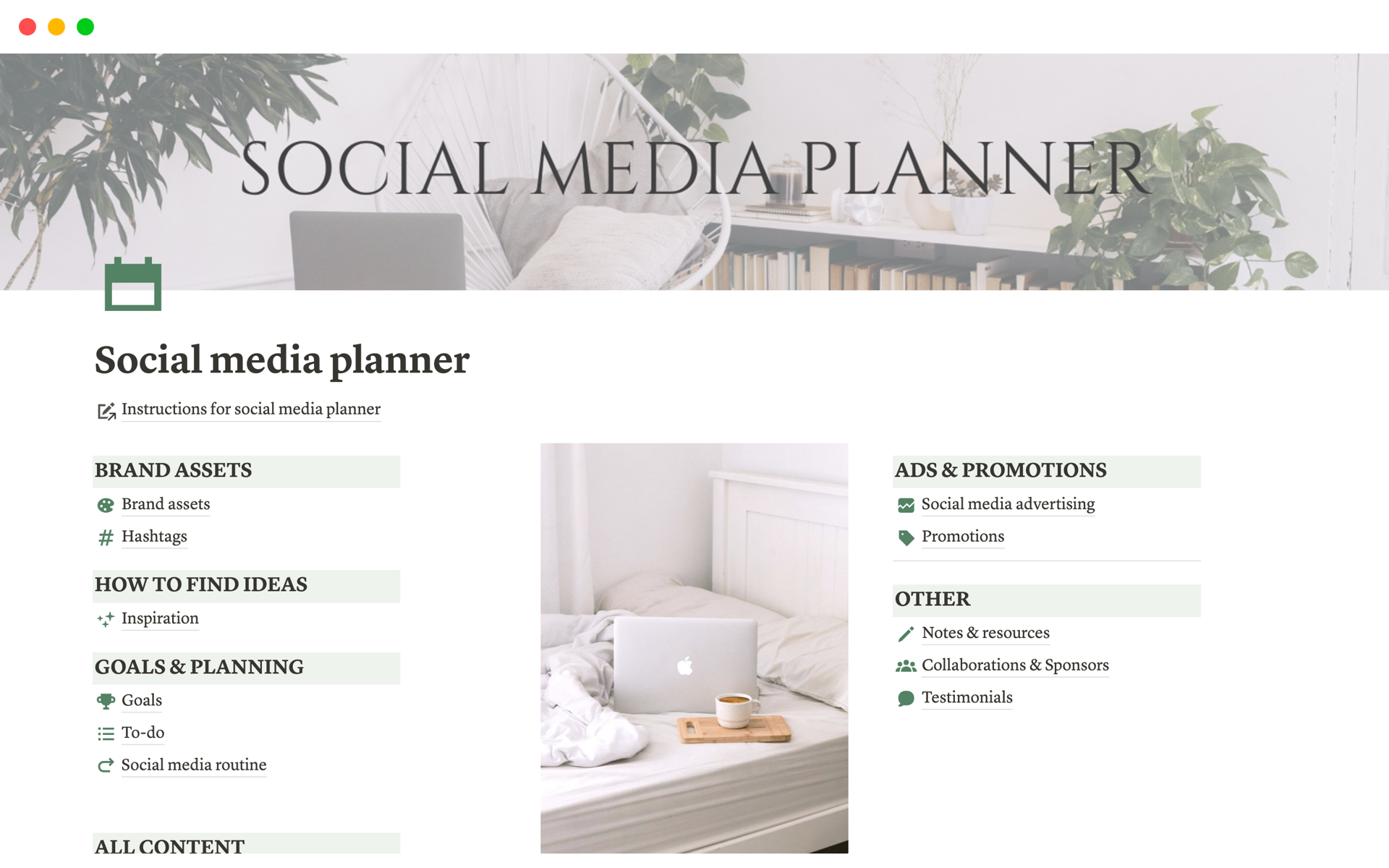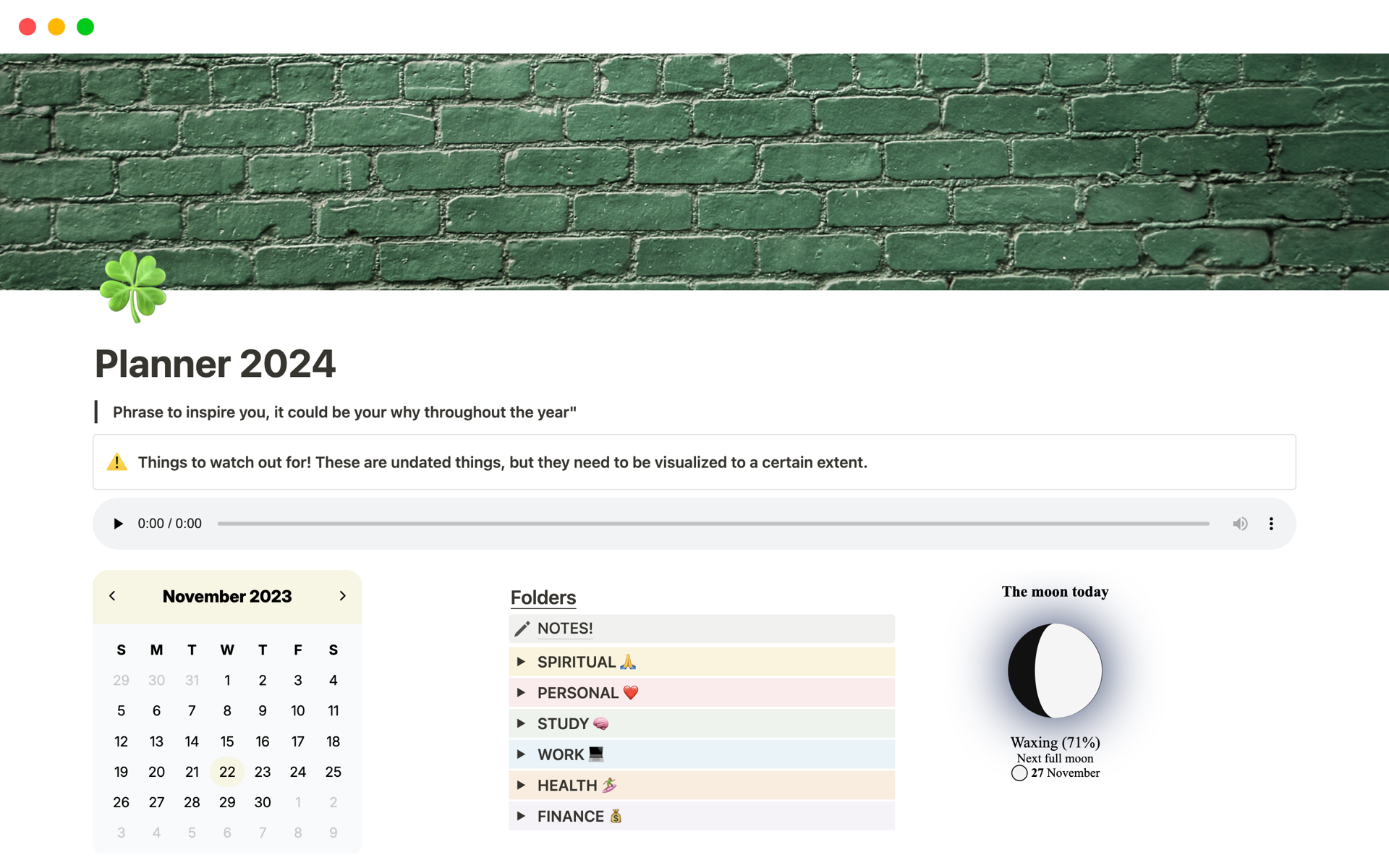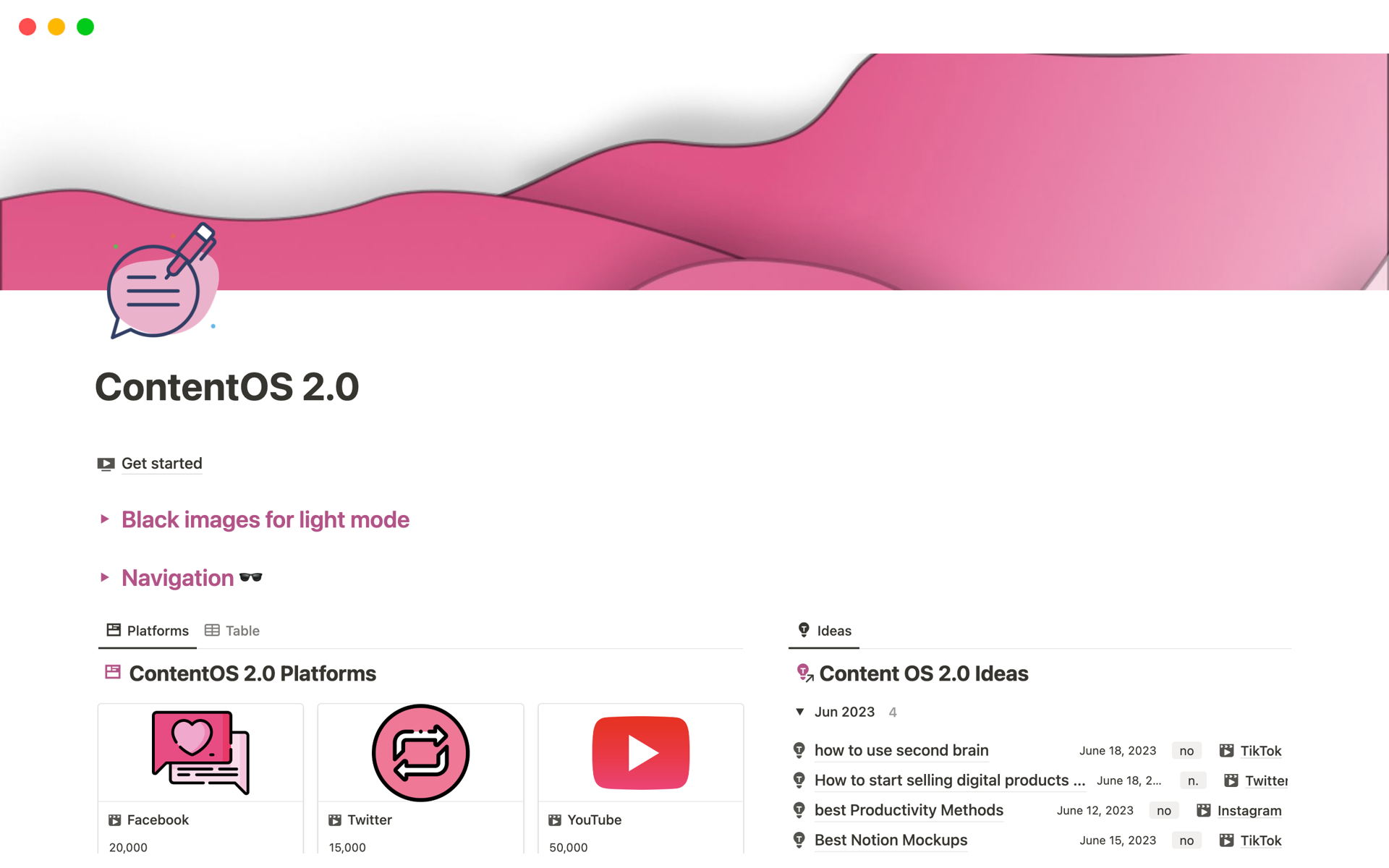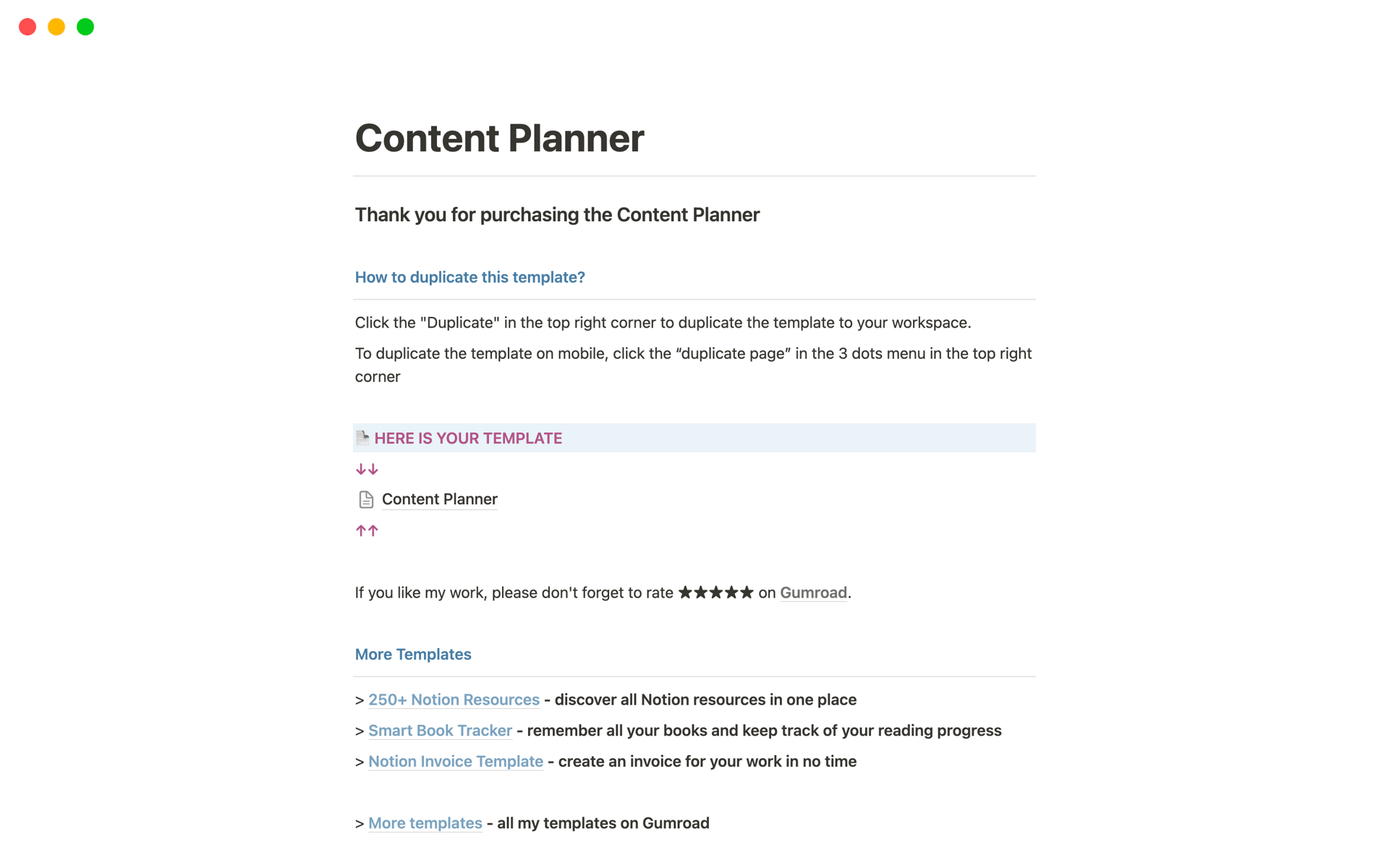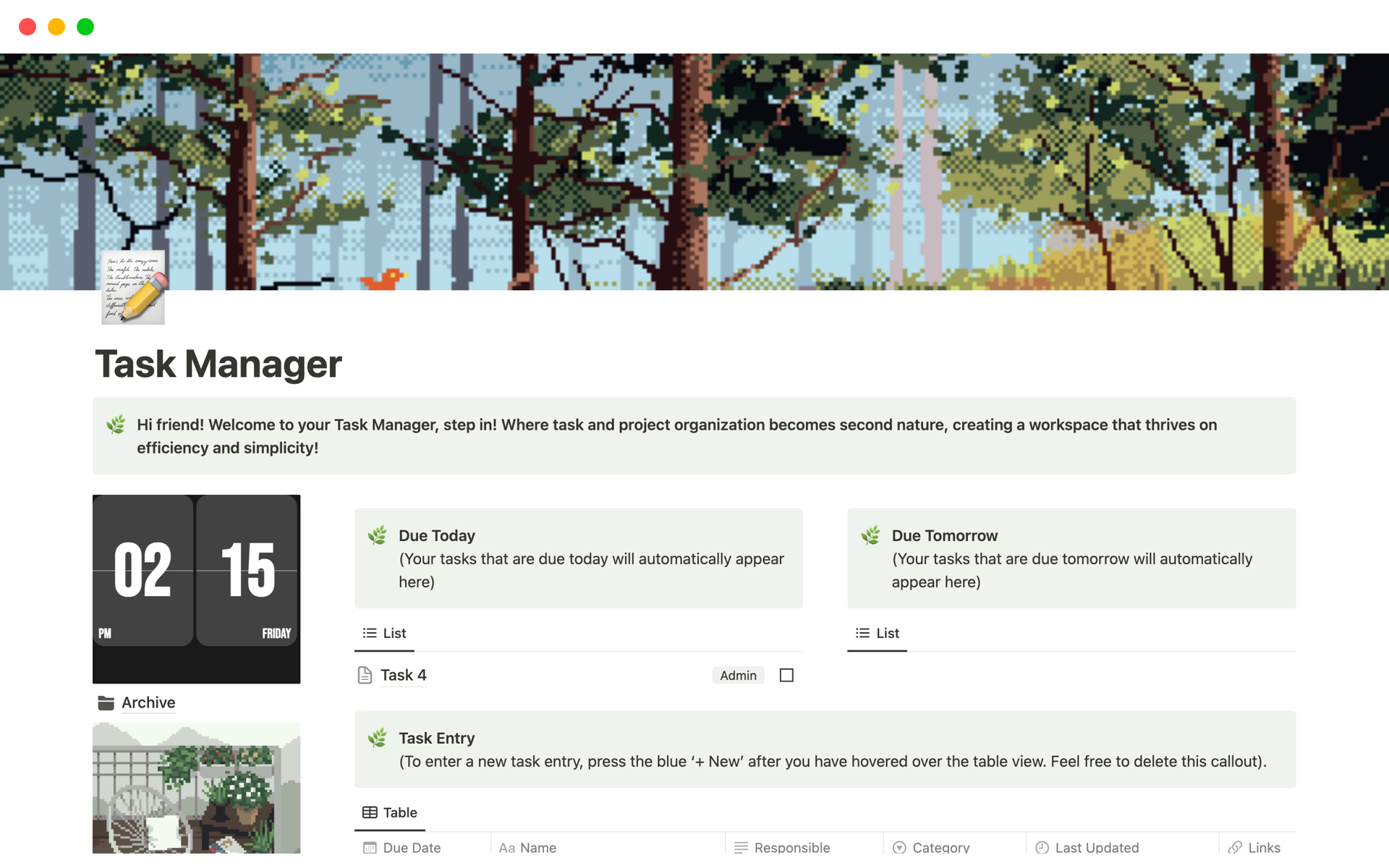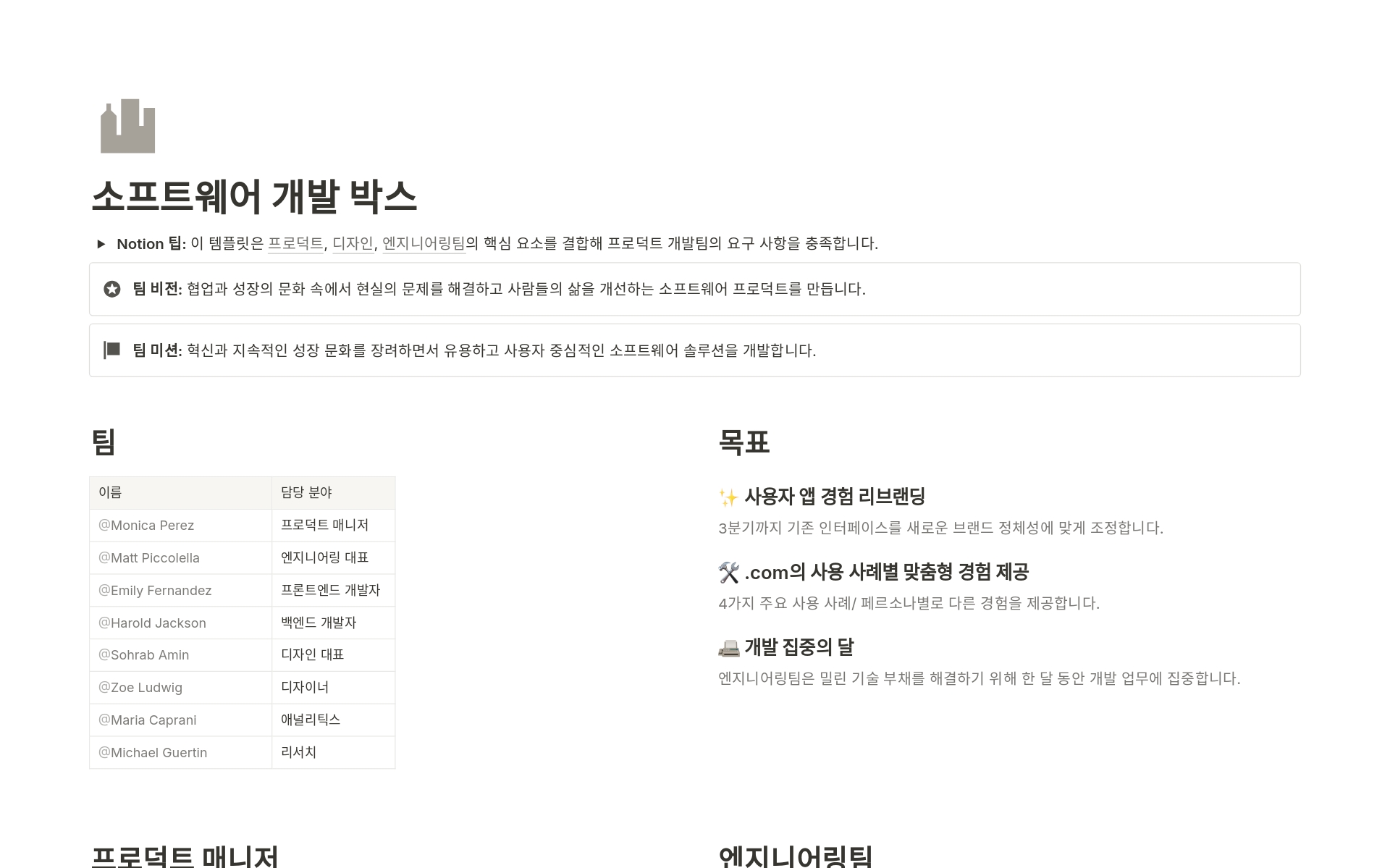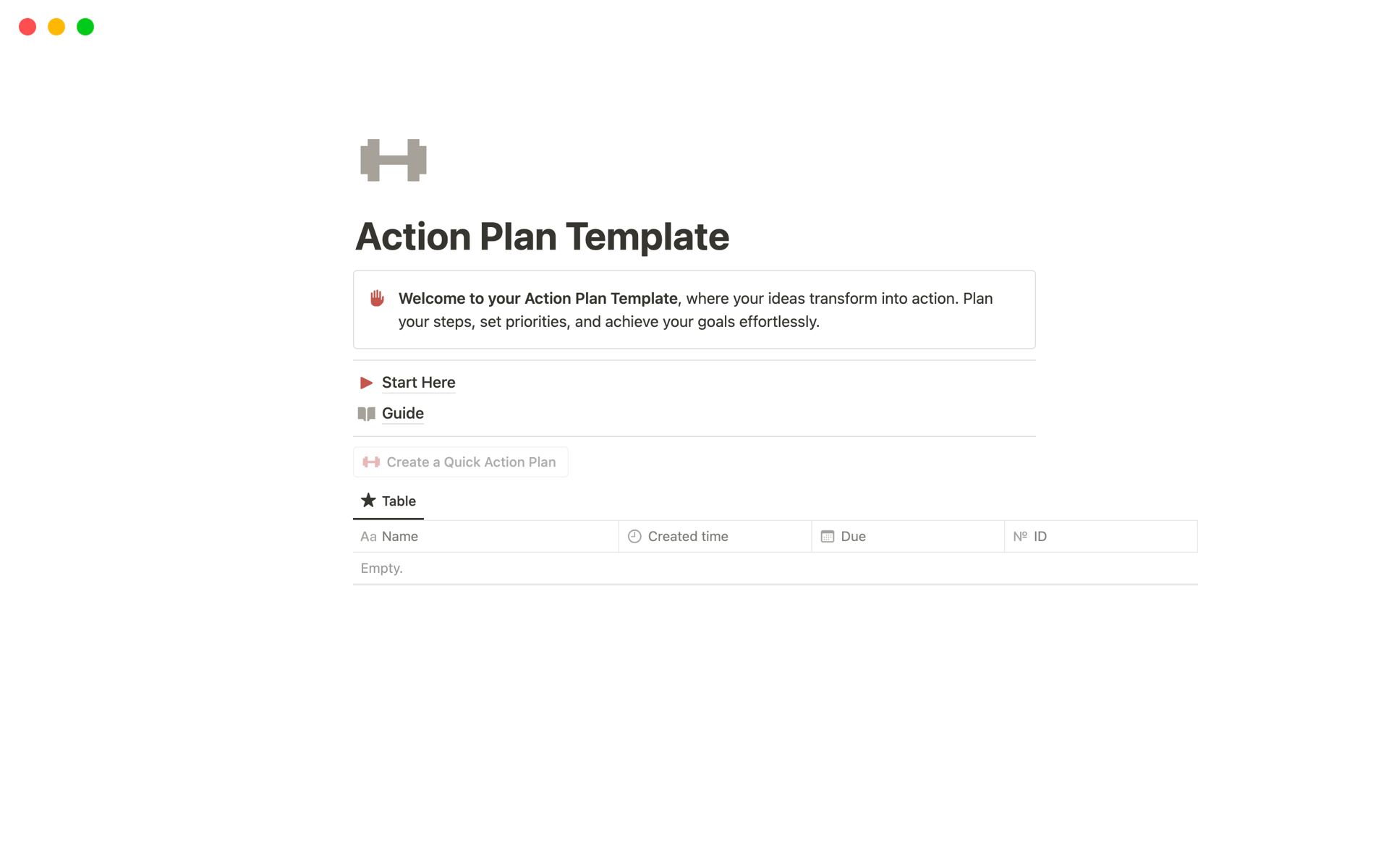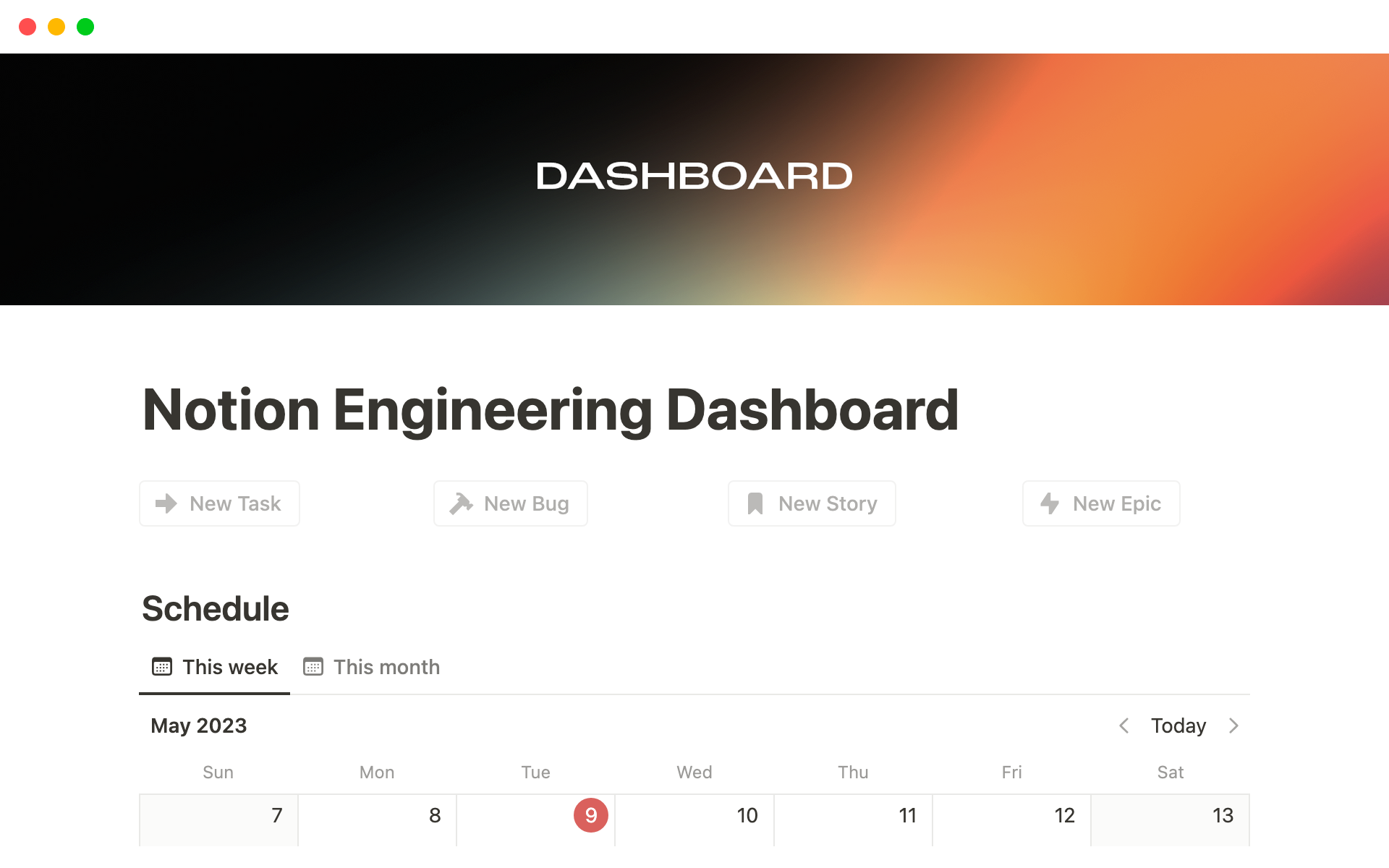Leverage content calendar templates to plan and monitor your entire content output, ranging from blog entries and podcasts to tweets. Consider each entry in the calendar as an individual project, allowing you to assign responsibility, categorize the content (such as articles, events, and more), and track its phase (whether scheduled, underway, or finished). Additionally, each entry functions as a dedicated Notion page, providing a centralized space for compiling all pertinent notes, research, multimedia elements, and facilitating all your writing activities in a single location.
1. Simple Content Planner
Introducing the Simple Content Planner, your passport to a stress-free, creatively charged life. In a world brimming with ideas and platforms, conquer the chaos with ease.
I have seen people's content planners and they are just too complicated. I believe that content creation is simple and it should remain that way.
🚀 Master Multiple Platforms:
Say goodbye to the juggling act. The Simple Content Planner is your versatile sidekick, effortlessly managing your content across different platforms. From blogs to social media, conquer every stage with a seamless flow that lets your creativity soar.
📆 Calendar Control:
Feel the rhythm of your content calendar like never before. Our Simple Content Planner isn't just a tool; it's one of the best out there. Plan ahead, stay organised, and manage your content journey sim.
💡 Ideas:
Drown out the noise and dive into a pool of inspiration. The Simple Content Planner doesn't just manage ideas; it curates them.
2. The Ultimate Content Calendar for Startups
Assign content to team members, manage freelancer contributions, view content by audiences and more!
PLUS 1 YEAR of drafted content you can adapt to your company including investor updates, community newsletters, product announcements, LinkedIn posts and more.
Purchase includes access to a Notion template you can duplicate in your workspace.
3. Content Planner 2.0
This content planner template makes it incredibly simple to track and create your various content campaigns, posts and performance from one simple hub.
4. Creator Calendar
Equipped with:
Calendar View to get exact content post date
A quick overview for all your profiles with vision and brand directions
Your Brand overview where you can update links to useful brand resources, fonts and other assets
5. Instagram Content Planner
This template helps you craft engaging content effortlessly using the drag-and-drop video idea tab and a sleek content calendar that keeps your posting schedule on point. Dive into organized sections to store your bio, trending hashtags, and endless inspiration, ensuring every post reflects your brand's authenticity and captivates your audience. Boost your productivity and elevate your content strategy—all within one versatile and customizable template.
6. Social Media Planner
This Notion planner includes every step you need to take from creating to publishing your content and it highlights your status as well as your most urgent priorities.
7. Influencer Outreach Planner
Comprehensive Overview Page: Set clear goals and track progress with a dynamic dashboard. Feel the thrill of watching your campaigns flourish!
Detailed Influencer Database: Easily filter, sort, and search through influencers. With vital information like audience size and engagement rate at your fingertips, picking the perfect influencer feels like a breeze!
Outreach Tracker: Track every step of the outreach process. Attach important documents directly, ensuring you never miss a beat in your communication.
Innovative Campaign Planner: Plan and execute with a detailed calendar. Assign tasks, set deadlines, and tick off accomplishments. Experience the satisfaction of a well-orchestrated campaign!
Content Library: A vault for all your creative assets! Add notes, feedback, or ratings, making content management a delightful experience.
8. Content Calendar
Unlimited Channels: Manage content for Facebook, Instagram, Twitter, LinkedIn, YouTube, TikTok, and more, all in one place.
Content Tracking: Plan and track all your social media content from idea to published, ensuring you never miss a post.
This includes bloggers, social media managers, influencers, and other individuals and teams who need to create and publish content regularly.
9. Content Planner + AI
Welcome to our Content Planner + AI Notion Template!
This template will help all content creators organize their posts, and social media platforms schedule, and plan, while featuring AI properties that will help you to generate your content from social media posts to video descriptions!
Note: You must have a Notion AI upgrade to make full use of this template. If you'd like to sign up feel free to use the link here: [https://bit.ly/notion-so-ai](https://bit.ly/notion-so-sign-up) We are a Notion Partner, so when you sign up with our link, you also help support us and our content!
What's Included?
- Publishing Schedule: Have your publishing schedule in one place here including a calendar view and board view. This is the place where you put exactly when you plan to post your content.
- Platforms: Platforms are a place to store each platform you post content to. For example, Youtube, tiktok, twitter, instagram, and more. When you open up a platform you'll see all relevant information there from your publishing schedule, brainstorming, and resources.
- Task Manager: Tasks can be linked to your publishing schedule so that you know exactly what you need to do to get your content published. It is also useful for non-publishing related tasks like emails.
- Brainstorming: This section is where you can put all of your ideas in one place. Brainstorm future content here and go back to it when you need some ideas.
- Favorite Creators: As content creators, it is important to learn and be inspired from other fellow creators. This is why we also added this database to have a central place to see all of your favorites.
- Content Database: The content database is linked to your publishing schedule so you can store things like video scripts, articles, and video clips in one place.
- Resources: Resources are linked to platforms so that you can store things like frequent hashtags, youtube descriptions, and more.
- AI Assistance: AI content generating templates such as for social media captions and youtube descriptions! It also includes AI brainstorming help.
- Exclusive Video Tutorial: to walk you through the template and using Notion AI.
10. Content Planner
Welcome to our Content Planner Notion Template!
This template will help all content creators organize their posts, social media platforms, and more. We also use this template to schedule, plan, and brainstorm for The Organized Notebook!
What's Included?
1. Publishing Schedule: Have your publishing schedule in one place here including a calendar view and board view. This is the place where you put exactly when you plan to post your content.
2. Platforms: Platforms are a place to store each platform you post content to. For example, Youtube, TikTok, X, Instagram, and more. When you open up a platform you'll see all relevant information there from your publishing schedule, brainstorming, and resources.
3. Task Manager: Tasks can be linked to your publishing schedule so that you know exactly what you need to do to get your content published. It is also useful for non-publishing-related tasks like emails.
4. Brainstorming: This section is where you can put all of your ideas in one place. Brainstorm future content here and go back to it when you need some ideas.
5. Favorite Creators: As content creators, it is important to learn and be inspired by other fellow creators. This is why we also added this database to have a central place to see all of your favorites.
6. Content Database: The content database is linked to your publishing schedule so you can store things like video scripts, articles, and video clips in one place.
7. Resources: Resources are linked to platforms so that you can store things like frequent hashtags, YouTube descriptions, and more.
11. Content Planner
The Notion Content Planner is your go-to tool for optimizing content creation. Track progress with the Content Status Board, ensure consistency using the Posting Schedule, and plan ahead with the Upcoming Content Section. The dynamic Content Calendar/Timeline visualizes your schedule, while the Platforms Database and Tags/Categories Database streamline information for effective content management. A holistic solution, this template empowers content creators with efficiency and strategic planning.
12. Social media planner
This planner includes everything you need to create content for the web. Lay the groundwork with brand elements, objectives, to-do list, social media routine, promotions, ads and collaborations. And plan all your content for all your platforms by visualizing your content calendar in multiple ways.
13. Planner 2024
It has a Bible study worksheet, goal table and annual diary. A page to review studies as "flashcards".
If you are a content creator, you have space for creation and a sales review page.
There are pages of recipes and training, a whislist of things to buy.
In addition to a timer for working, division of tasks, things to do on each day of the week, daily expenses, a spreadsheet for meals and weekly appointments, a space for good habits, a routine plan, a space for each month of the year and a calendar.
Kisses 💋
14. ContentOS 2.0
What's included in the ContentOS 2.0🎥
Basic Platform manager
Content Calendar
life progress widget
Video idea