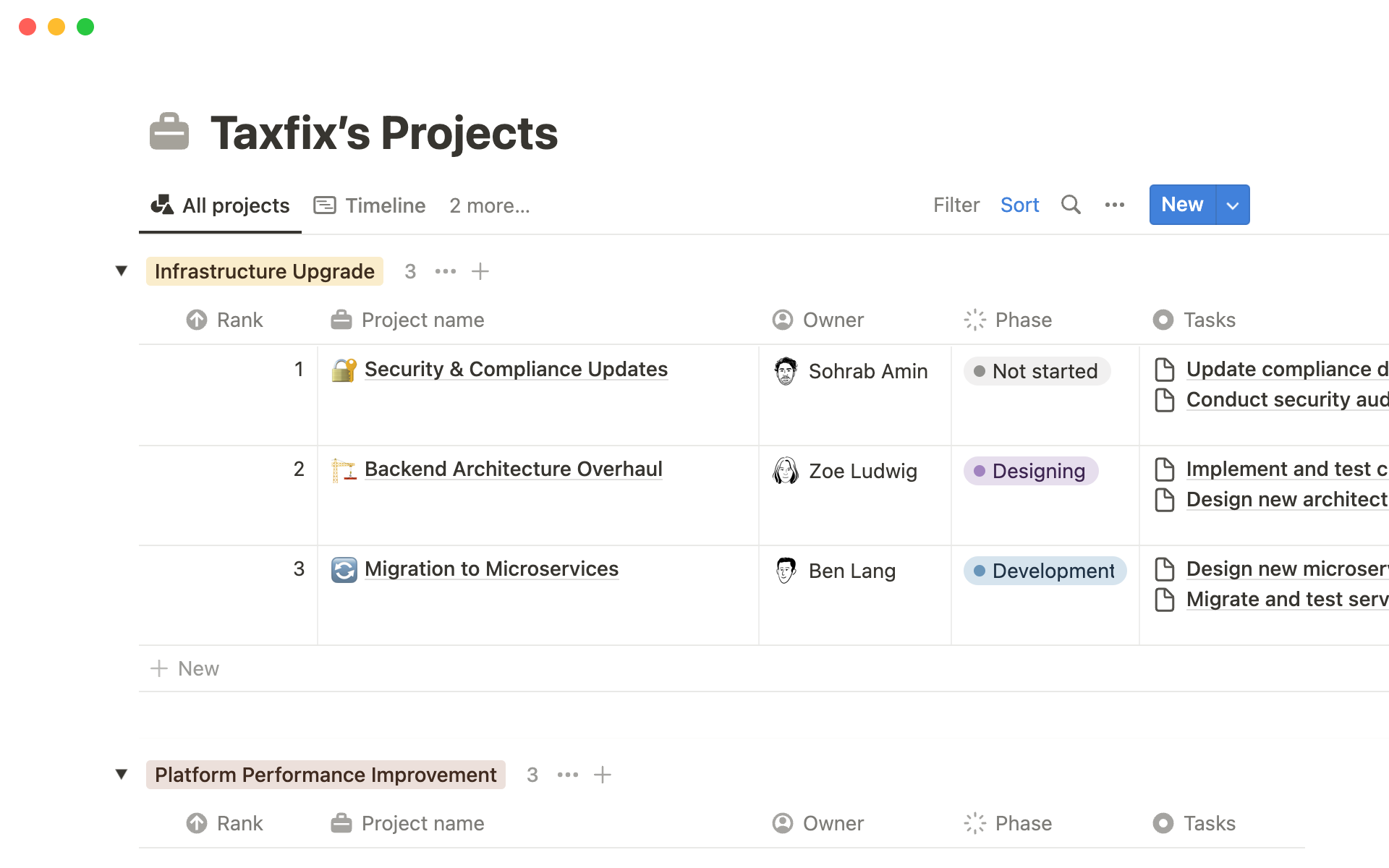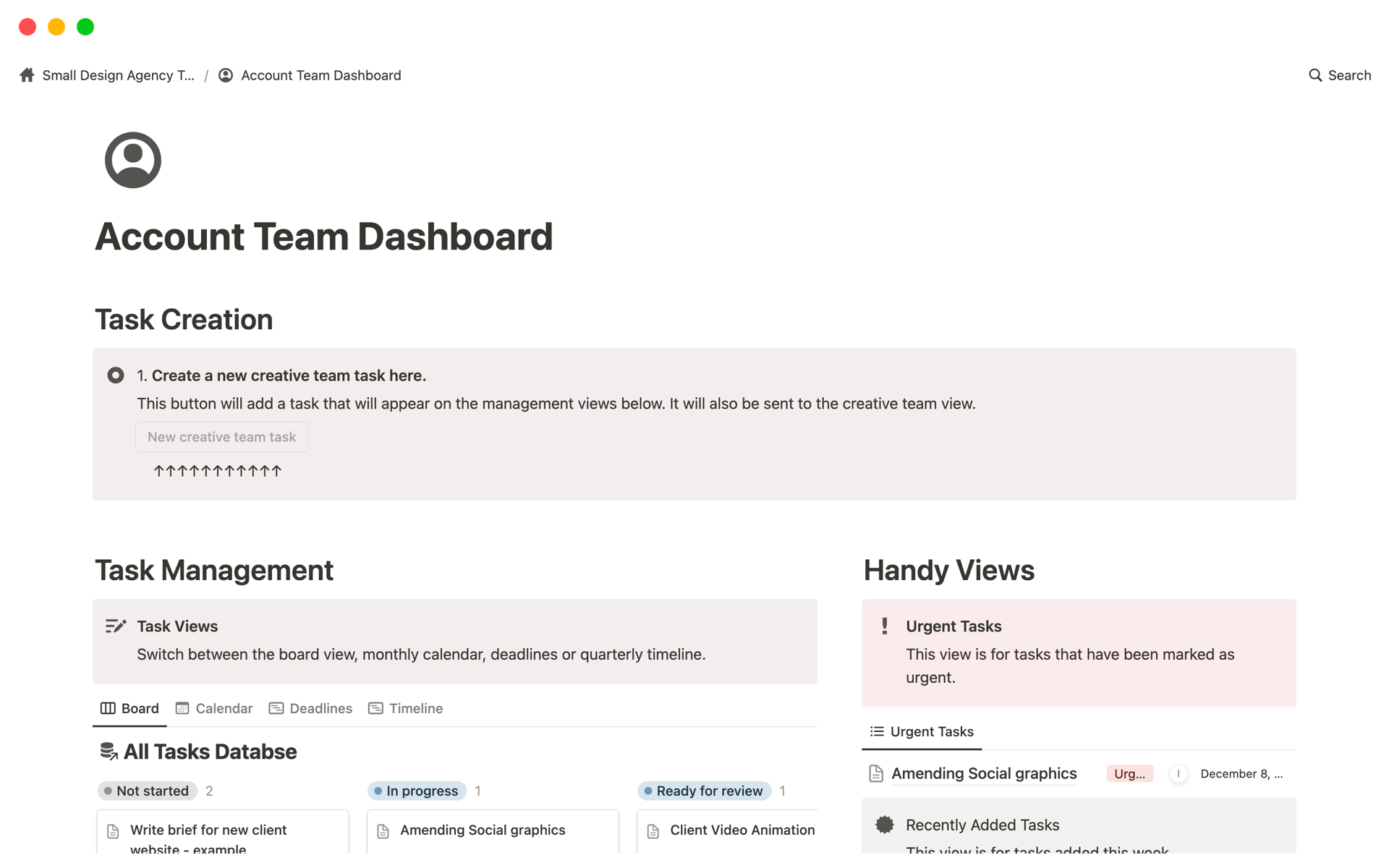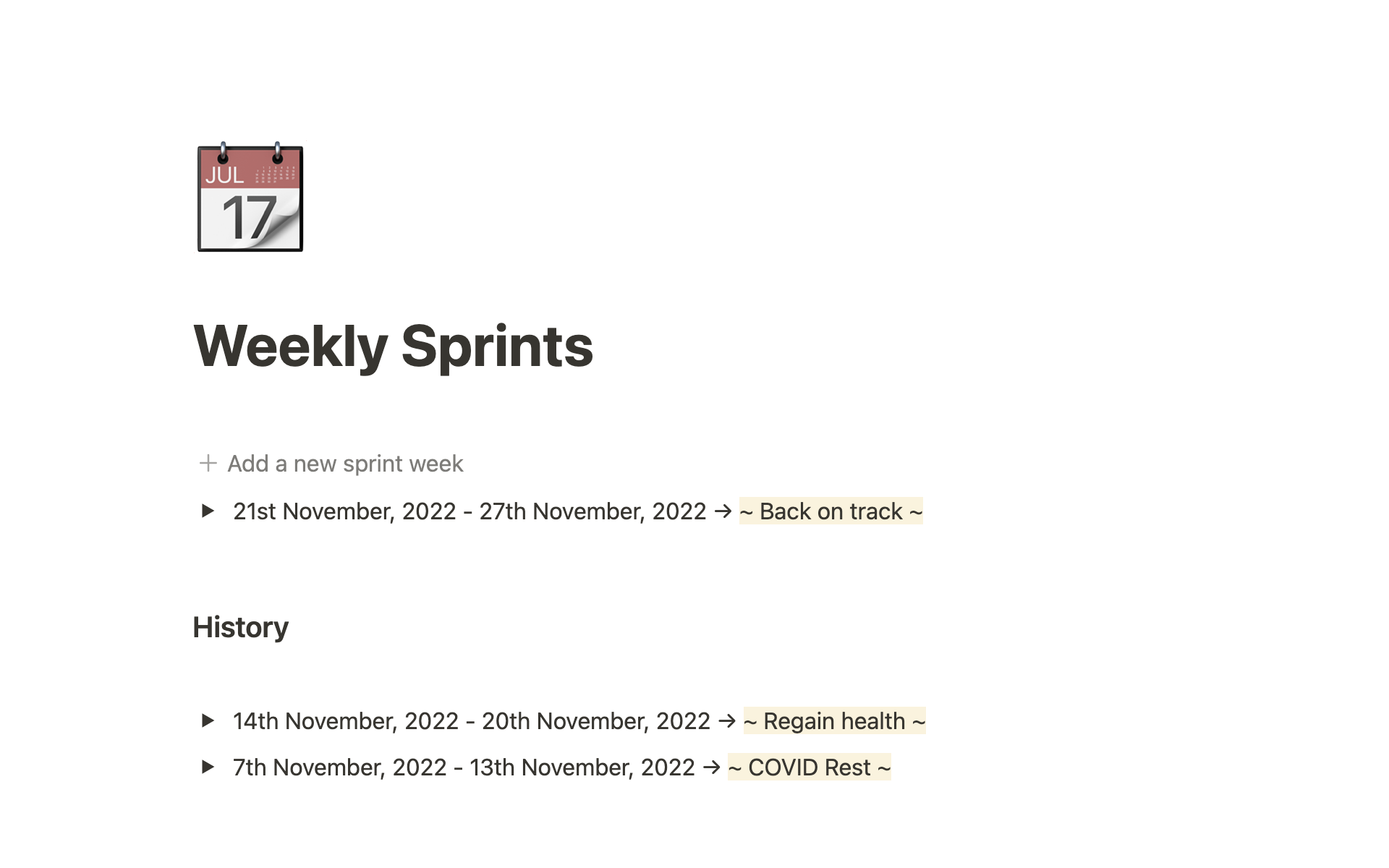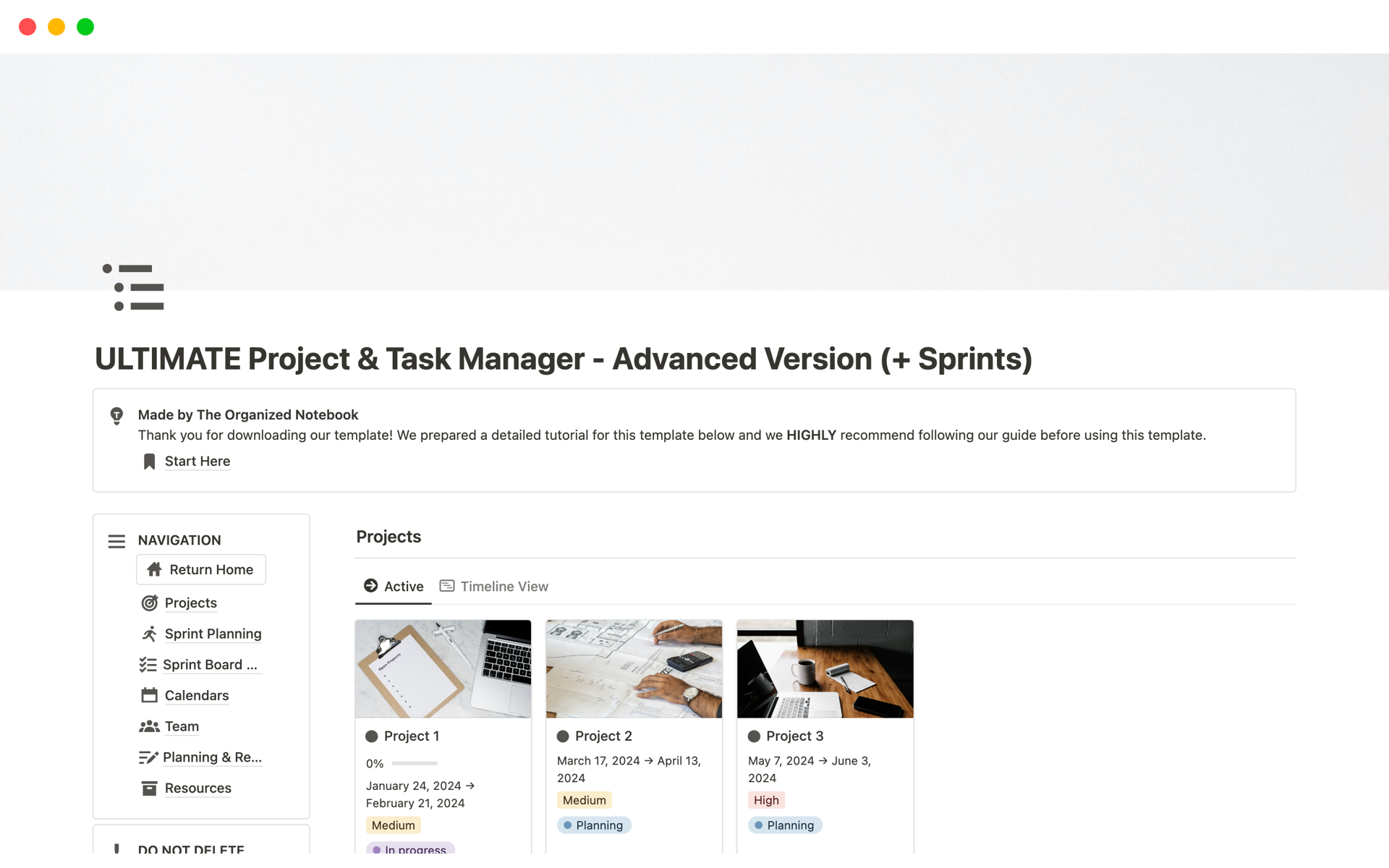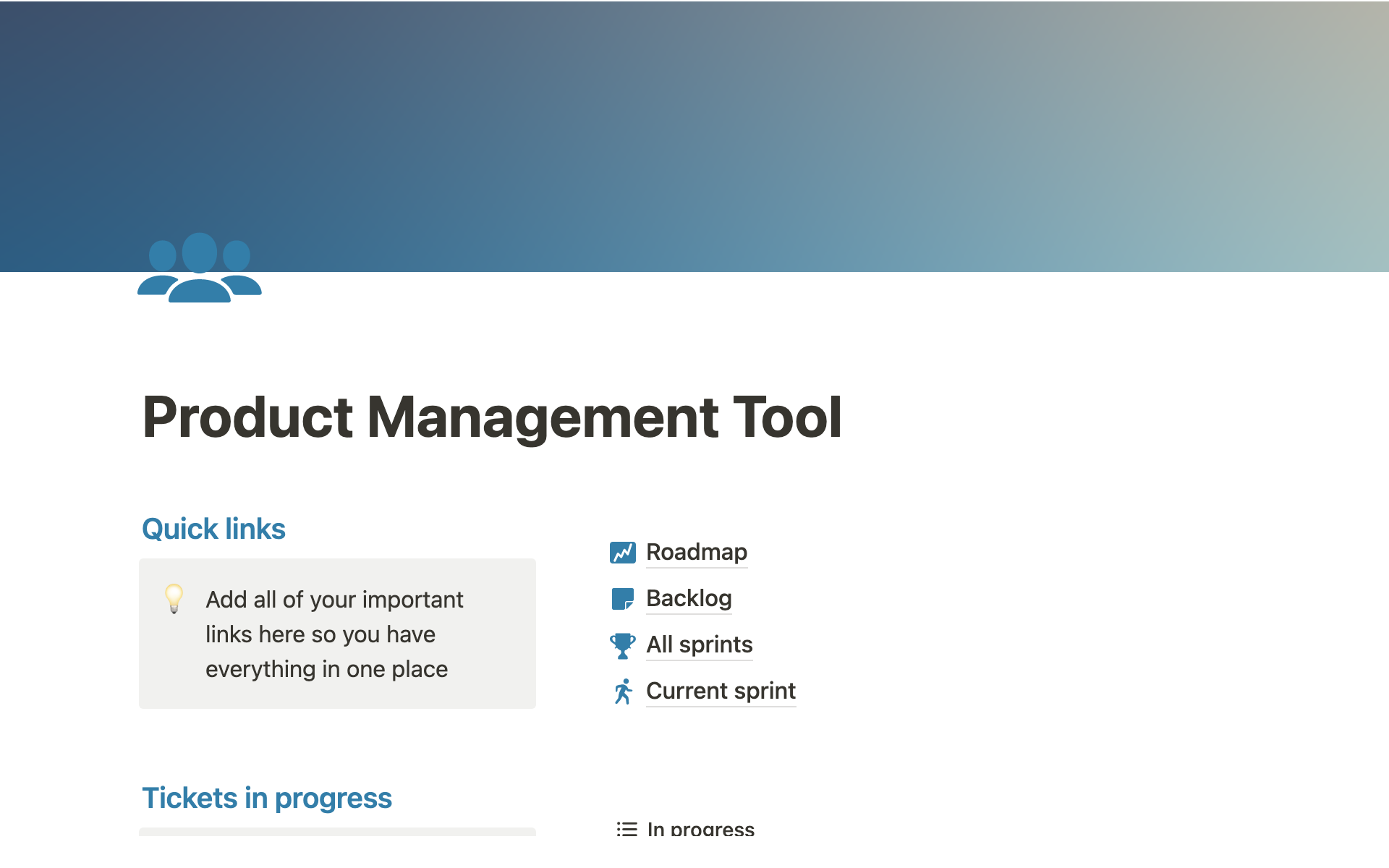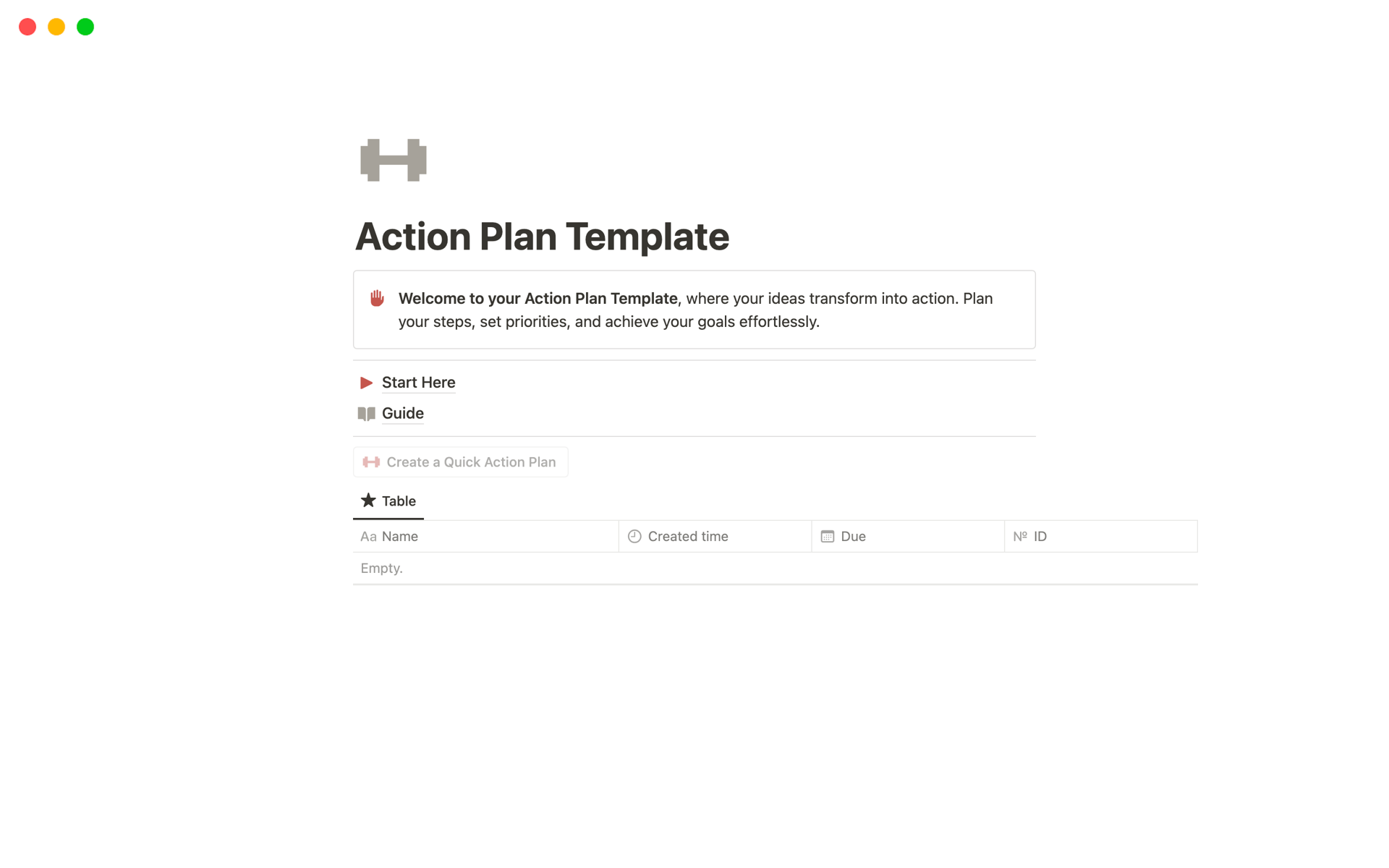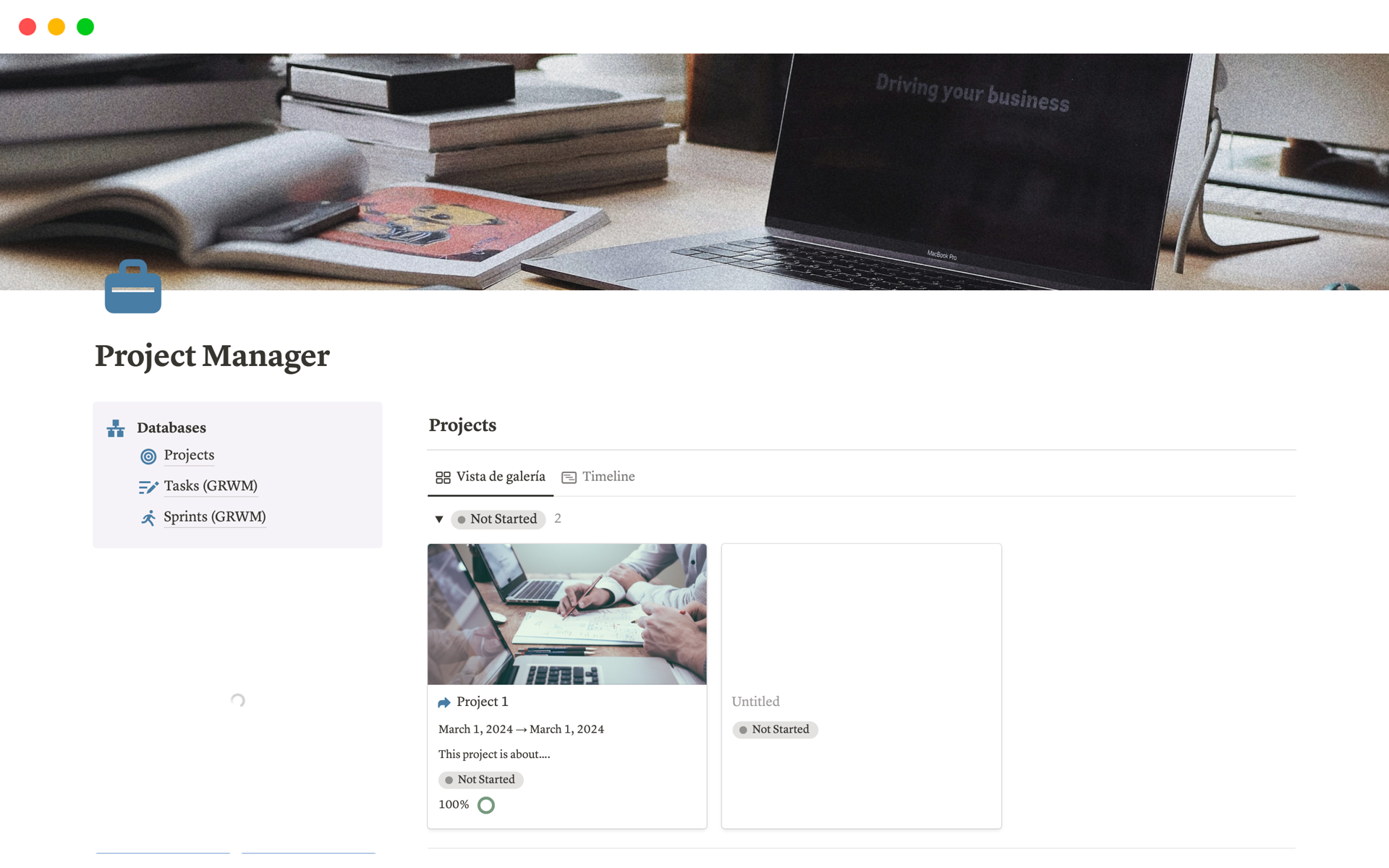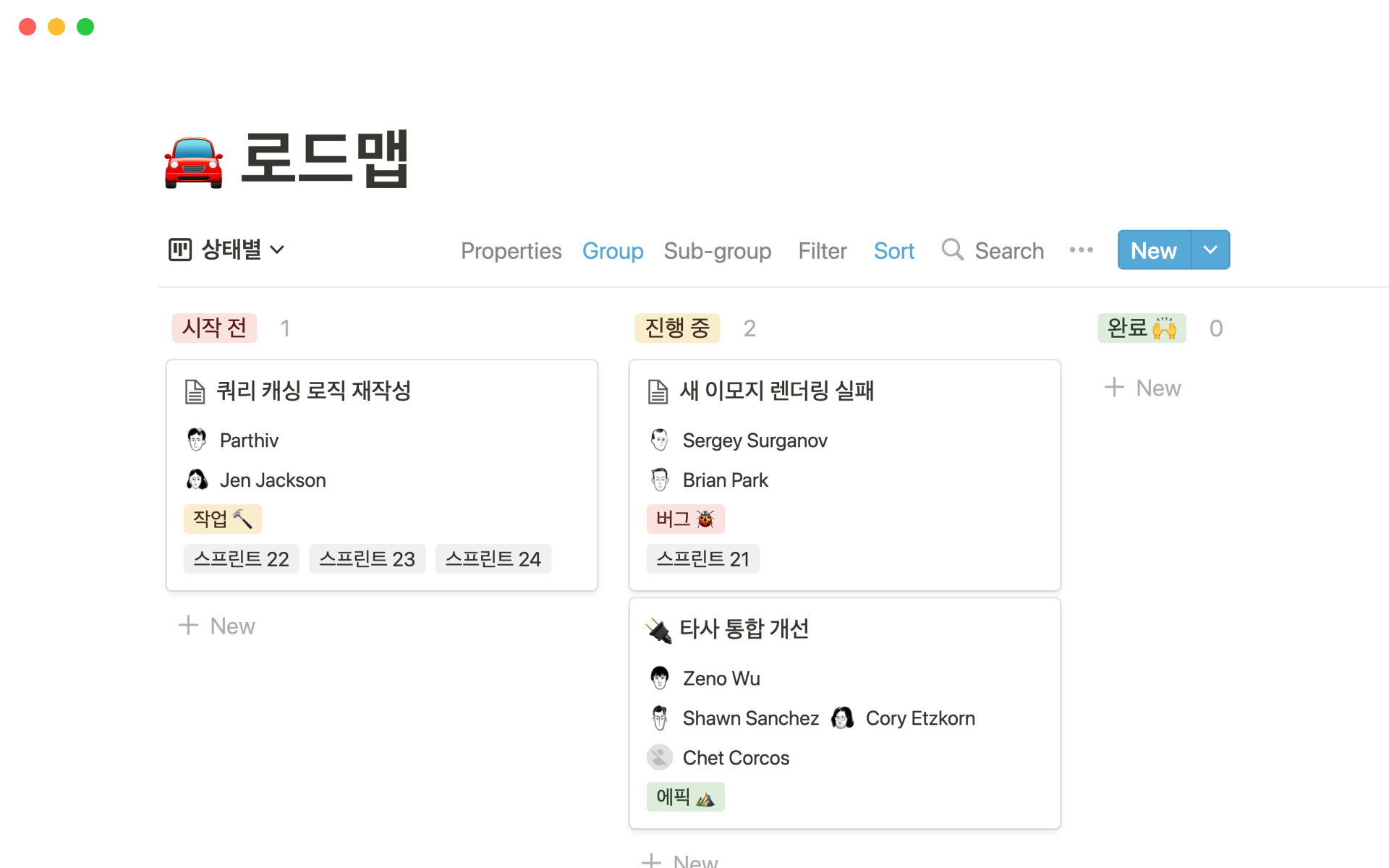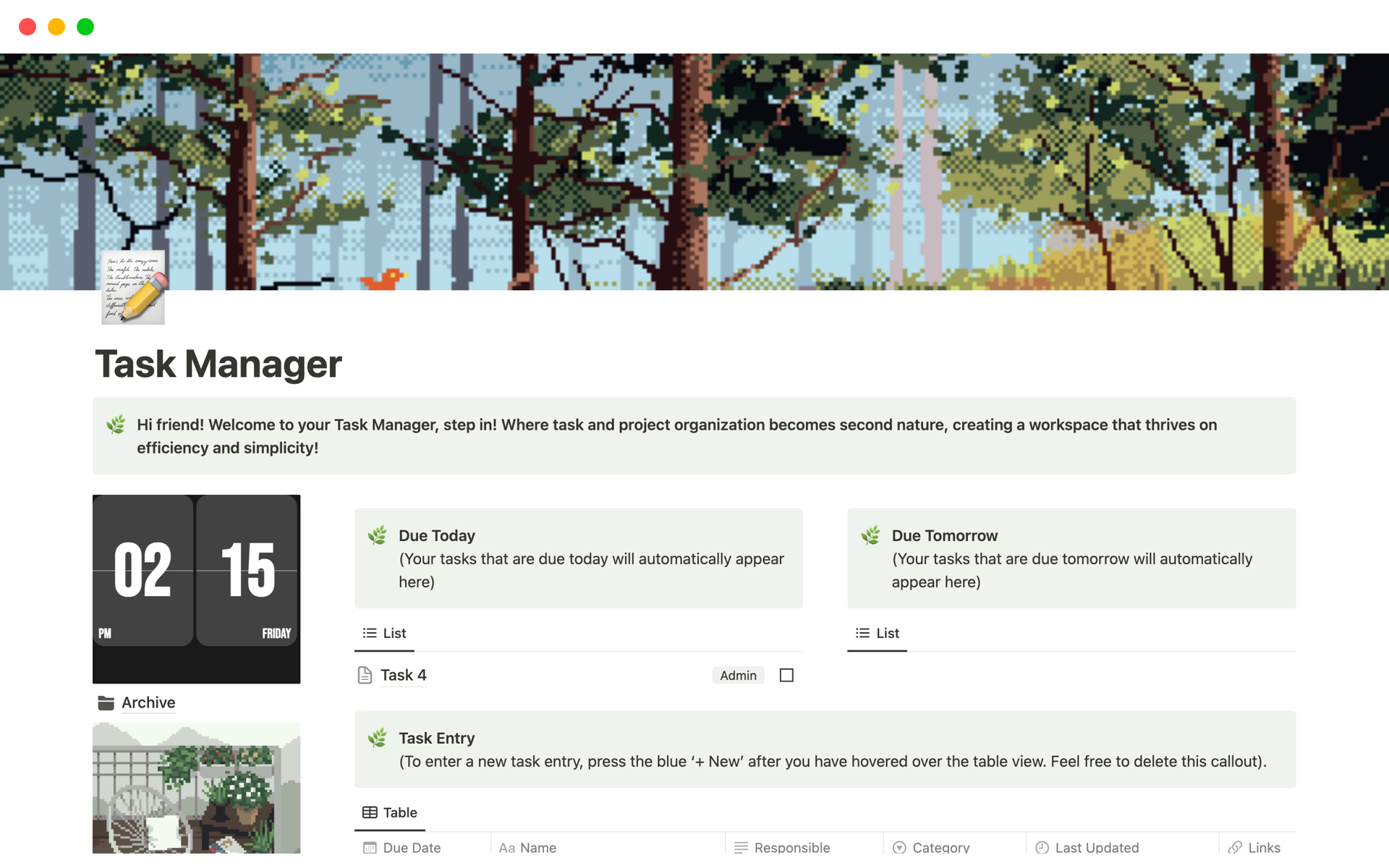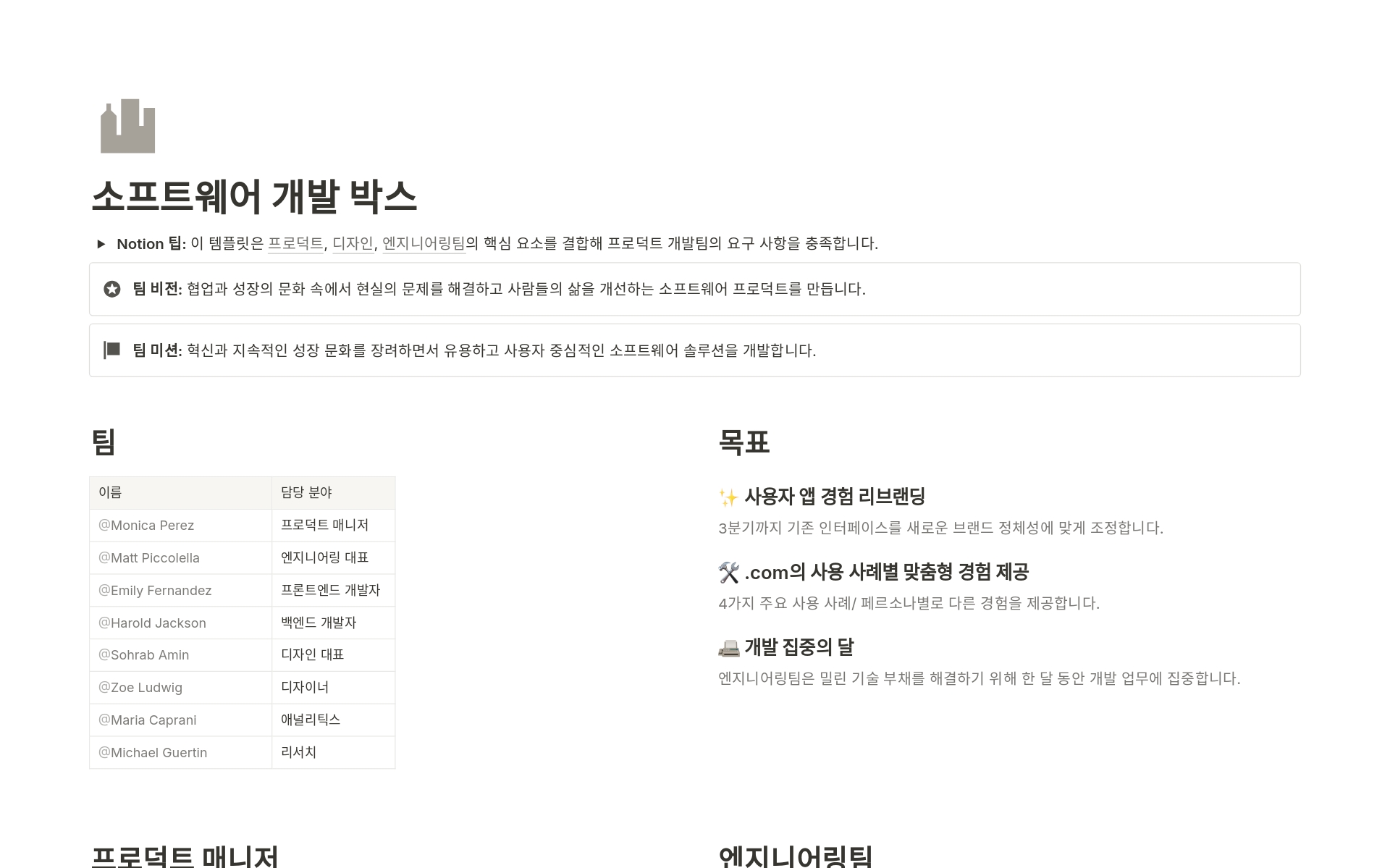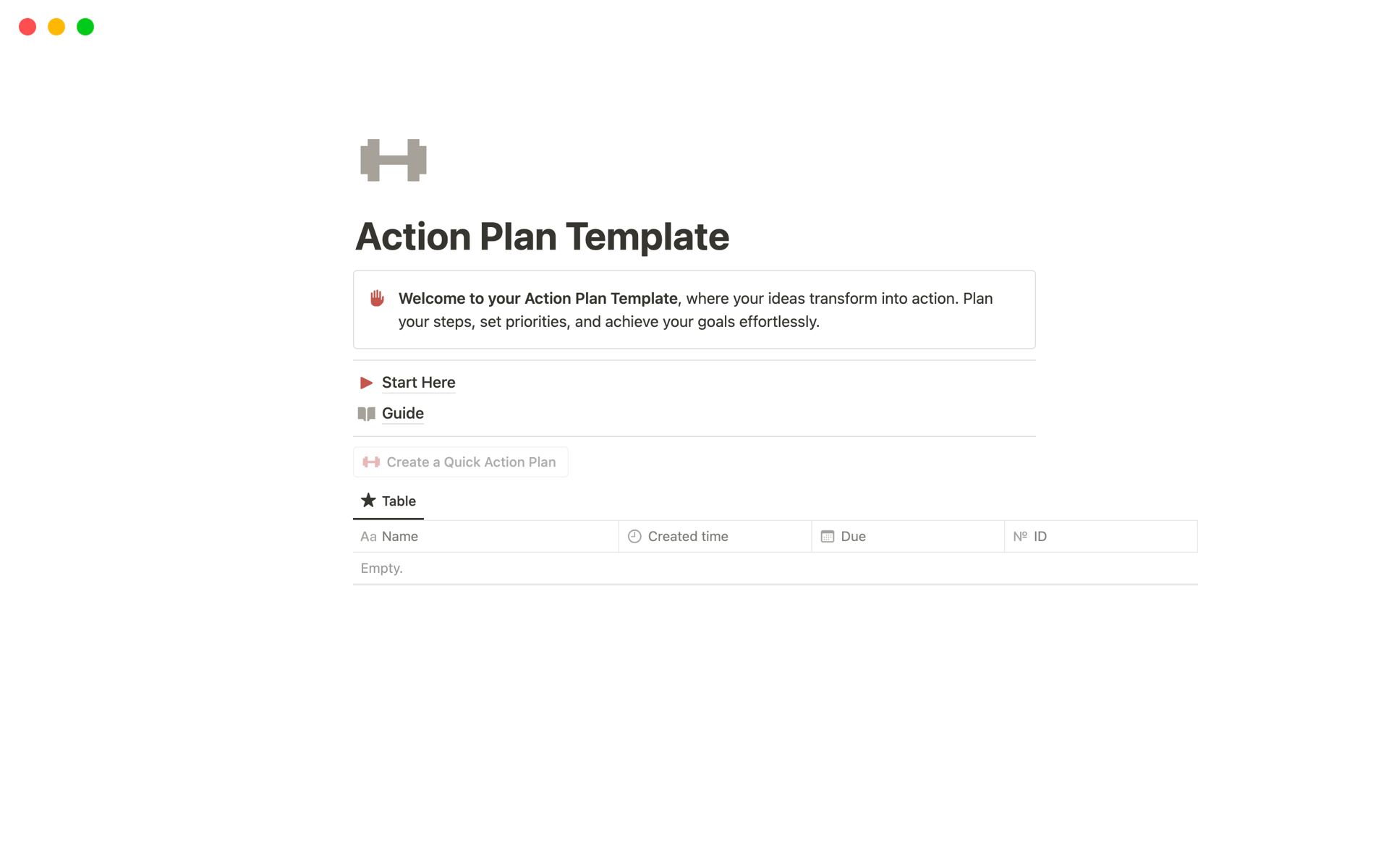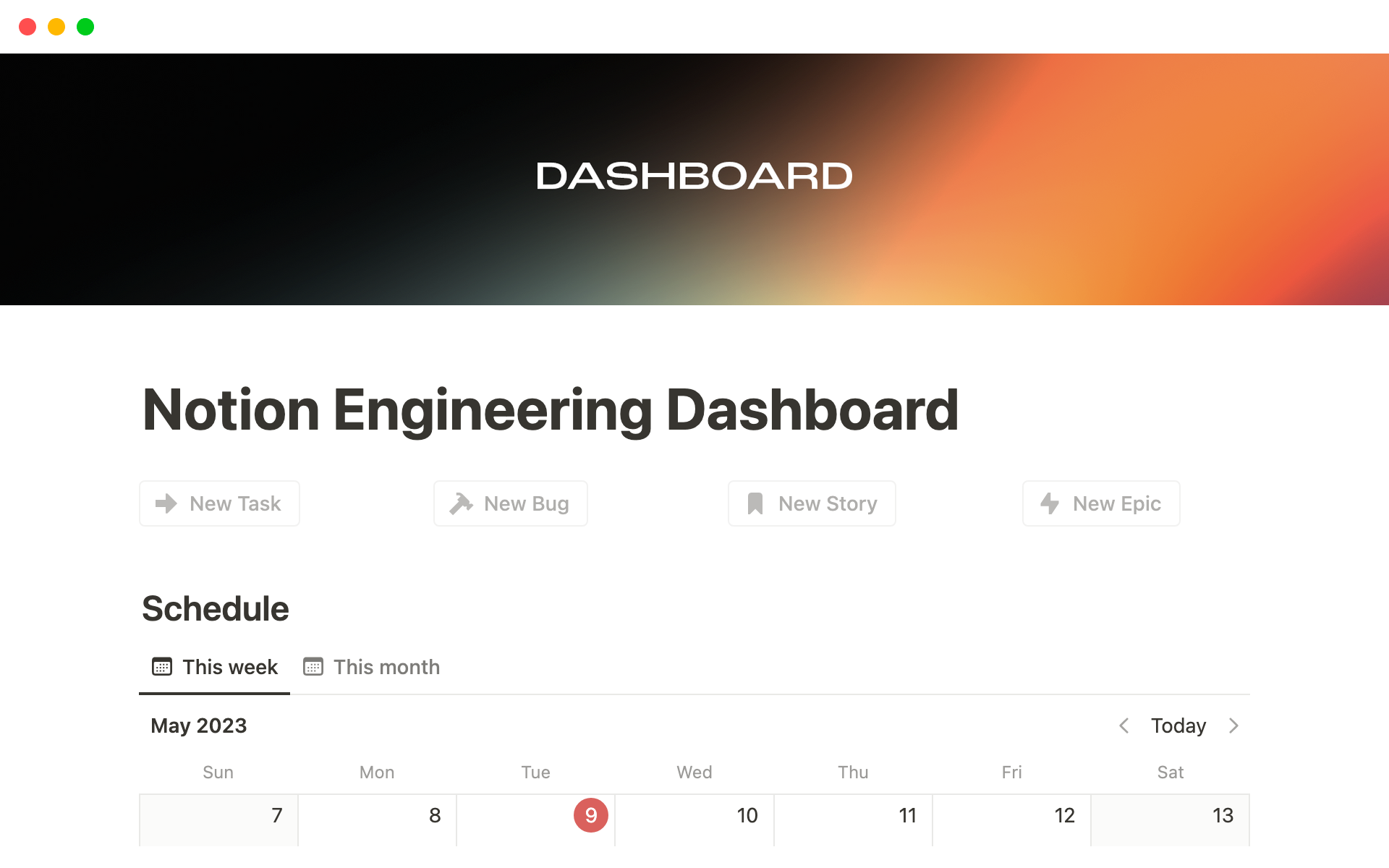For Electrical Engineers, sprint planning is key to efficiently managing projects and ensuring timely delivery of electrical systems and innovations. A Sprint Planning template, specifically designed for Notion, can help organize tasks, set priorities, and facilitate communication among team members. Before you dive into creating your own Sprint Planning template, consider exploring the following options to simplify your process.
1. Taxfix's projects
Taxfix's Projects" is a powerful Notion template that serves as a centralized hub for all project-related information. Built with the goal of facilitating seamless coordination, this template provides a single source of truth that effectively eliminates project purgatory, enhances transparency, and accelerates delivery.
Whether you're a team member, project manager, or executive, you'll find custom views tailored to your needs, offering relevant data at a glance. With features including project timelines, task tracking, resourcing constraints, and more, this template is a dynamic tool for end-to-end project visibility. Experience a transformative approach to project management, where every piece of information is just a click away.
2. Small Design Agency Task Management
This template helps to organise incoming work from the client account management teams into a creative design team at a small design agency. Often there are competing creative deadlines across account management teams which can lead to miss management of task priorities. On this template both the management team and creative team have their own workspace which is connected together, providing a way to manage creative tasks.
3. 이슈 트래커
이 템플릿으로 규모와 유형에 상관없이 모든 엔지니어링 프로젝트를 관리하세요. Agile 방식을 사용하는 팀의 경우 각 프로젝트를 작업으로 나누고, 백로그의 우선순위를 설정한 다음, 작업을 스프린트에 할당할 수 있습니다. 진행 상태, 우선순위, 팀별로 필터링하여 원하는 방식으로 작업을 확인해 보세요. GitHub, Figma, Slack 등과 같은 다른 툴을 연결할 수도 있어 모든 업무를 한 곳에서 확인하기 용이합니다.
4. Weekly Sprints
Are you someone who wants to plan out your week ahead? Or someone who wants to track their weekly habits?
Here's a simple to use weekly planner, where you can set your goals for the week in one of the 4 categories: Personal, Professional, Health and Social. Add your TODOs for the week in those columns or track your habits.
You can easily add a new week with the button and take a look at your older weeks' progress in the History section as well. Personalise it as you like and make it work for you.
5. ULTIMATE Project & Task Manager - Advanced Version
Advanced Version (Sprints Included)
Are you interested in the ULTIMATE project and task manager? This template is designed so that you can go seamlessly from projects, and tasks, to sprints. We also include additional features for planning and review, team pages, calendars, and more!
🤍 This version will work well for bigger teams of 3-10 people and every team size with a strong focus on product development. You would want to consider this version if you are looking for a way to have focused timeframes, efficient planning, and strong collaboration among members.*
💼 Projects: The projects database allows you to store your projects, view them in timeline view, and move them through different stages such as planning, in progress, and more! Each project is connected to tasks so that you can calculate your progress, hours spent, as well as planning & review sections.
✅ Tasks: Tasks can be seamlessly connected to sprints and projects so that you know exactly what you need to do to progress. If you don’t want to use a sprint-based approach, you can also use a backlog to track your current tasks.
➖ Sub-Tasks: Each task comes connected with sub-tasks that will show up on the task. Break down large tasks into smaller sections!
👥 Team Page: This is a central page where you can store your team’s directory, working hours, and contact information. This is a great way to keep track of everyone and also see team meetings and availability.
🗓️ Calendars: We combined all calendars across this template into one place. See your dated tasks, projects, team calendar, and sprints in one place!
🧭 Easy Navigation: A handy sidebar is on all pages where you can access important pages easily. We also include a “Home” button to get back to the main dashboard.
👟 Sprints: The Sprints page allows you to complete and create new sprints and track their progress. Each sprint comes with a planning section where you can easily move your relevant tasks for that sprint. Set a period of your choice for the sprint as well!
✍🏻 Sprint Planning & Review: Sprints and projects come with a planning & review section so you can brainstorm and review individually or as a team. The Sprint planning page can allow you to connect your tasks to your sprints when you start the sprint.
6. Product Management Tool
First, it will allow users to create roadmaps and plan their epics. Then, they will be able to deconstruct those epics into smaller tasks and organize them into a Backlog. Other people will be able to vote on which features they want to see implemented.
Users will also be able to plan and execute sprints and plan retrospectives with this product management tool and manage tasks through the Ticketing system.
7. 스프린트 플래닝
이 템플릿을 활용해 스프린트 플래닝 프로세스를 간소화하고 시간을 절약하세요. 클릭 한 번이면 지난 스프린트 리뷰, 다음 스프린트 플래닝, 논의 섹션까지 포함된 새 회의록을 생성할 수 있습니다. 오늘 날짜가 입력되고 관련된 링크를 추가할 수도 있어요. 체계적이면서도 간단한 텍스트 기반 방식으로 스프린트 플래닝을 효과적으로 진행해 보세요.
8. Action Plan
The Action Plan Template helps you to create action plans easily.
By creating an action plan you’ll able to gain a clear understanding of your short-term objectives are.
By creating an action plan you’ll be able to streamline your efforts and stay focused on what truly matters.
9. Minimal Project Manager
Access the "Task Board" section, your central hub for managing tasks.
Create, organize, and track tasks effortlessly with a simple drag-and-drop interface.