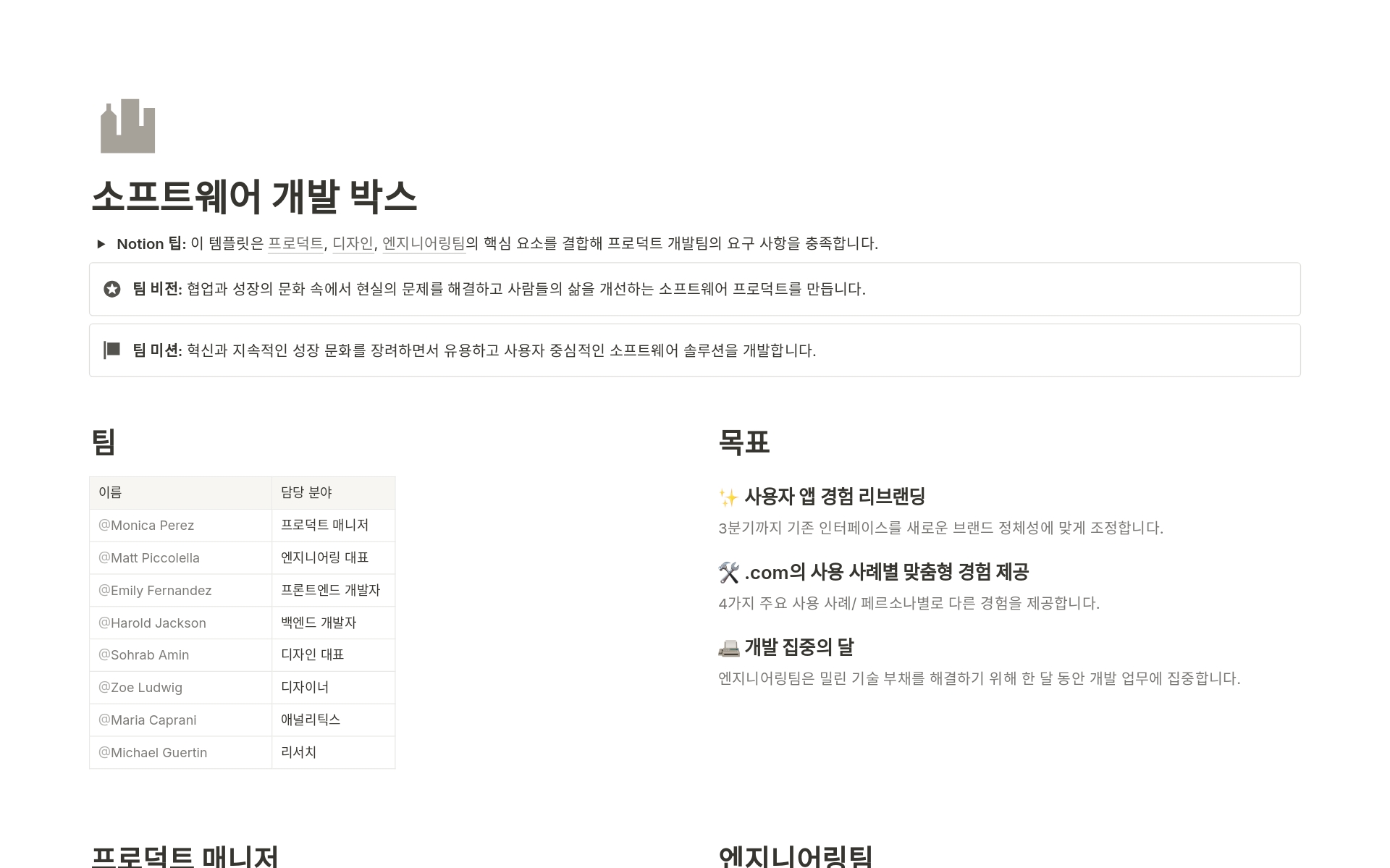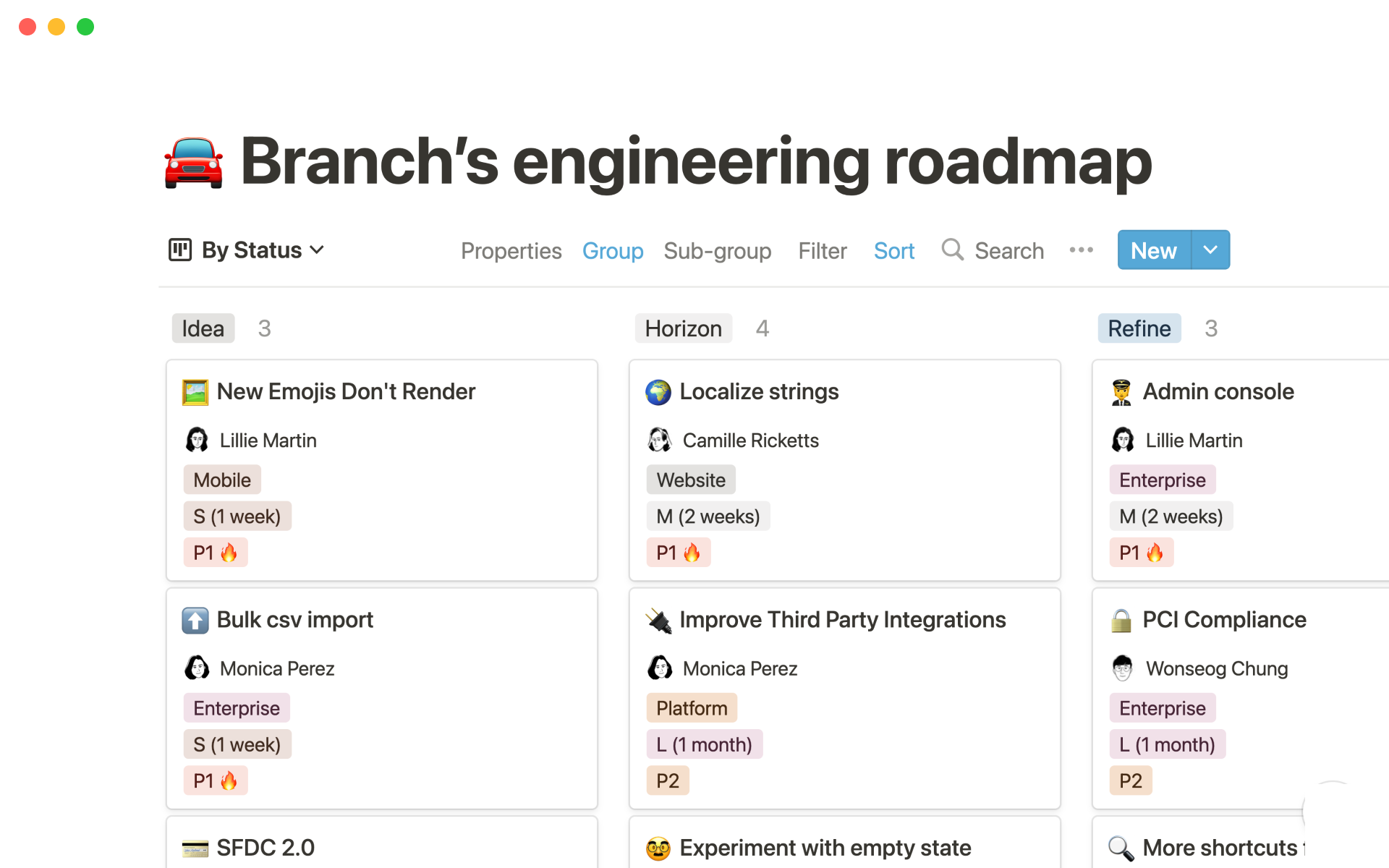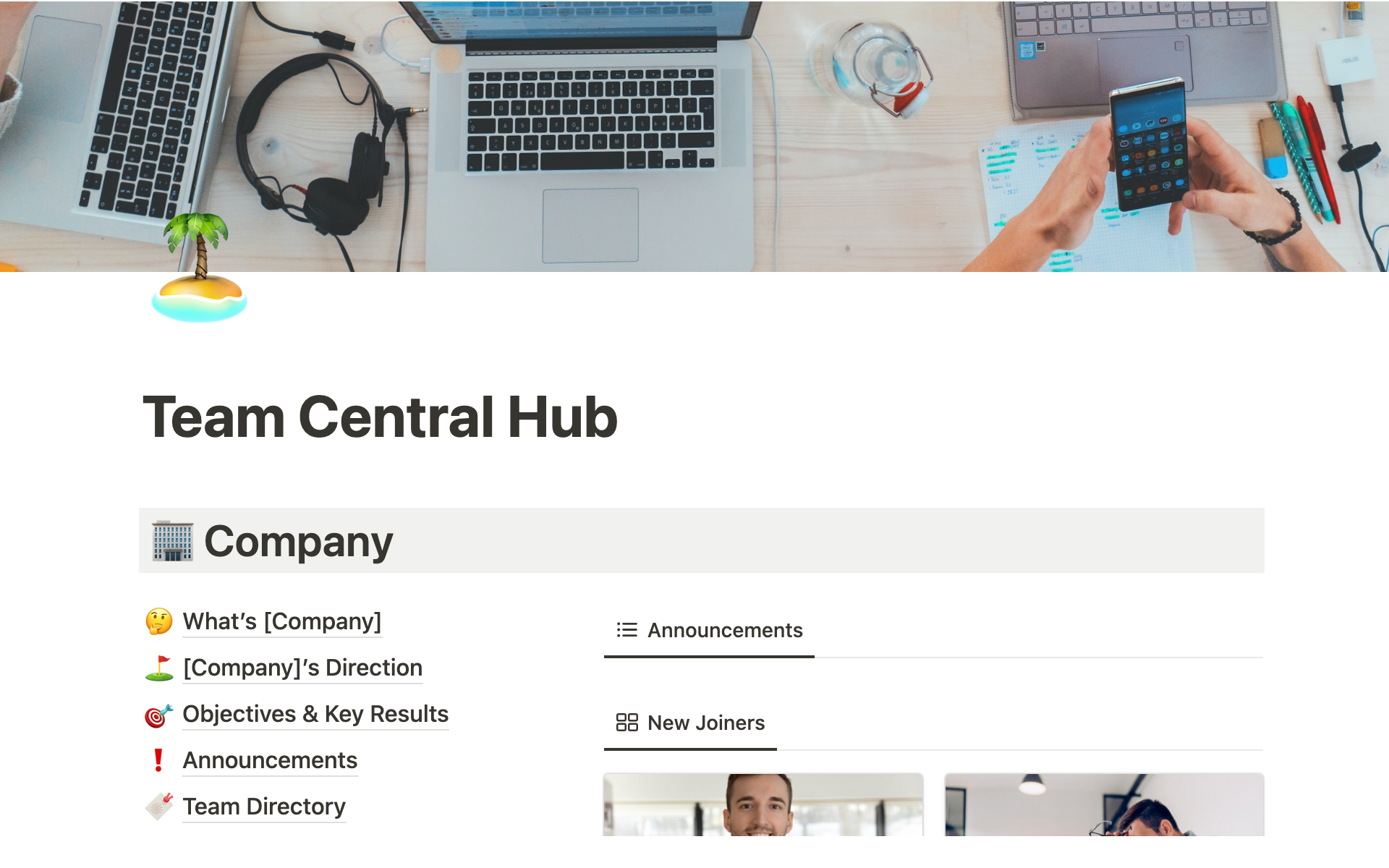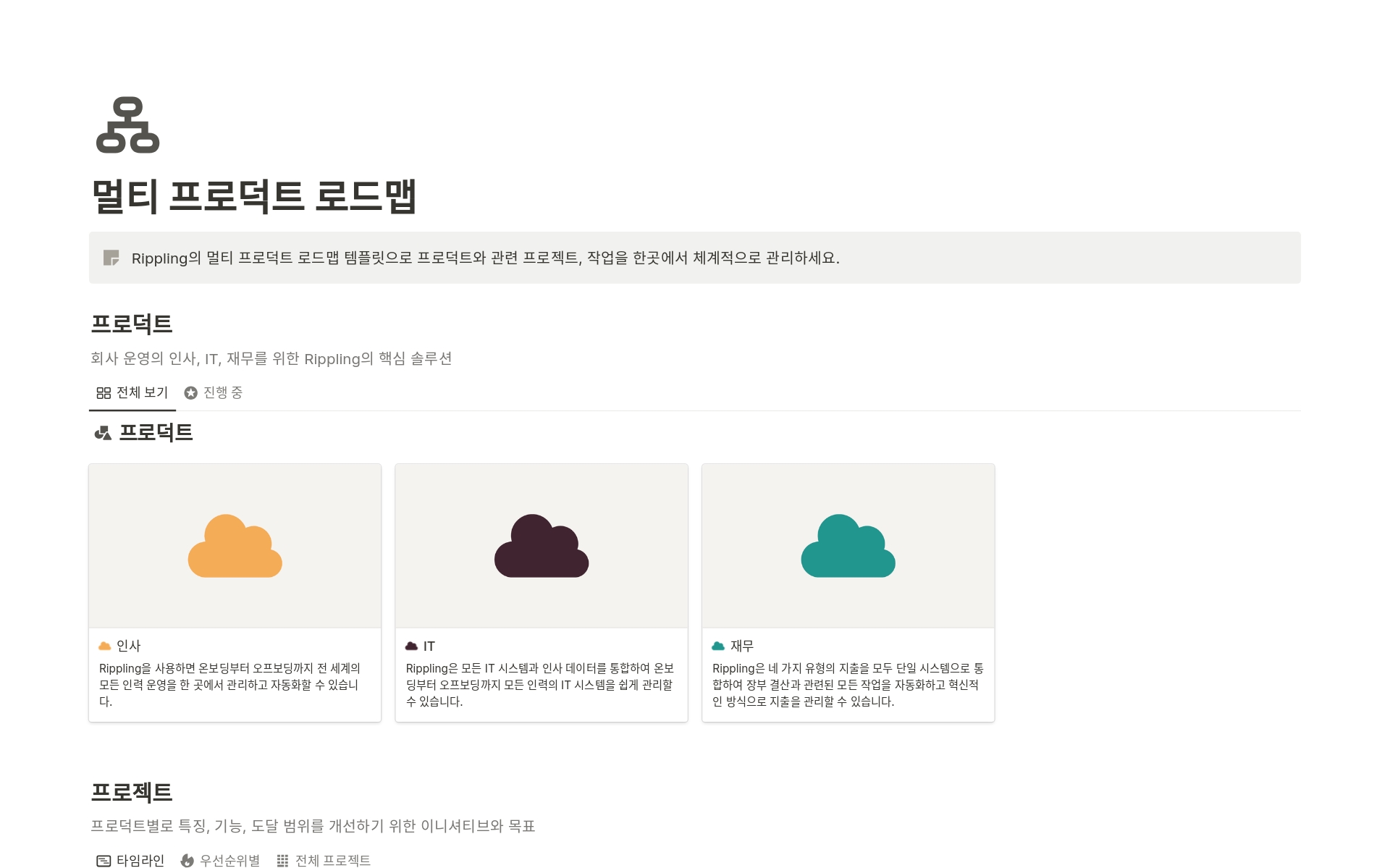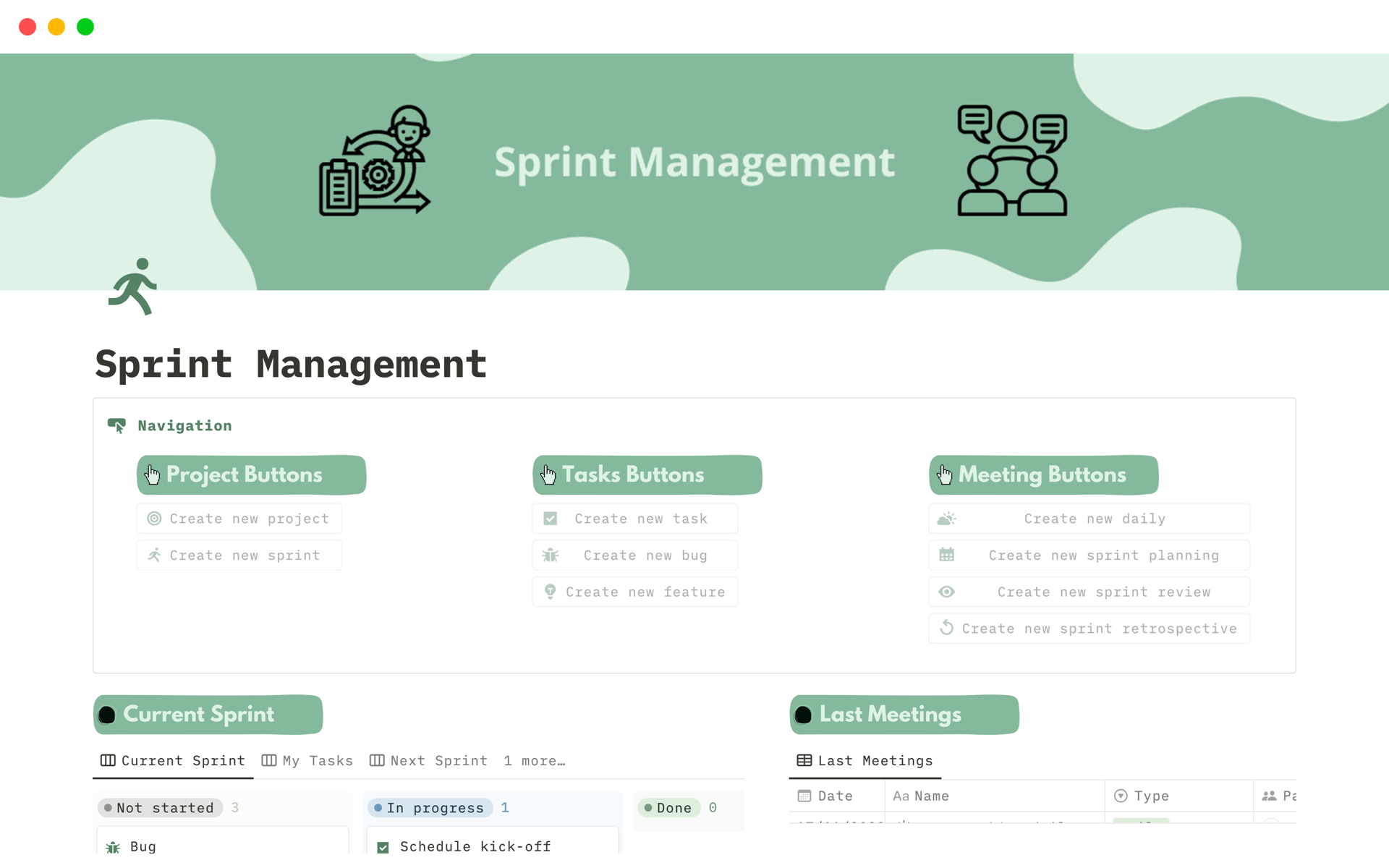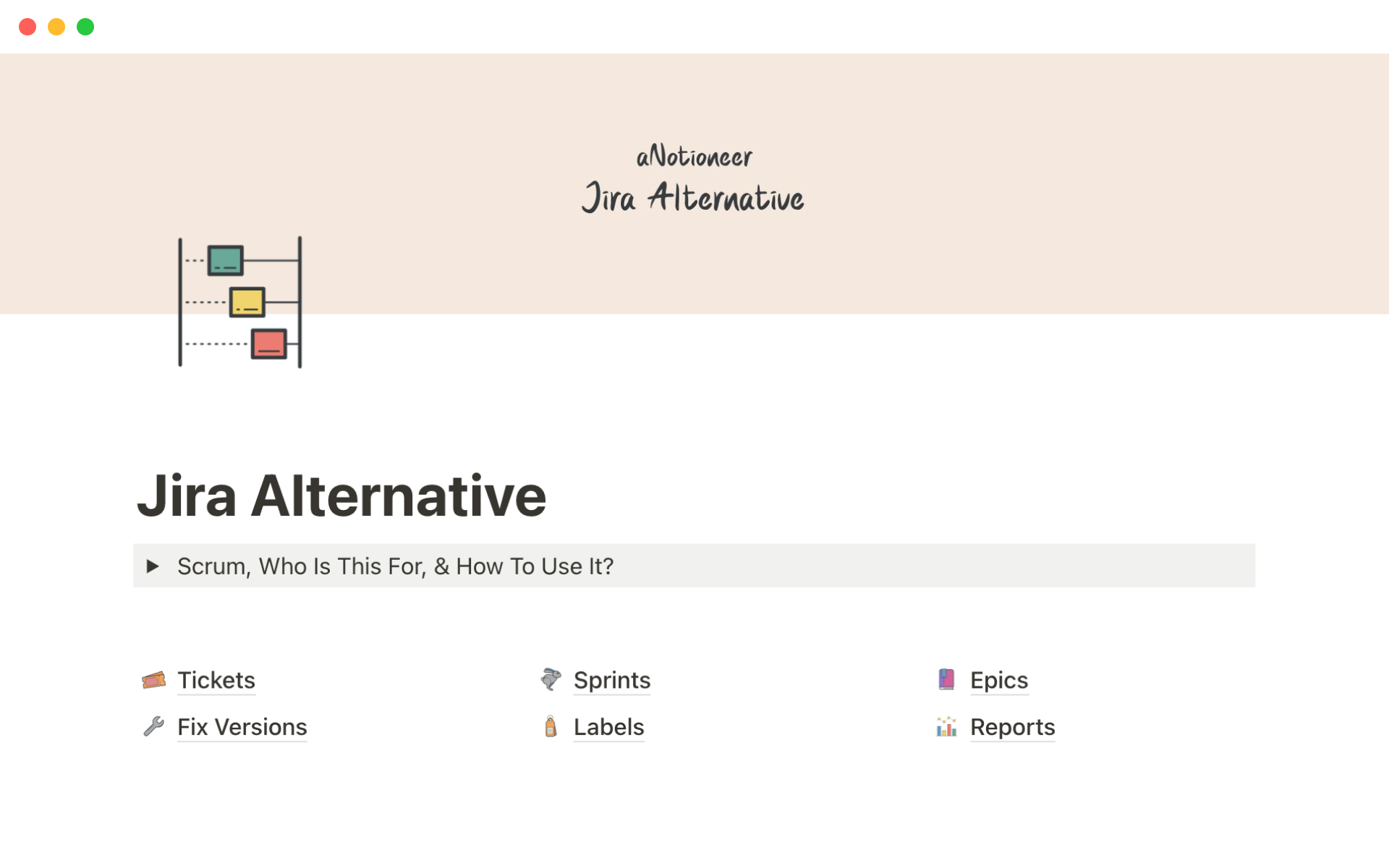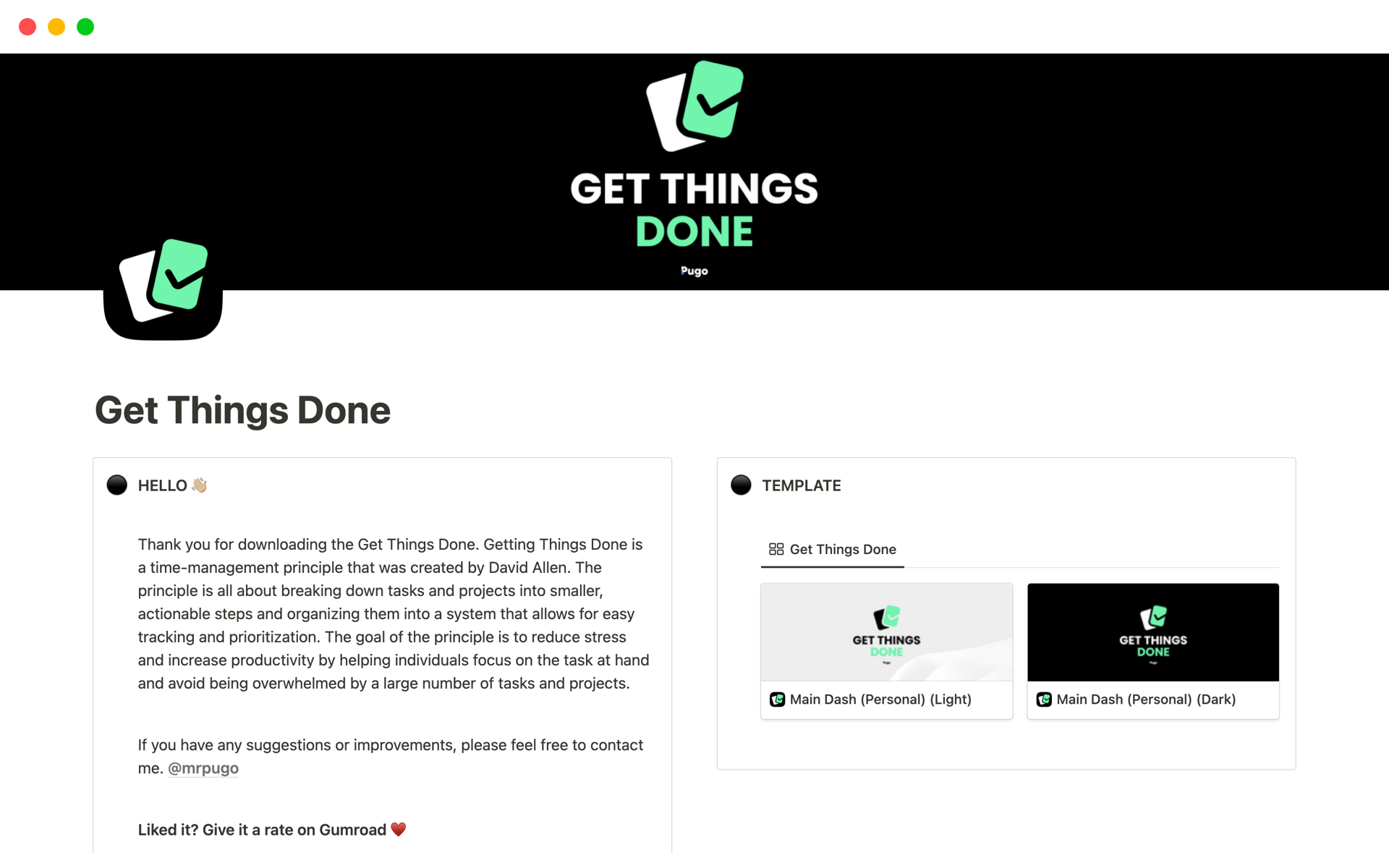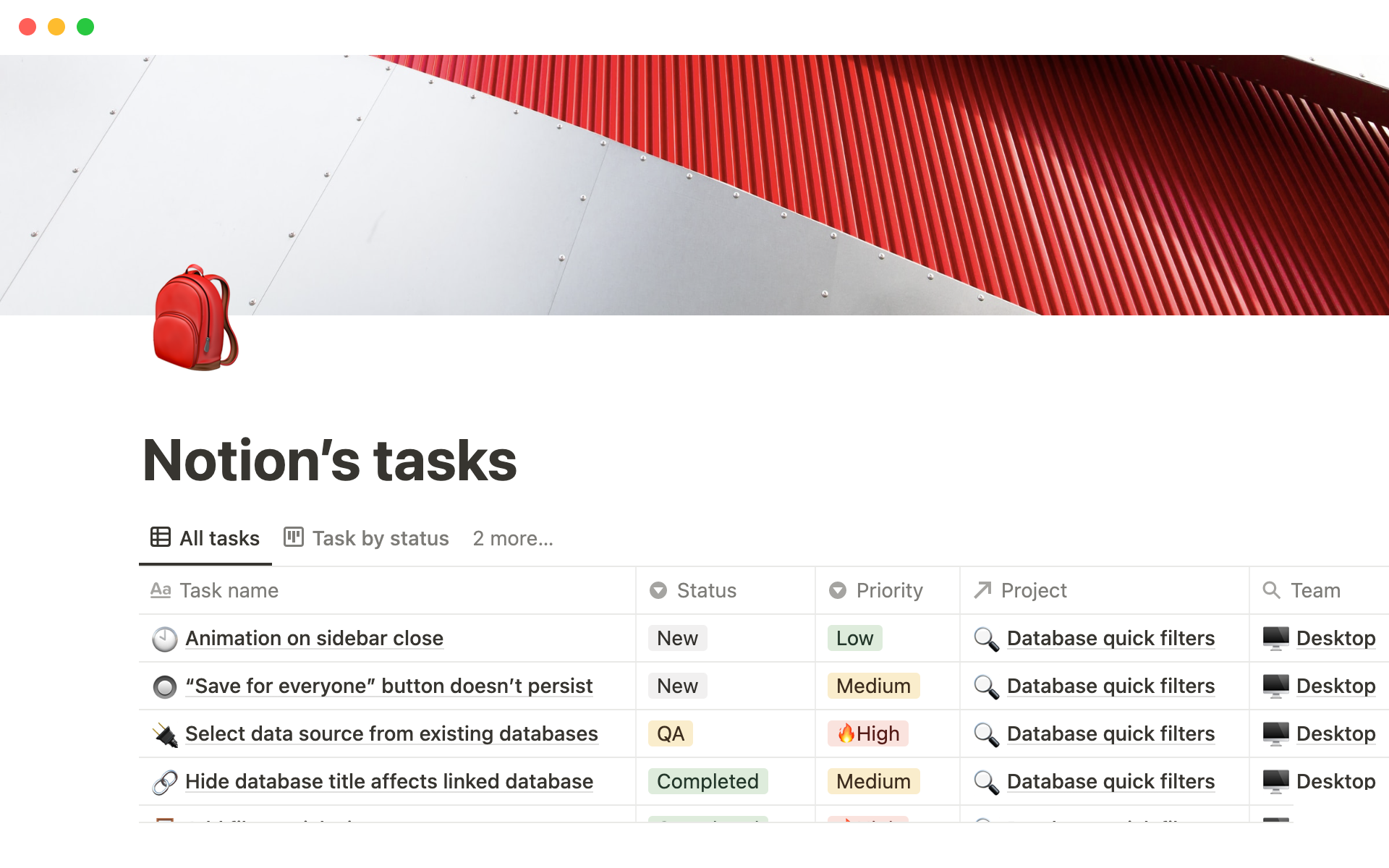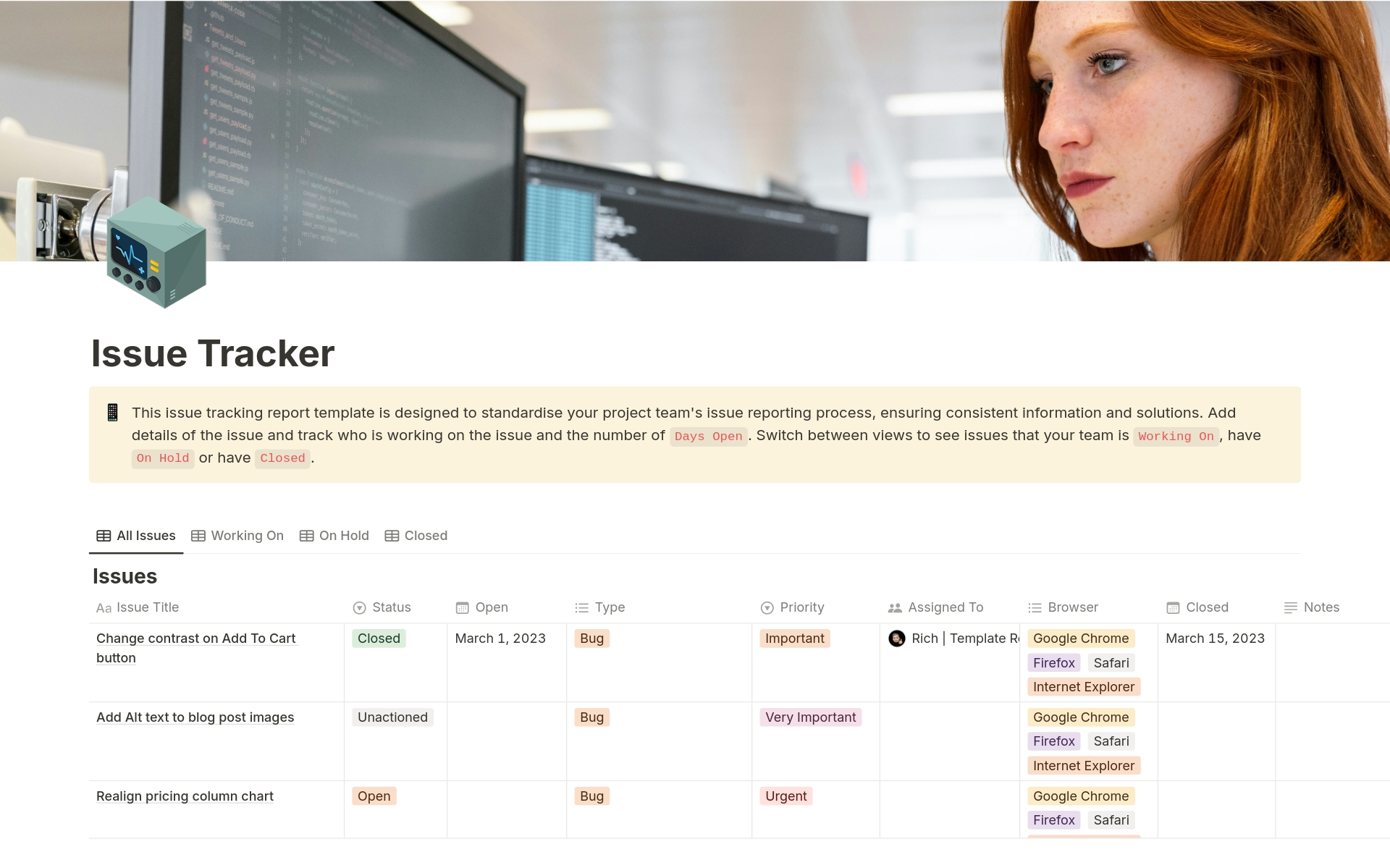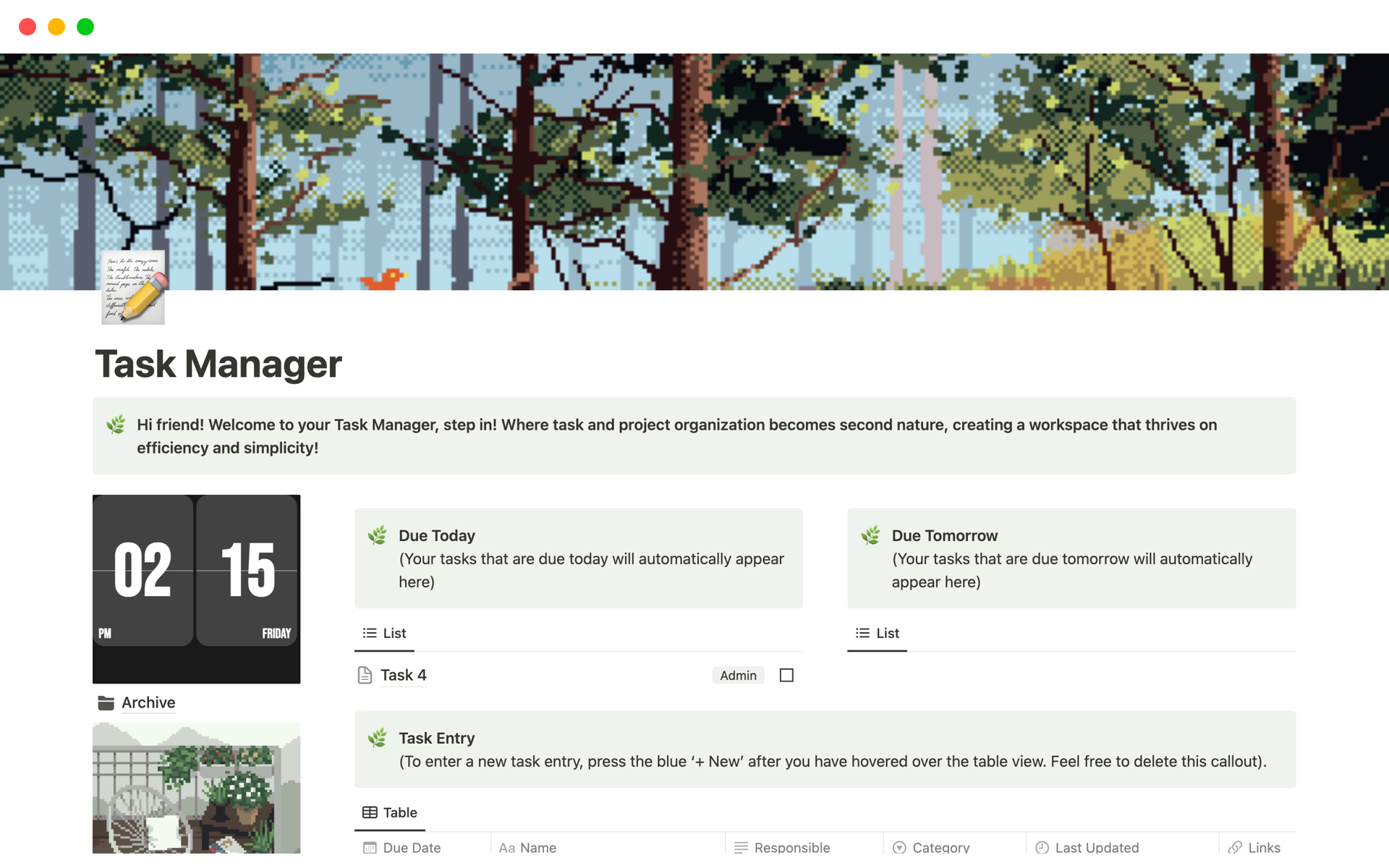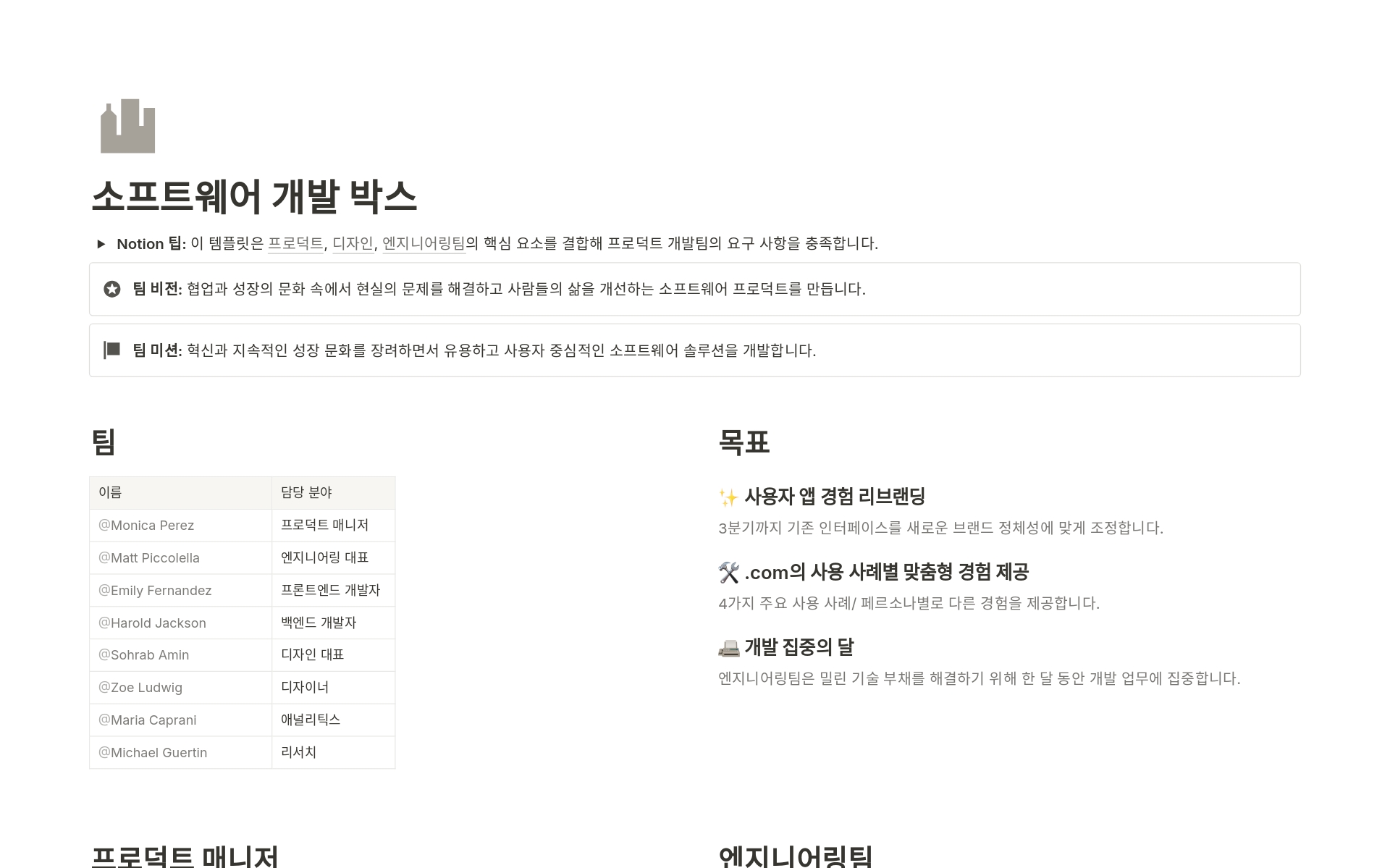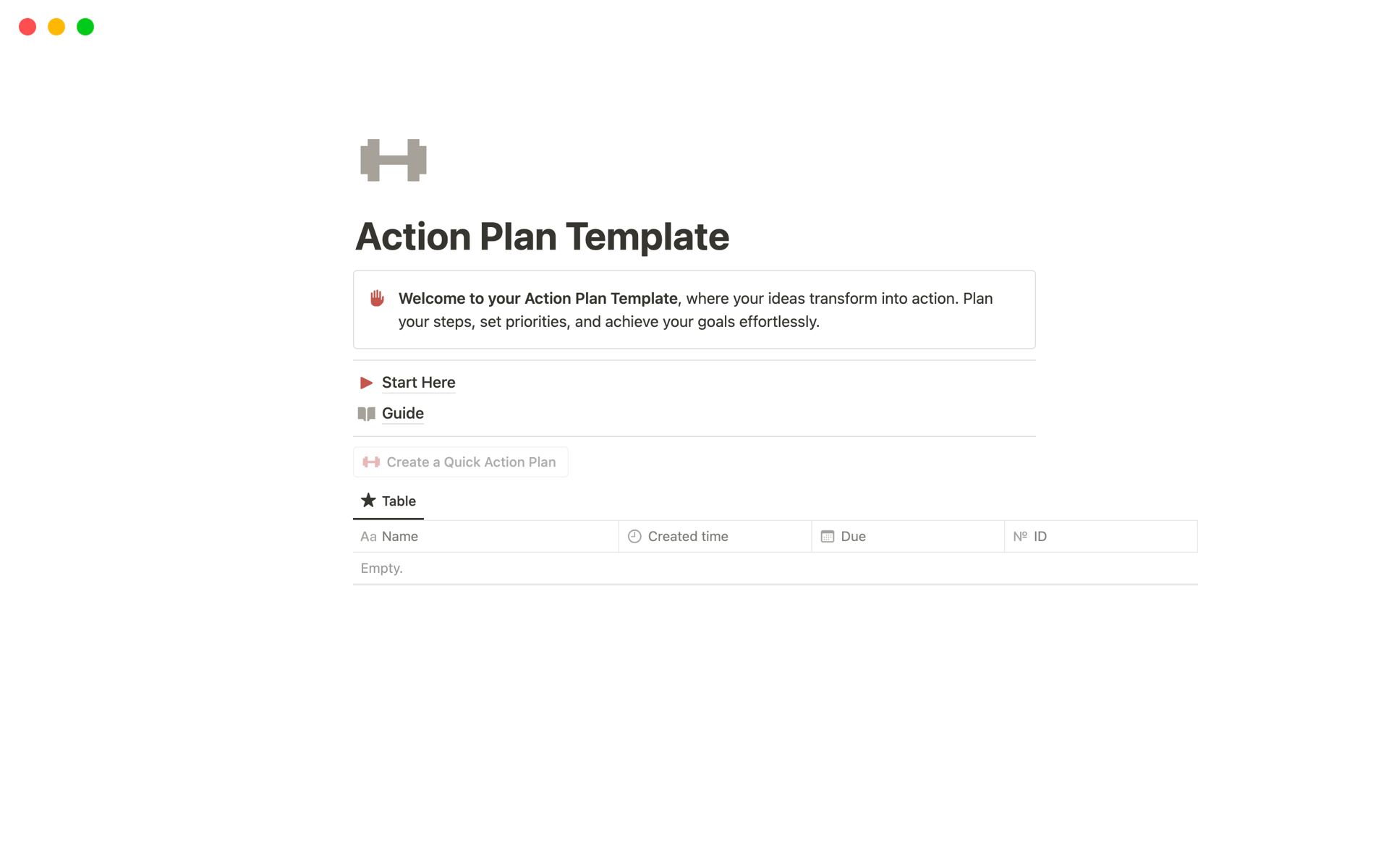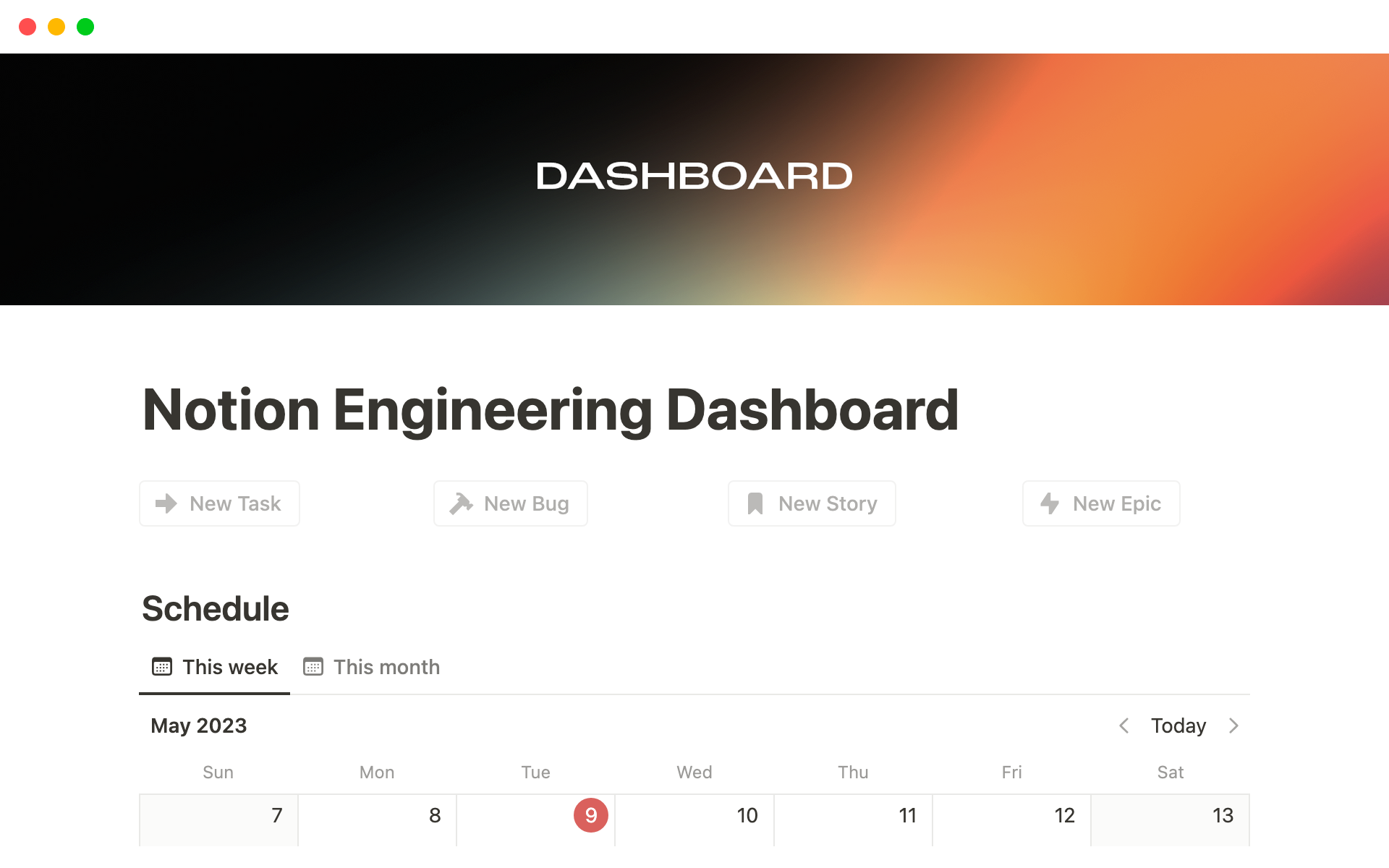The Notion GTD Template You Need to Boost Productivity
From Overwhelmed to Organized.
Are you tired of feeling overwhelmed by your to-do list? Do you struggle to keep track of all your tasks and projects? Look no further than our "Getting Things Done" Notion template. Our ready-to-use template is designed to help you capture, process, organize, and prioritize your tasks and things to get done with minimum effort, saving you time and freeing up your mind to focus on what really matters.
Our template is perfect for individuals and teams seeking an effective productivity system, to-do app, task manager, or project manager. Based on the proven GTD® method, our template empowers you to streamline your work and get things done effortlessly.
With our "Getting Things Done" Notion template, you'll be able to:
Capture all your tasks and ideas in one place, eliminating the need to juggle multiple to-do lists and notes.
Process your tasks and ideas quickly and easily, determining what needs to be done, delegating tasks to others, or deferring them to a later time.
Organize and prioritize your tasks based on urgency and importance, ensuring that you are always working on the most important tasks first.
Regularly review and update your task lists, ensuring that you are staying on track and making progress toward your goals.
Whether you're an individual looking to boost your productivity or a team seeking a more effective way to manage tasks and projects, our "Getting Things Done" Notion template has everything you need to succeed. So why wait? Try our template today and start getting things done like never before.