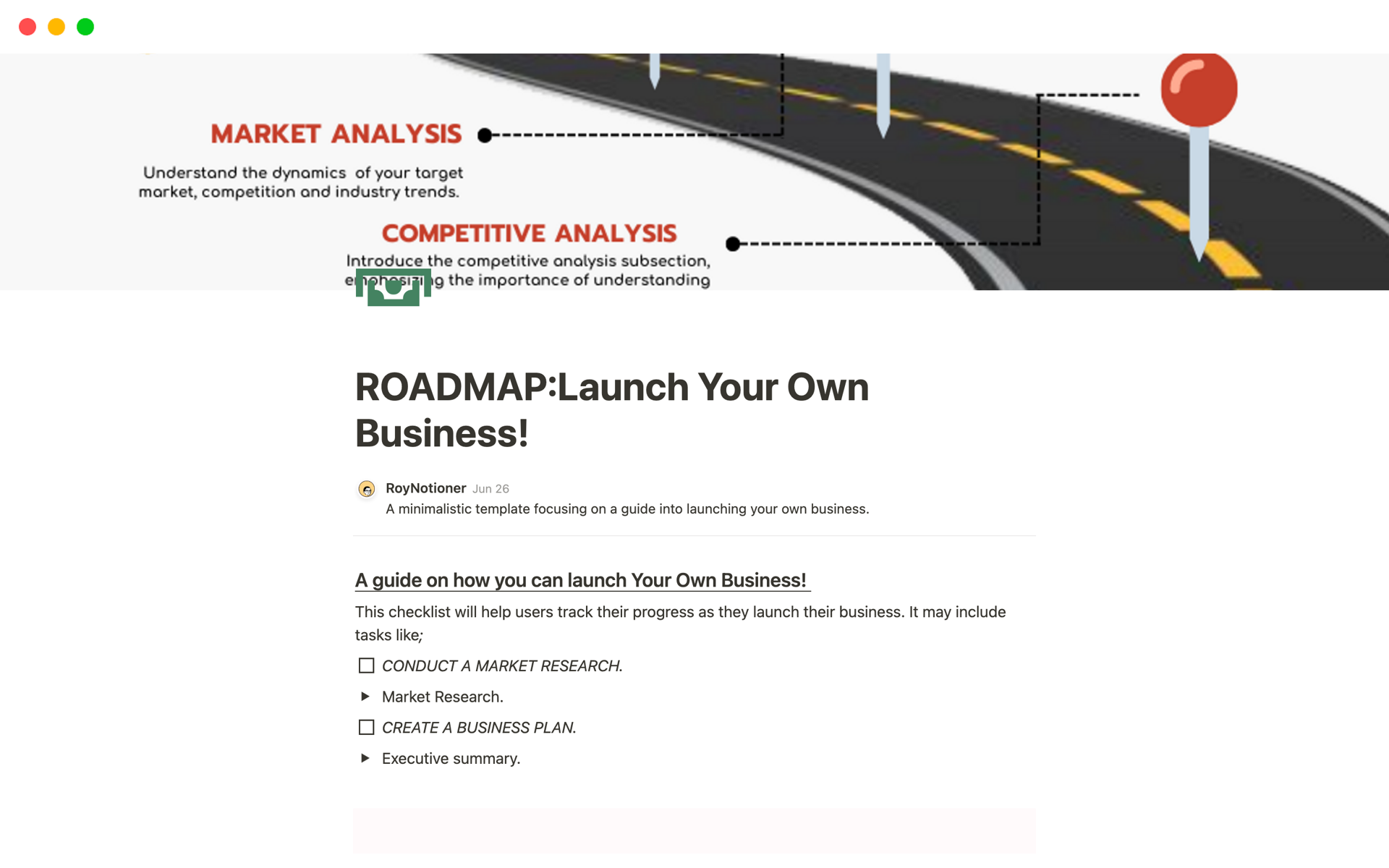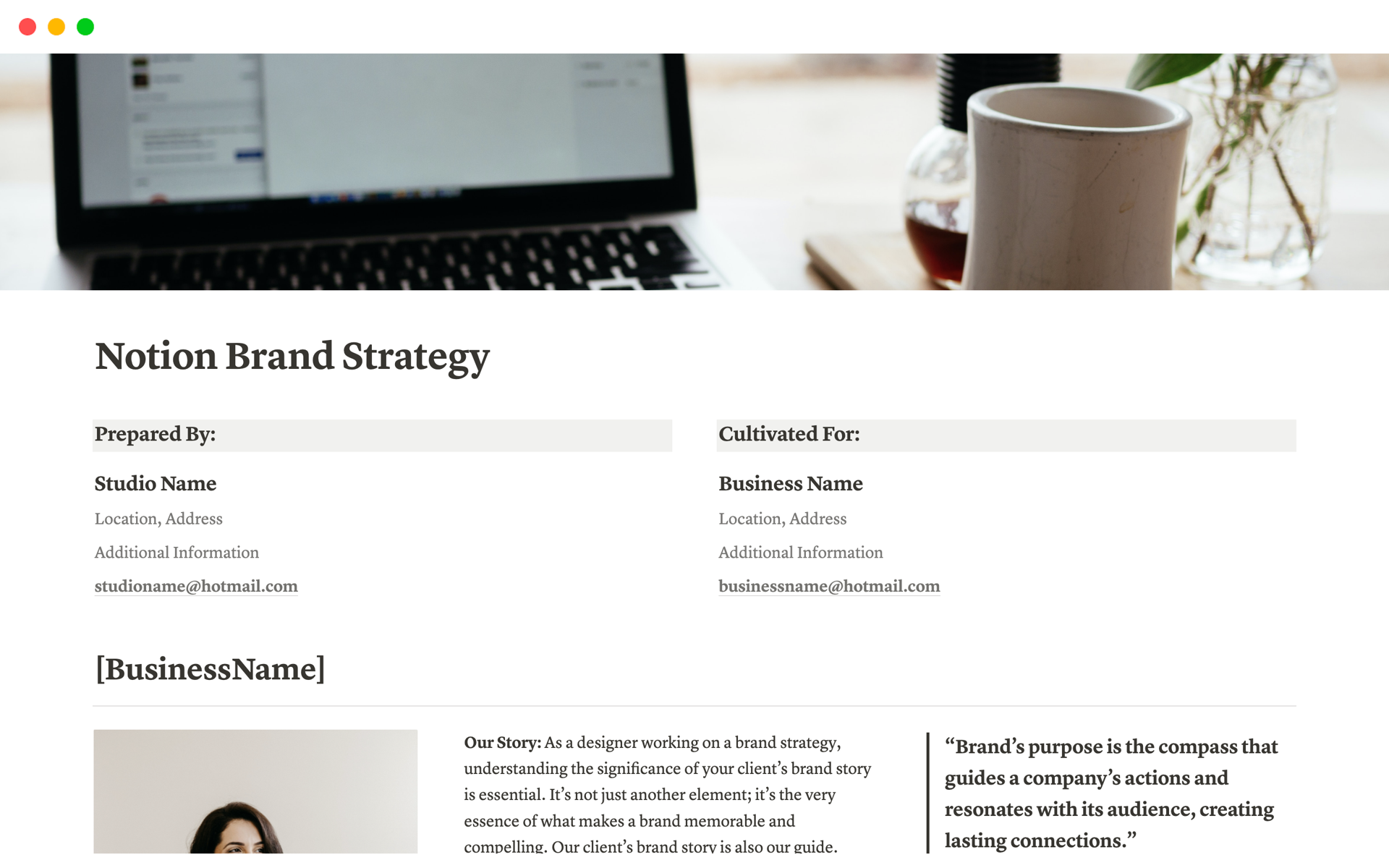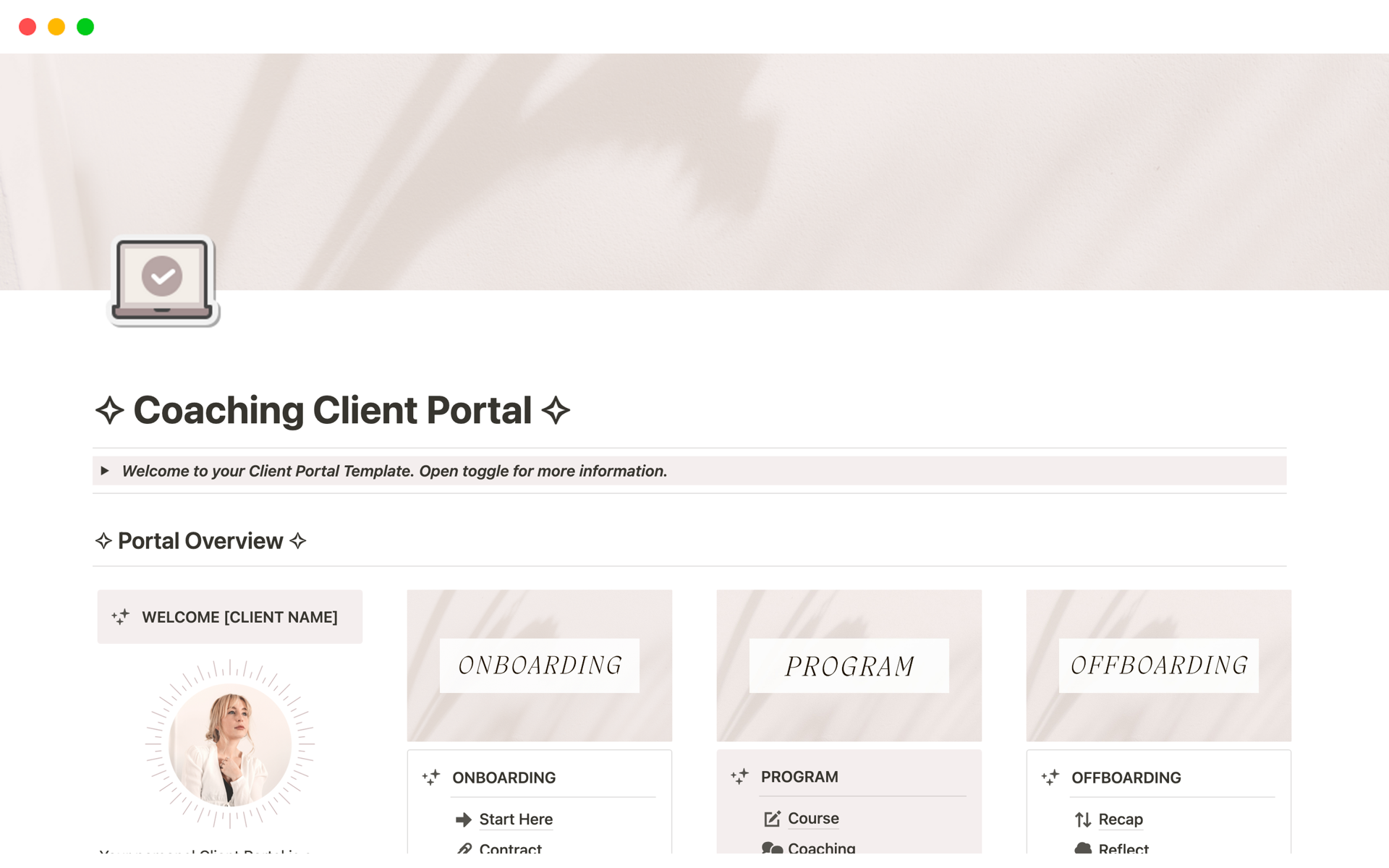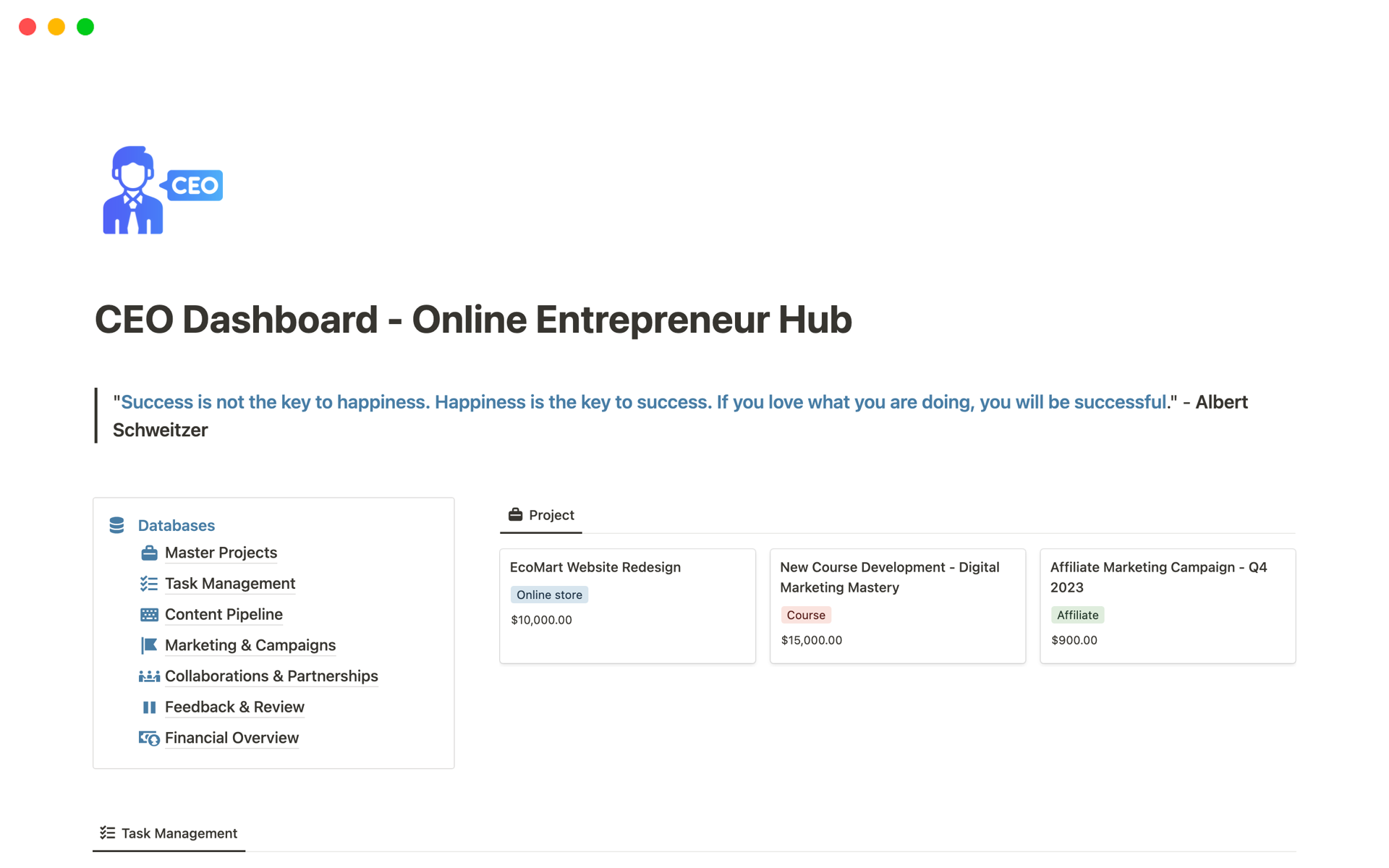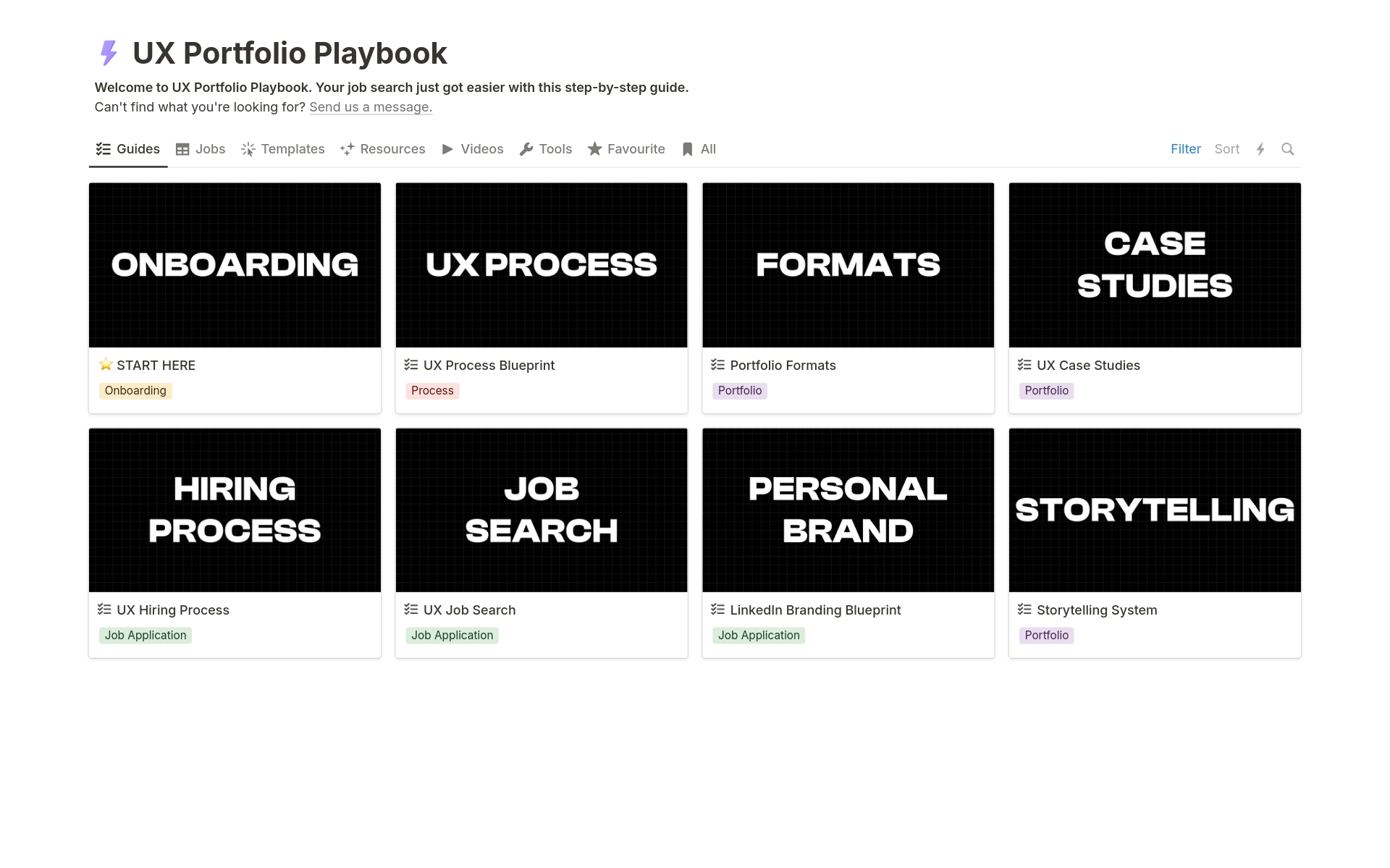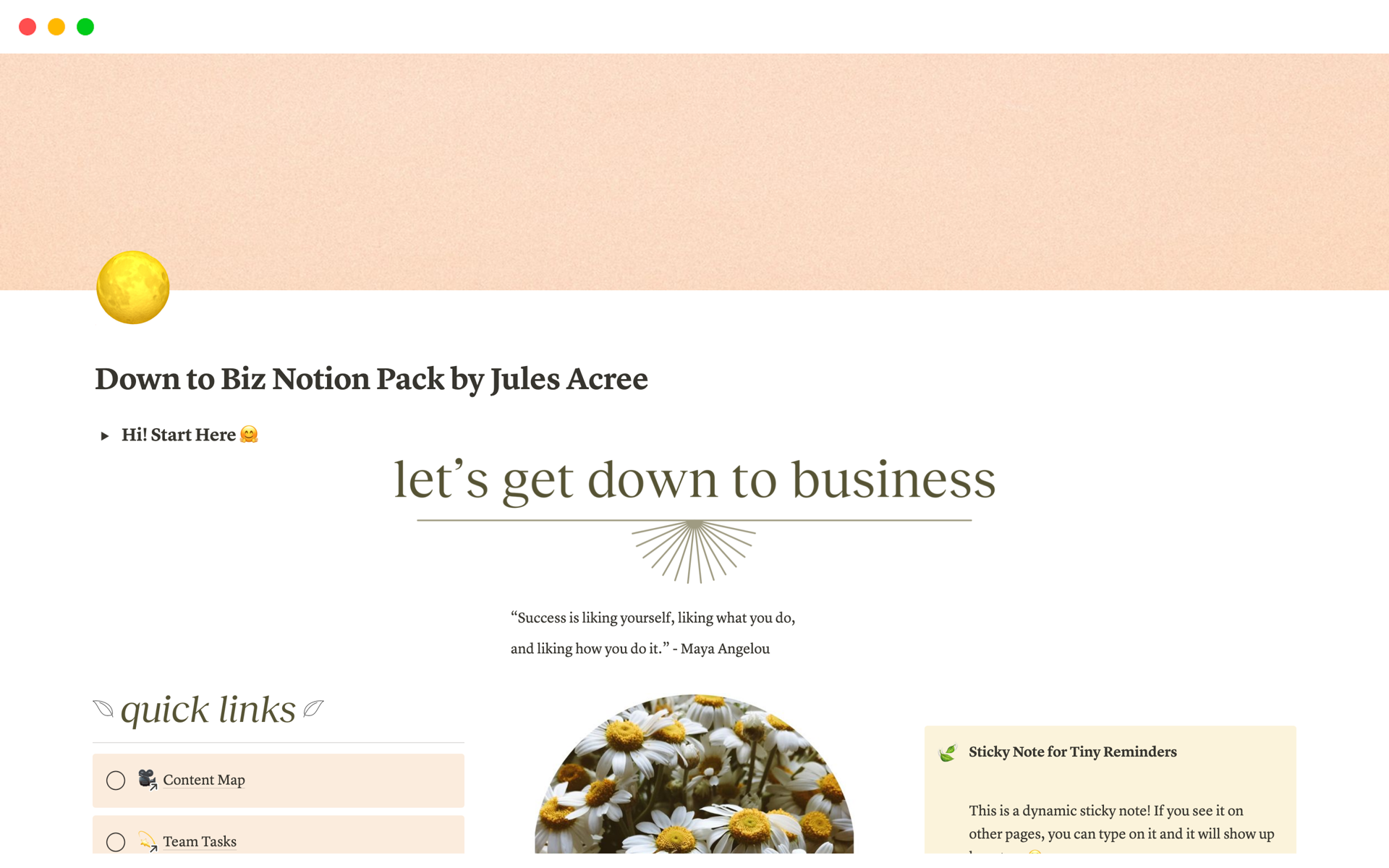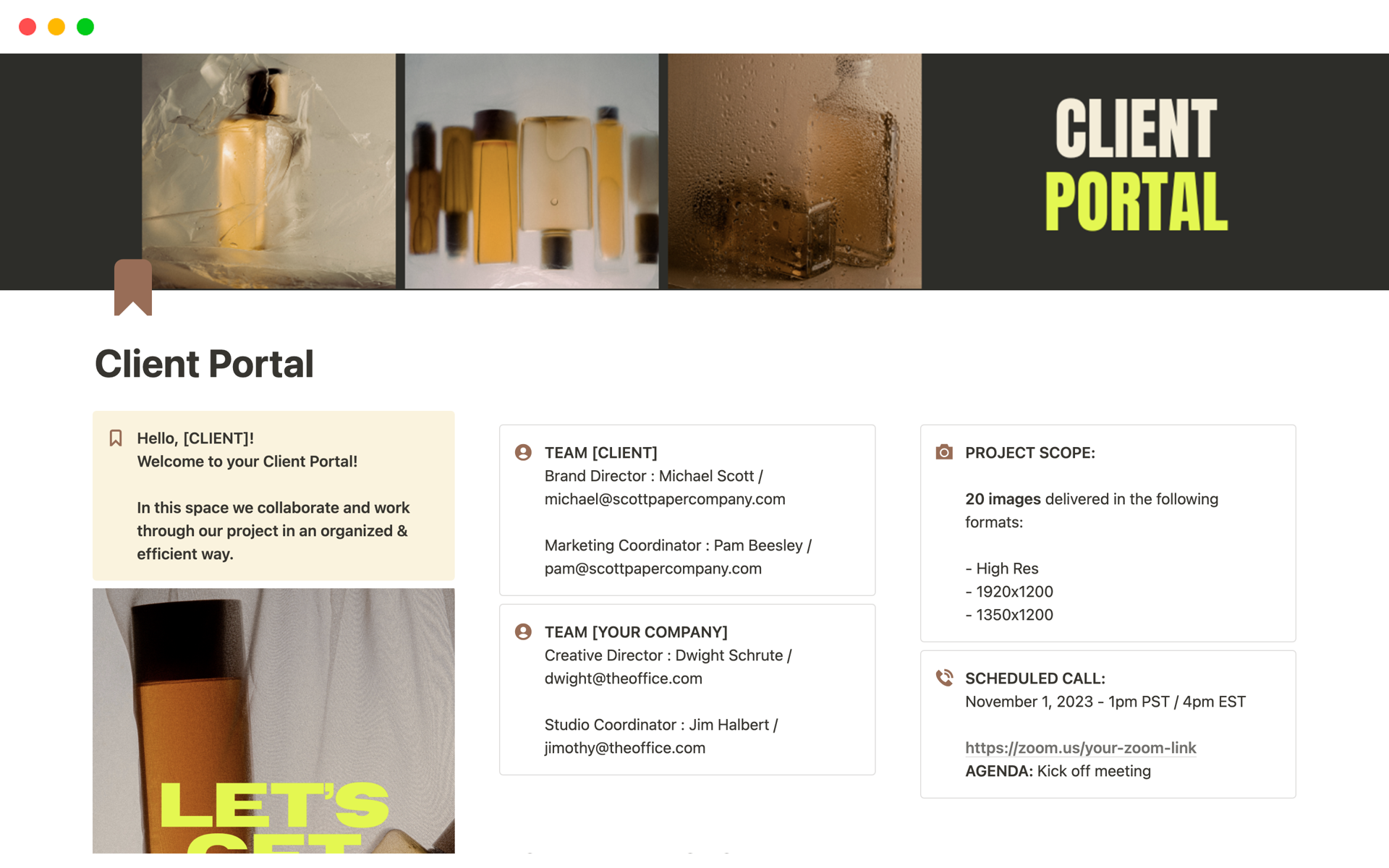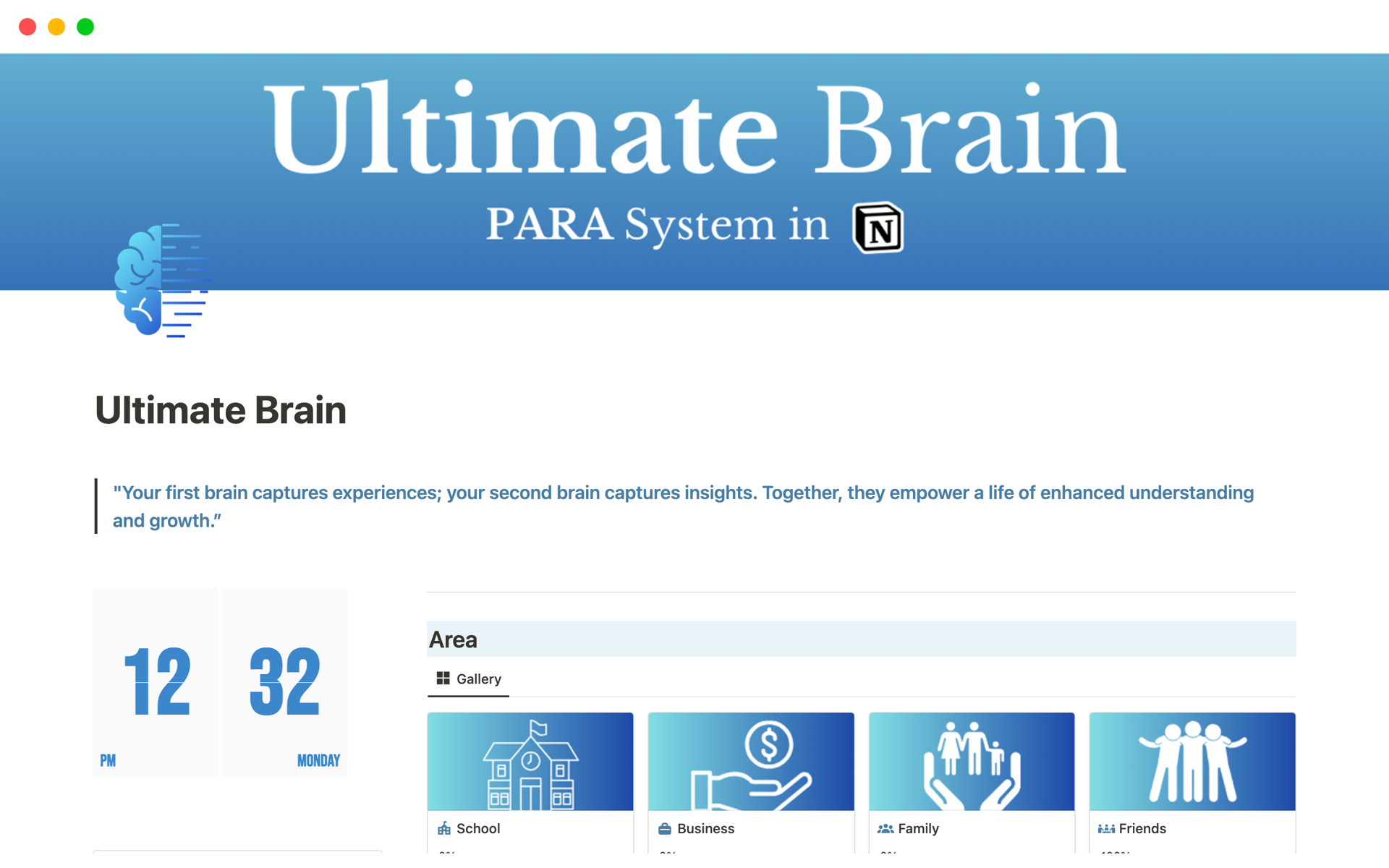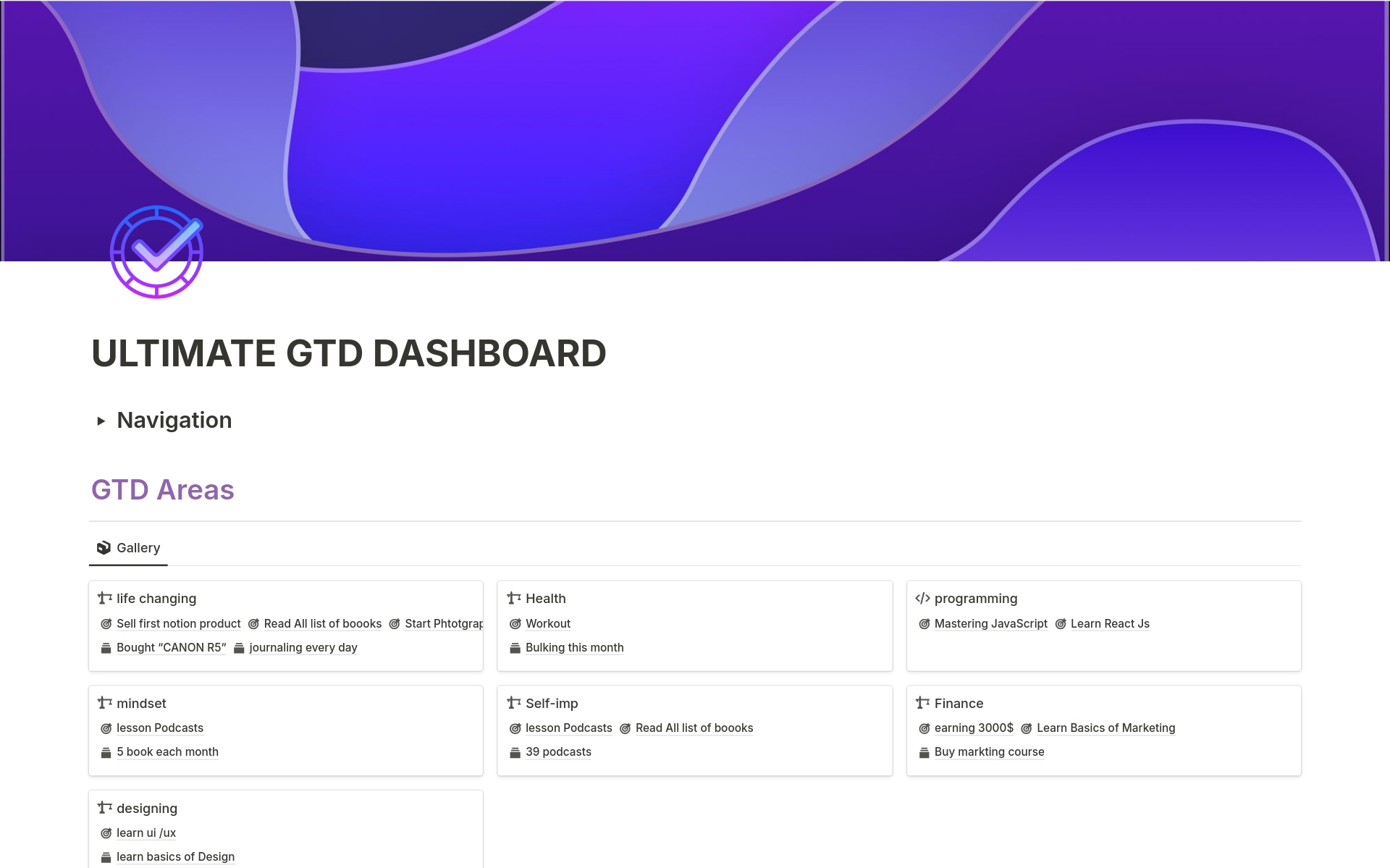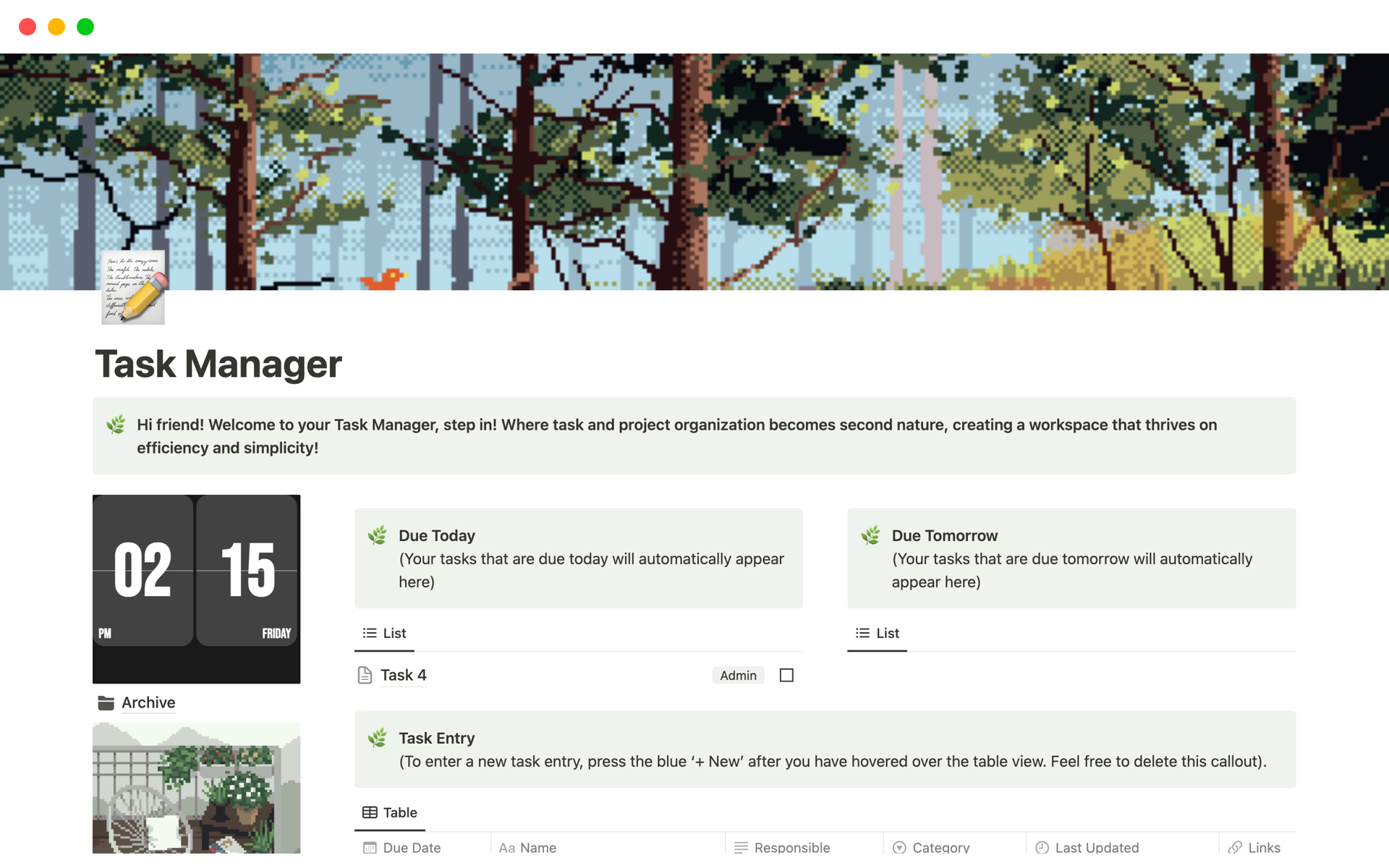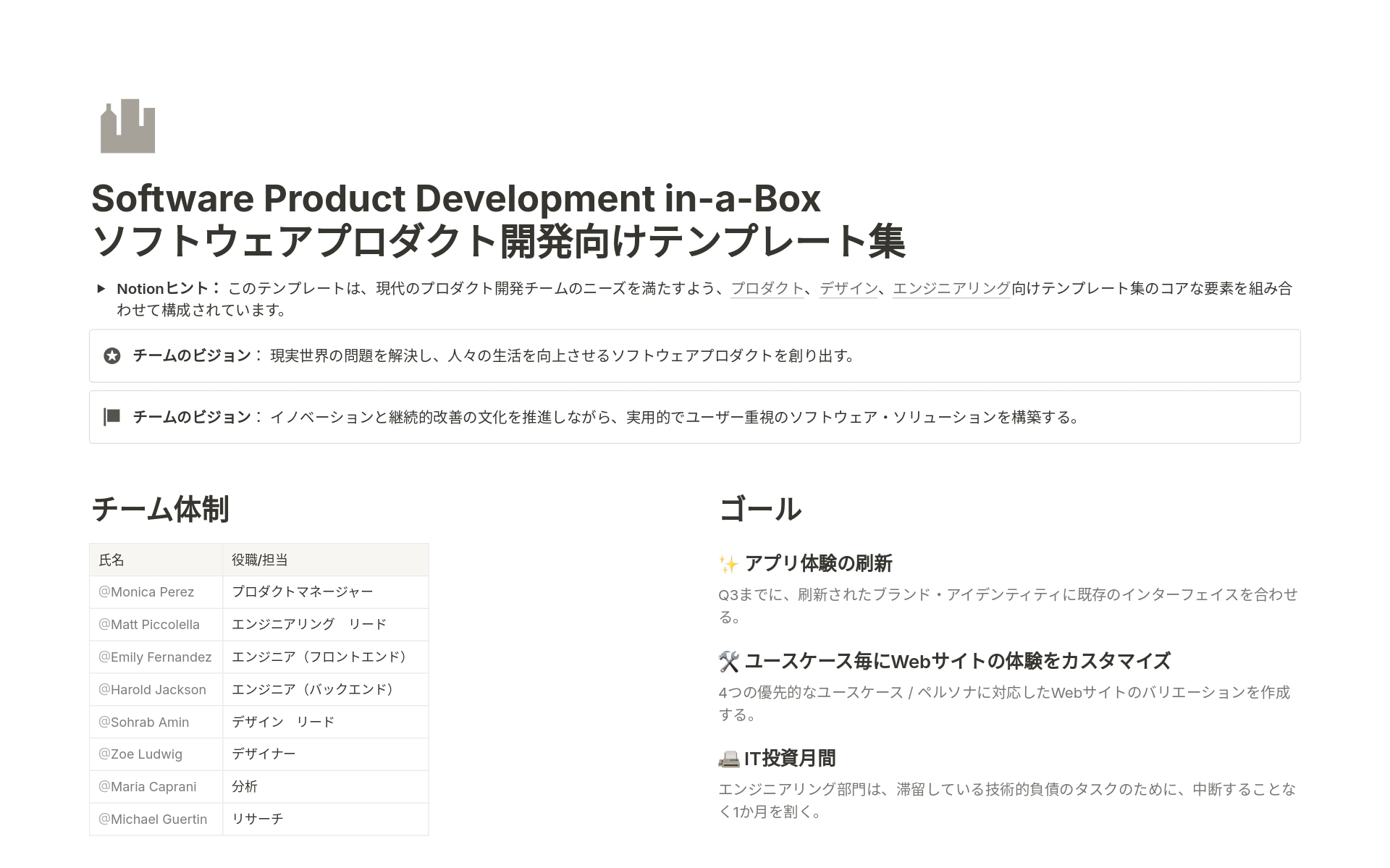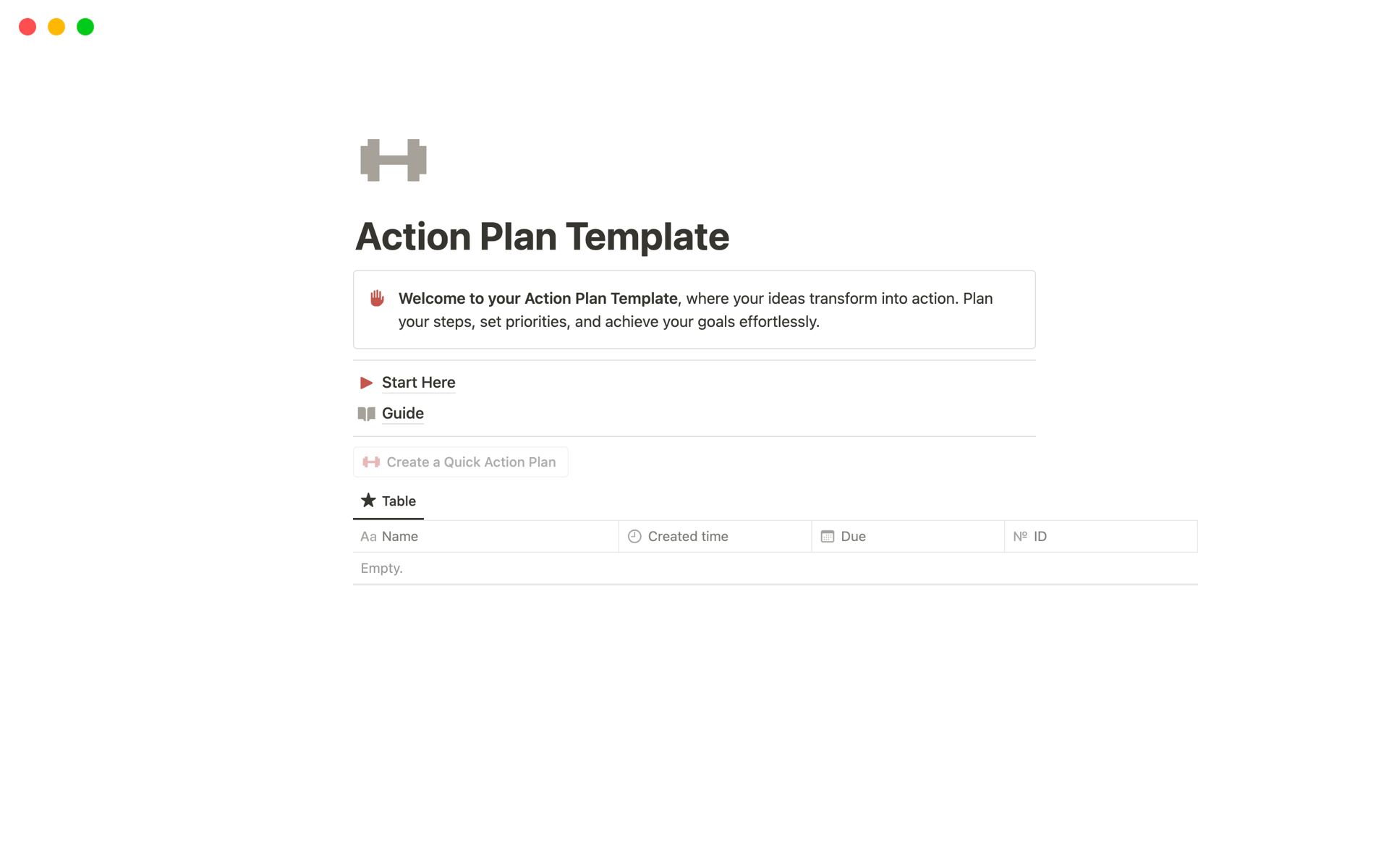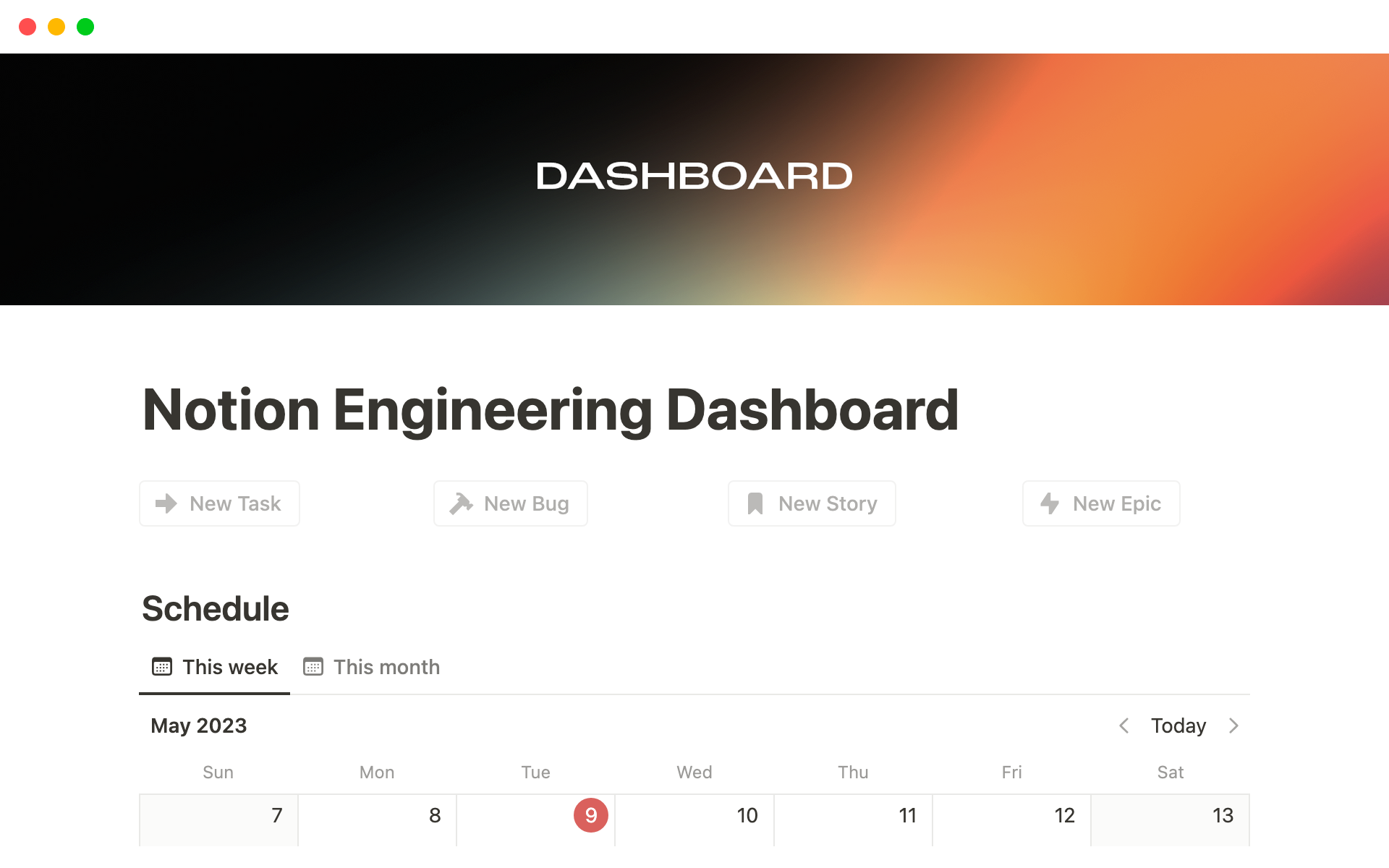Notion Business Hub (Team)
The Notion Business Hub is an integrated workspace tailored for teams to seamlessly manage and operate various business dimensions. Powered by Notion's robust database capabilities, this hub provides a comprehensive suite of modules:
1. Project Management Database:
This module captures every project detail, ensuring teams are aligned and projects are executed on schedule. It houses:
Project Listings: An overview of all projects with essential metrics such as deadlines, team assignments, and current status.
Task Management: Breakdown of individual tasks, their progression, and assigned responsibilities.
Milestone Trackers: Visual markers to ensure key project phases are achieved on time.
2. Finance Management Database:
Designed to maintain a real-time overview of the business's fiscal health. This database comprises:
Expense Logs: Detailed records of all business expenditures, categorized for ease of analysis.
Revenue Streams: An organized view of income sources, highlighting trends and potential growth areas.
Budgeting Tools: Projections and allocations to maintain financial discipline across projects or departments.
3. Team Management Database:
A centralized space to manage team resources, enhancing collaboration and transparency. Features include:
Team Directories: Listings of team members, their roles, skills, and contact details.
Availability Calendars: Insights into team members' schedules, optimizing project allocations and meetings.
Performance Metrics: Analytics tools to assess team and individual contributions.
4. CRM (Client Manager) Database:
An essential tool for nurturing business relationships and ensuring client satisfaction. Within, you'll find:
Client Profiles: Comprehensive records of each client, detailing their preferences, interaction history, and key contacts.
Engagement Trackers: Log all touchpoints, from meetings to emails, ensuring no detail is overlooked.
Sales Pipelines: Visual representations of client journeys, spotlighting conversion rates and potential opportunities.
5. Notes and Resources Database:
A knowledge repository where information flows and is stored. This database hosts:
Documented Guides: From SOPs to internal training, every key process is detailed here.
Archived Notes: Store recollections from team brainstorming sessions, meetings, and more.
Resource Collections: A curated set of industry articles, tools, and insights.
Idea Boards: A collaborative space to share, refine, and discuss emerging business insights.
The Notion Business Hub serves as a holistic platform, centralizing business operations and fostering informed decision-making. Through its organized databases, teams can navigate the multifaceted challenges of today's business landscape with clarity and confidence.