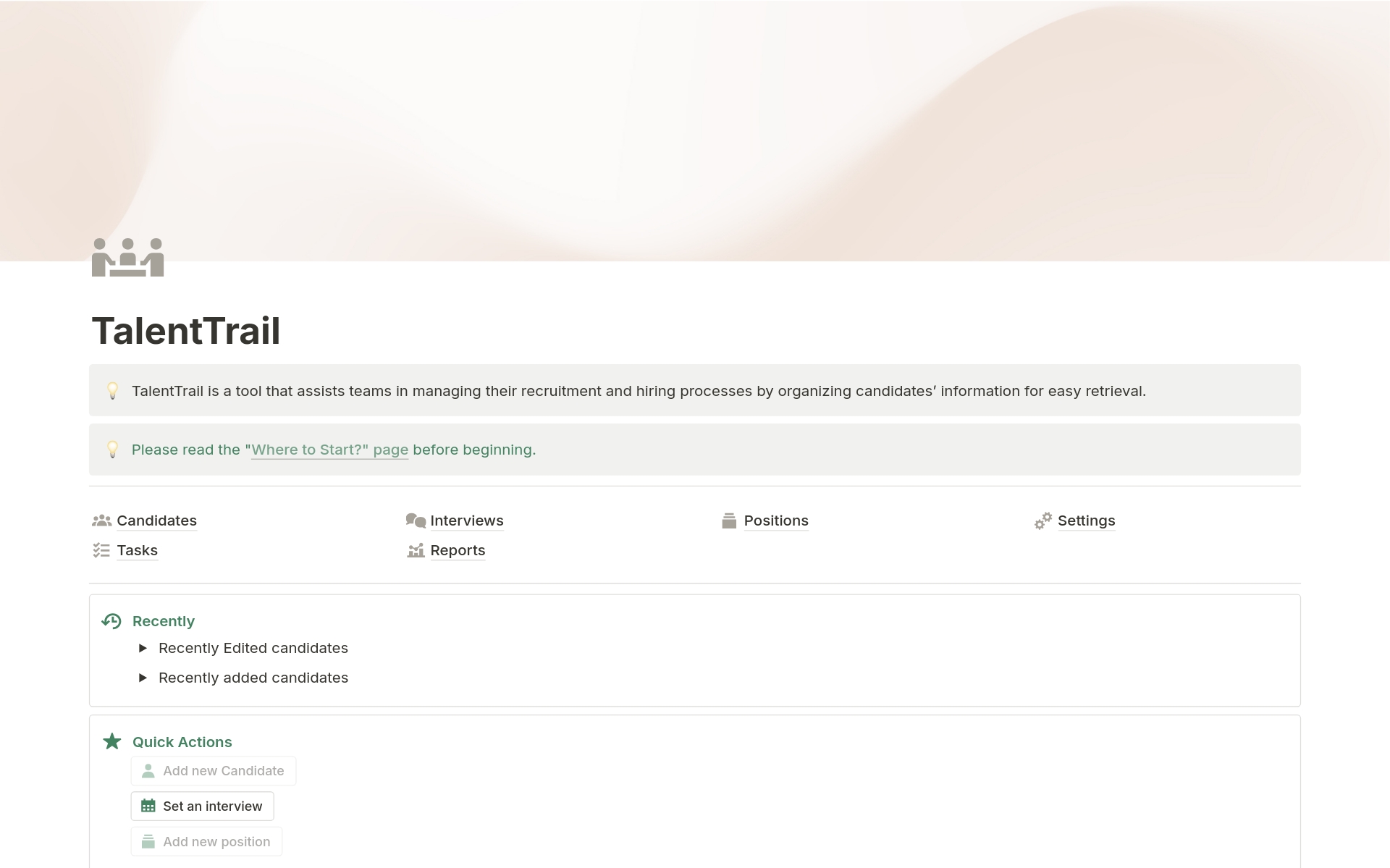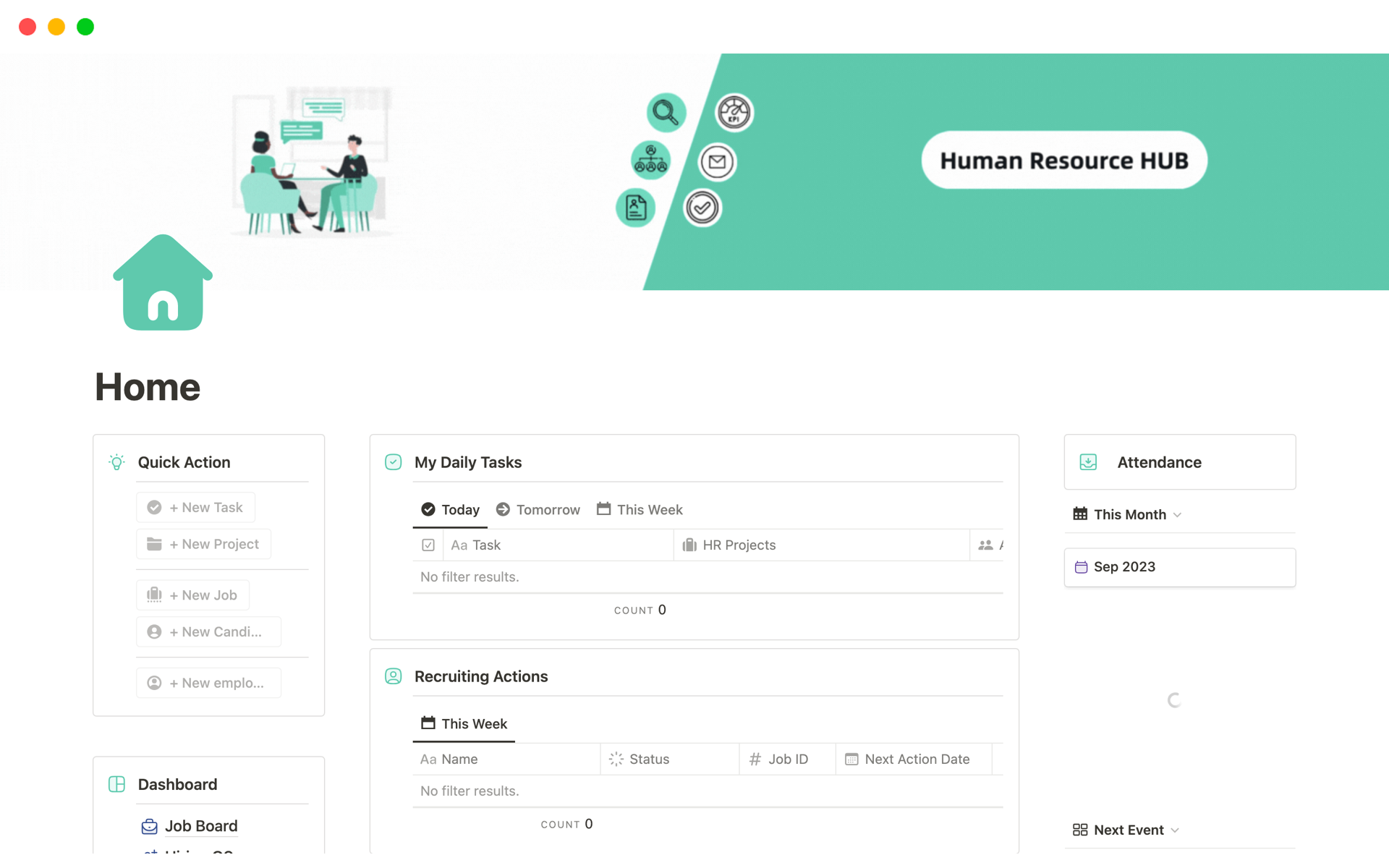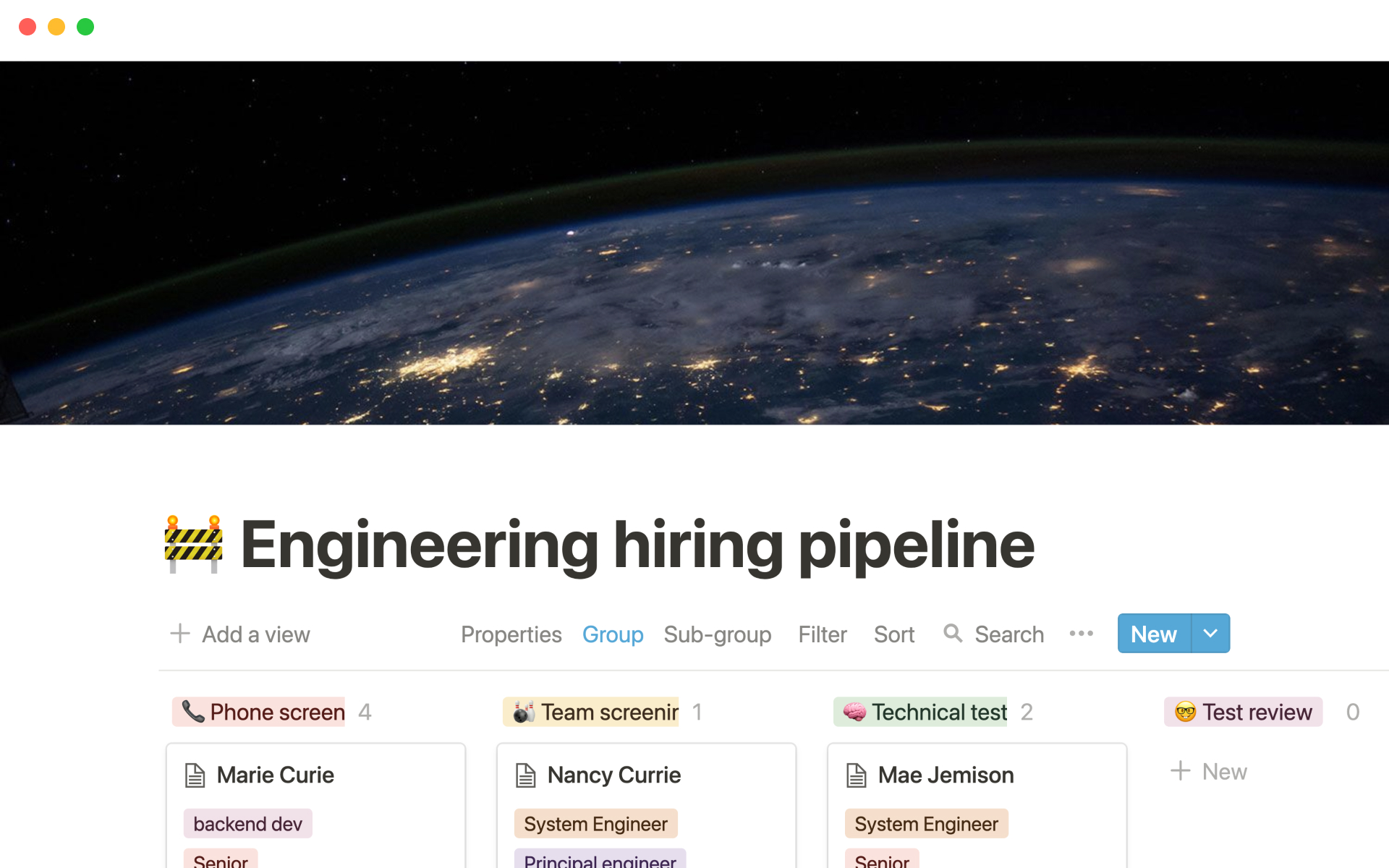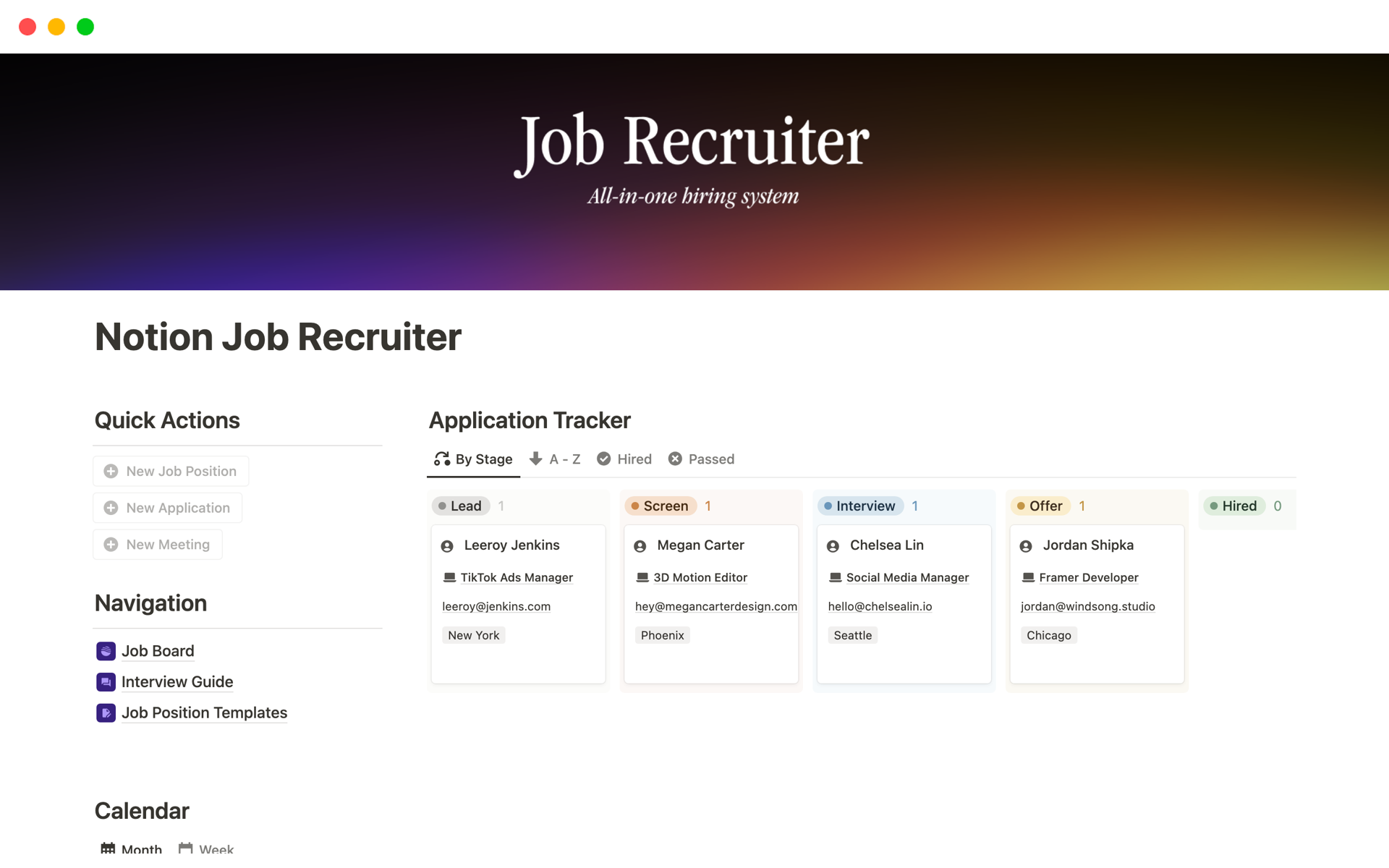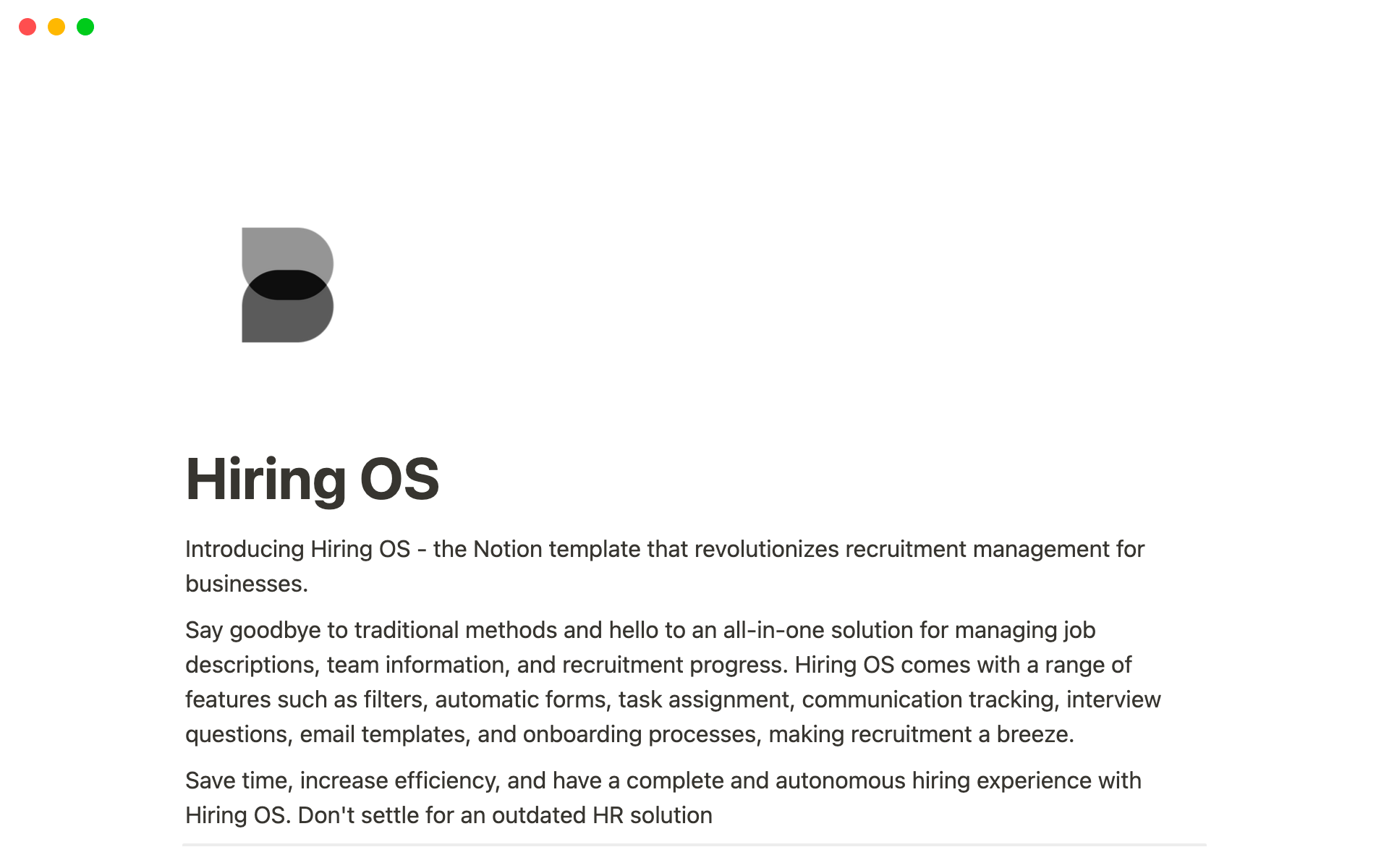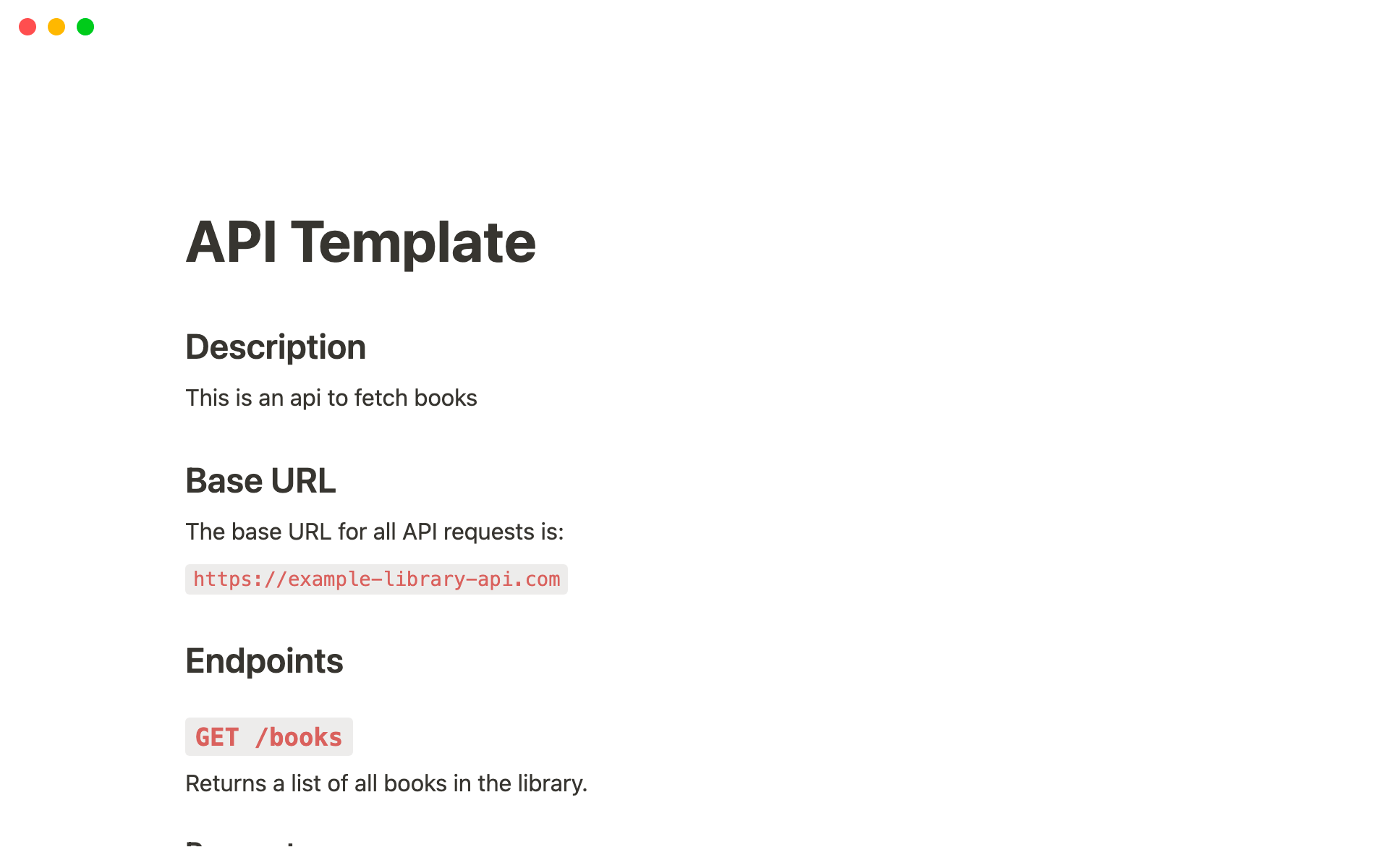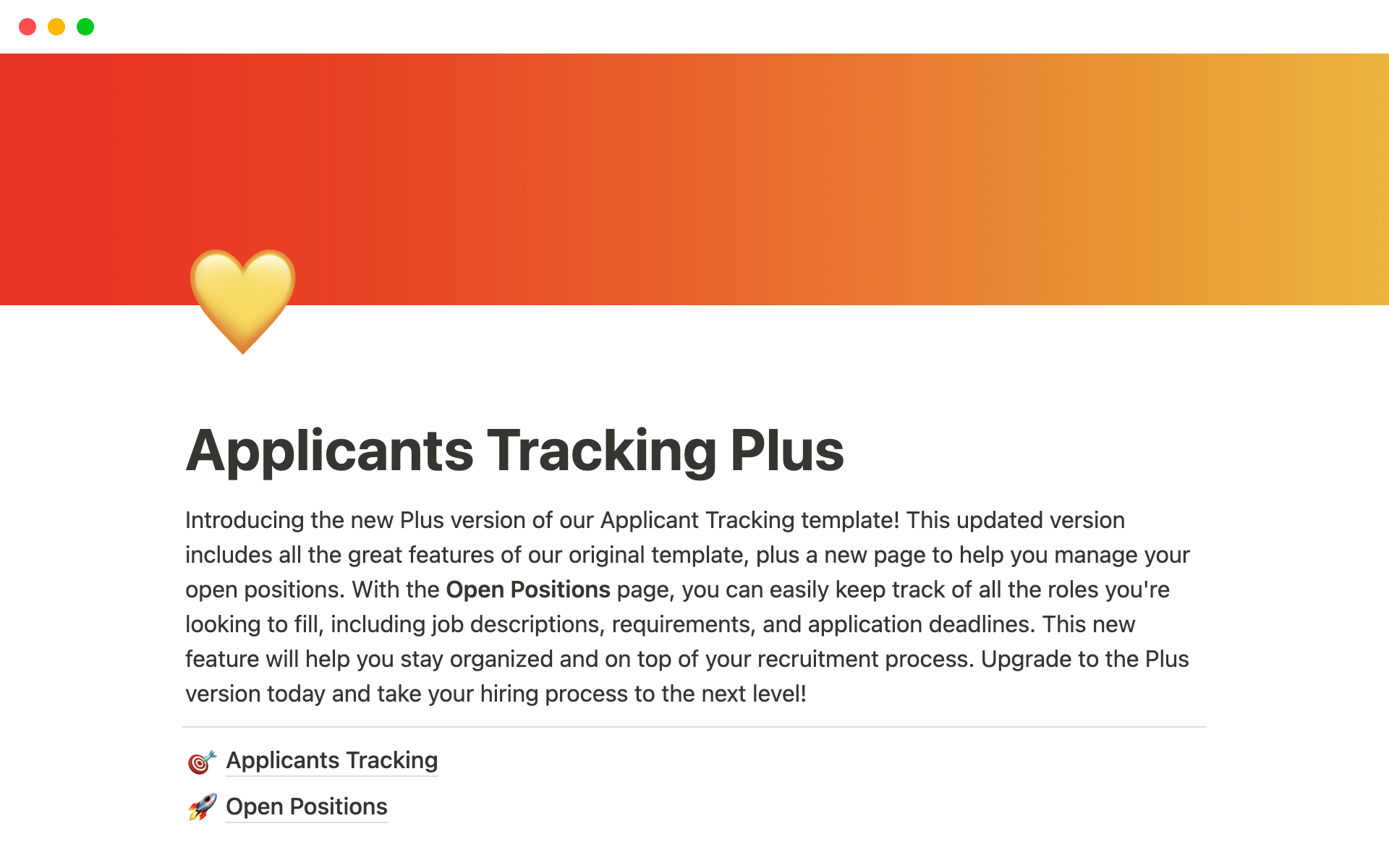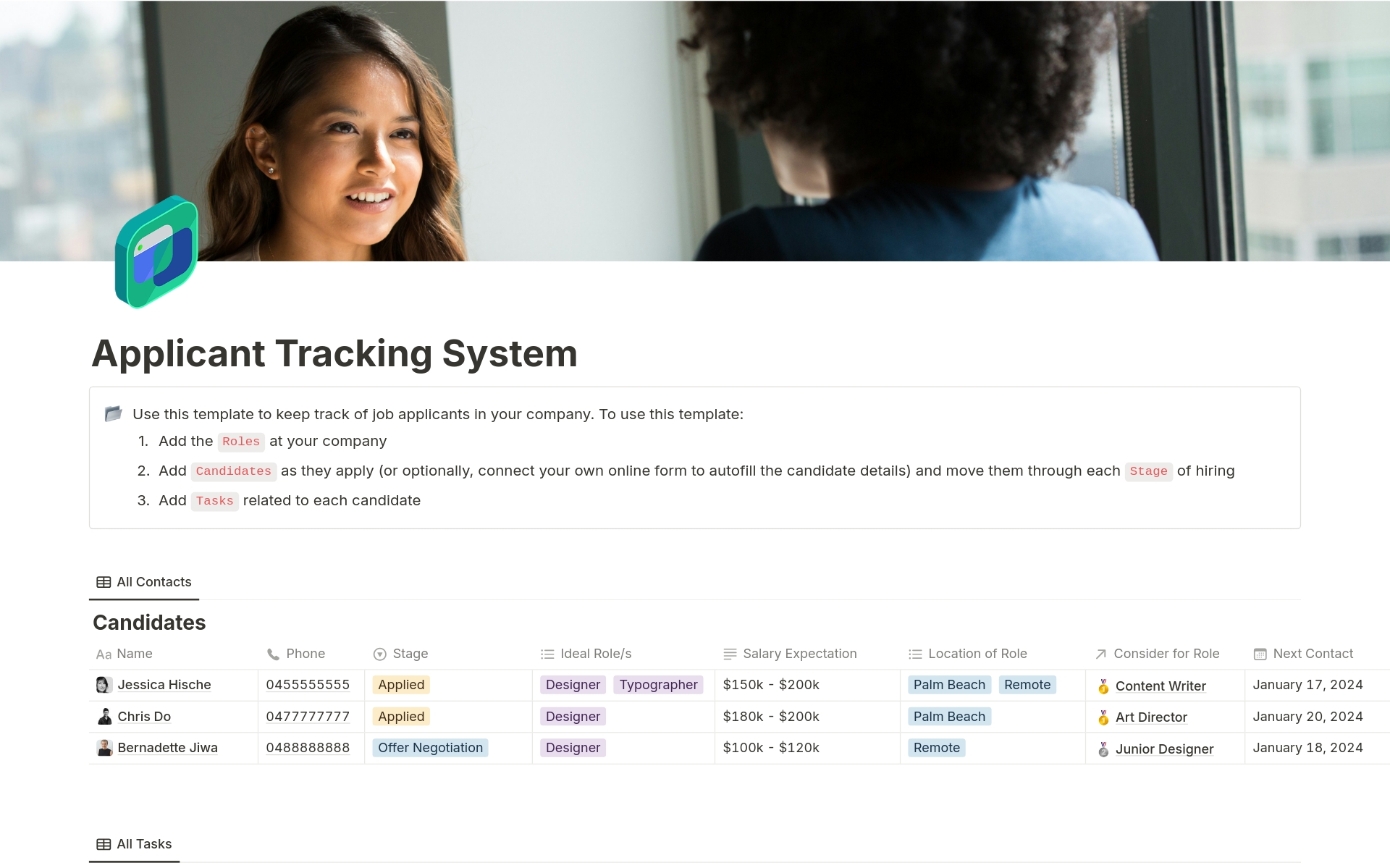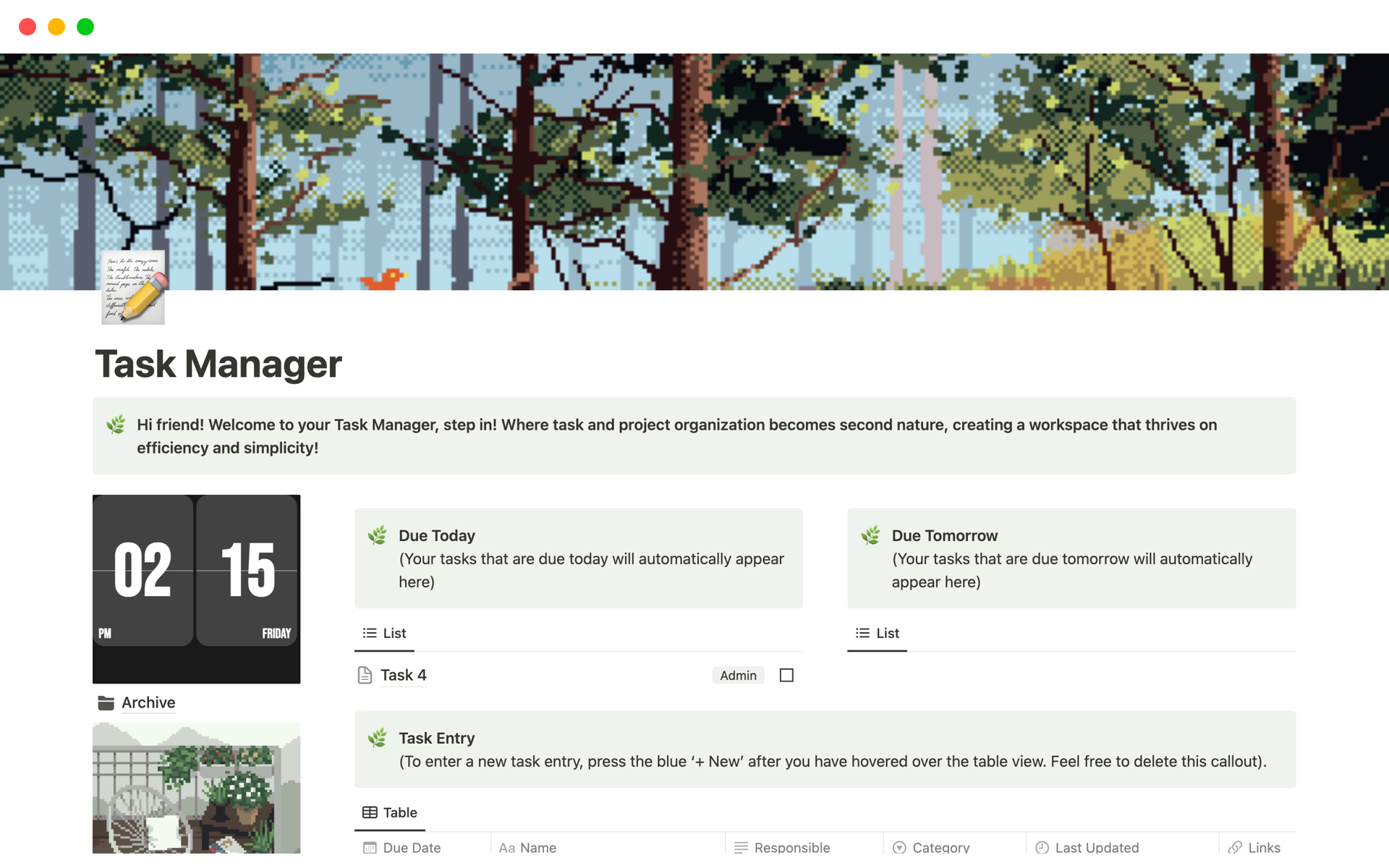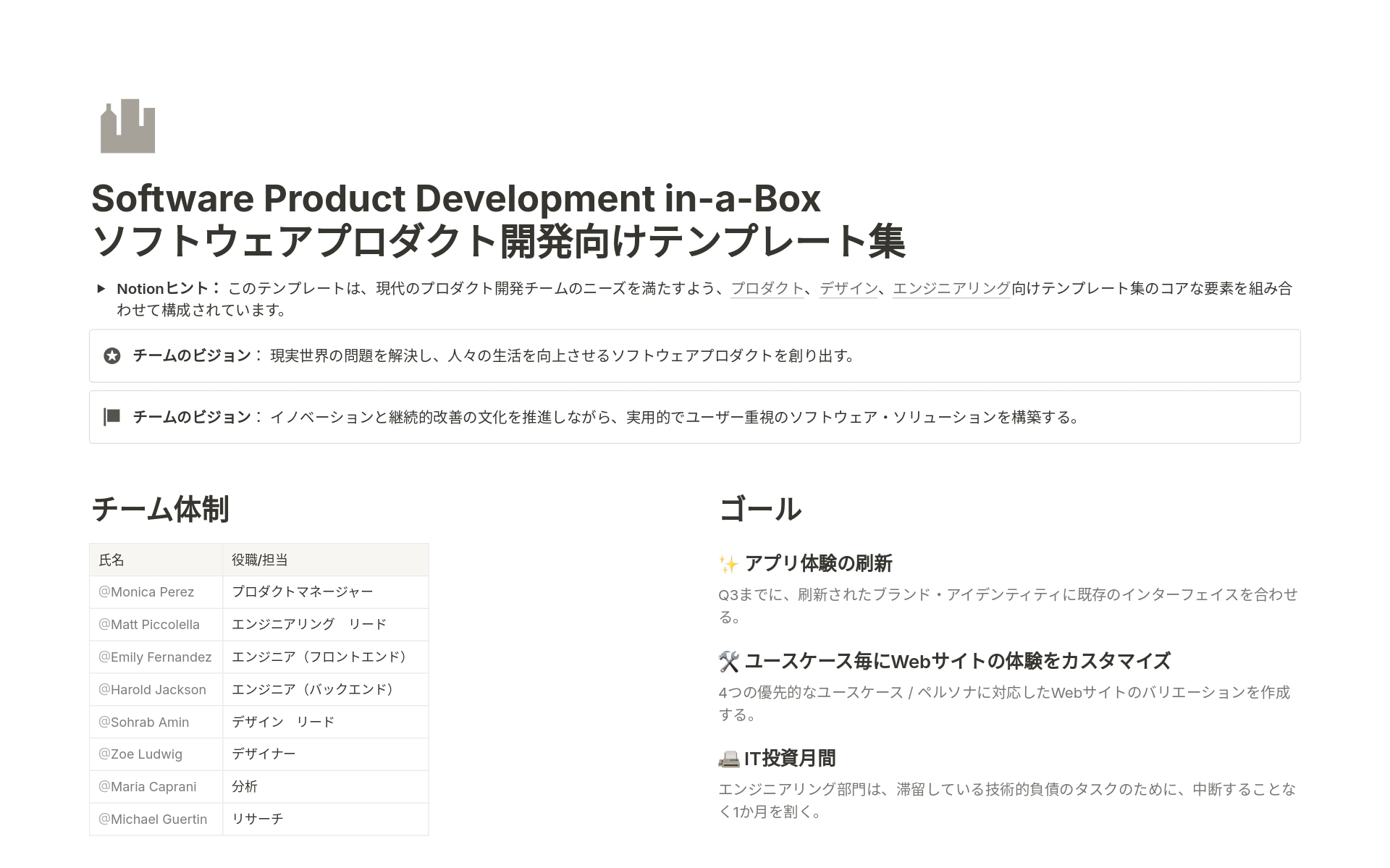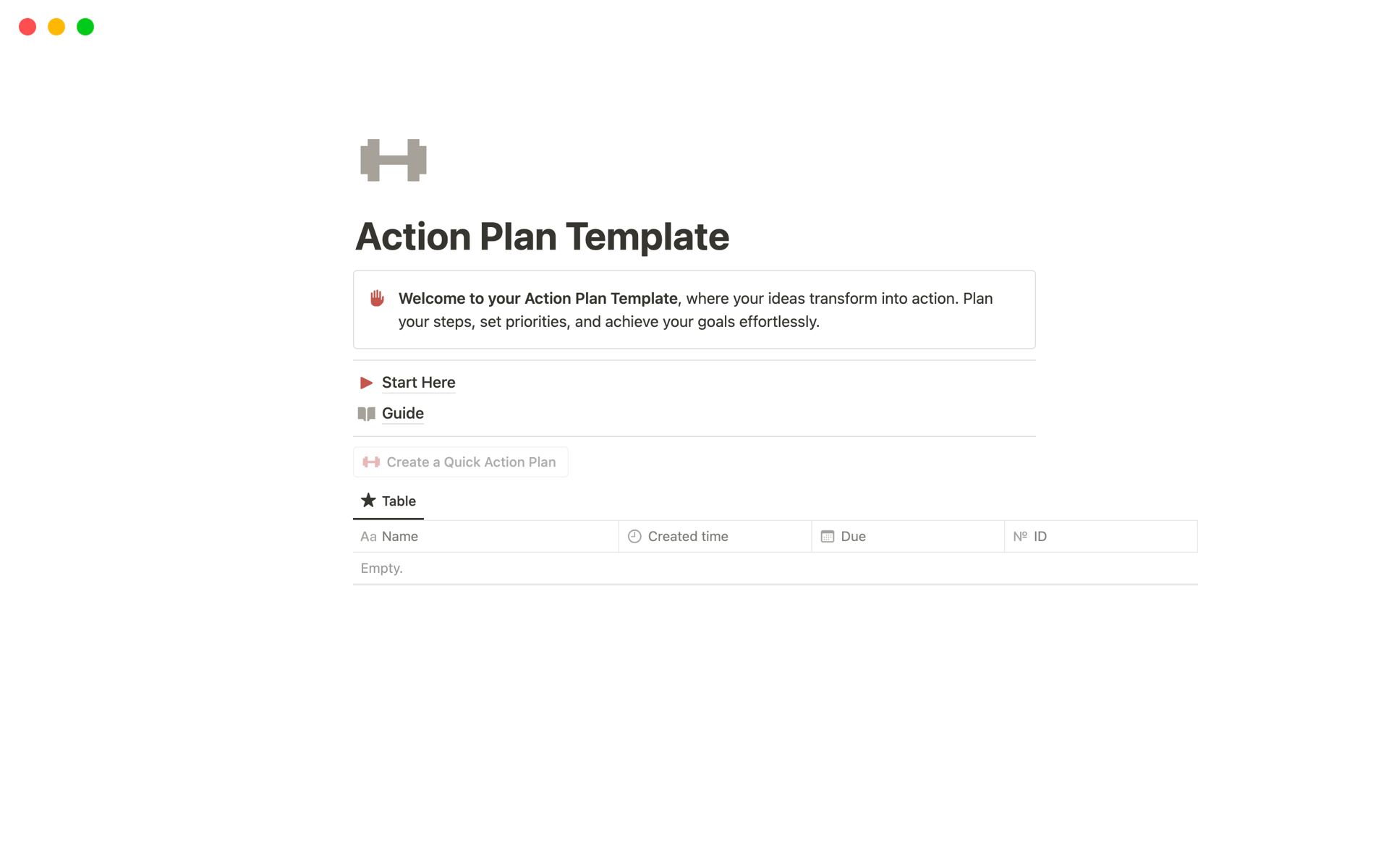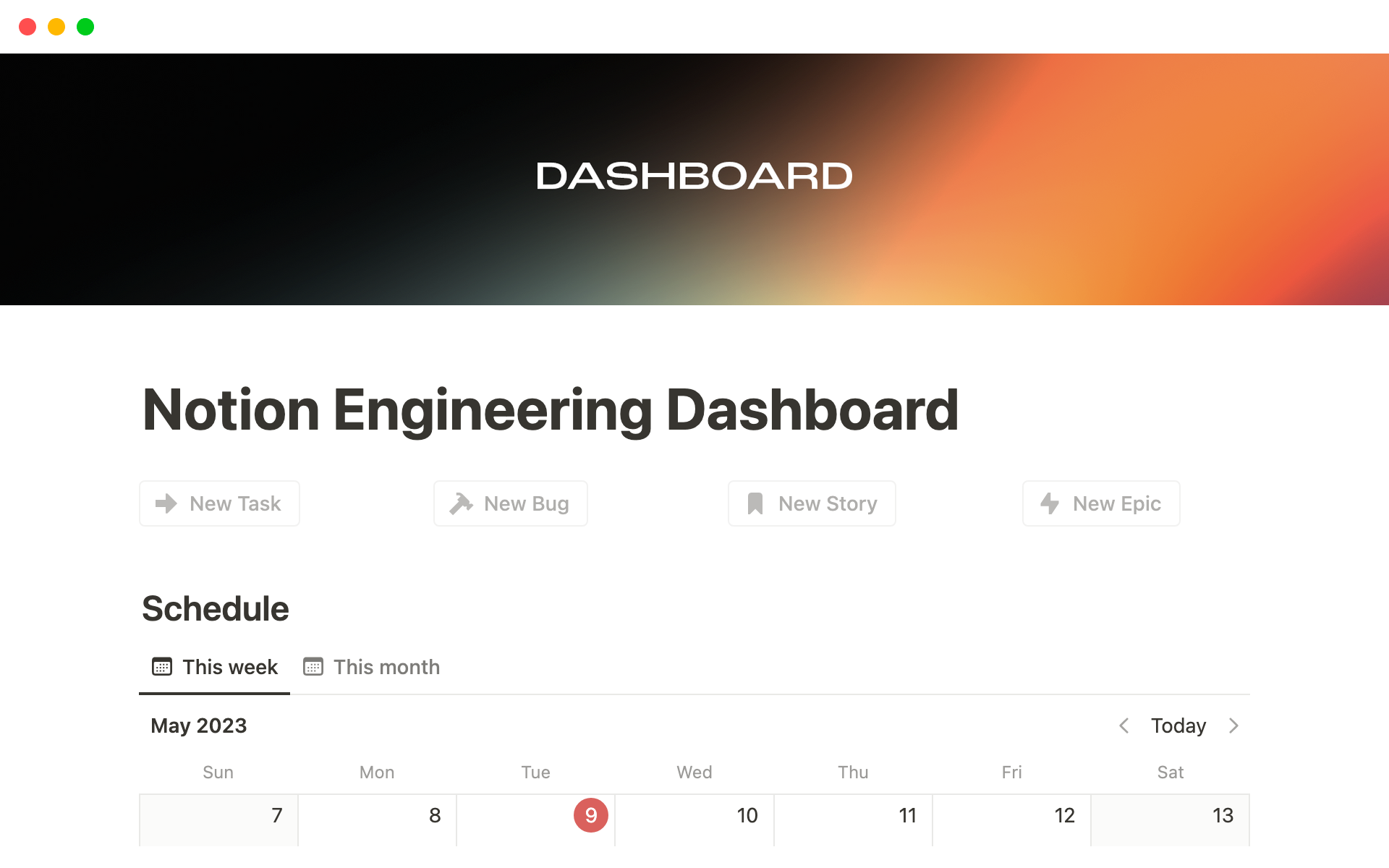Applicant Tracking is an indispensable tool for recruiters, assisting them in organizing and managing the recruitment process efficiently. An Applicant Tracking template in Notion can streamline tasks such as recording application materials, interviewer notes, and tracking the progress of candidates, simplifying the hiring workflow. Before embarking on designing your own Applicant Tracking Notion template, consider exploring the templates below to make the process smoother and more efficient.
2. TalentTrail
Boost Efficiency in Your Hiring Process with Notion
Discover a smarter way to hire with our Notion Template, the ideal alternative to Excel and Google Sheets. Tailored for small teams, it's the ultimate productivity booster for your hiring process. Bid farewell to spreadsheet chaos and embrace an efficient, practical solution. Elevate your hiring game today!
Why Do You Need TalentTrail?
Problem: Small teams often grapple with inefficient hiring processes using Excel and Google Sheets, resulting in disorganization and costly delays.
Solution: Our Notion Template simplifies and streamlines the hiring process, providing a cost-effective, user-friendly alternative to complex and expensive ATS platforms. Upgrade your hiring process today for increased efficiency and organization. Pay once and use it forever.
You can benefit from this template if you:
Manage a small team or are just beginning to establish a hiring process.
Seek an Excel/Google Sheets alternative with features like file uploads, tagging, searching, and database linking.
Look for an affordable solution to streamline your hiring process.
What's Inside?
Includes a Notion template link with the following pages:
Candidates: A database for storing all your candidates.
Job Positions: A database for storing all job positions.
Interview Sessions: A database for storing all your interview sessions.
Reports: A page to provide insights into the process (such as most common disqualification reasons, and most effective sources), and track KPIs like Average Time to Hire and Offer Acceptance Rate.
Settings: A page to enter your sources, disqualification reasons, and pipeline stages.
Tasks: A database for storing all tasks related to each candidate.
FAQs
What is Notion?
Notion is a freemium productivity and note-taking web application developed by Notion Labs Inc. It offers organizational tools, including task management, project tracking, to-do lists, and bookmarking.
What is a Notion template?
A Notion template is a prebuilt Notion page that you can add to your workspace. Instead of recreating a simple page or complex workflow, simply add a Notion template to your workspace and get started.
Is Notion free?
Absolutely! The Free Plan is entirely free for individual use. If you add additional members to the Free Plan, you can collaborate with a limited block trial, providing ample opportunity to try out Notion with your team before upgrading to the Plus Plan.
How will I receive the template?
After purchase, you'll receive a link to duplicate the Notion template to your workspace.
Can I customize the template to fit my process?
Absolutely! You can customize and make changes to the template to suit your specific requirements.
How do I get support?
Email us with any questions or suggestions, and we will assist you in making changes.
What do I need to get started?
A Notion account (sign up for free for a personal plan) and a basic understanding of how to use Notion.
PLEASE NOTE
This is a digital product exclusively compatible with Notion and requires a basic understanding of the platform for use.
The template is protected by copyright and is intended for personal use only. Sharing access, claiming it as your own, reselling, or redistributing it is not permitted.
Refunds or exchanges are not possible due to the nature of the product.
3. Human Resource Hub
Unlock the full potential of your HR department with our cutting-edge Human Resource Hub Notion Template
Features:
Automated Hiring System - Say goodbye to manual recruitment processes and embrace the power of automation!
Onboarding: Simplify the onboarding process for new hires and ensure a seamless transition into your company culture.
KPI Tracking: Easily monitor and analyze key performance indicators to optimize productivity and drive business success.
Task Management: Stay organized and increase efficiency with a user-friendly task management system that keeps everyone on track.
Org Chart Visualization: Visualize your company's hierarchy and gain better insights into your workforce structure for effective decision-making.
Office Manual: Create a centralized hub for all your essential policies, procedures, and guidelines, fostering consistency and clarity across the organization.
4. Engineering hiring pipeline
I have many engineers to hire this year and no hiring team yet. I don't have the time to set up a professional hiring tool, and HR will change our system anyway when we bring them on board. I built this template so anyone from my team can add and manage the interview part of the recruiting process for engineers.
5. Job Recruiter
Transform your hiring process with the Notion Job Recruiter template — a comprehensive dashboard and shareable job board. Seamlessly manage your job postings, track applications, and schedule interviews in a centralized workspace. Its user-friendly design and customization options create an efficient, collaborative environment for your team. Say goodbye to scattered information and embrace streamlined, cost-effective recruiting.
6. Hiring OS
Hiring OS helps businesses streamline their recruitment process by offering a comprehensive solution that manages job descriptions, team information, and recruitment progress in one place. With features such as filters, automatic forms, task assignment, communication tracking, interview questions, email templates, and onboarding processes, Hiring OS saves time, increases efficiency, and ensures a complete and autonomous hiring experience.
7. Complex Recruiting Manager
The Recruiting Manager is a powerful tool that enables your team to manage multiple recruiting processes simultaneously for your business transformation or team scale-up. It provides a visual representation of the project pipeline and the applicant tracker with various views and filters.
Your entire team can work in a single workspace! The team owner can change the data structure, while the members can only manipulate the data within it.
8. API template
The API documentation template helps individuals, teams, and companies by providing a clear and organized structure for presenting API information, making it easier to understand and utilize. This in turn fosters better collaboration, streamlines development processes, and reduces time spent on troubleshooting. By improving API comprehension and usability, the template ultimately enhances productivity and the overall quality of applications built using the documented APIs.
9. Applicants Tracking Plus
Applicants Tracking Plus template is the ultimate solution for recruiters looking to streamline their hiring process. With its powerful features, it saves valuable time and reduces the need for tedious manual data entry, giving you more time to focus on the strategic aspects of recruitment
10. Applicant Tracking System (ATS)
A Notion ATS can be used to manage job applications, candidate’s contact details and client updates. The main features of your Notion ATS will be:
- Instructions on how to use the ATS
- Ability to add new contacts and store client contact information
- Track leads from enquiry through to sale
- Track ongoing conversations with clients
- Remind your staff to follow up clients
- Manage tasks and have tasks connected to client records
- Segment clients for marketing
- Keep a client dashboard
- Mobile app access so you can view your ATS when you’re out of the office
- Create a simple applicant tracking system (ATS) using Notion