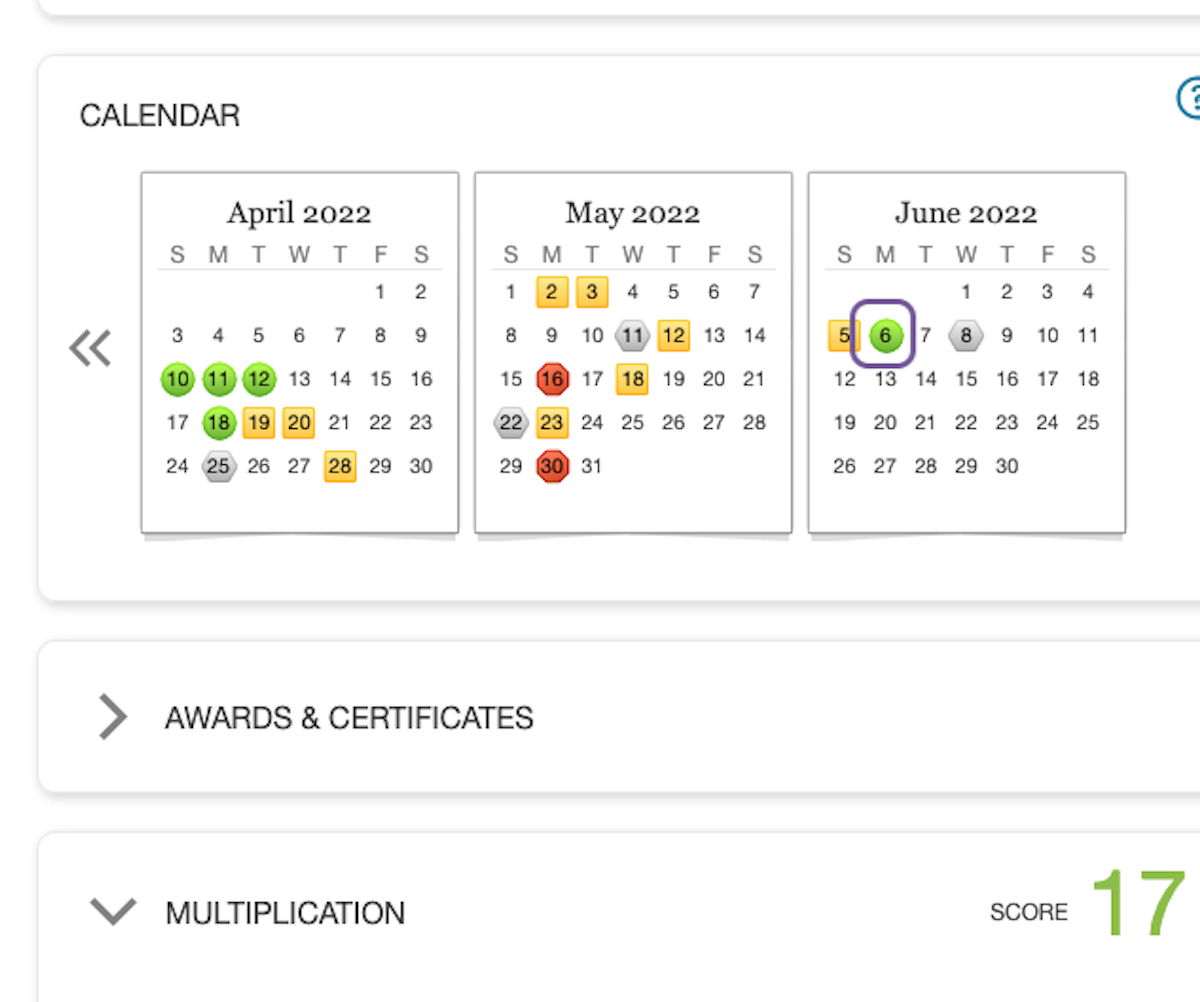
There are three kinds of progress reports in XtraMath: student reports, class reports, and date reports. These are available in your online parent or teacher account.
You can choose to receive a weekly report email with a PDF version of the class report (for teachers) or student report (for parents). Sign in and go to your Account page to double-check or change your email preferences.
<aside> 💡 If your student is using XtraMath while you’re viewing the online report, you’ll need to refresh the page to see their updated progress!
</aside>
The student report shows an individual student’s progress over time. It includes a calendar showing days of activity, the trophies and certificates the student has earned, and detailed information about their progress in each operation.
The calendar shows when the student has used XtraMath. Each day they logged in will have a colored icon. The specific icon and color shows roughly how the student did that day, based on how many facts they answered, the speed and correctness of their answers, and whether they completed a session.
<aside> 💡 If you click a date with a colored icon, it will take you to the corresponding date report.
</aside>
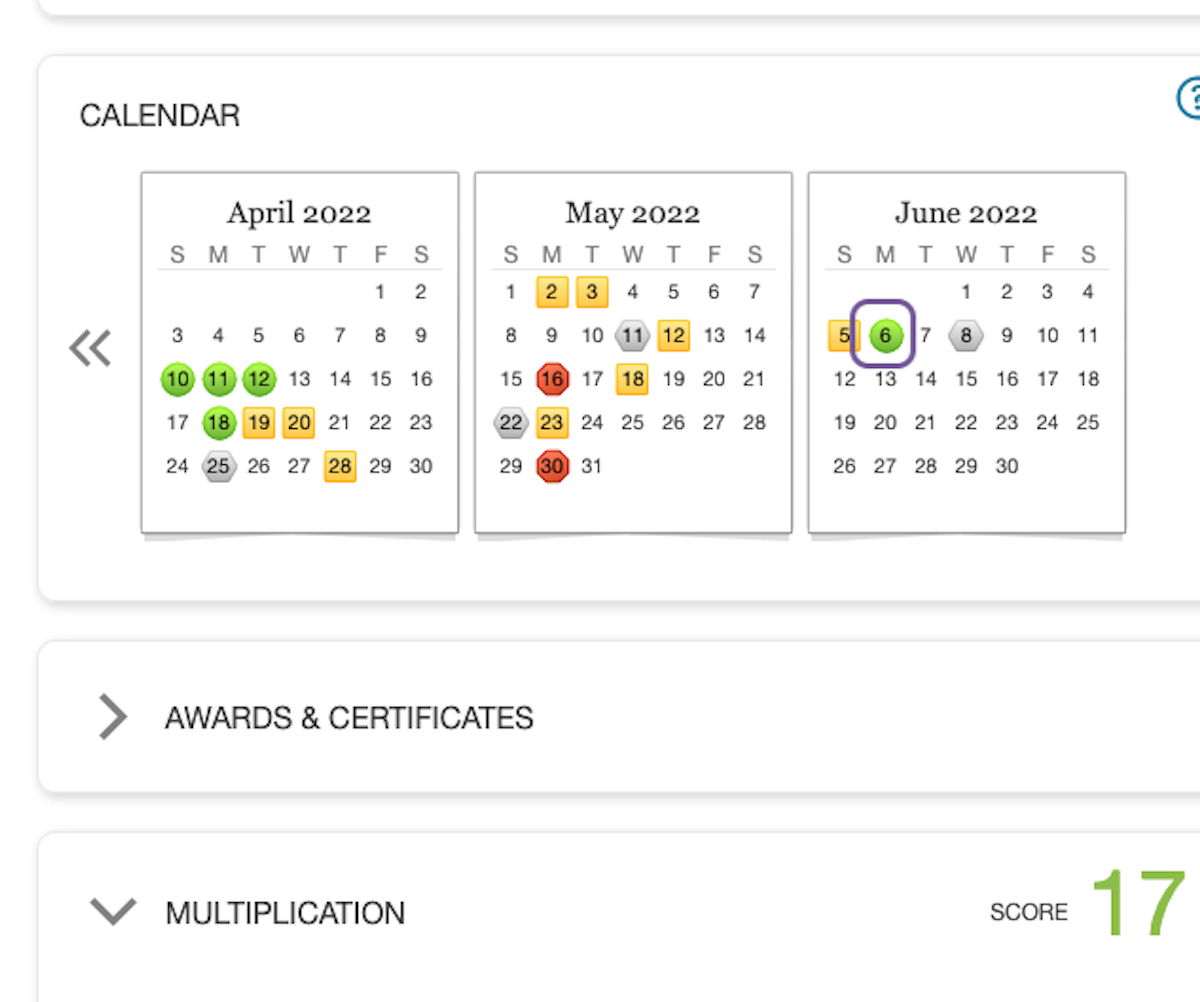
Below the calendar is a panel showing all the trophies and certificates the student has earned. It is automatically expanded whenever your student has a new trophy or certificate (earned within the last week).
Finally there are details about each operation the student has worked on. This includes the fluency score, a progress graph, and a fluency matrix.
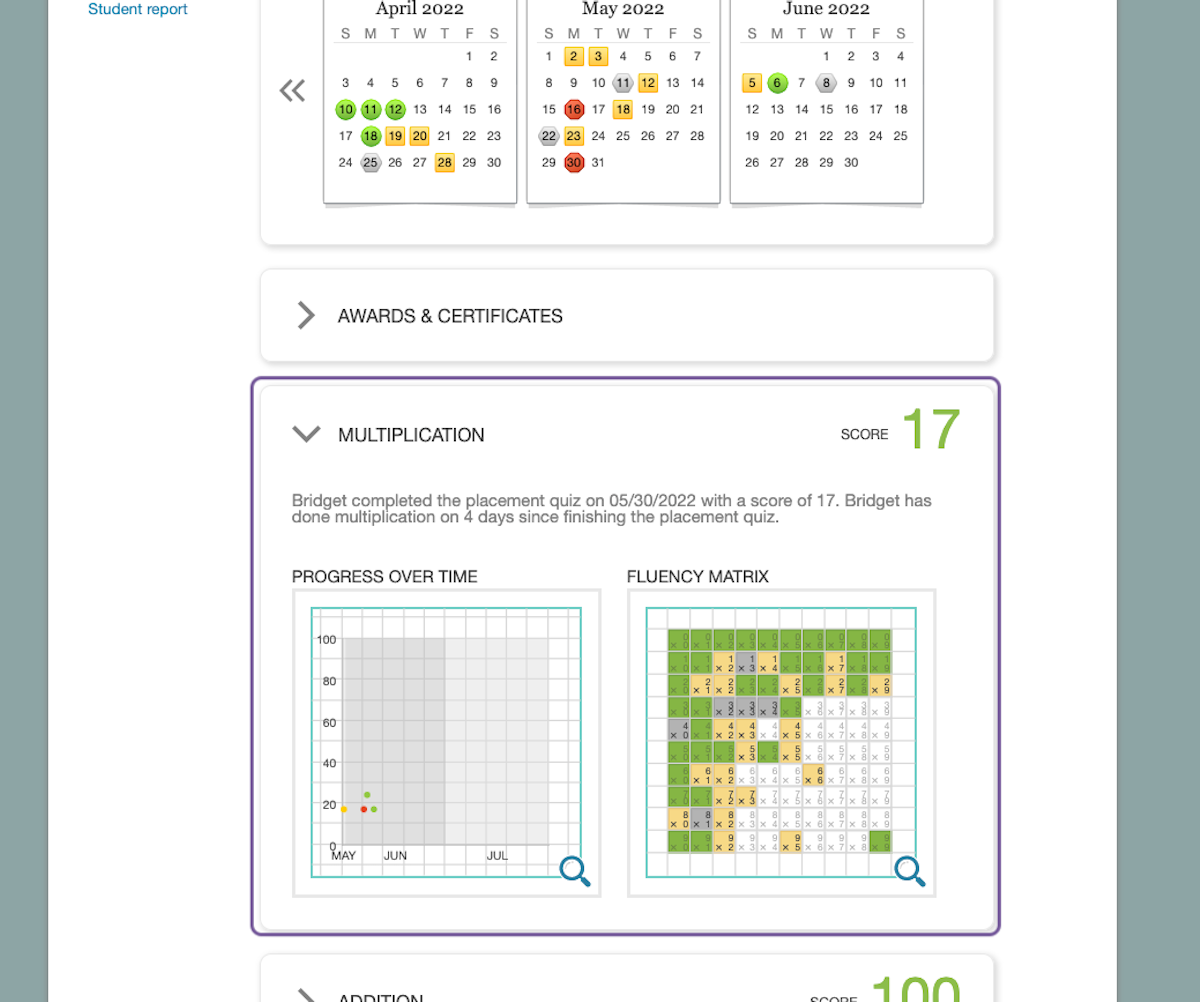
The score and matrix show the current state of progress. If the student doesn’t have a score yet for an operation, it just means they haven’t finished placement yet! It often takes a few sessions before placement is complete.
The matrix shows every math fact in this operation. The facts are color-coded so you can see which facts the students have mastered and which they need more improvement on.
Finally, the progress graph shows how the score has changed over time.
The class report lets educators check progress for an entire class.
To the left of each student name is their status for today. There are icons for incomplete or in-progress sessions, completed sessions, and students who are done with their assigned program entirely.
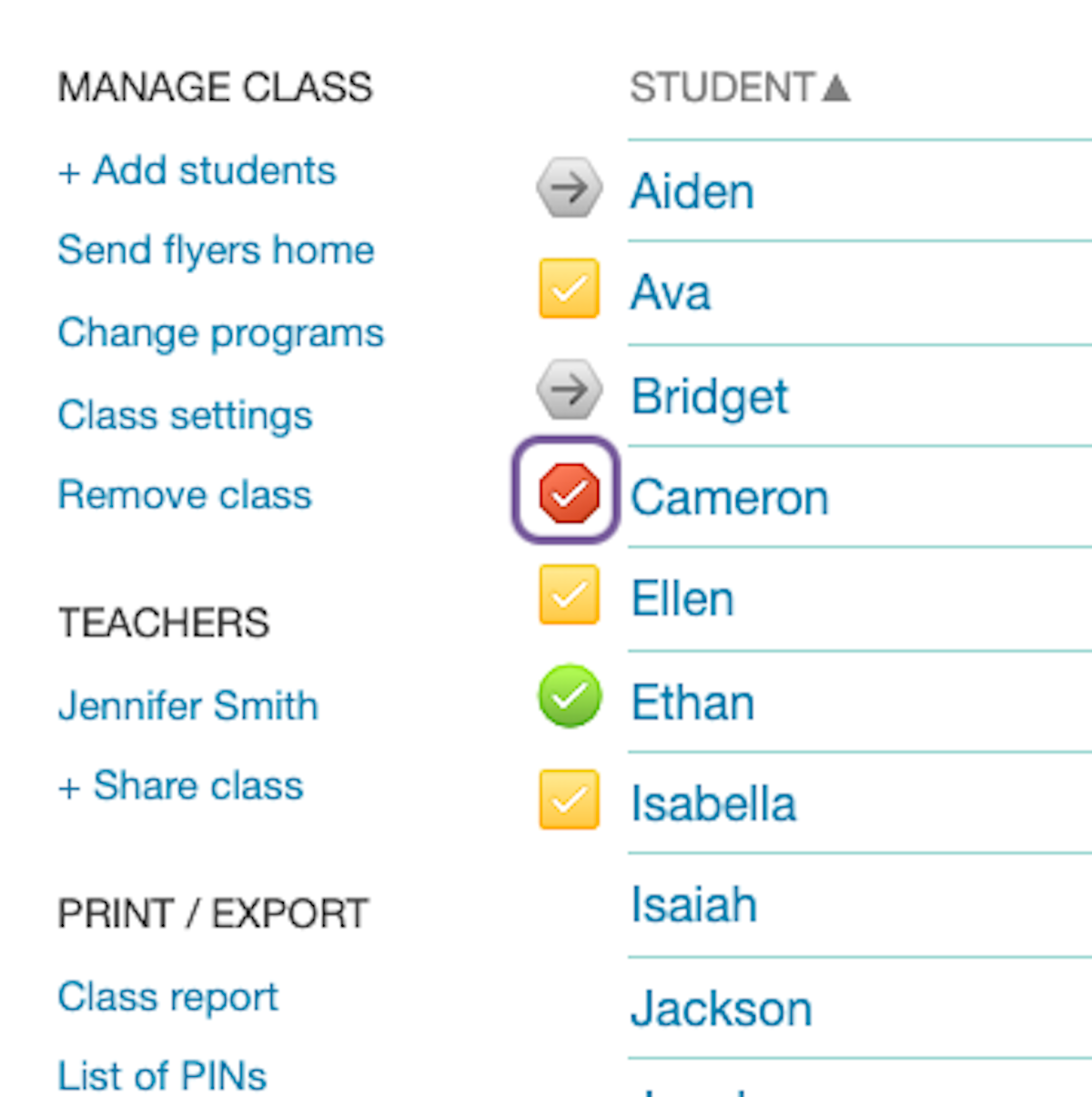
The column to the right of the names shows the operation each student is working on, as well as their current fluency score in that operation. If there is no score, it means the student has not yet finished their initial placement for this operation.
Next is a “sparkline”, or mini progress graph, showing how the score has changed over time.
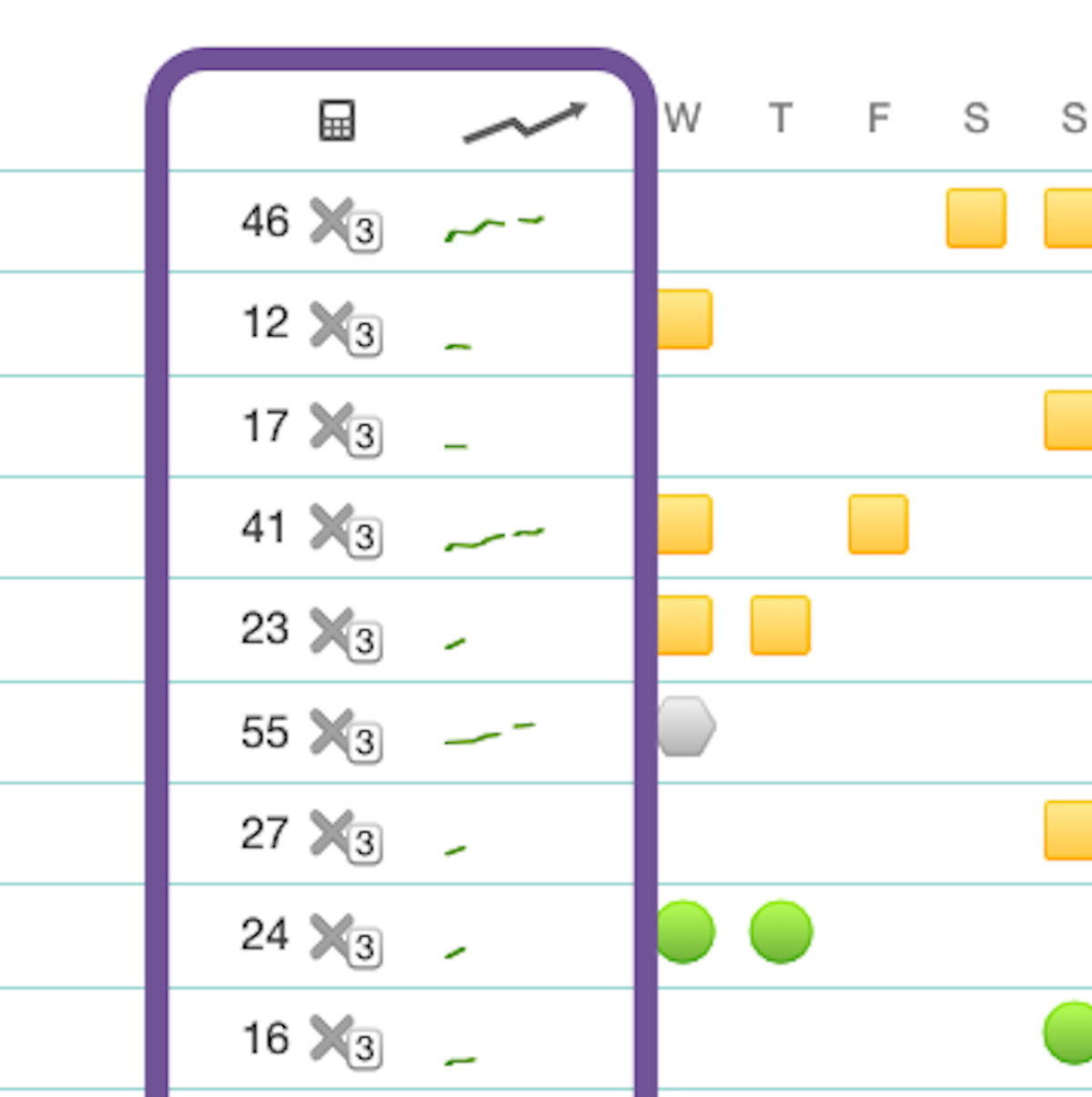
<aside> 💡 Note that the sparkline and today’s status are not shown in the mobile app on small devices, due to space constraints.
</aside>
Finally, there are columns for recent usage. You’ll see the last few days or week of activity, with today’s activity being furthest to the right. Each colored icon in these columns is clickable and will take you to the date report for that student on that day. These icons correspond to the most recent colored shapes on the student report calendar.

On the date report, you can see every question the student answered on a given day.