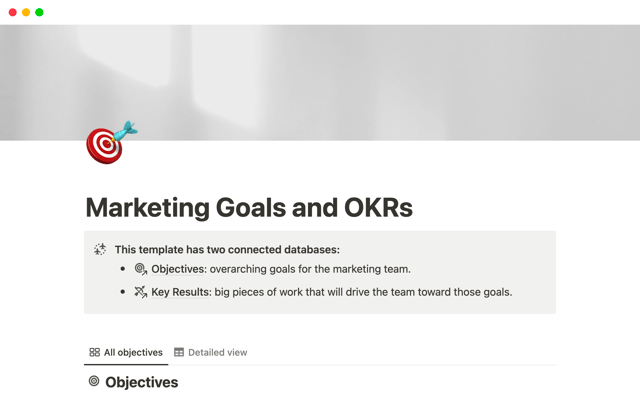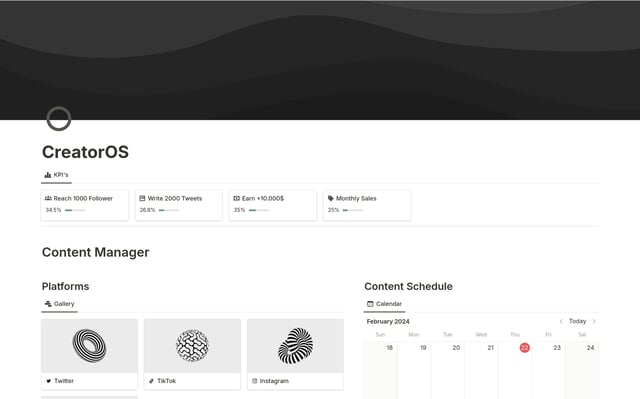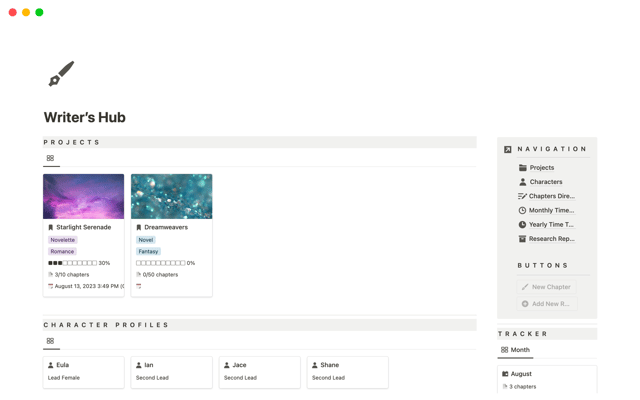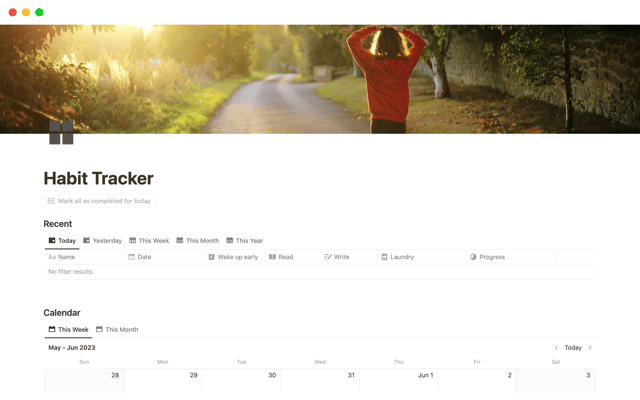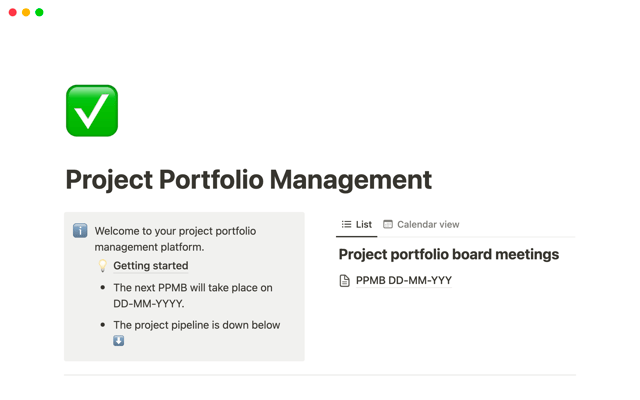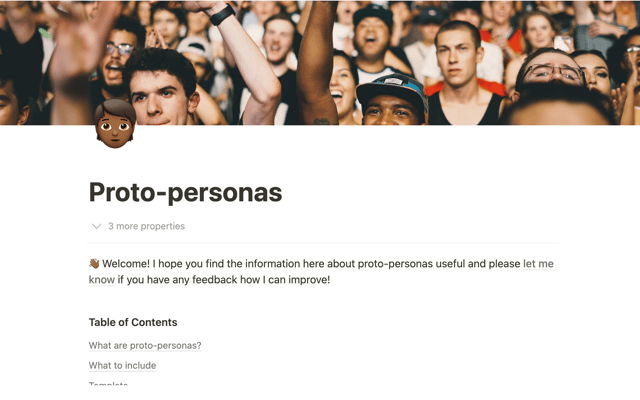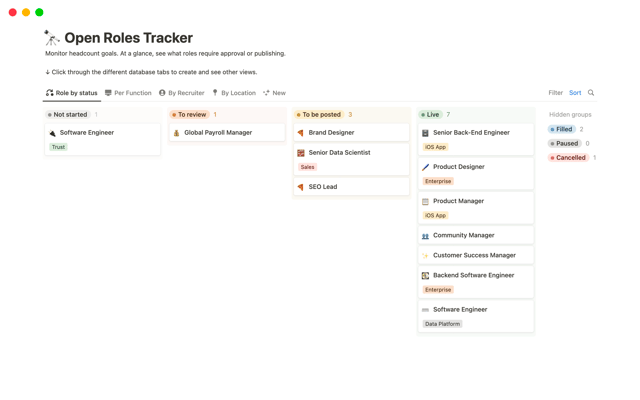Using database views
Notion databases are incredibly powerful, and can hold thousands of items. Database views allow you to organize your content however you like!
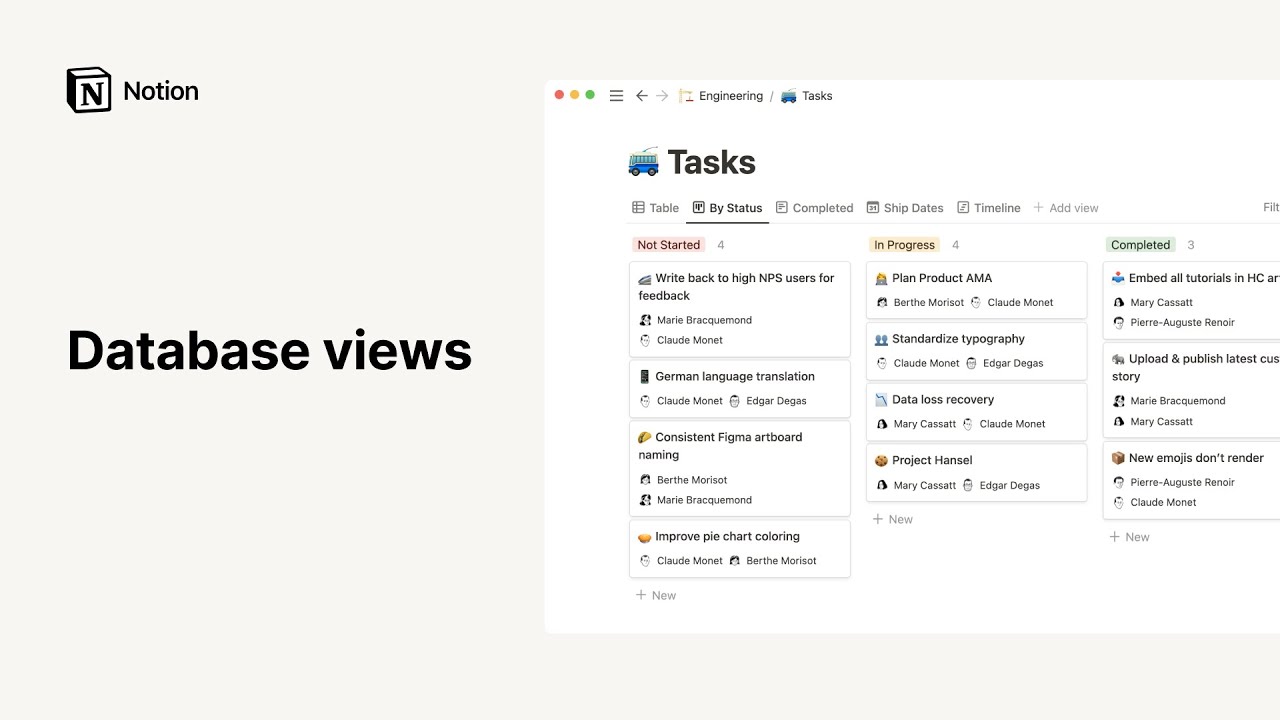
Notion databases allow you to store and display information in a dynamic way.
Databases can be viewed in a table, list, board, gallery, calendar, or timeline layout.
You can add as many views as you like to an existing database, each displaying the same data differently.
Entries in the database can be grouped by any property.
Preview more content on the cards by adjusting settings in the
Propertiessection.Add filters to display only the data you want to see, and sort your tasks in any order.
A Notion database can be used as a space to collaborate and get work done. Each card in the database is a page in itself.
Have a look at our template gallery for wonderful and inspiring databases created and used by our community—and duplicate your favorite setups into your own workspace.
설명되지 않은 부분이 있나요?