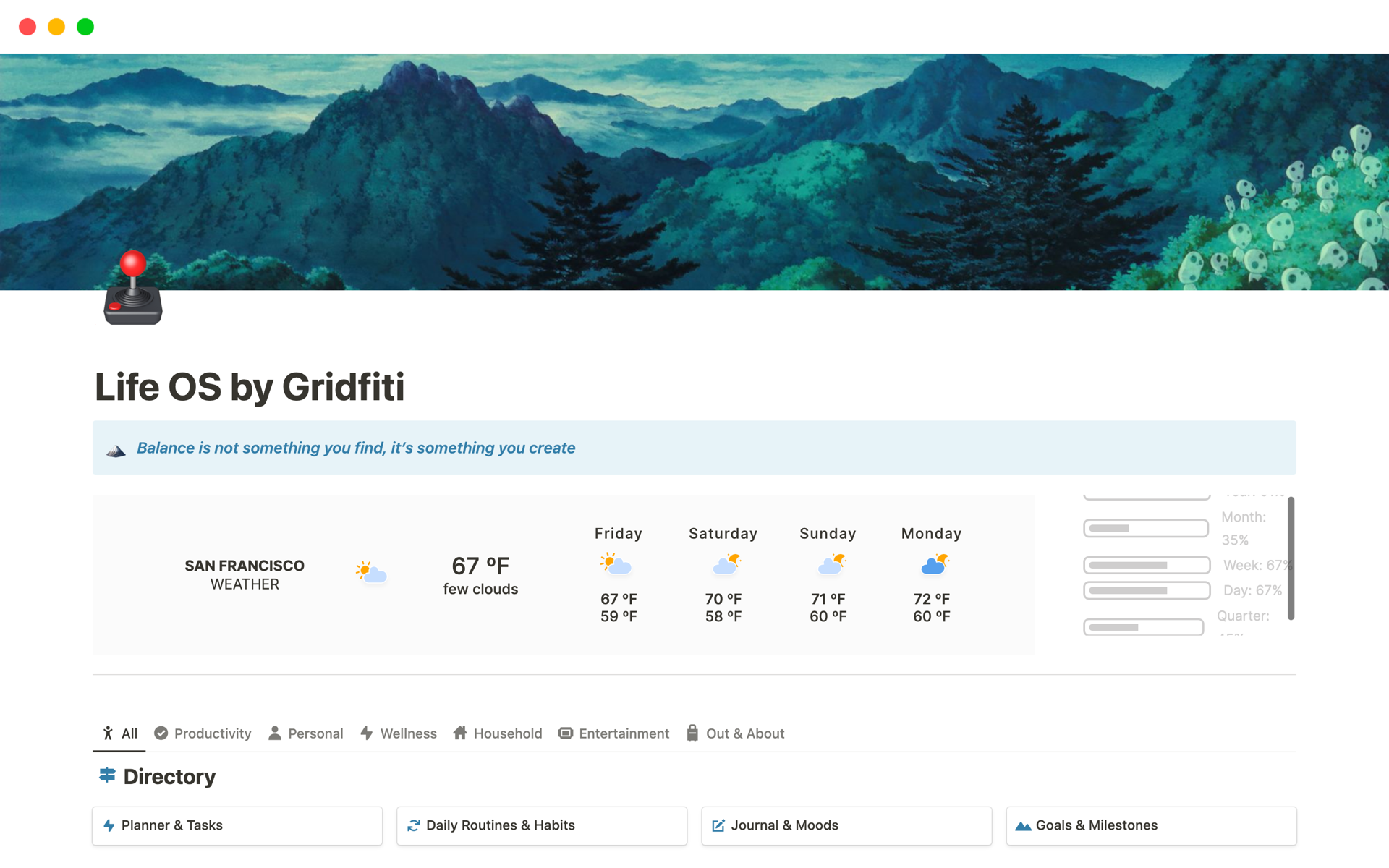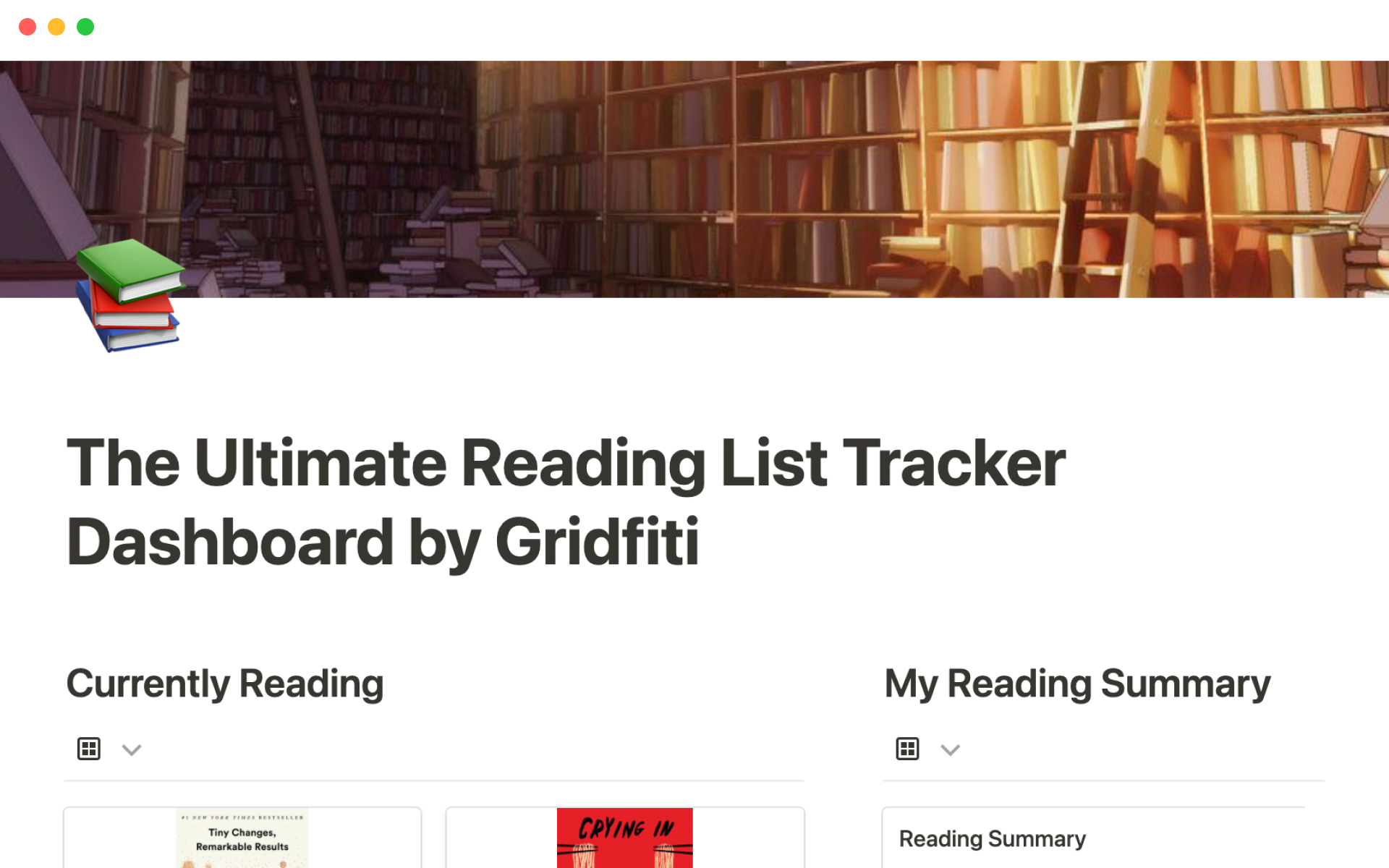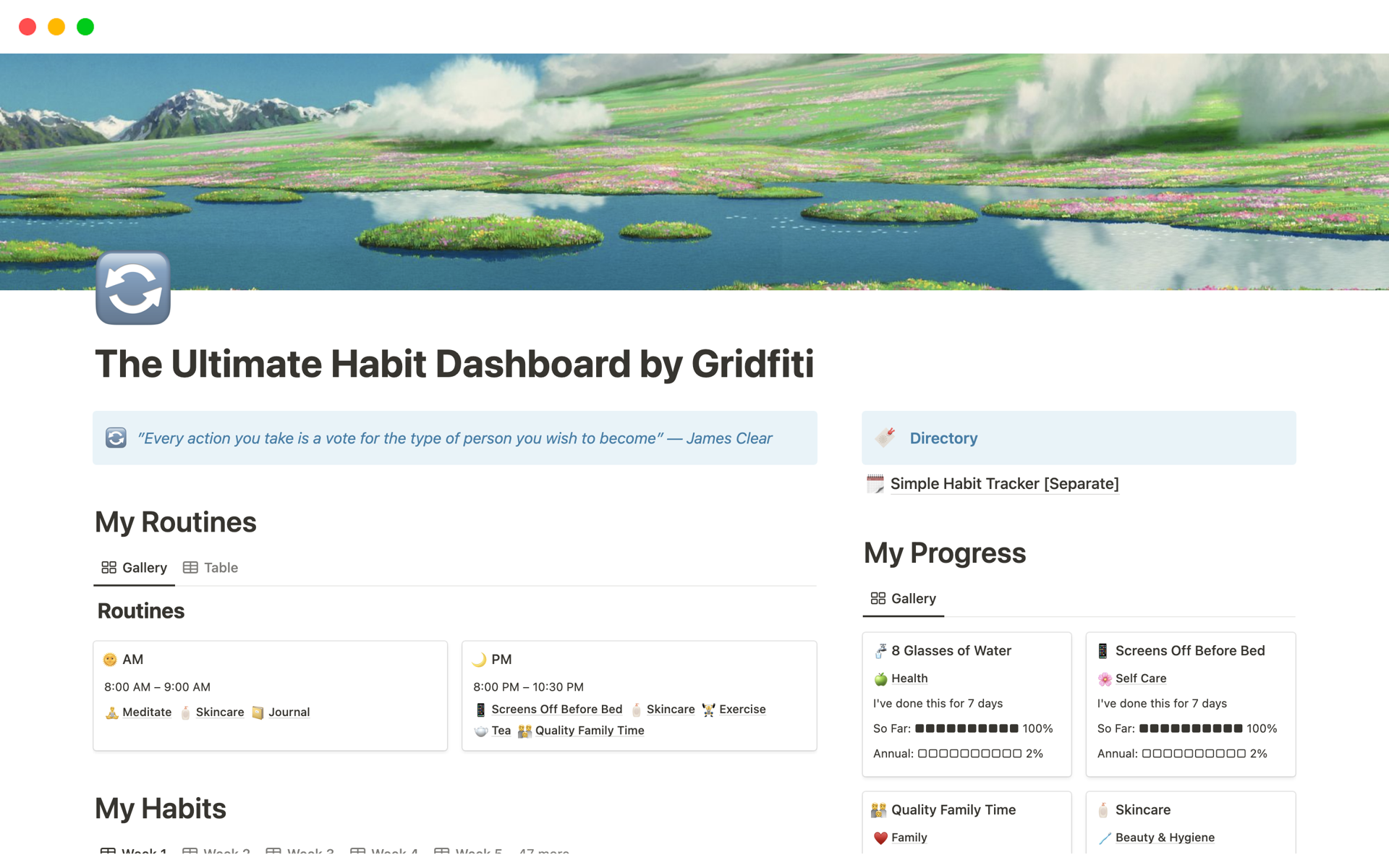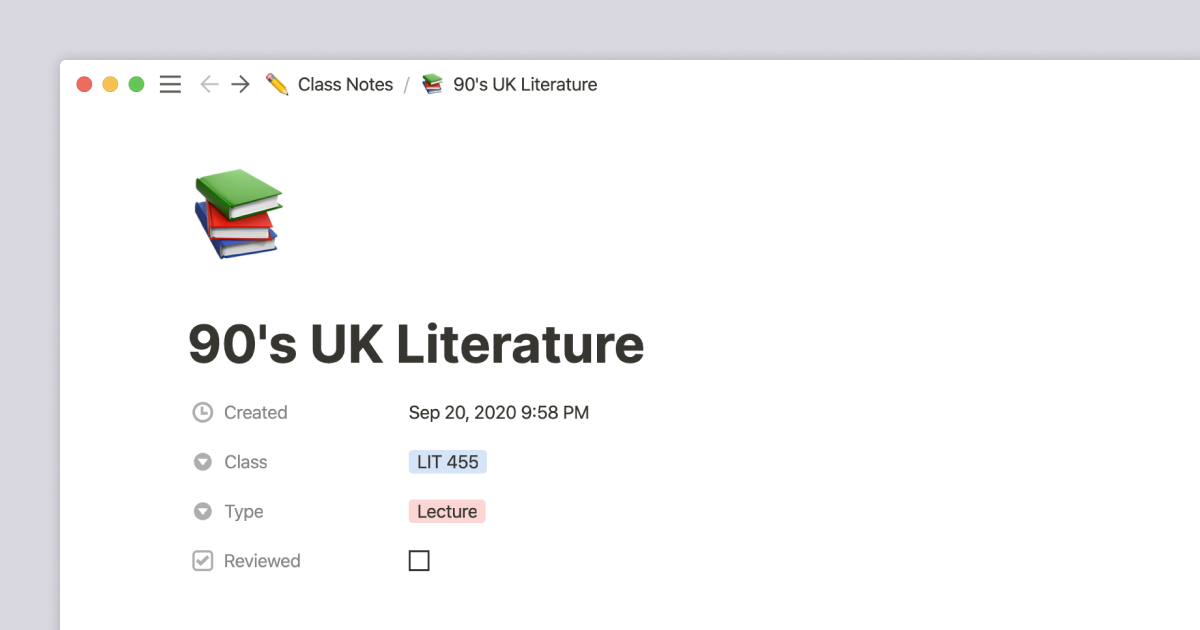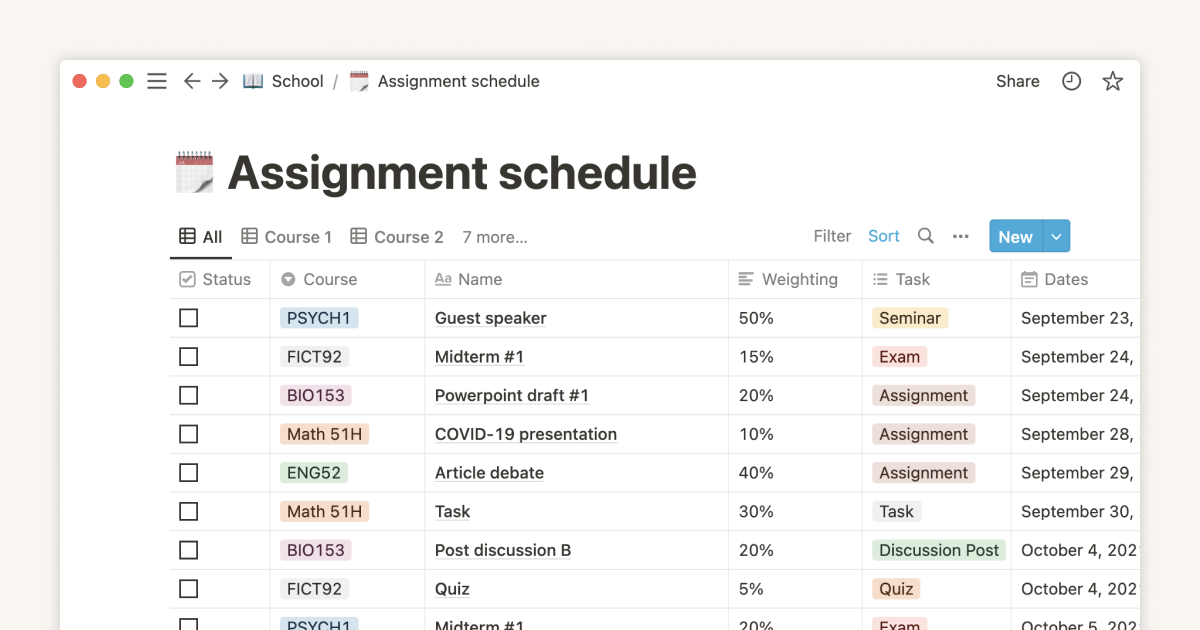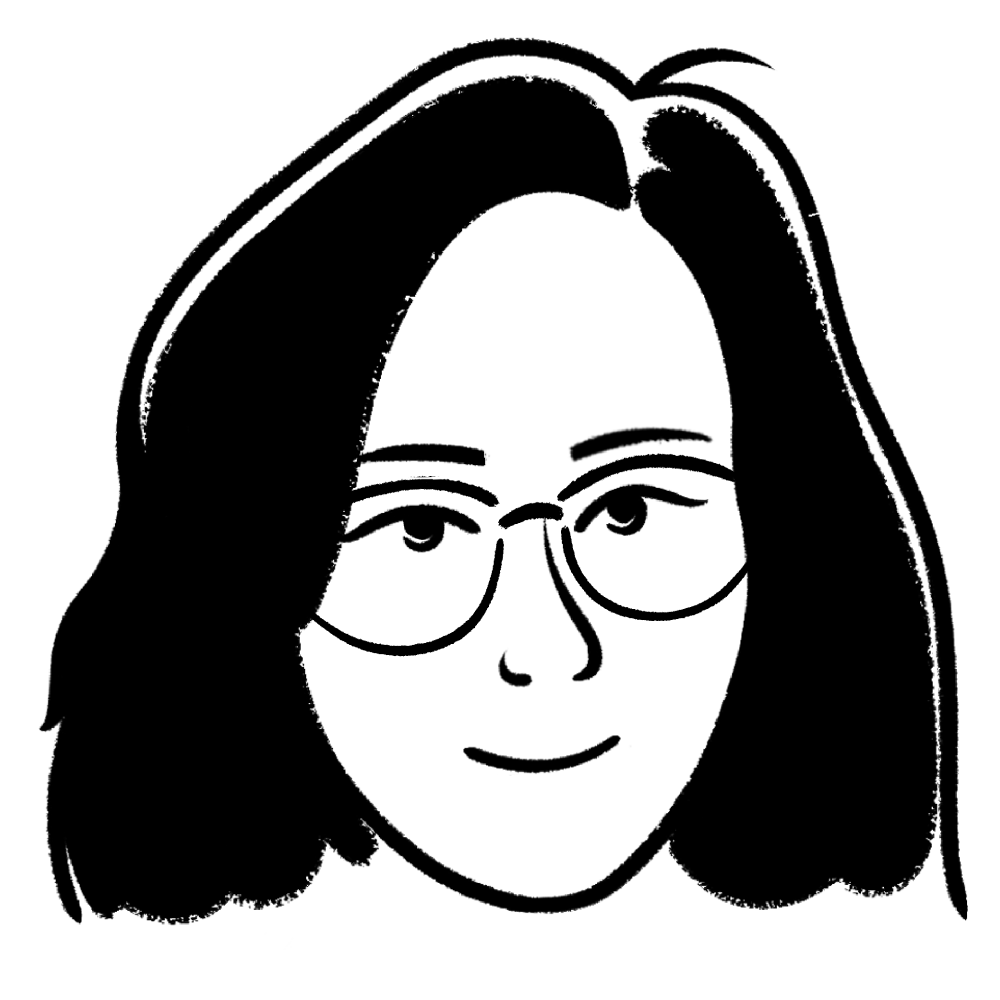Student OS
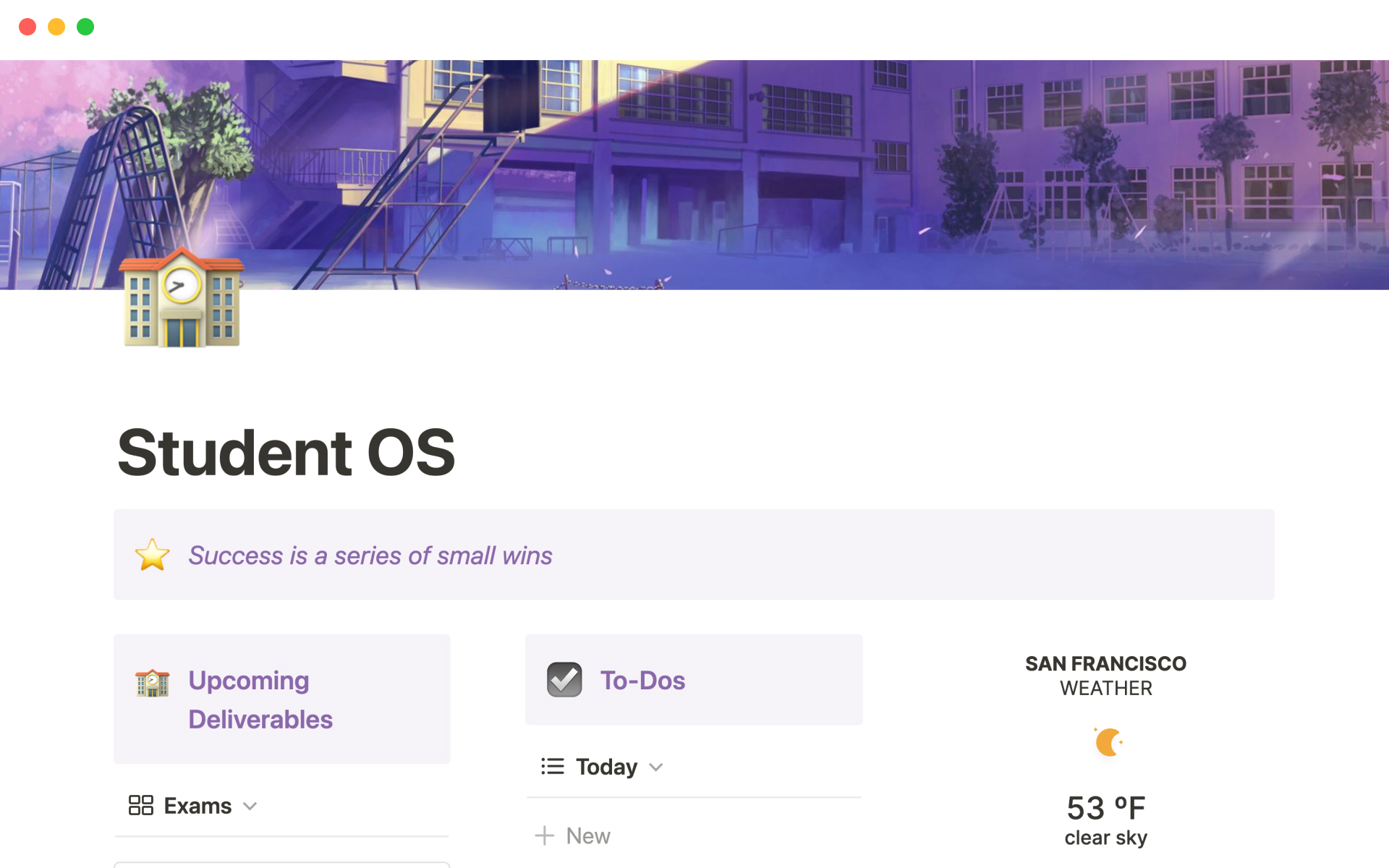
このテンプレートについて
Students are busy – and this template centralizes everything into a single dashboard, with fully interconnected databases.
In the same workspace, students plan their semesters, store all their class information, monitor their deliverables, enter a ‘study zone’, track job and college applications, store professor, classmate and professionals’ contact information into a CRM, automatically calculate their grades for both the semester and school year, track readings, track their current assigned readings, and so much more.