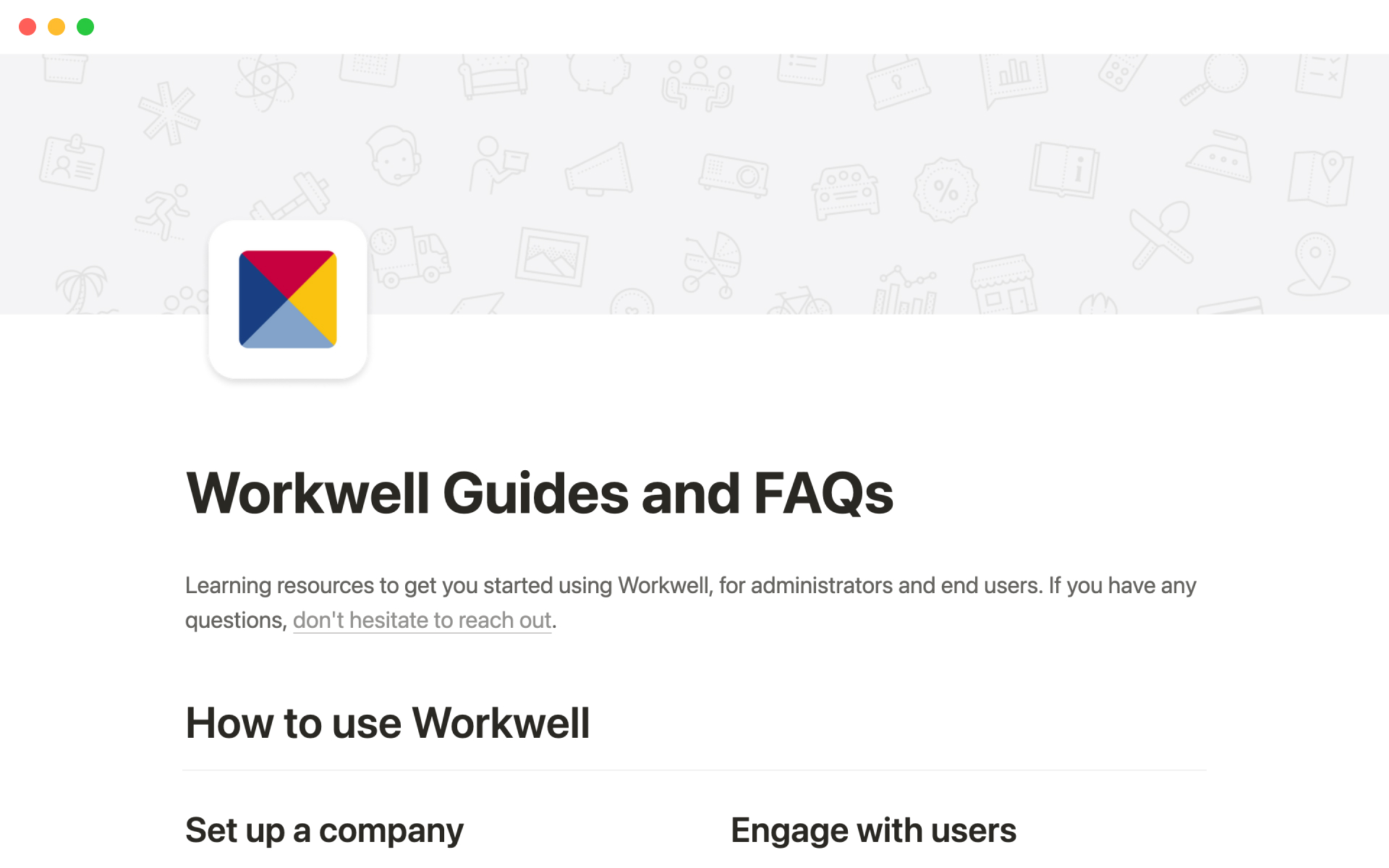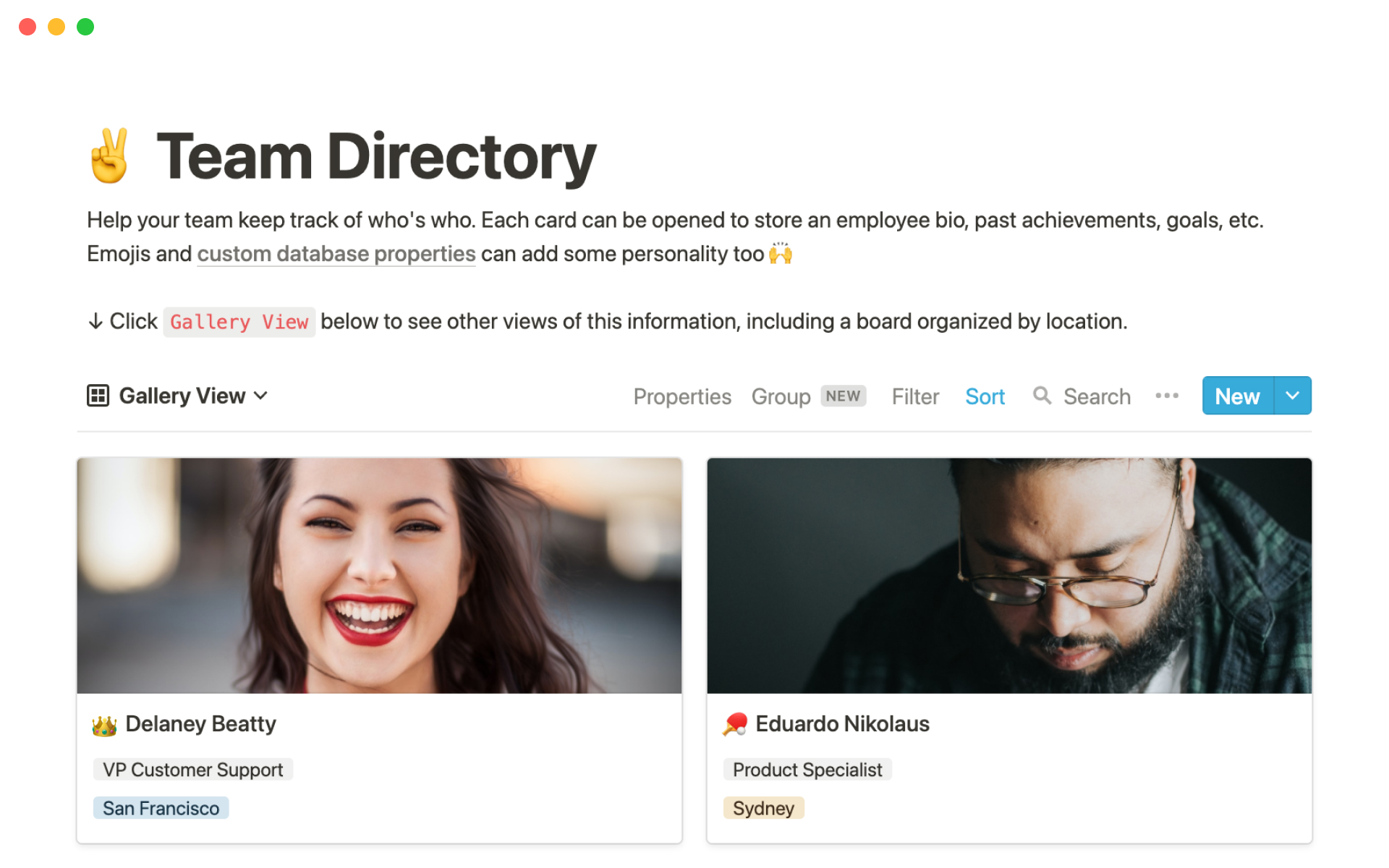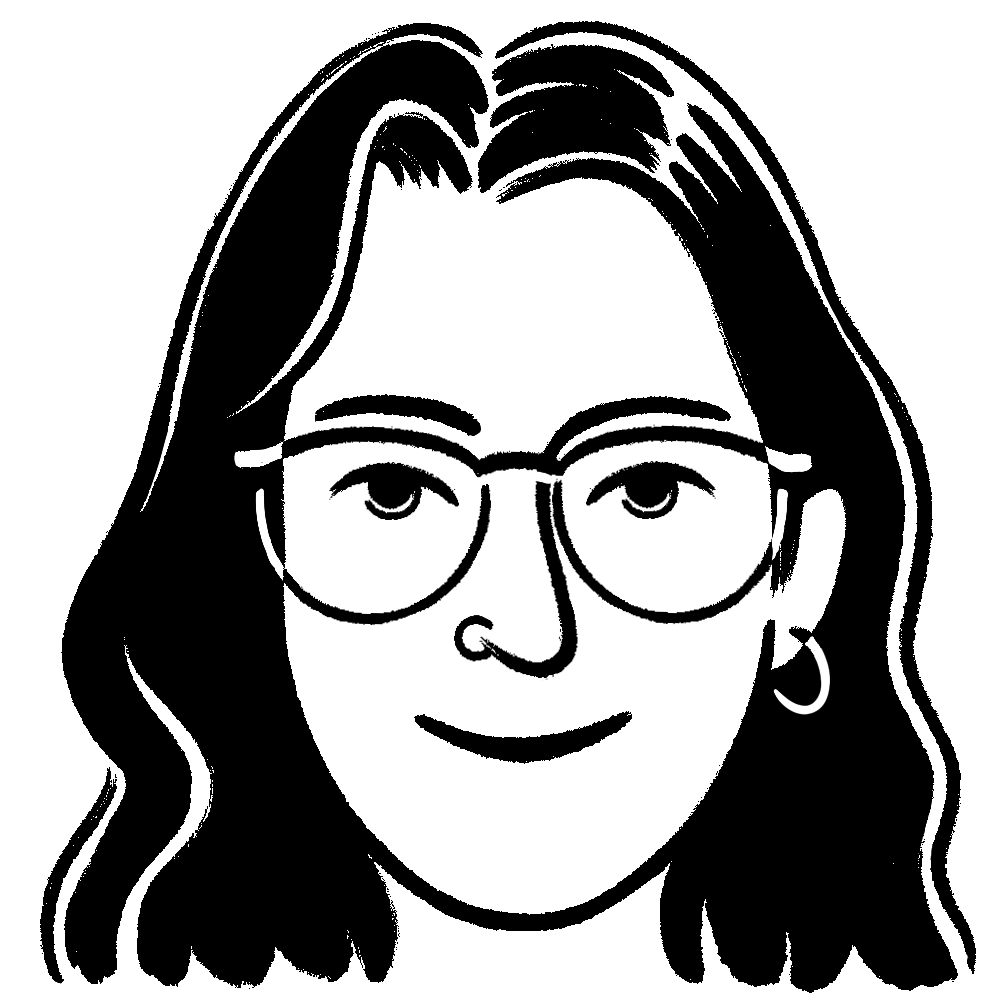Promotion rubric
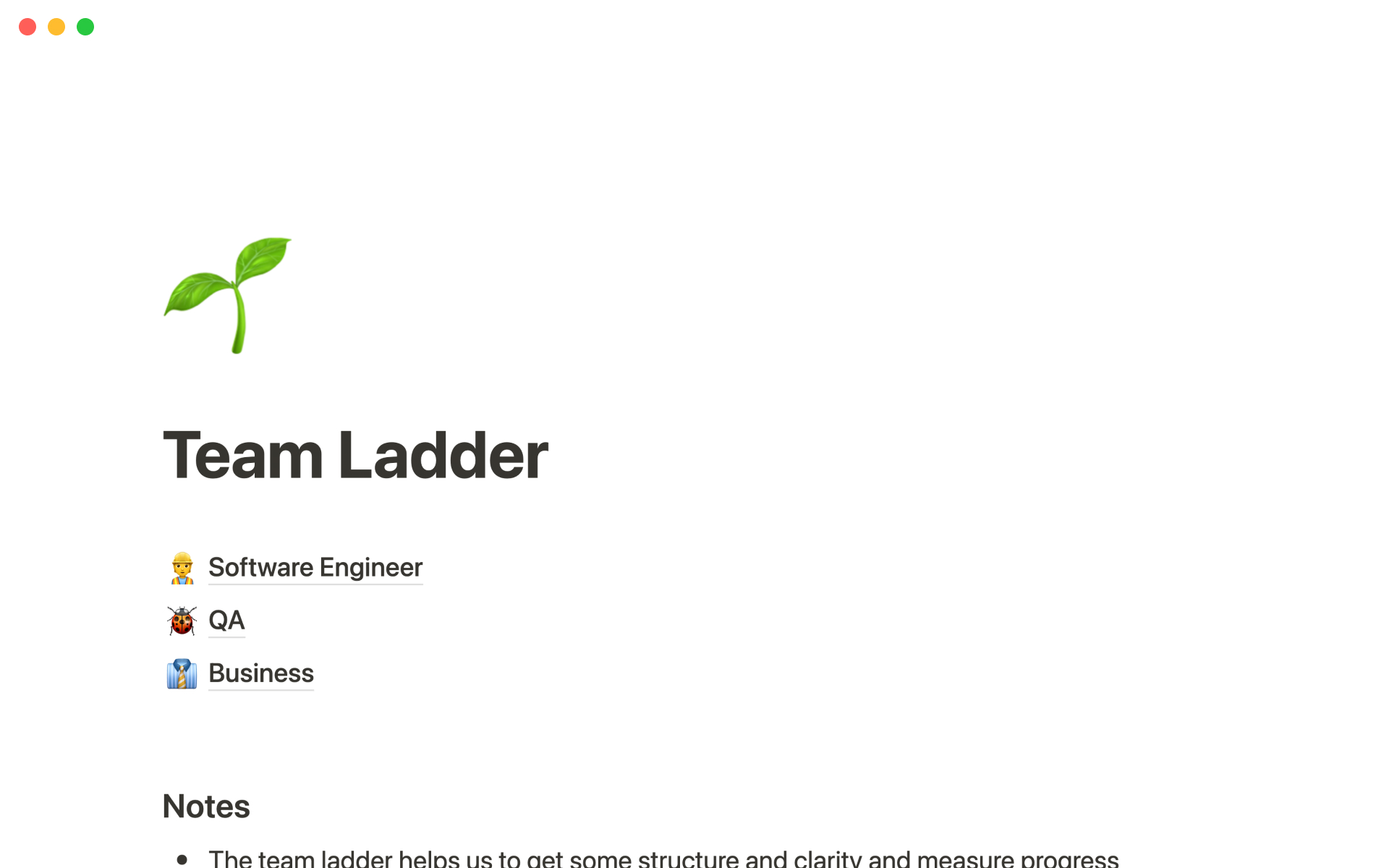
このテンプレートについて
Workwell builds an app to keep communities of all kinds connected, informed, and collaborative. To bring this same spirit to their entire team, they've documented levels for every role within their company. Using a Notion board, they list the areas of skill needed for every level. And, within those cards, they've created checklists required to master those areas. They share this with everyone so that there's no room for doubt about what makes a Level 4 Software Engineer a Level 4, for instance, and when that person should be bumped up to Level 5.
This rubric is a helpful guide for performance reviews, 1-on-1 meetings, career conversations, and to capture ongoing feedback from teammates. It also gives everyone in the company a clear sense of where they stand, what they should work on, and how they can grow. Duplicate and customize it to bring this type of clarity to your own team.