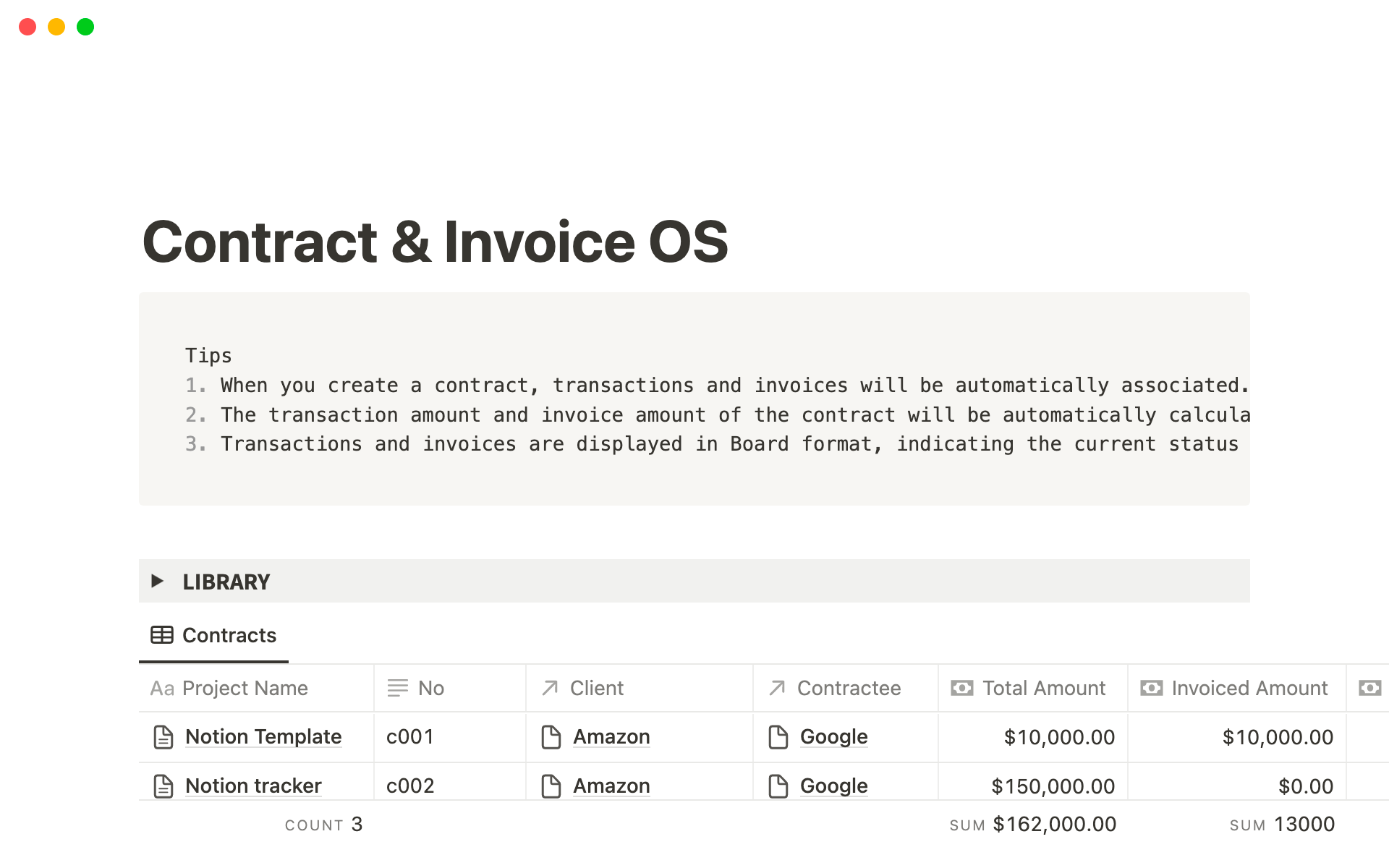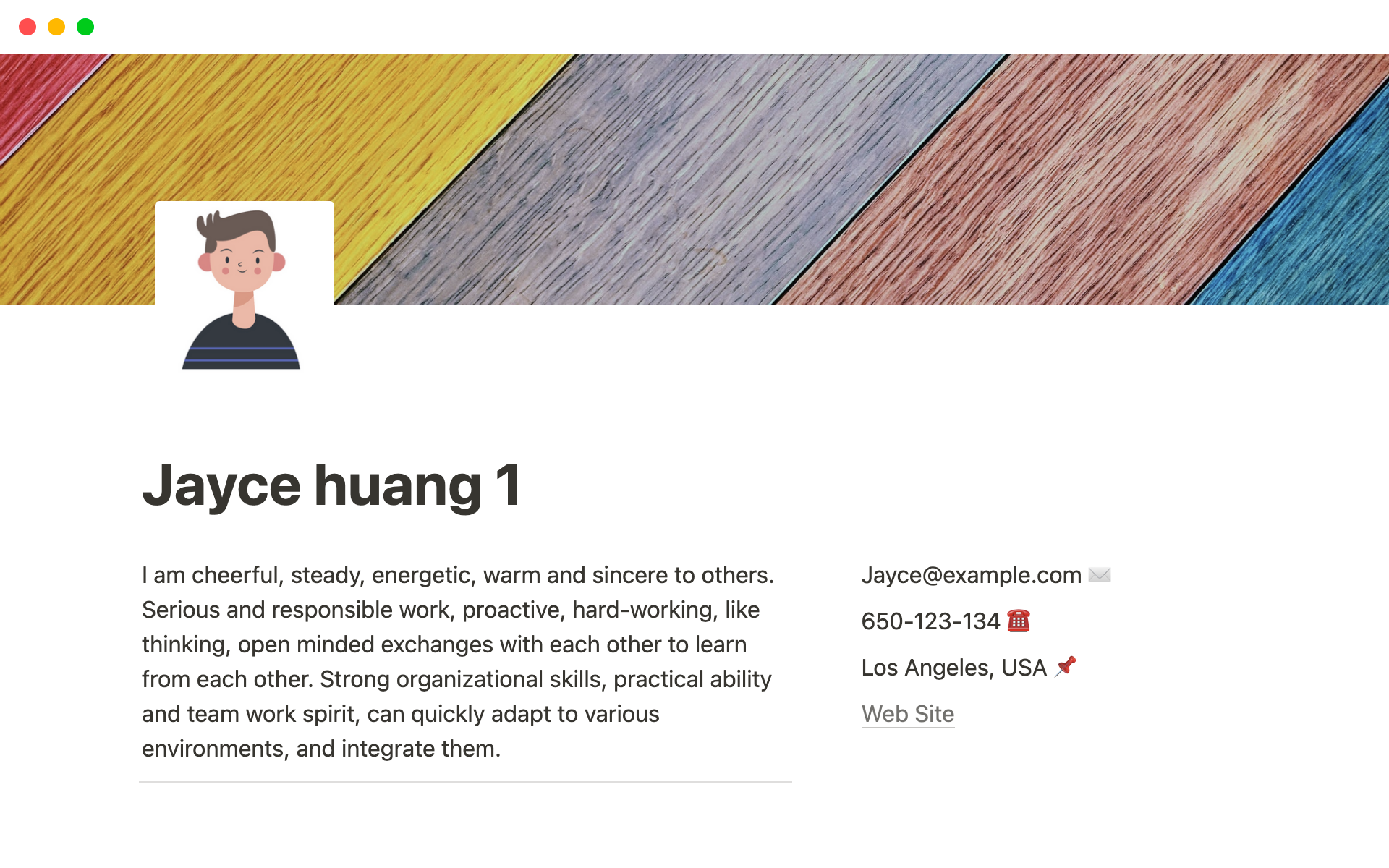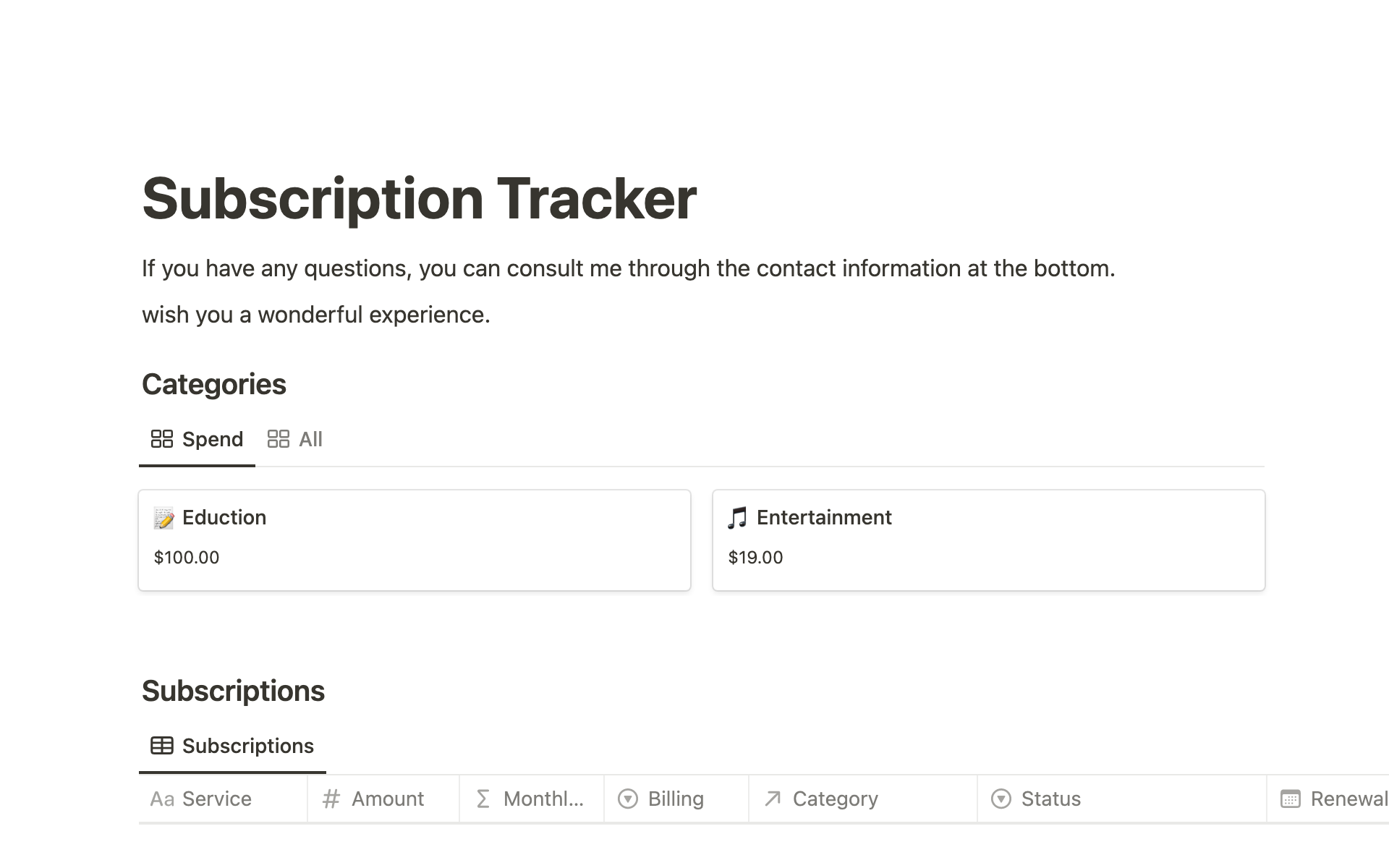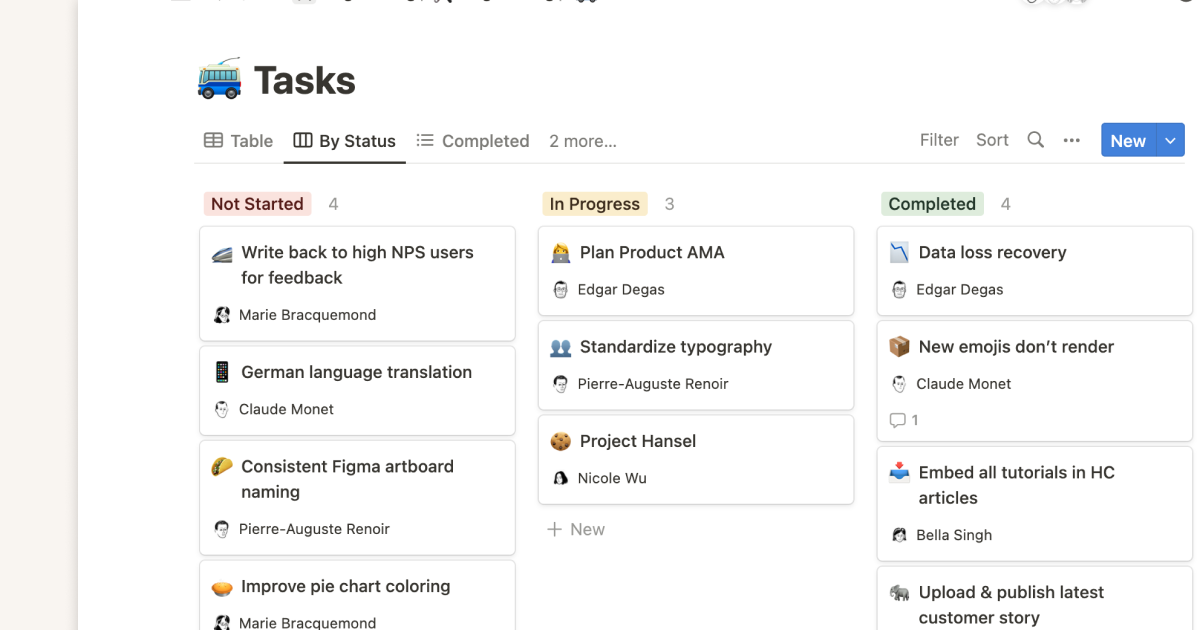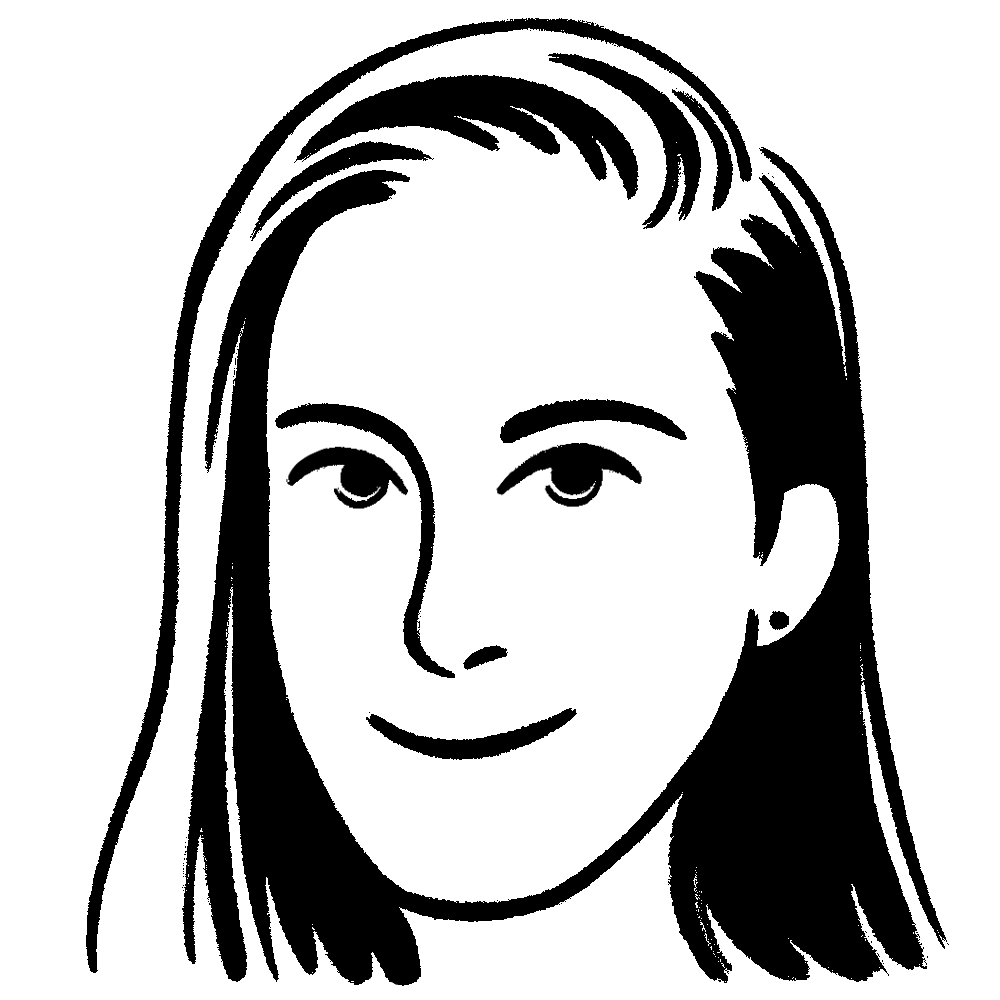Project And Task Management (GTD)
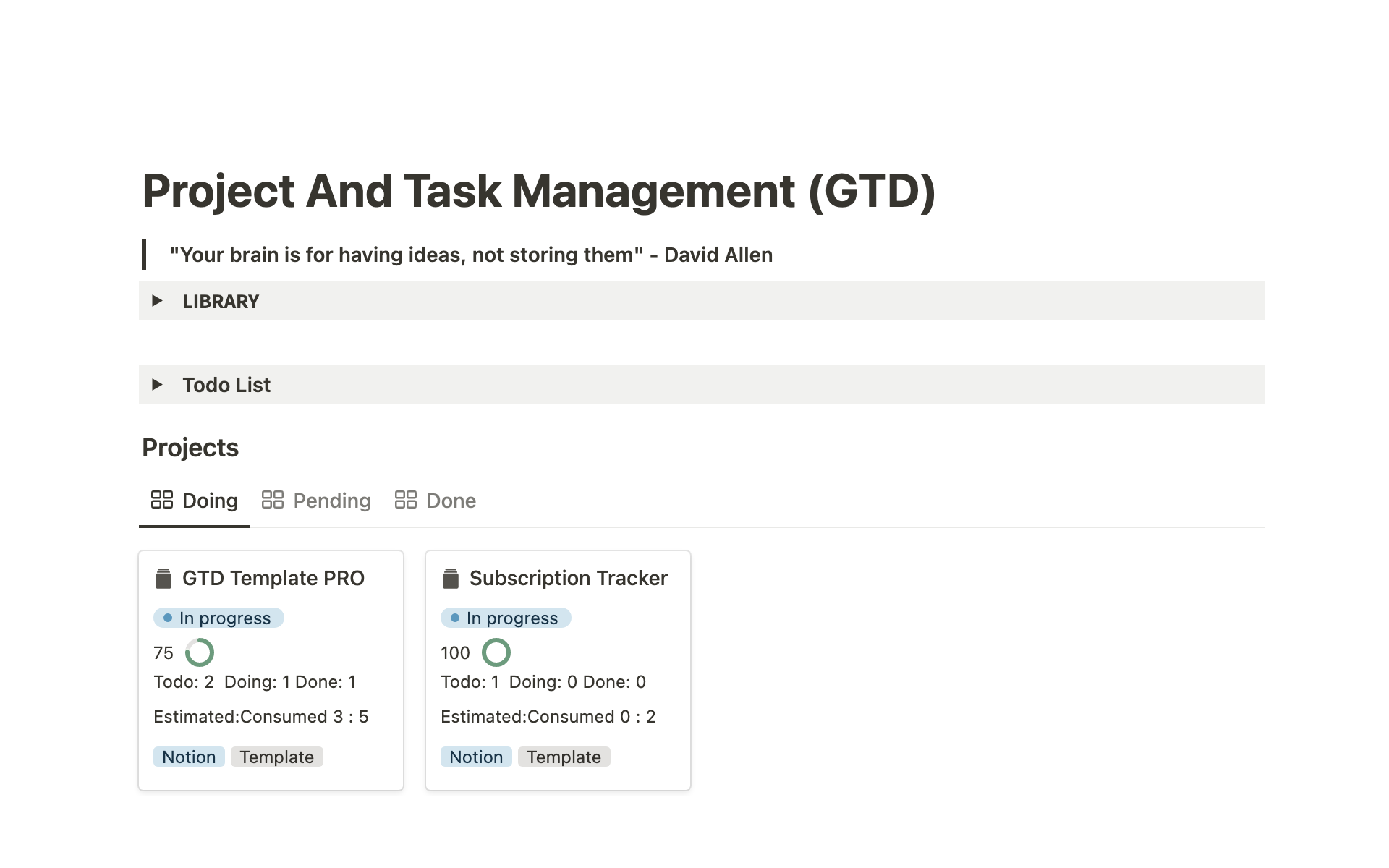
このテンプレートについて
The fastest way to store your ideas and start planning to get it done.
In the dashboard, you can clearly see the tasks that need to be completed today and next week. You can also see the count of tasks, project progress and other statistical data.
You can also view the overall situation of the project through the timeline.
On the project details page, the automatically created template is associated with the task list, resource management, etc.