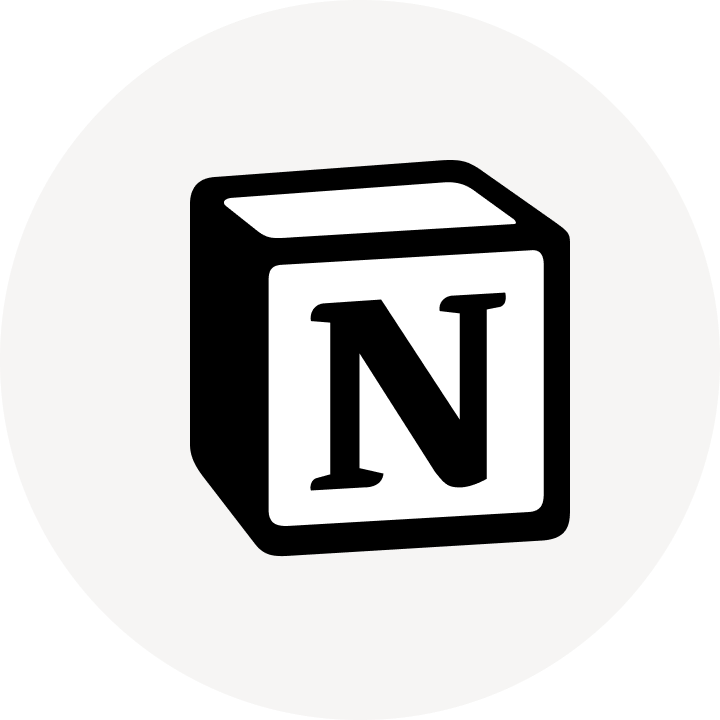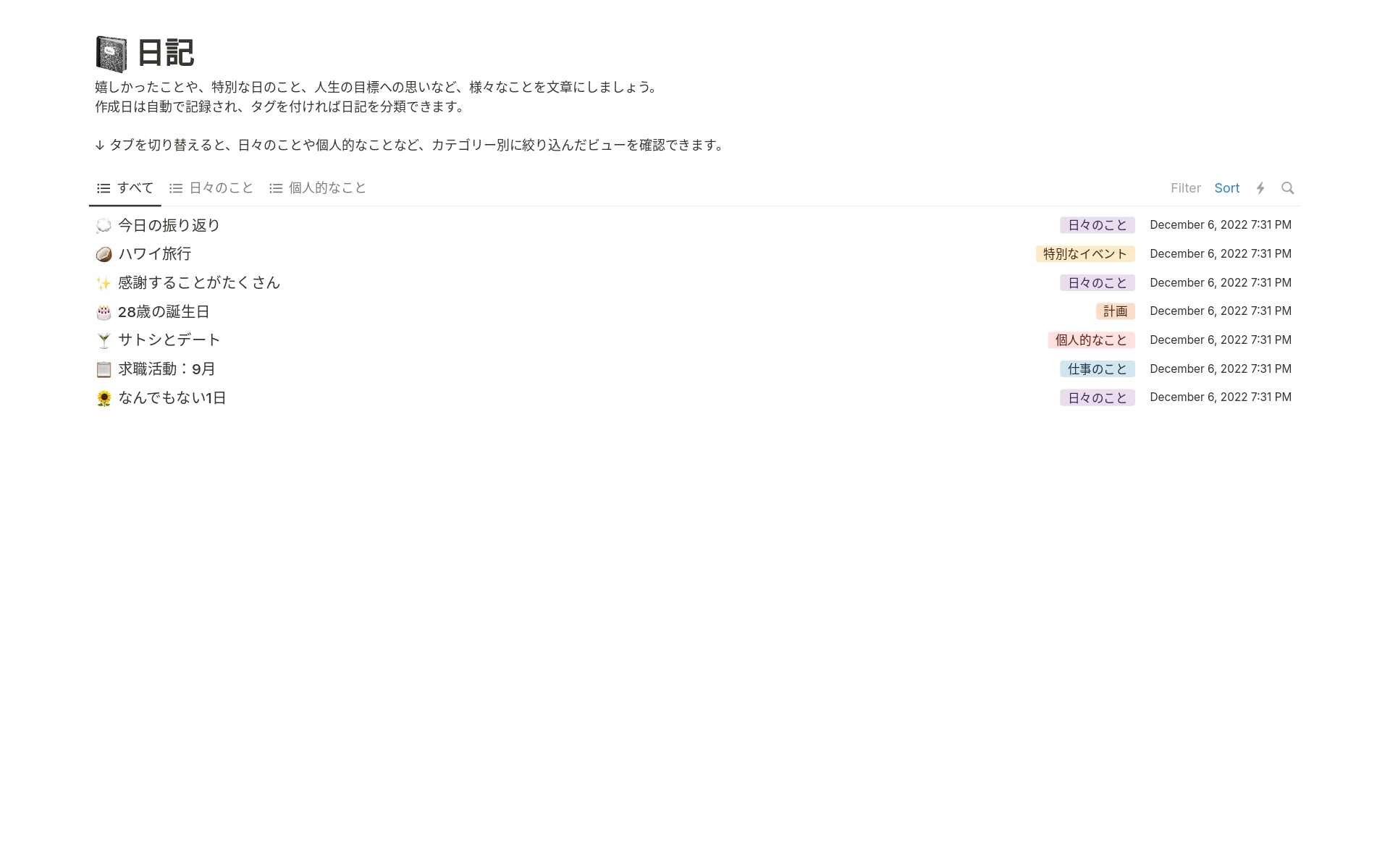Notion’s learning calendar
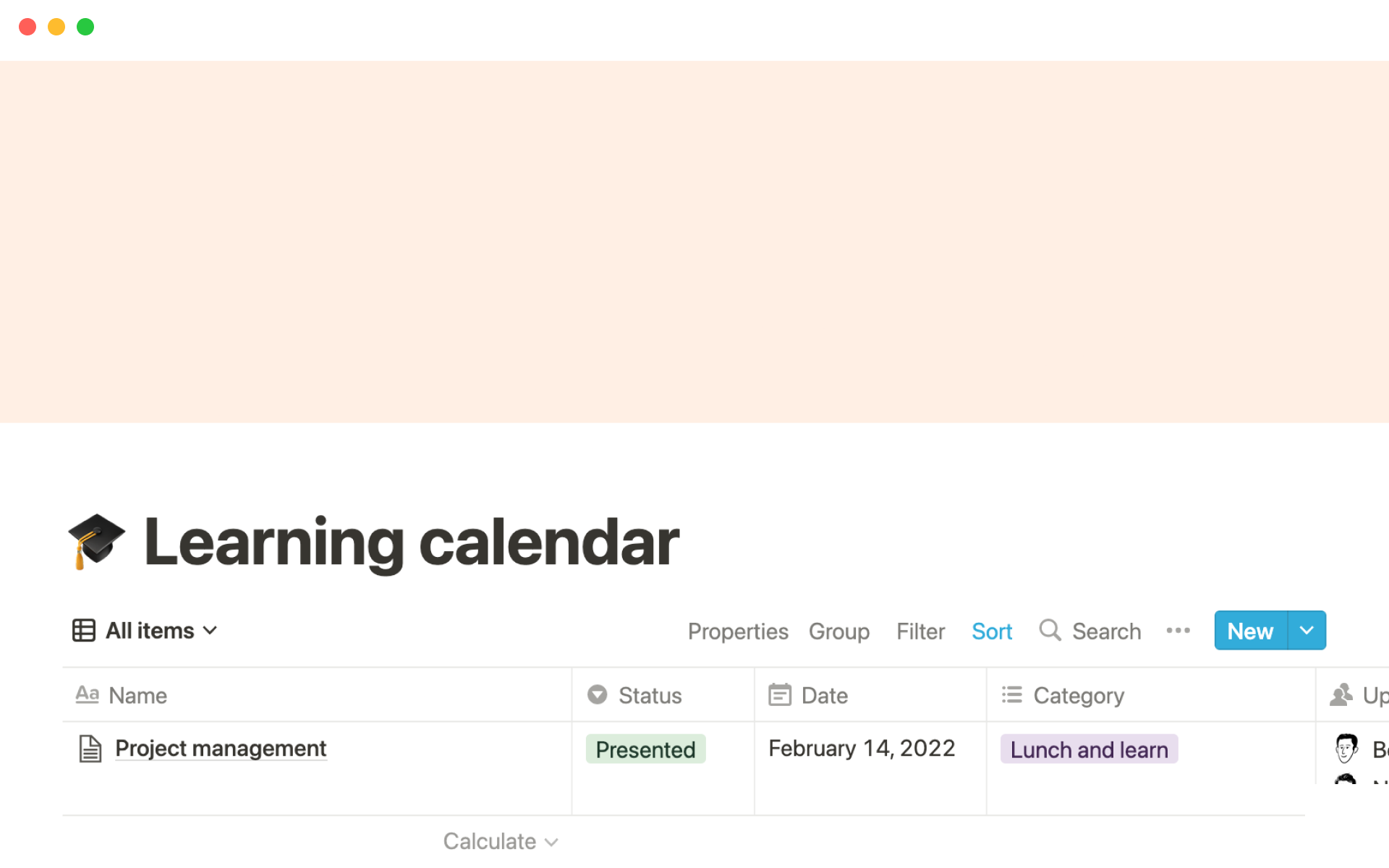
このテンプレートについて
Here at Notion, our customer experience team uses this learning calendar template to plan and prioritize presentations and potential learning opportunities.
Team members can upvote the topics that interest them and presenters can embed their schedule and entire presentation within the topic subpage! You can view upcoming presentations using the calendar view and tag topics according to their content.
Use this template to advocate for continuous learning within your team and plan upcoming presentations.