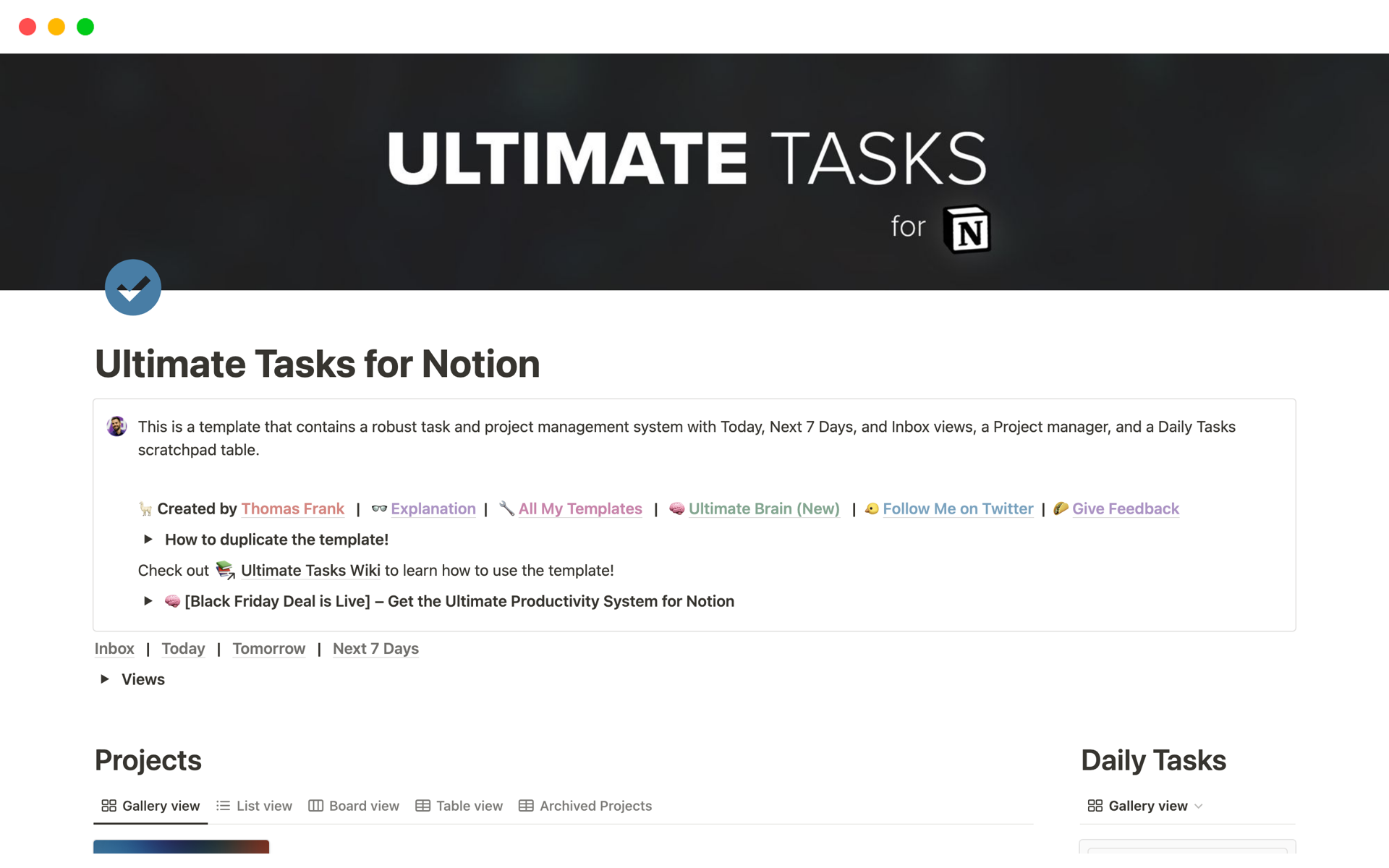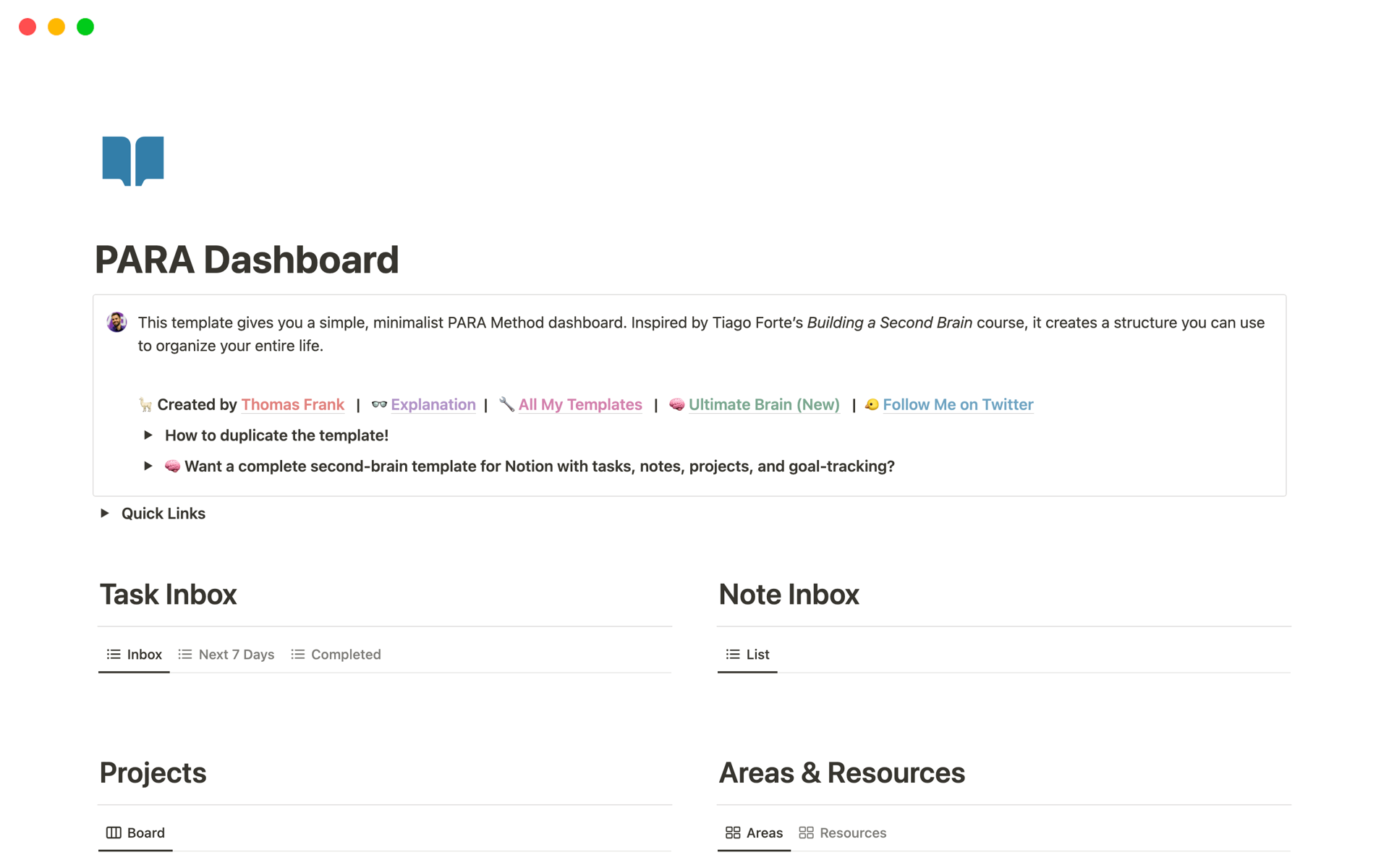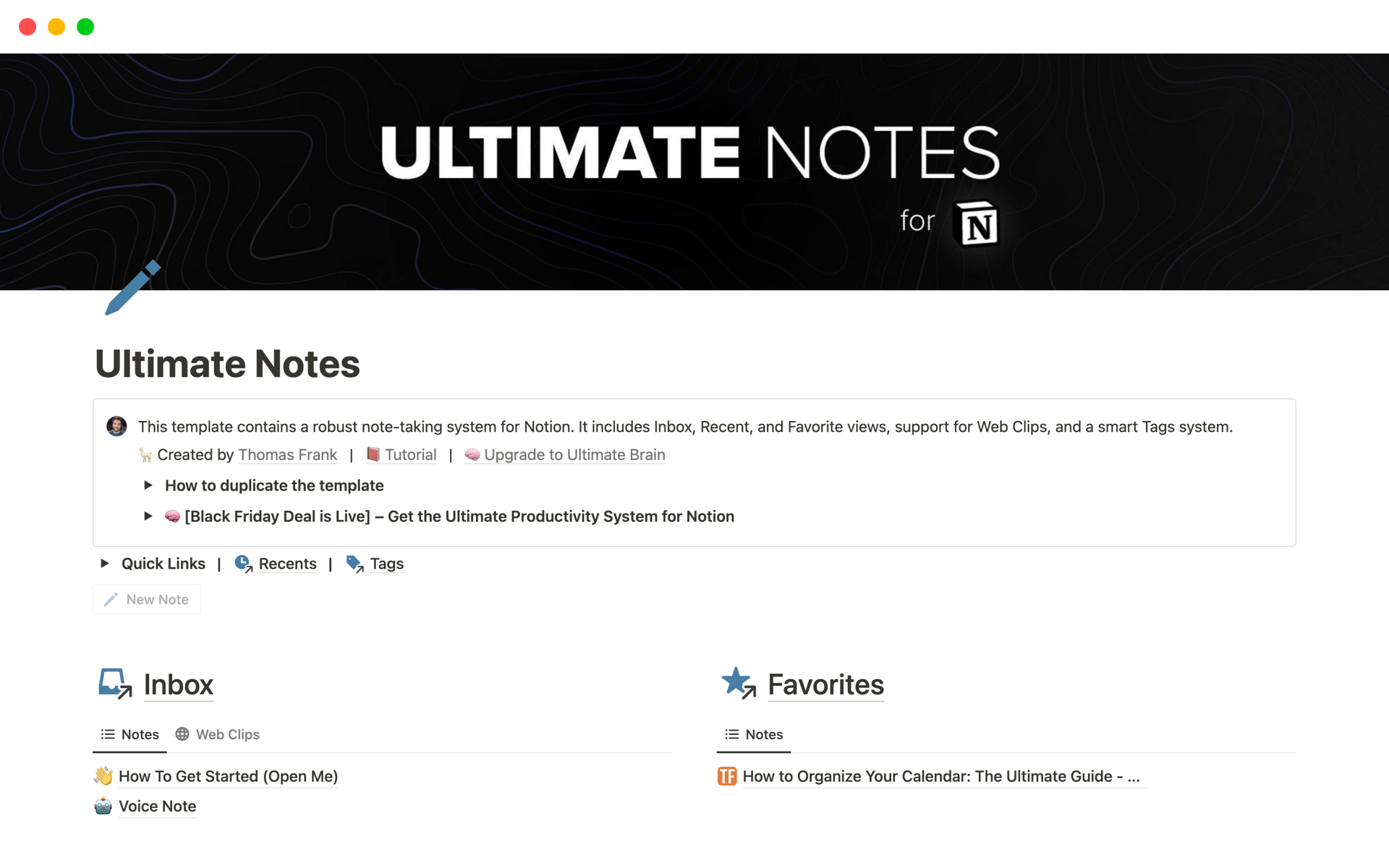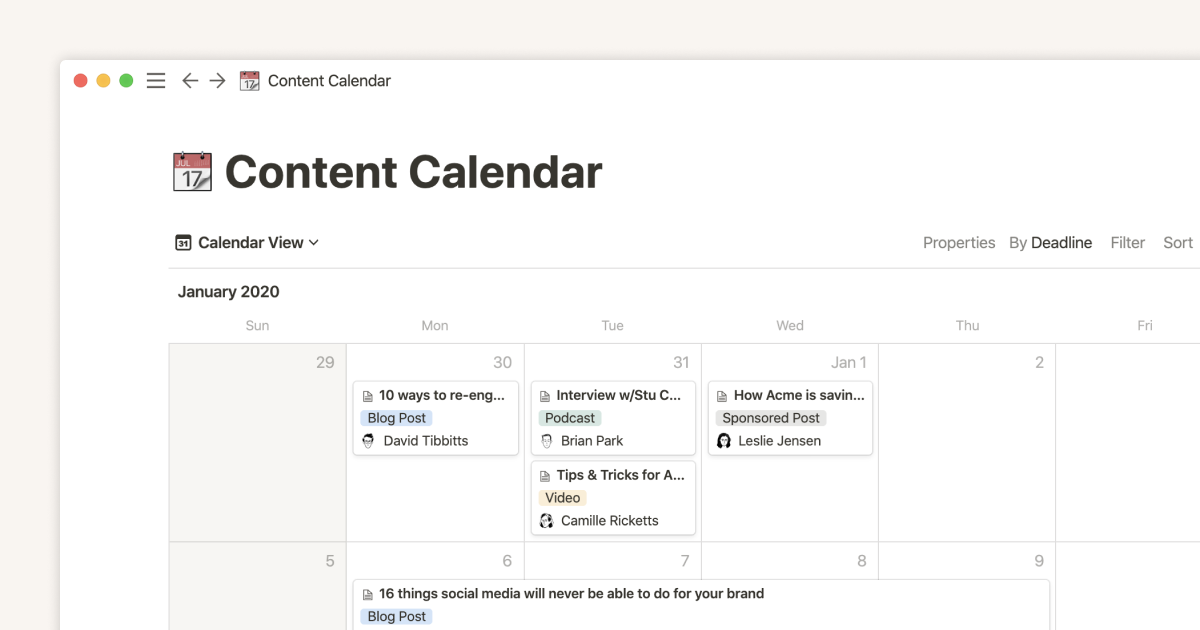Creator's companion

このテンプレートについて
Creator's Companion is a template that recreates the exact system Thomas Frank and his team use to manage all of his YouTube channels and blogs, including a 2.4-million-subscriber main channel.
It bring idea capture, topic validation, research & scripting, project management, and a useful wiki all into one place. It also includes an area for managing sponsors and brand deals, an SEO keyword research view, publishing and editing checklists, an area for managing related/repurposed content (i.e. companion blog posts or tweets), and more.
Watch a full video tour .