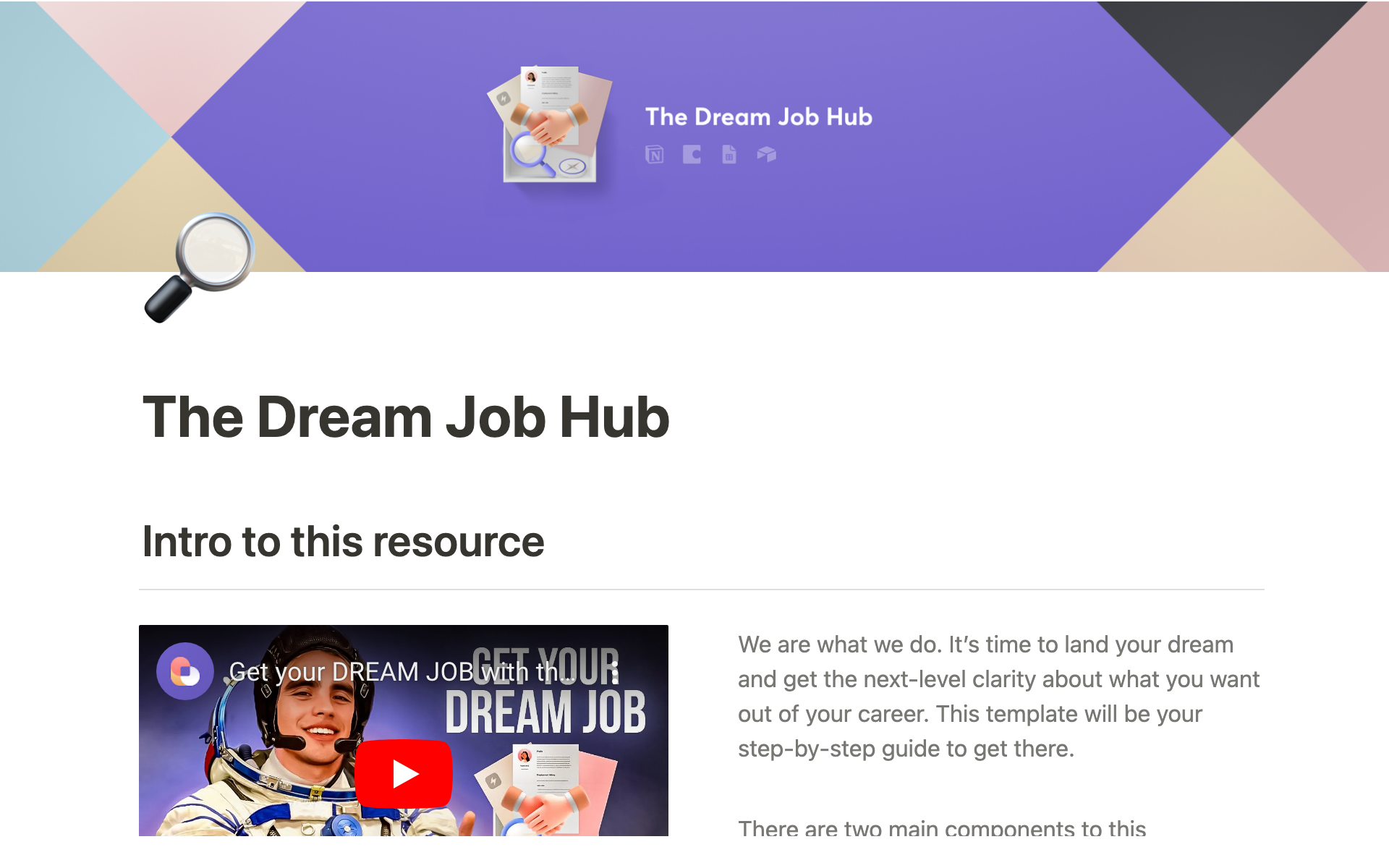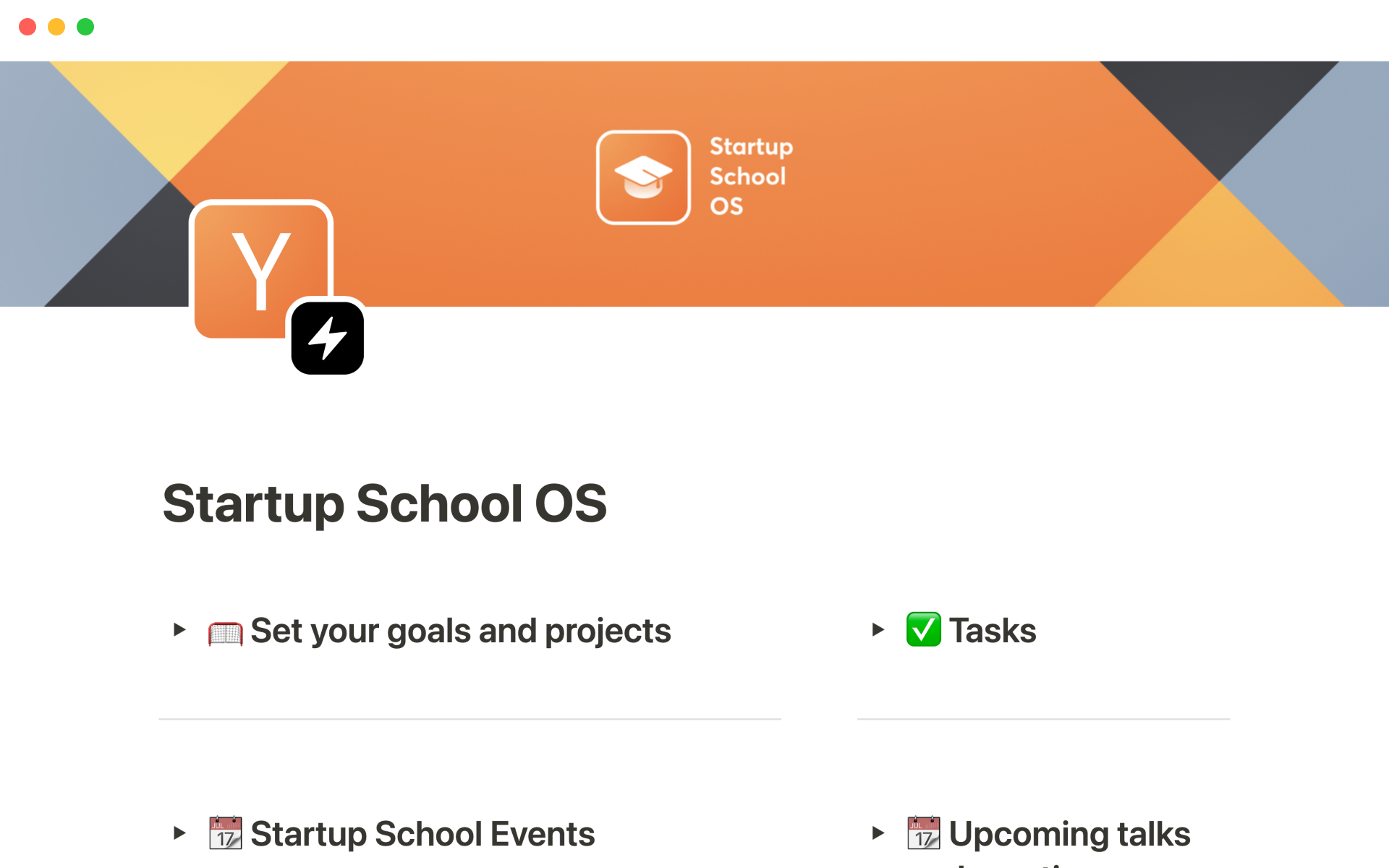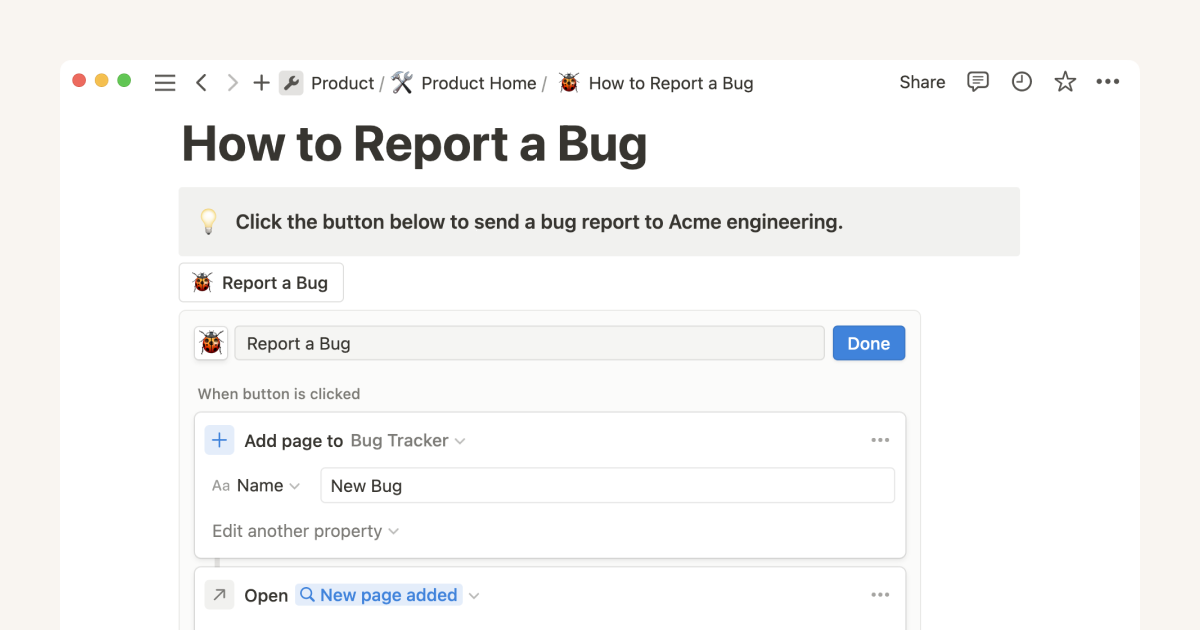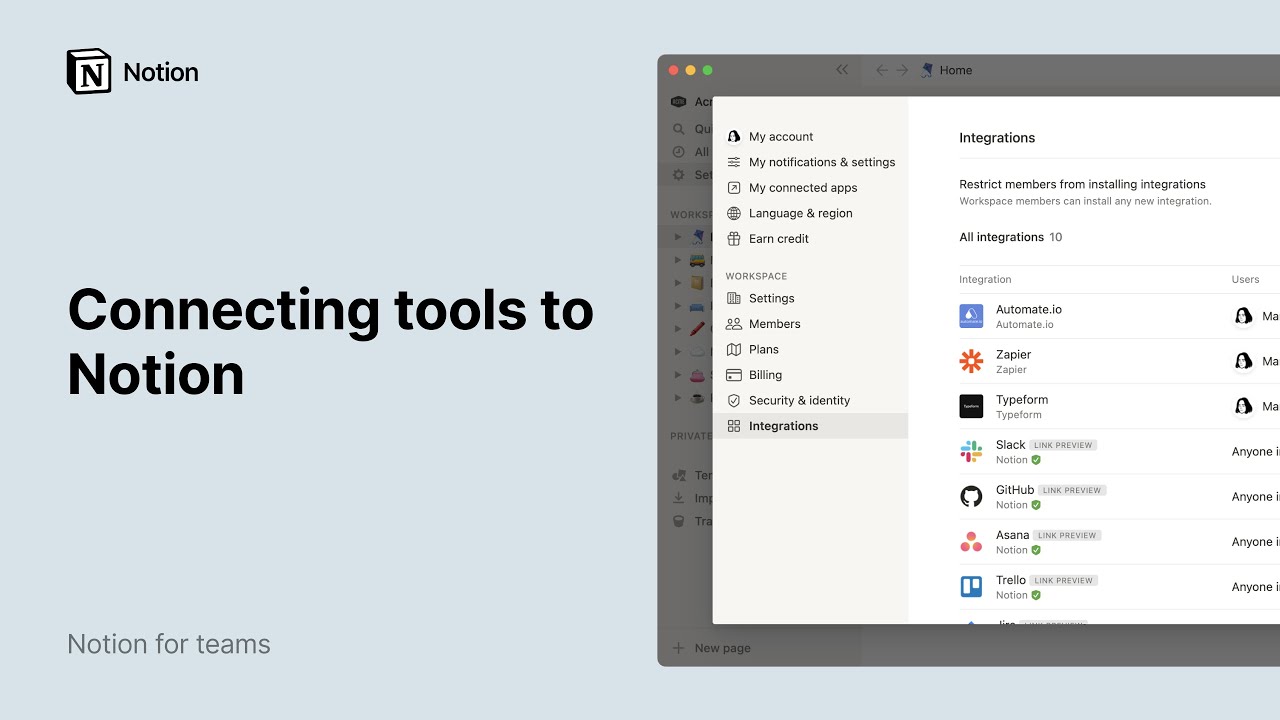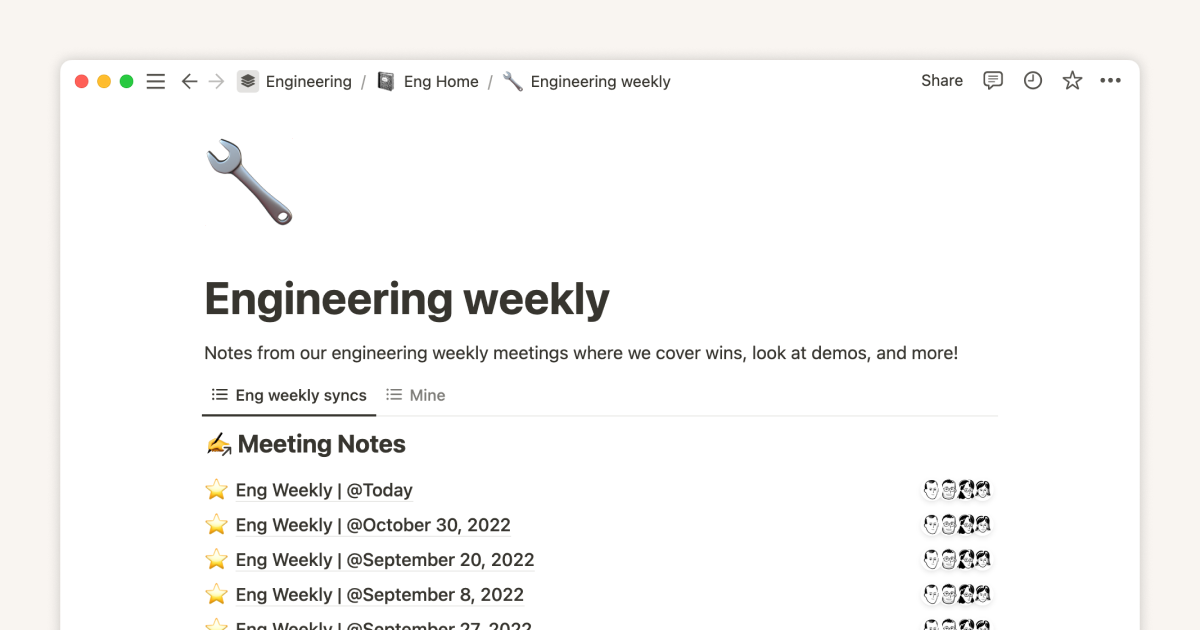Automation hub
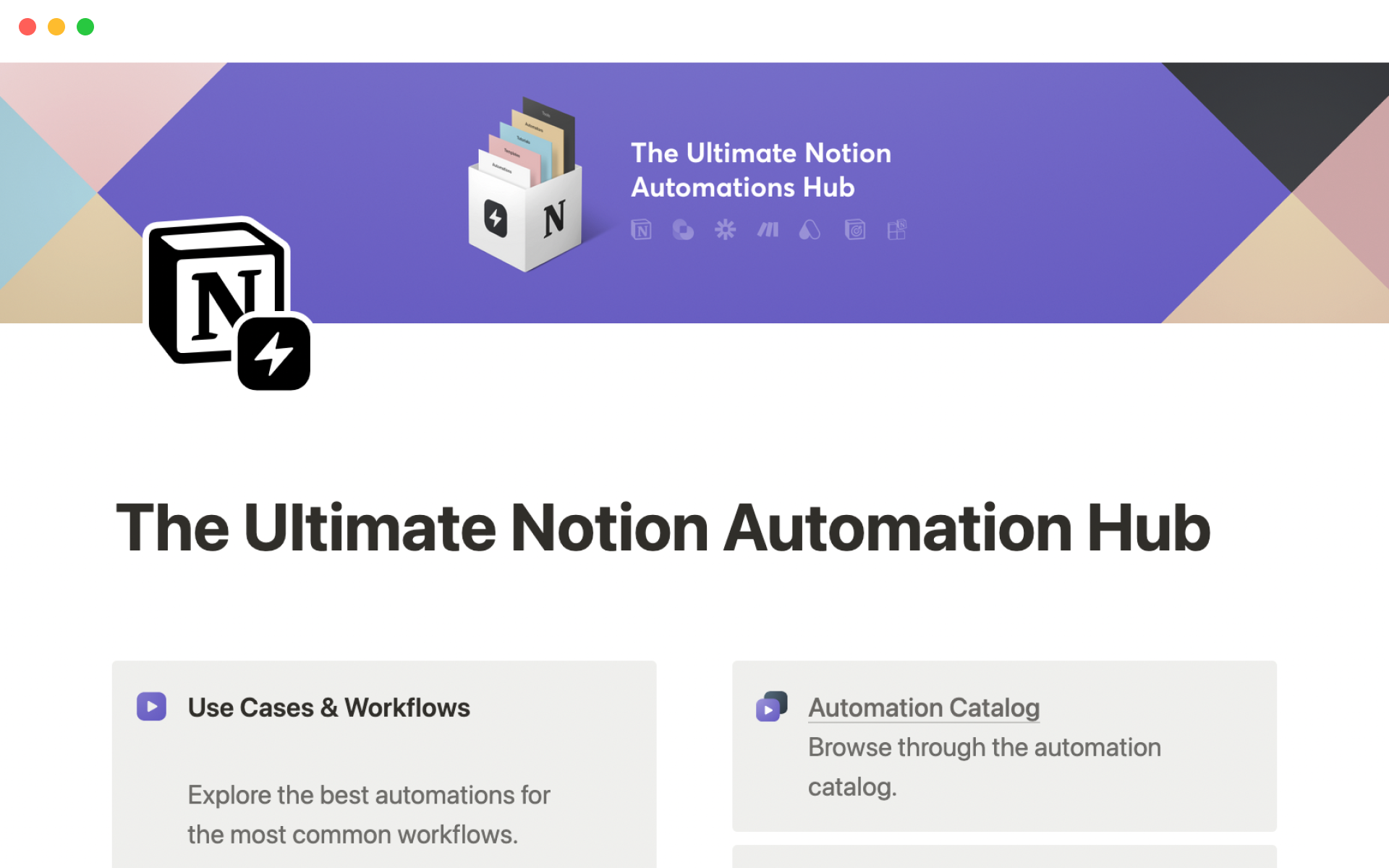
このテンプレートについて
Most people will spend more time automating stuff than they will ever claim back from those automations.
Building automations is relatively straightforward and requires some skill, but figuring out WHAT to automate is the hardest part.
We’ve built this resource for the Notion community to leverage pre-built automations for the most common workflows and start automating with just a few clicks.
The Notion Automation Hub is made out of:
- Automations datalog
- Database templates
- Learning resources
- Creator library
Check out the full video tutorial and how-to guide .