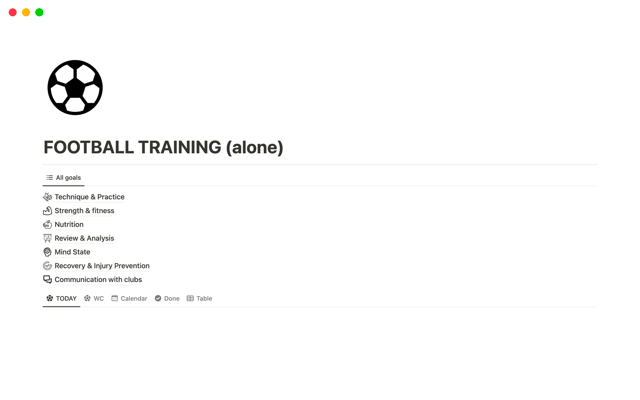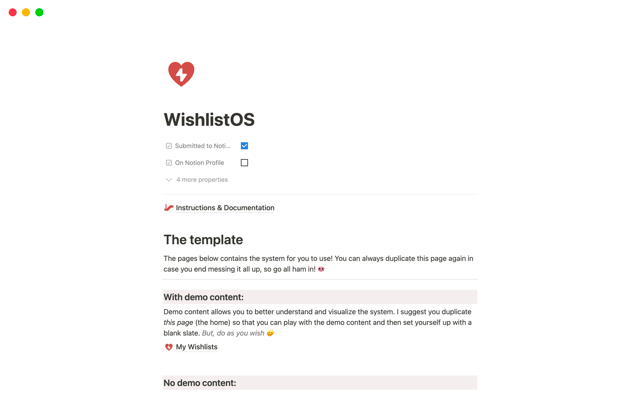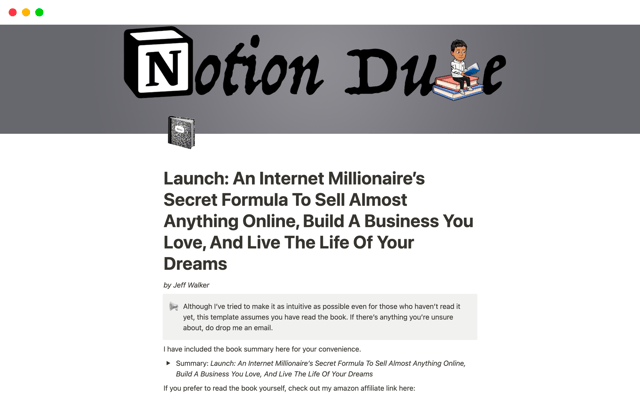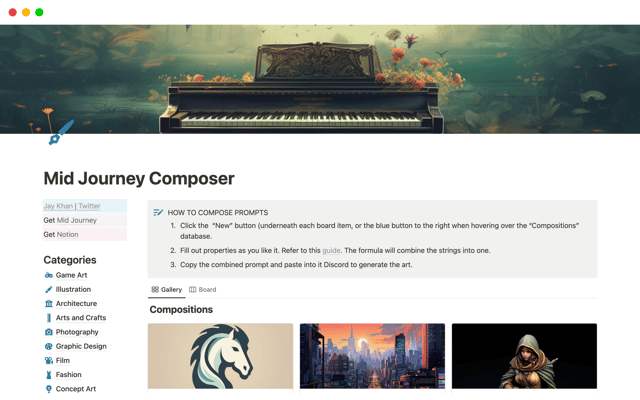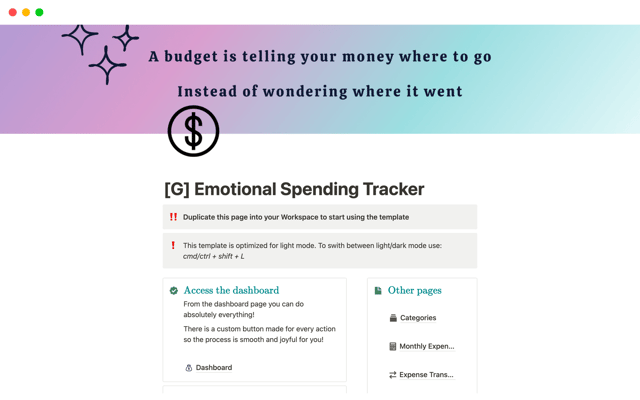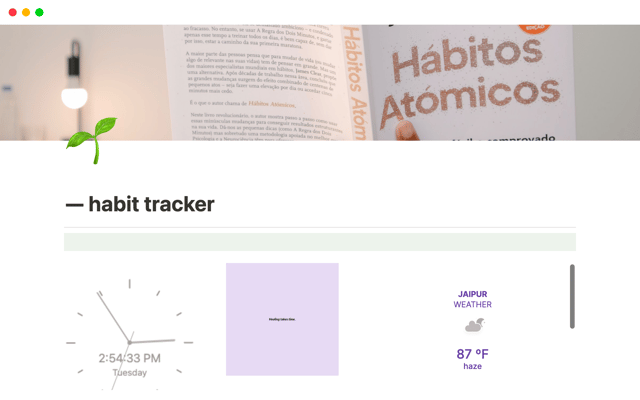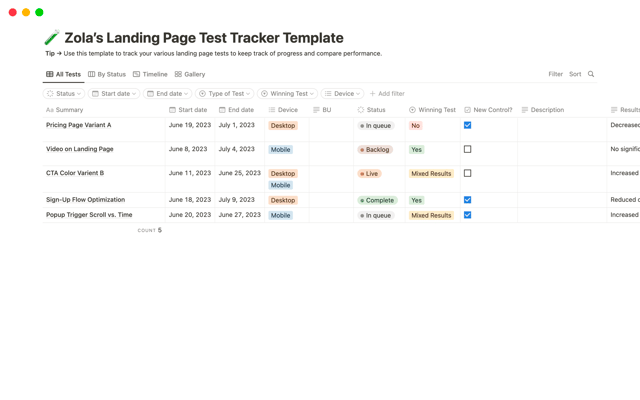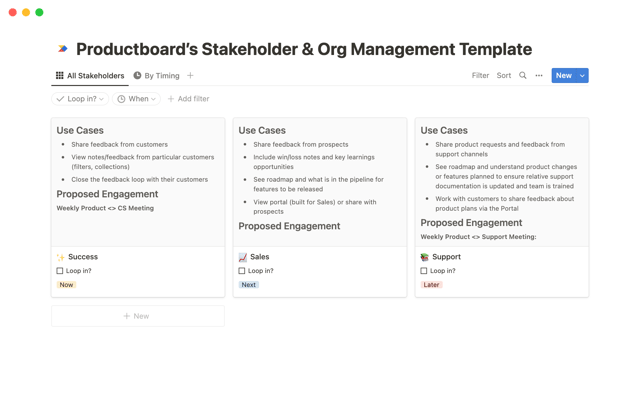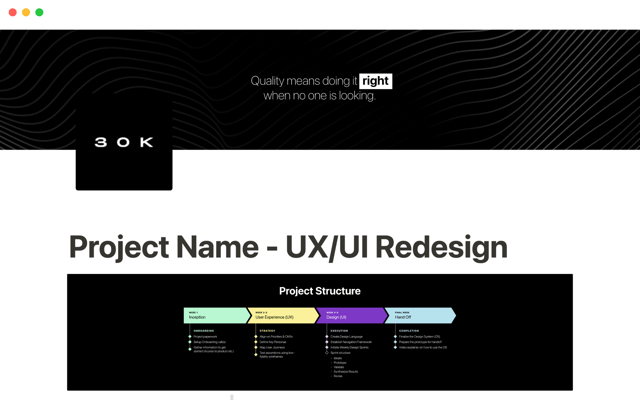Writing & editing basics
Tired of looking at the same old plain text and bullet points? Every Notion page is highly customizable - learn how to format text and other content blocks to your liking.
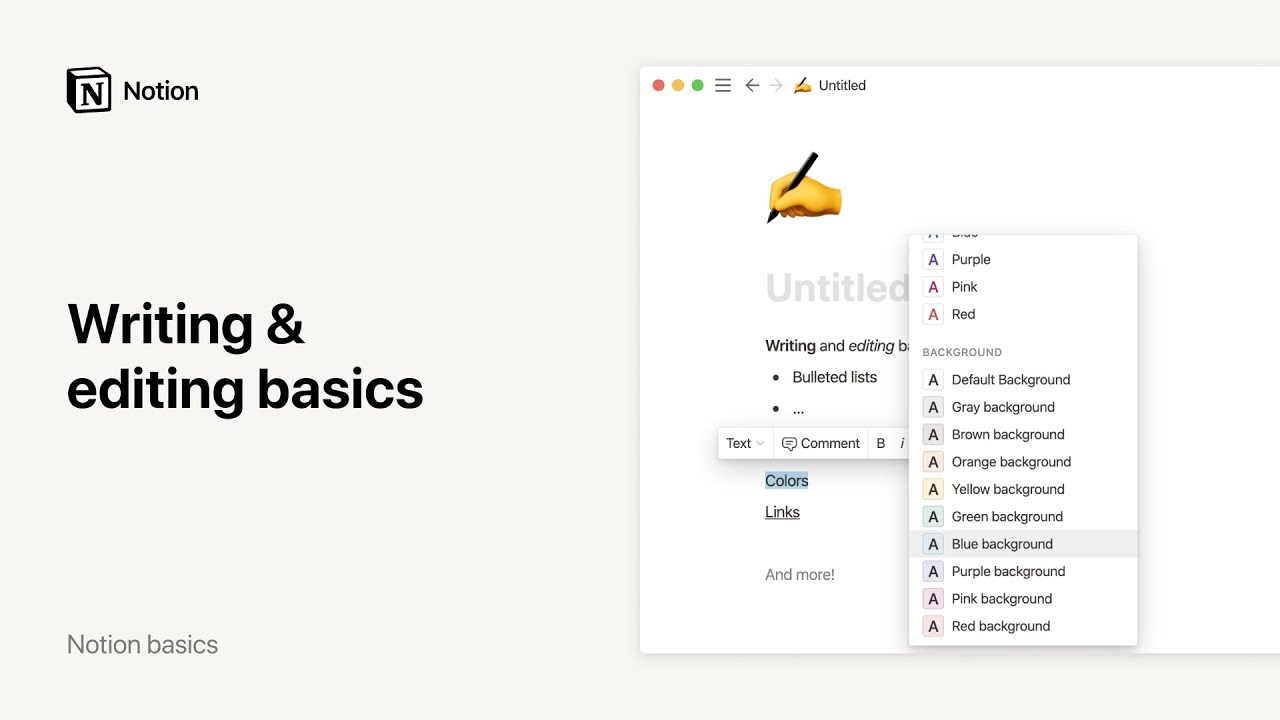
Notion is a sophisticated writing tool that allows you to easily add and organize different types of content called
Blocks.The formatting menu pops up when you highlight words, offering options such as headings, to-do lists, code snippets, and more.
You can leave comments and mention specific team members, apply formatting like bold and italics using standard shortcuts, and create hyperlinks.
Slash commands bring up a menu of block options, and you can add databases like tables or calendars to your page.
The six-dot icon provides options to delete, duplicate, or convert blocks, and the three-dot icon at the top right allows customization of typography, text size, and page width.
Drag and drop functionality allows easy movement of blocks and the creation of columns.
You can capture any idea in Notion, and rearrange the way it looks later.
ご不明な点はありますか?