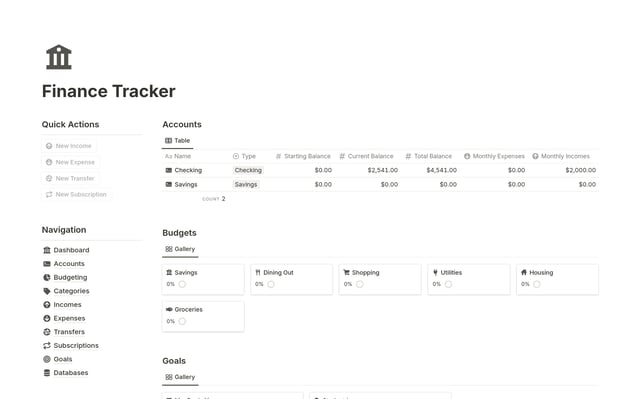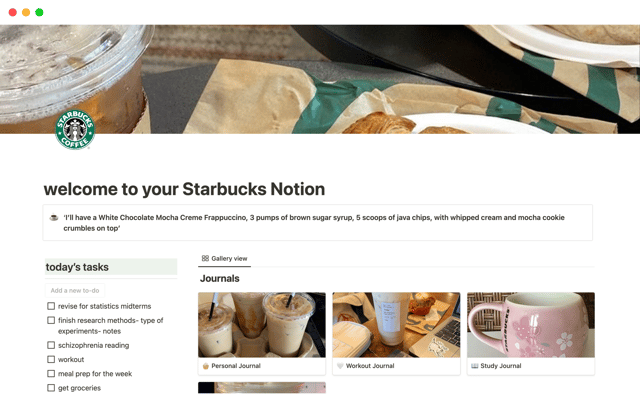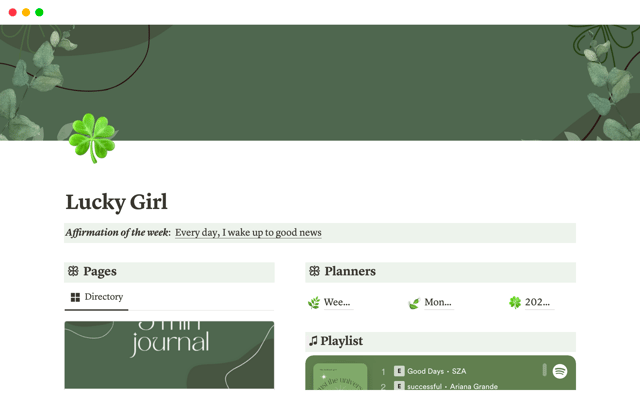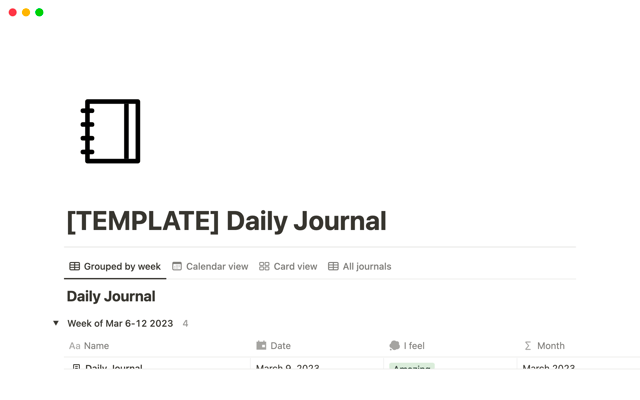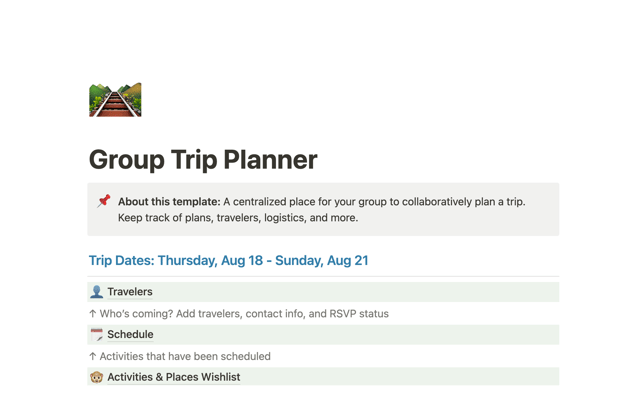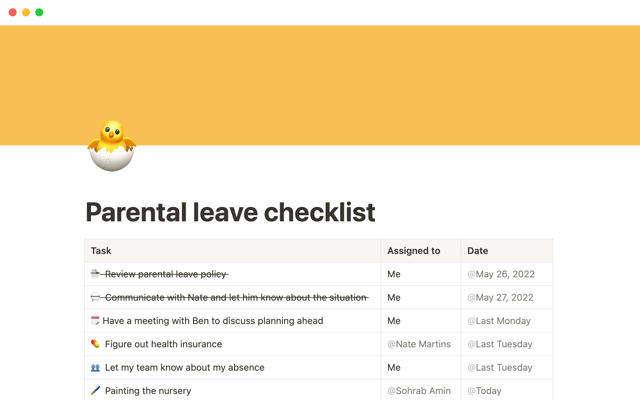Adding members, admins & guests
Notion has lots of permission levels so that everyone on your team only has access to the settings & pages they need, whether you're a team of 10 or 1,000.
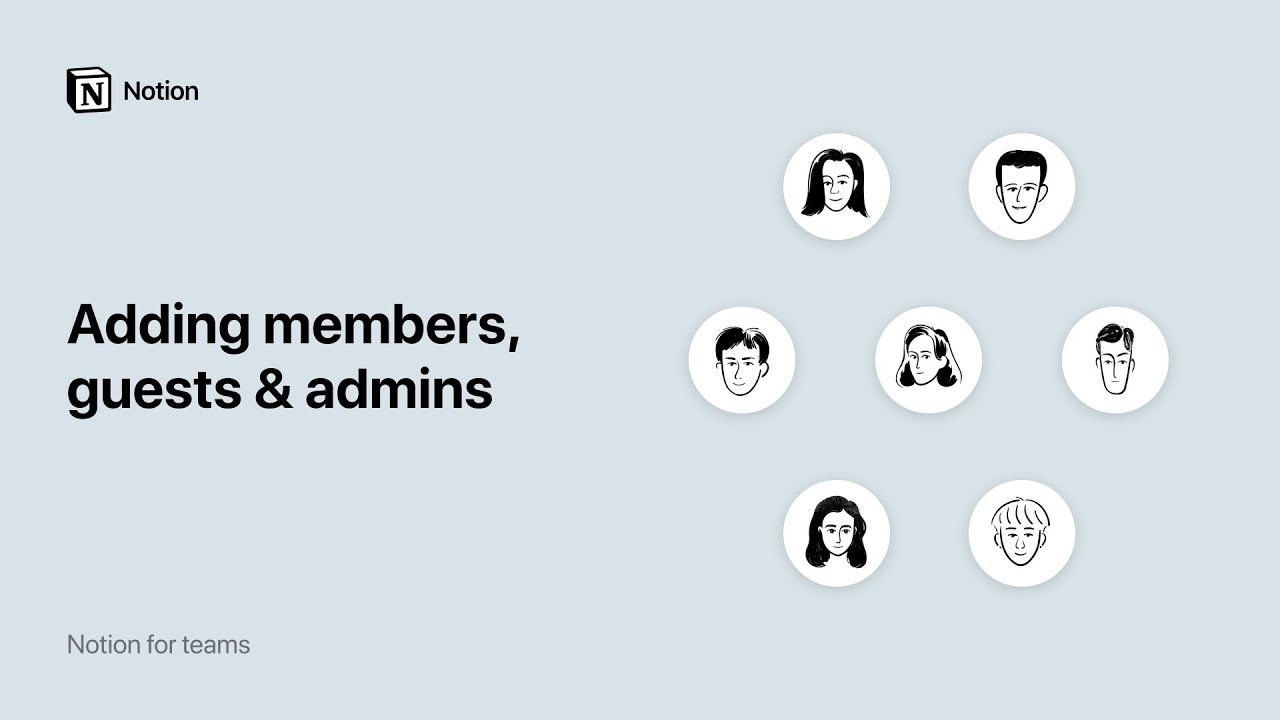
サイドバーがさらに使いやすくなりました
このガイドに記載されている情報は今後も引き続きご使用いただけますが、サイドバーの一部の要素が更新され、グループ単位のユーザーとさらに簡単に情報共有できるようになりました。チームスペースですべてのチームに重要な情報をまとめて管理できる場所を提供する方法をご覧ください。
Notion's customizable permission levels offer different levels of access to different people in a workspace.
Admins have the highest level of access, including the ability to add and remove members, change workspace settings, and update billing information. They are responsible for inviting new members or guests to the workspace.
Members can access all pages shared with the team.
Guests, usually external collaborators, can only access specific pages shared with them.
Notion also allows for the creation of permission groups for more granular control over page permissions.
Additionally, Notion offers the feature to share a read-only page publicly, to give visibility to those who do not have a Notion account.
ご不明な点はありますか?
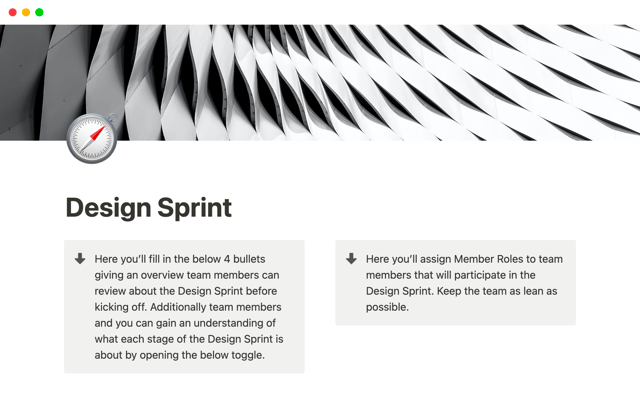

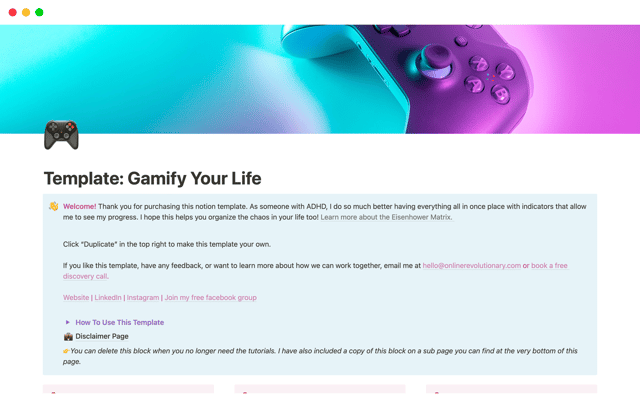

![Student Planner Notion Template [Dark Academia]](/cdn-cgi/image/format=webp,width=640/https://s3.us-west-2.amazonaws.com/public.notion-static.com/template/db7ca700-5d50-4e68-aa06-e37baee156d5/desktop.png)