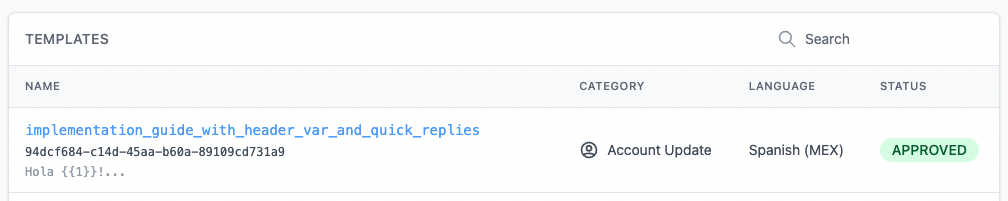
We have several different ways of sending WhatsApp messages from Hilos with our API, we'll go from the simplest one to the most complex:
We also have several other endpoints you might be interested in, like:
It's extremely easy to send a single message using Hilos.The endpoint is https://api.hilos.io/api/message-template/<uuid>/send. This uuid parameter is the uuid of the template you wish to send.
You can check which templates are available for you in https://app.hilos.io/template. Please note that only APPROVED templates can be sent, if you get a 404 it's because you specified a template that either doesn't exist or is not yet approved.
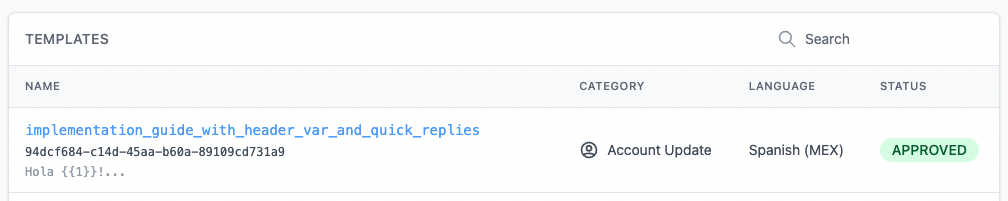
An example of how an approved template looks. The template id is right below the name.
For now, all templates must be created in 360Dialog's customer hub, we don't yet support creating them in Hilos. Once you create a template, it usually is approved in a few minutes, though officially it can take up to 2 days to be approved.
Hilos syncs all your templates from WhatsApp every 5 minutes, though you can click a button to sync them at any time from that same page.
Once you selected the template to use, you can now call the endpoint! Below is a sample request.HTTP POST <https://api.hilos.io/api/message-template/><uuid>/send
{
"phone": "+525577664433",
"variables": [
"Alfonso",
"John",
"guide_es.pdf"
]
}
If you provide either less or more variables than what the template needs, you'll get back a 400. Also note that the phone number must be in E164 format, and we save it to your contacts automatically.
The templates you use can be as complex as you'd like: you can use a template with 1 header URL (if you're using an image, document or video header) or 1 header variable (for text header),as well as variables in the message body and in a URL type button.
When you send this variable list, we'll assign them to the template in order: