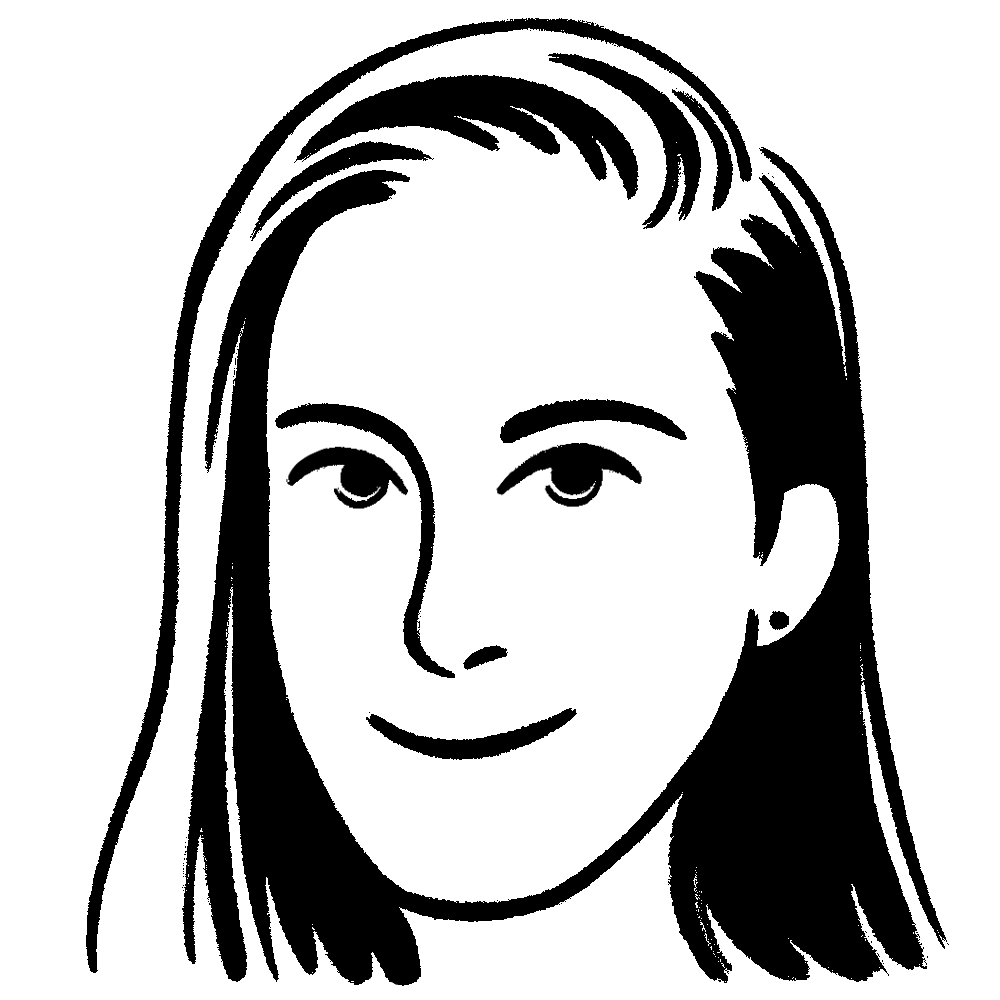How to make an effective risk register — and why you need one
As a project manager, you’re a trained problem solver. But creating a risk register can help you become a problem preventer.
What’s a risk register?
A project management risk register, or risk log, is a document that identifies and categorizes potential problems. While they’re great for individual projects, you can also use these registers to predict threats that affect an entire organization.
Some project managers implement risk logs to comply with regulatory statutes, but others are simply (and smartly) trying to stay ahead of the game. You can think of risk registers as a comprehensive map of worst-case scenarios. If your team hits a roadblock, they’ll already know how to react.
While you’ll want to track both, there’s a difference between risks versus issues — and you won’t consider the latter in this document. Issues are past or current problems, whereas risks exist in the future. Issues may inform your knowledge of potential risks, but a risk register should only mention what could happen, not what already has. This helps you avoid confusing items you must address now with threats you must mitigate or plan to handle.
To gain a more thorough understanding of this document, here are common components of a risk register:
Risk categories, containing a comprehensive list of risks
Risk probability (high, medium, low)
Risk priority (high, medium, low)
Each risk’s consequences, including implied costs and impacts on personnel and timelines
Action items to mitigate, avoid, or manage each risk
Employees responsible for each action item
Why should you use a risk register?
Identifying and mitigating potential threats means handling fewer future issues, which saves your entire team time and headaches. That’s priceless. And your risk assessment and tracking might prevent some devastating blows, like data breaches or lengthy delays.
You also increase everyone’s productivity because your team isn’t handling preventable issues and roadblocks. And tracking potential risks means you’ll notice if anything escalates and can address it before it becomes even worse.
Creating a risk register also helps your team learn more from previous projects. You’ll review historical project data to more accurately project problems that could occur.
5 common risk situations
The risks your operation faces largely depend on the work you do. If you work with sensitive financial data, your most pressing threats likely involve protecting that information. If you run a brick-and-mortar shop, perhaps your risks are more material, like safeguarding your product inventory. But most businesses share the following five threats:
Communication — strong internal and external communication is essential to the success of any organization. It helps you develop relationships with coworkers and clients and ensures that everyone is on the same page working toward shared goals. Possible communication risks include a client misunderstanding a project’s scope or a team not checking in frequently enough to notice project-stalling obstacles.
Data breaches — most modern companies manage sensitive data, even if just a mailing list on a customer relationship management (CRM) platform. Data breaches include hacking or other security events where a third party gains unauthorized access to information or systems.
Delays — some aspects are beyond a project manager’s control. A third party’s unexpectedly slow delivery or an unforeseen event that impacts the workplace can upend even the firmest timeline.
Increased workload — you start a project with an expected timeline, but your quota might change, or the project could generate additional work.
Force majeure — contracts often have a force majeure clause to expect the unexpected: inclement weather, global events, theft, and property damage. Include this risk category in your threat projections.
How to create a project risk register: 6 steps
When a challenging moment arises, you’ll know what to do, as long as you’ve made a risk register. Follow these six steps to create and use this document effectively.
1. Identify risks
Use a pre-mortem template to brainstorm risks as a team and gain fresh perspectives. No risk is too minor to note in this risk planning phase — you never know how something small could escalate or interrupt your project — so build a comprehensive list. You could also assign each item a risk identification number if this will help you locate them later.
2. Describe risks
Write detailed risk descriptions to help you figure out how to handle each item. “Data breach” is too broad a risk heading, but something like “Our email list accidentally ends up in the hands of a third party because someone hacked us” gives you plenty of information when planning your response. These descriptions are essential to understanding the nuanced operational impact of each risk.
3. Project risk potential
Build a consequence map for each threat, following the entire trajectory: “If a delivery doesn’t arrive, this implies X, which implies Z,” and so on. You might need to expand your threat list if your map leads to new unforeseen risks.
4. Create a risk response plan
This stage requires a lot of work, as you must write a detailed plan for each item on the list. But remember that this documentation is how your project team navigates a storm, so take the time to write thorough responses. And if you’re worried about complicating your current risk register document, you could link each risk to separate action plans.
5. Prioritize risks
Some risks aren’t pressing or very likely to occur. Others are breathing down your neck. Determine your top threats for the project and be honest about what you can ignore for now. If you ever need to choose between threats to address, you can use this prioritization list to decide what most requires your attention.
6. Assign risk owners
Assign each risk to a team member who will monitor the potential threat and inform others at the first sign of an issue. This employee will also play an essential role in the response and mitigation plan, as they’ll have the most insider knowledge about the threat.
Start with Notion’s risk register example
Risk registers help you feel in control of your project’s future. They acquaint you with your villain — so you can address it before it even rears its head.
To create an effective and organized risk register, start with a thoughtfully designed risk register template. And for those sneaky issues that find a way past you, use a post-mortem guide to determine how to avoid them next time.