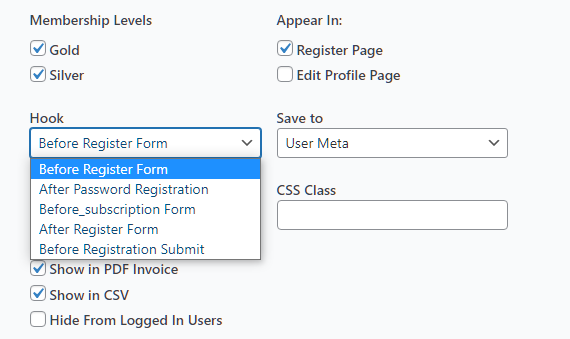
Hook placement is important. It sets the position of your custom fields in your form. There are 5 different hook positioning usable by your customized form field.
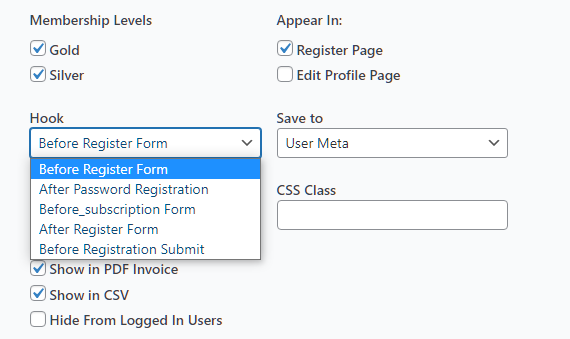
RCP Custom Field Plugin Hooks explained —
This positioning sets the custom field before the default RCP registration form in use. e.g.

As we can see below, the order of the custom has been moved to be unto of ‘Username’ field which is in this regards begins the default RCP registration form.

This positioning sets the custom field after the ‘password again’ field in the default RCP registration form in use. e.g.

Below, ‘billing address’ custom field has been moved to be below the ‘password again’ field.

This positions the custom fields to be just before the default location of the subscription form.