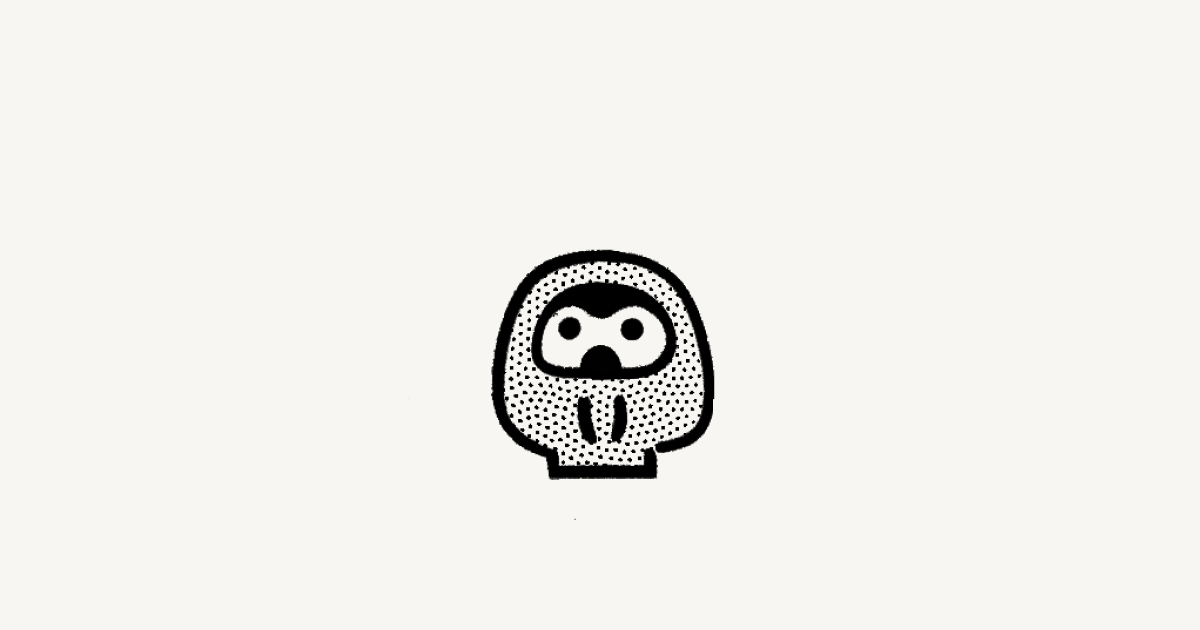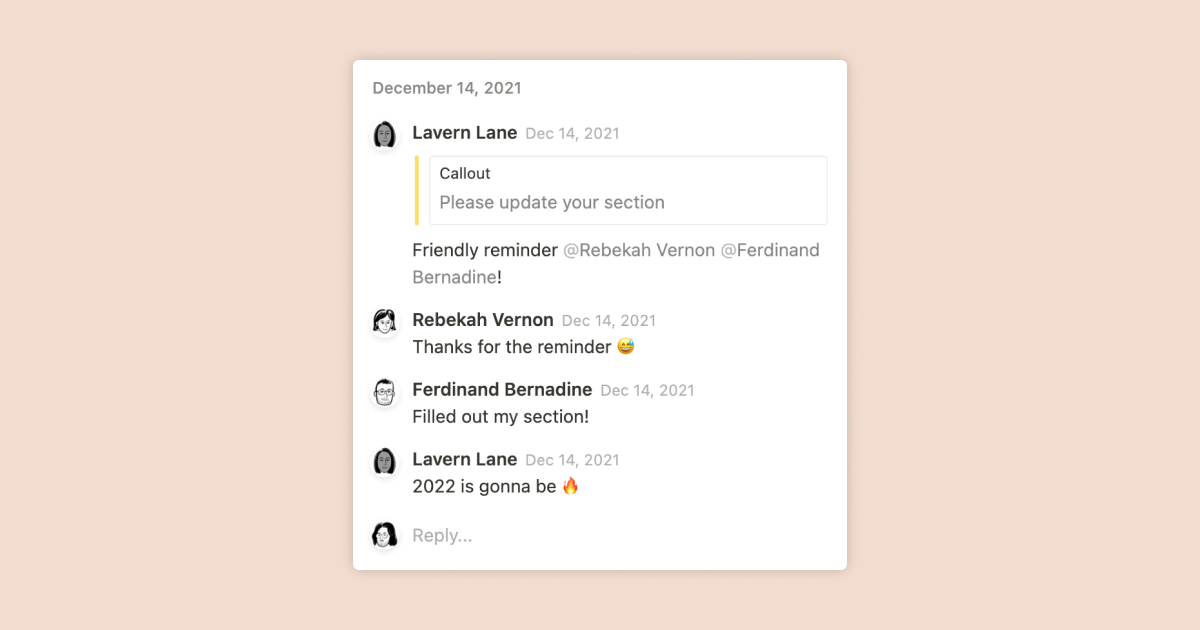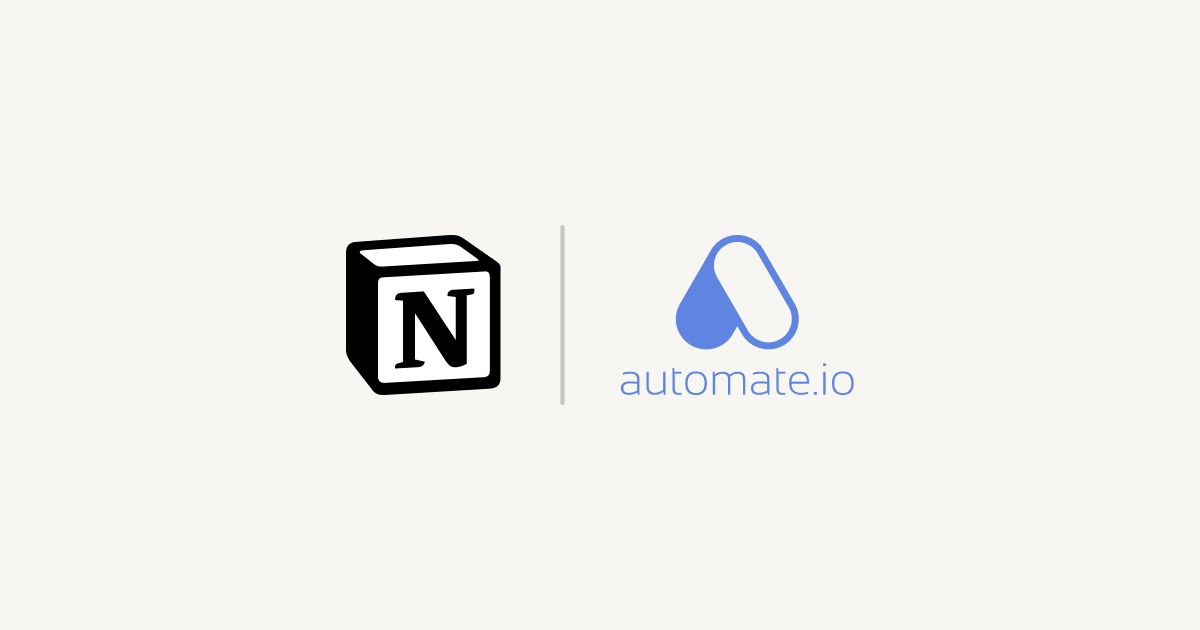Notion 2.13, now with database groups & sub-groups 🍱
Database groups & sub-groups
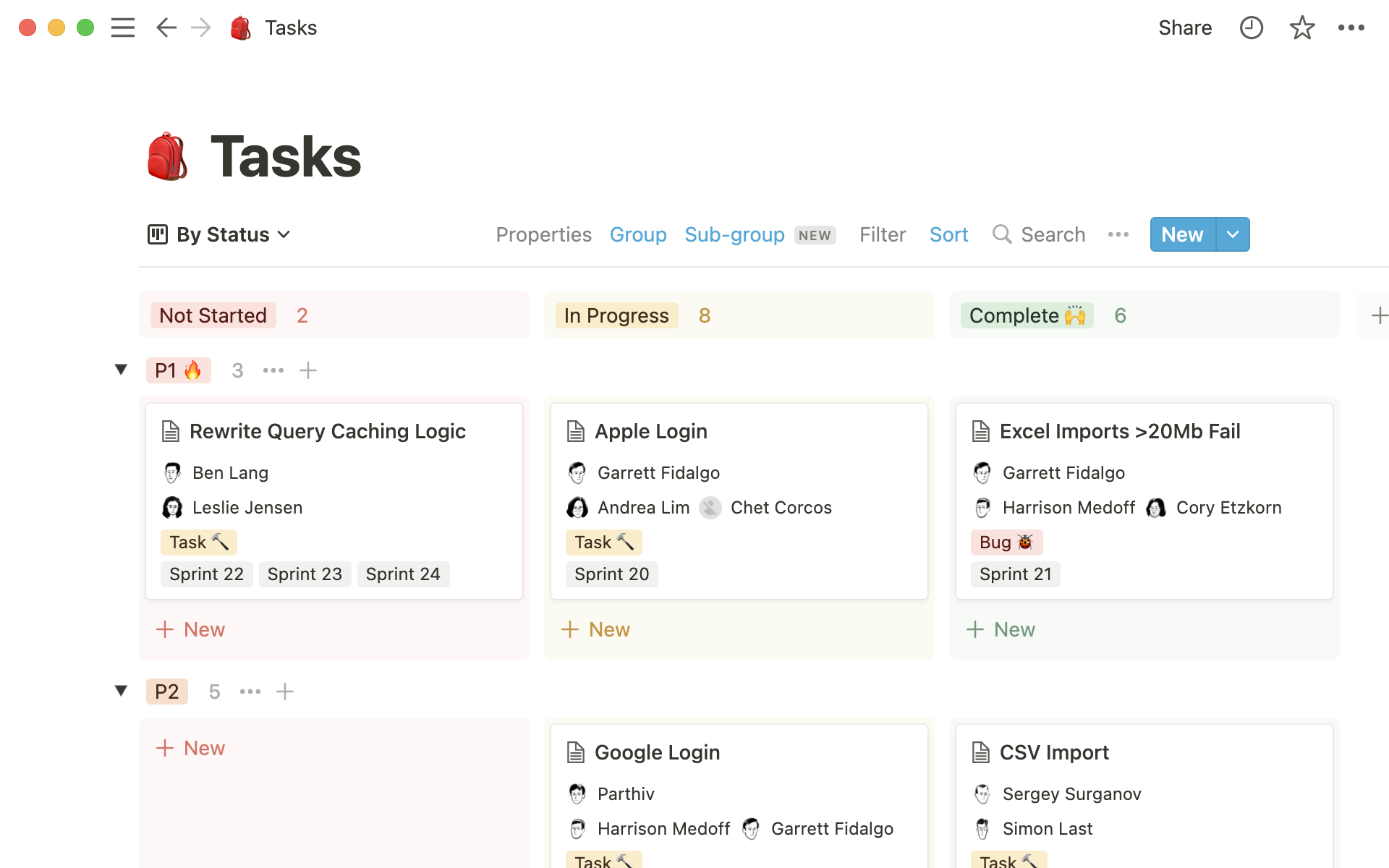
Now you can visualize your tasks & projects with even greater precision. Group items by any property in your database views to achieve peak organization.
Create groups in Timeline, Table, List & Gallery views
Using a database view with hundreds or thousands of items? Click the newGroupbutton to visually organize your content by whatever property makes sense for your workflow.
Each group includes a toggle to the left, so you can quickly hide and show groups to focus on what you need. Empty groups can also be hidden from view with the new "Hide empty groups" toggle.Create groups and sub-groups in Board view
Your core task workflows just got way more organized with sub-groups.
If your board was already grouped by a Status property (e.g. "Not started," "In progress," "Complete"), now you can create sub-groups of those tasks organized by Priority, Team, Assignee, or whatever property you need — all while keeping your Status columns intact.Group by more properties, including Relation, Number, Date and more
Before, you could only group your items based off of Select, Multi-select, and Person properties. Now nearly every property type is supported, including Text, Number, Date, Checkbox, URL, Email, Phone, Formula, Relation, Created time, Created by, Last edited time, and Last edited by.
Any workspace member can add integrations
Before, only admins could add an API integration to your team's workspace. Now, both admins and members can integrate with services like Automate.io, IFTTT, and Typeform.
To manage and remove the integrations added by members in your workspace, admins can go to Settings & members → Integrations. For teams with an Enterprise subscription, there's a new setting in the Security & identity section to Prevent members from installing new third party integrations.
More legible colors & Board view
Your workspace just got a lot easier to read! Vibrant new colors help reduce eye strain, and make Notion more accessible for everyone.
Board views of your databases now include background colors to visually differentiate between columns — or disable them by clicking the
Groupbutton and turning off "Color columns"Select and Multi-select properties now use custom text colors to maximize contrast and legibility
Text colors and background colors are more accessible too, passing all contrast tests from the Web Content Accessibility Guidelines
Better comments on mobile
See every comment on a page at a glance, and respond to any comment thread on the go — all consolidated in the new comments view on mobile. Just tap the 💬 button at the top right of your screen to see all of the comments for that page.
Bug fixes & improvements
For new API features & improvements, go to developers.notion.com/changelog →
Fixed a bug that caused some iOS users to see an error that said "There was an issue persisting your edits" after typing
Fixed a bug that caused some Android users to see an error that said "Oops, something went wrong"
Fixed a bug that caused the Mac App to launch as a blank screen for some users