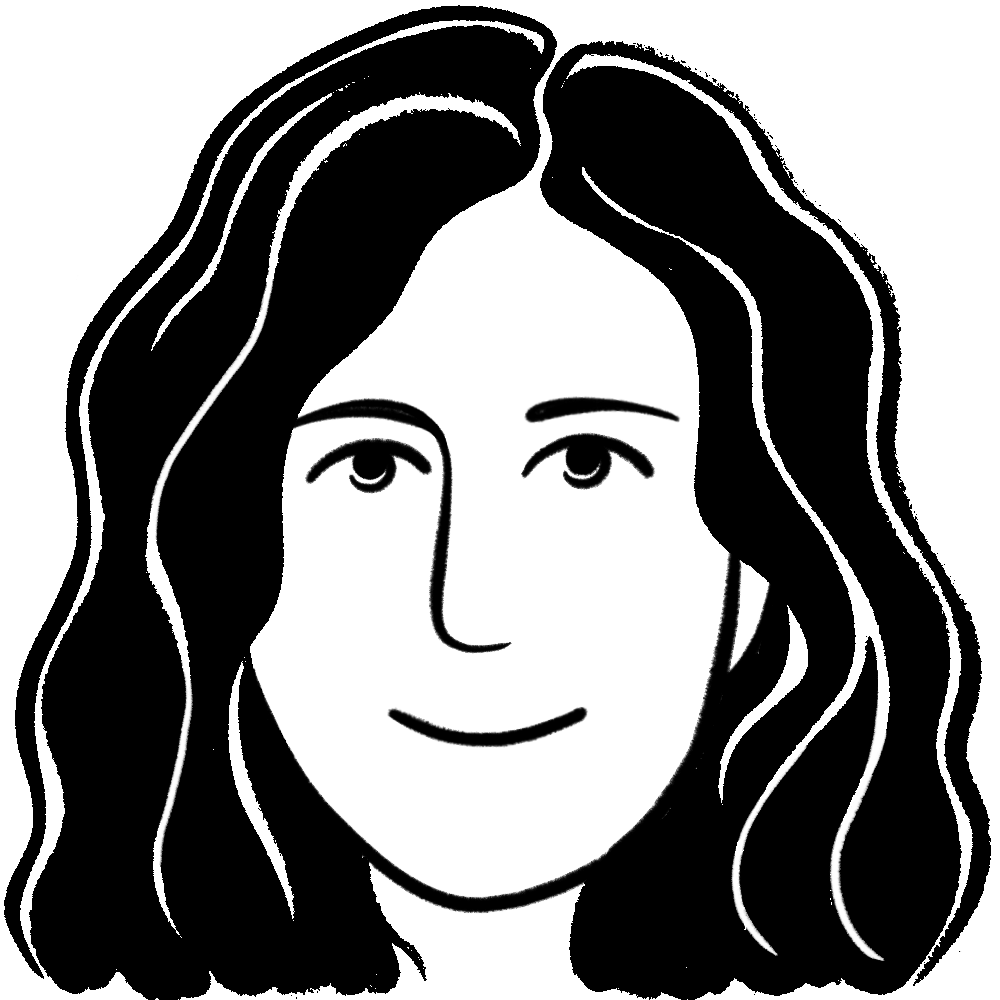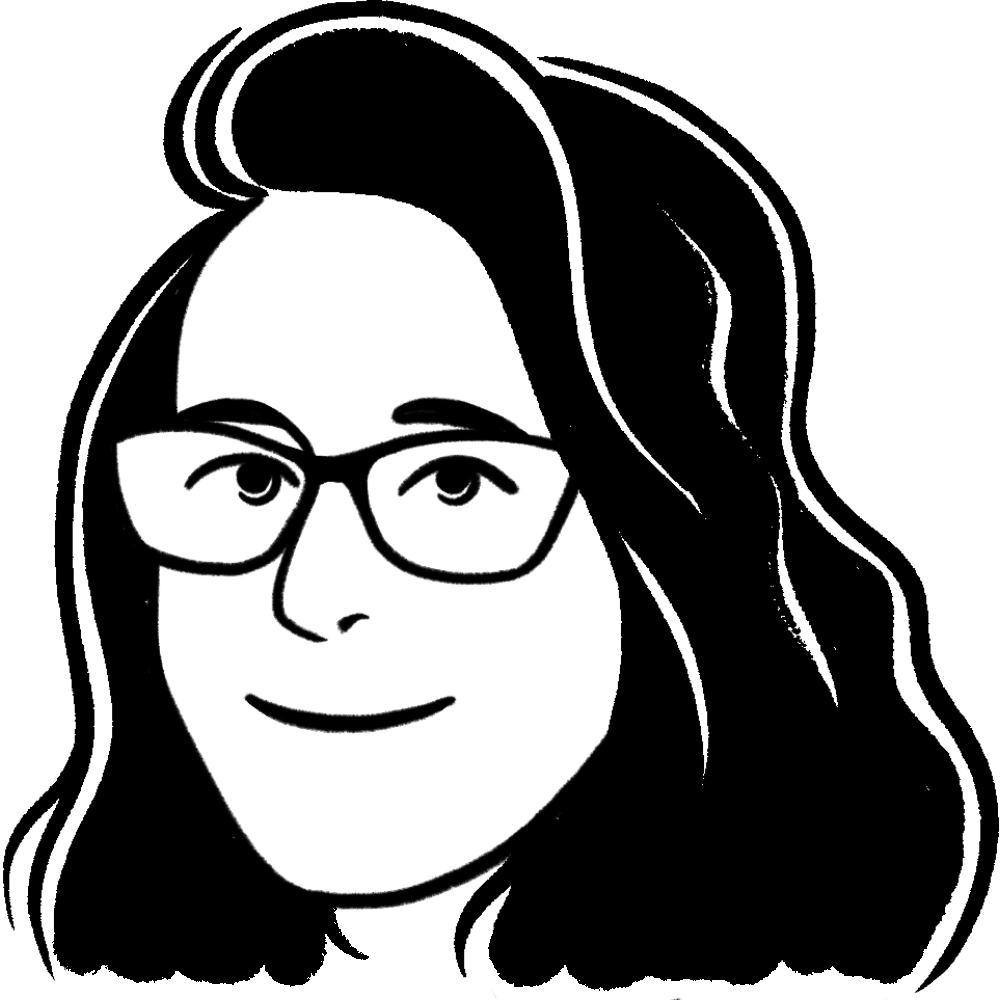Genially tackles cross-functional collaboration with Notion
Genially makes creating interactive content a joy. With individual team hubs and shared working spaces on Notion, complex collaboration is effortless and enjoyable.
Unifying teams on one work platform
Fast-moving startups like Genially juggle dozens of complex, cross-functional projects. In the early days, their engineering, product, and design teams all managed tasks on different project management tools like Airtable, Trello, and Jira. That made organizing all the to-do's a job in itself.
Notion centralized all planning onto one platform. Better yet, no one had to compromise their planning preferences. Tasks live in a single database, but people can use custom views to view work however they want — be it a Kanban board, task list, or calendar.
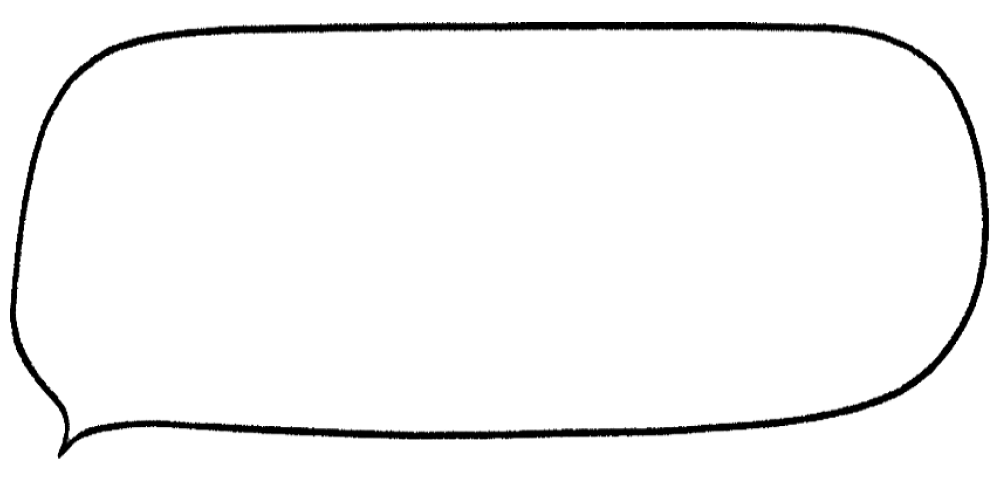
We can embed everything into tasks on Notion — documents, videos, files, everything!
US Country Manager
Cross-functional projects finally have a home
As Genially grew and matured, so did the problems they were solving. Harder challenges require more than individual employees or teams. Take their new website. They didn't want a standard out-of-the-box theme — they needed something totally bespoke that did the company justice.
The project lead recruited writers, product marketers, and designers from across the company to help. Before, they would have had to choose one of half a dozen PM tools to collaborate on. Now, they use Notion.
They set up a shared workspace between marketing and product, where the cross-functional project team could coordinate work, save documentation, organize resources, and discuss tasks. They even invited external partners and contractors to the workspace.
“It was just incredible,” says Aili Olichney, Creative Community Builder. “Everyone could use Notion — a platform they were comfortable with.”
A digital library for design assets
When Genially was getting started, digital assets like logos, ads, and illustrations lived somewhere on Google Drive — usually hidden among a maze of subfolders. Sometimes, designers would even save files locally on their computers. Employees wasted hours tracking down logos, illustrations, and assets.
Notion became their official digital library, arranging and organizing every single asset. They even embed Genially creations on Notion — all with full interactivity. It’s clean, tidy, and easily updated. Now, everyone knows exactly where to look for assets. No one wastes time searching through confusing folders or emailing designers for up-to-date assets.
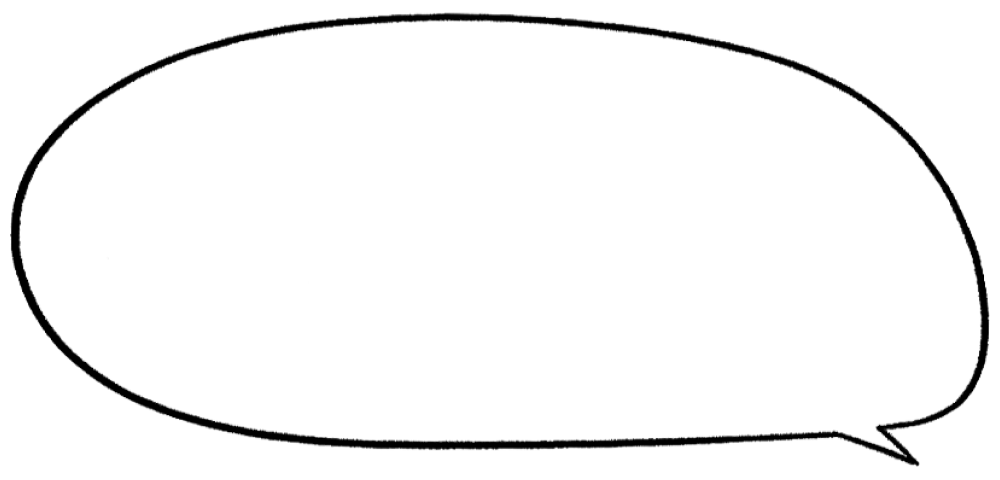
All of our corporate branding is in one place. Every employee can access and download our logos, banners, and assets.
Head of Content
Replace informal design requests — for good
Small teams can share information easily. A Slack here. An email there. A shoulder tap or a shout across the office. As Genially grew, unstructured design requests turned into a communication traffic jam from dispersed teams.
They built out request templates on Notion with required fields for everything the designer needs to get started. Making certain fields mandatory was a huge boon.
“Marketers don’t necessarily know what designers need,” says Aili Olichney, Creative Community Builder. “The Notion template helps bridge the gap, asking for pixels, text, platforms, format, and so on.”
Once a request arrives on Notion, designers pick up requests from a centralized database. They assign responsibility, update statuses, and tag the requester when the asset is ready. Everything happens in one location, replacing frantic email searches and Slack scrolling.