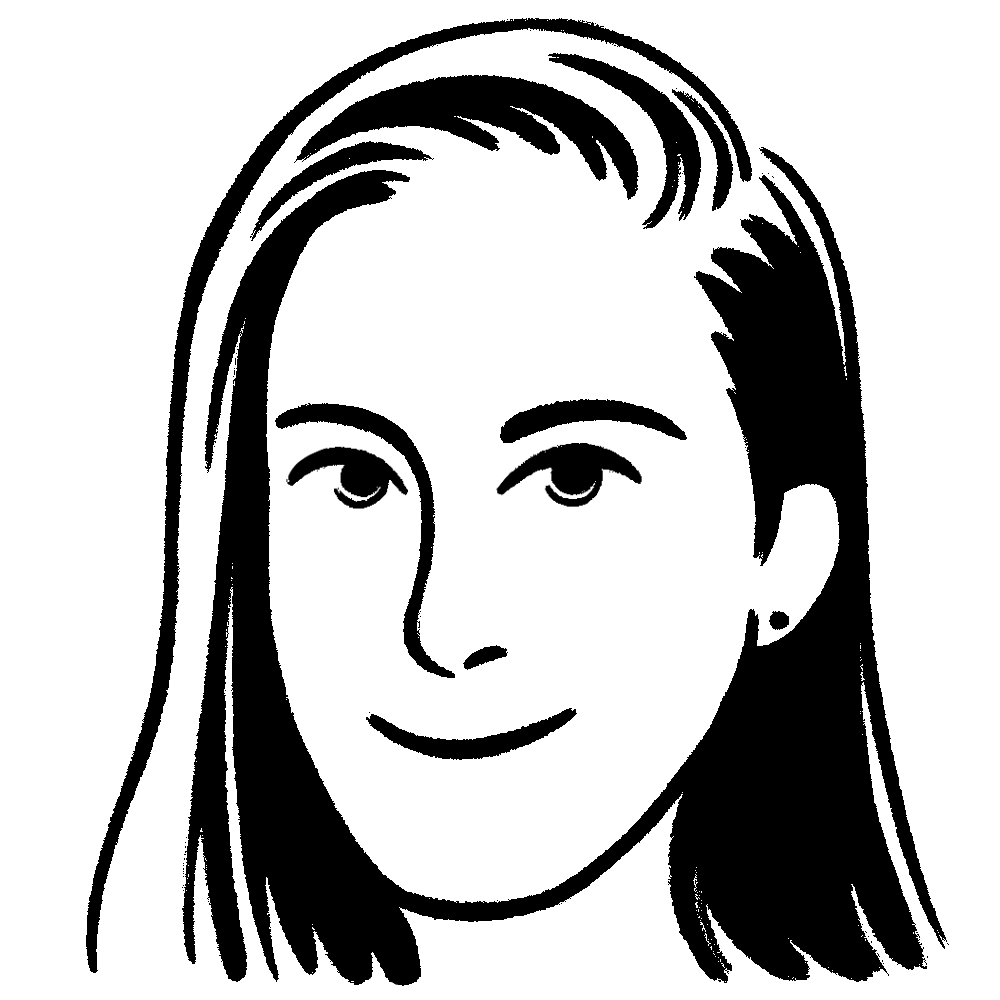The best social media content calendar template for your strategy
Keeping your brand’s social media platforms up to date might seem easy enough. But doing it right takes more than just prepping a picture or video and hitting “post.”
Social media is all about timing. There are patterns to when your audience goes online, and an infographic with great design won’t serve its purpose if you post it when nobody’s around. Your posts shouldn’t exist in a bubble — well-executed strategies are what make an impact. And a shareable content calendar gives you the space you need to plan those strategies.
Use a social media content calendar template to organize your workflow, hit publish at the right time, and cross-post with ease.
What’s a social media content calendar?
Like the work calendar that already keeps track of your deadlines, a social media content calendar informs everyone about what you’ve planned for a given day. It’s where your social media marketing team plans out every post for the next few days, weeks, or even months. These entries might even include analytics or details about the decision-making process to keep teams aligned.
Creating a content calendar gives the entire team a high-level view of future activity on all platforms — and a glimpse into the past to learn what worked and what didn’t. And if you make your calendar in a connected workspace like Notion, you can link out to relevant planning docs, style guides, and creative briefs to make the whole process easier.
Benefits of content calendars
A content calendar hosts everything your team needs to know about your social media strategy, from your posting schedule to your target audience. A calendar also streamlines your content planning process by:
Managing your content in a single place — when every team member has different documentation, your holistic plan might get lost. A shareable social media content calendar keeps everything in one place for a more consistent and cohesive campaign.
Tracking social media campaigns — knowing what social content you posted, where, and when documents your process and informs future content creation. You can include metrics and results for different strategies to carry over the ones that worked and workshop the ones that didn’t.
Visualizing your strategy — a content calendar lets you and your team visually engage with the content marketing plan, making the whole thing easier to understand and oversee.
Allowing a customizable space — your calendar can be whatever you want it to be, from a simple day-by-day plan to an in-depth overview of your strategy for the year. With a custom template, your calendar can remove the guesswork from your team’s plans.
4 social media content calendar templates
Finding an online content planner or free content calendar is as easy as typing in a search bar. But finding the right one is a different story. Your social media team might already have a content tracking system to integrate, or you might want to plan different types of content for the entire year — and not every calendar can do those things for you.
Here are five social media content calendar templates to help you find one with the features you’re looking for.
1. Notion's social media home
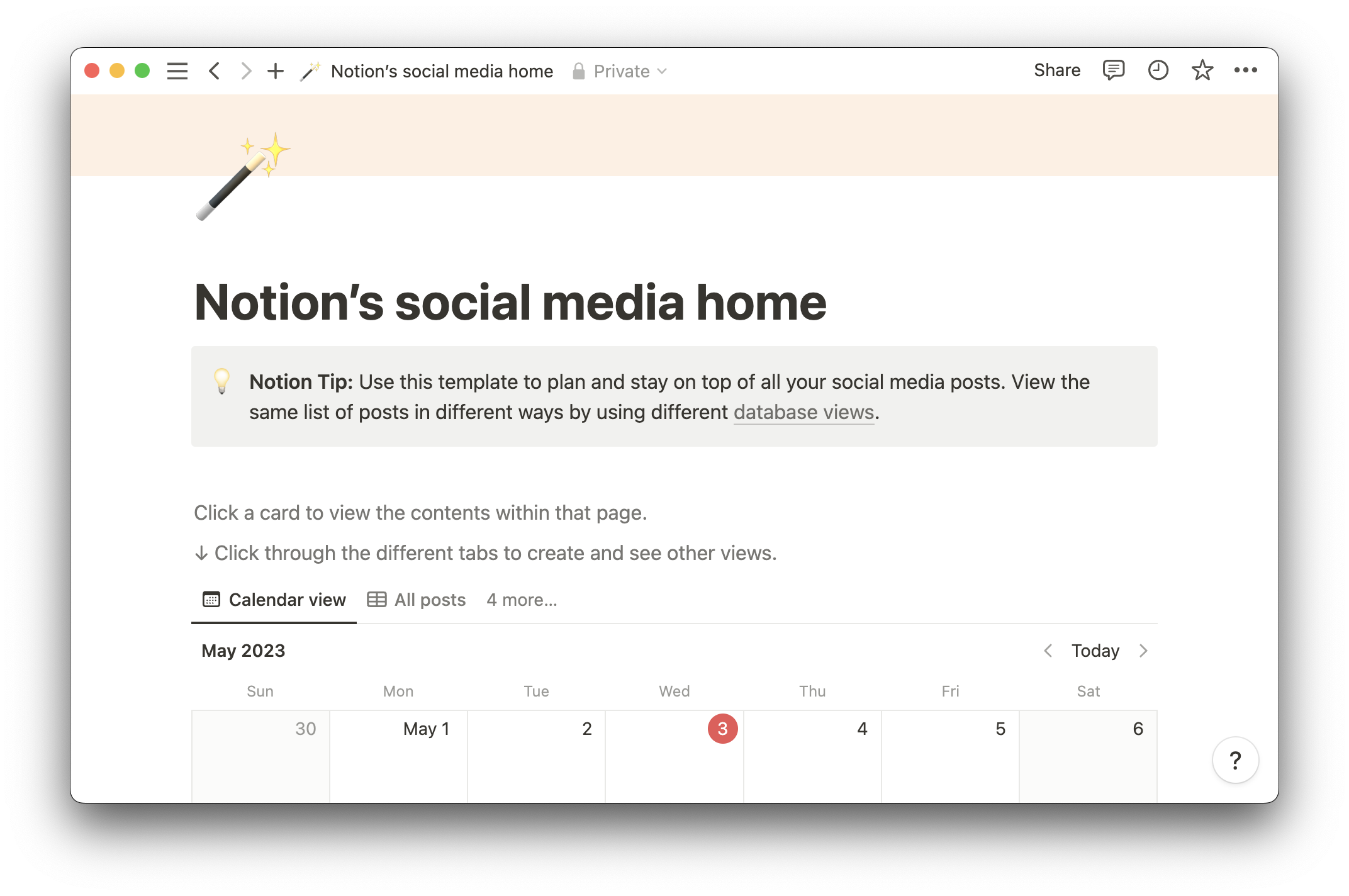
Notion's social media home is an editorial calendar template that shows off your publishing schedule in a few different ways. You can opt for a calendar view or board view — which you can organize by status or by date to know what you posted, where, and when. Custom properties let you tag tasks with every platform or purpose you might need to track, so your team can quickly plan its next move and break down past strategies.
2. Social media planner
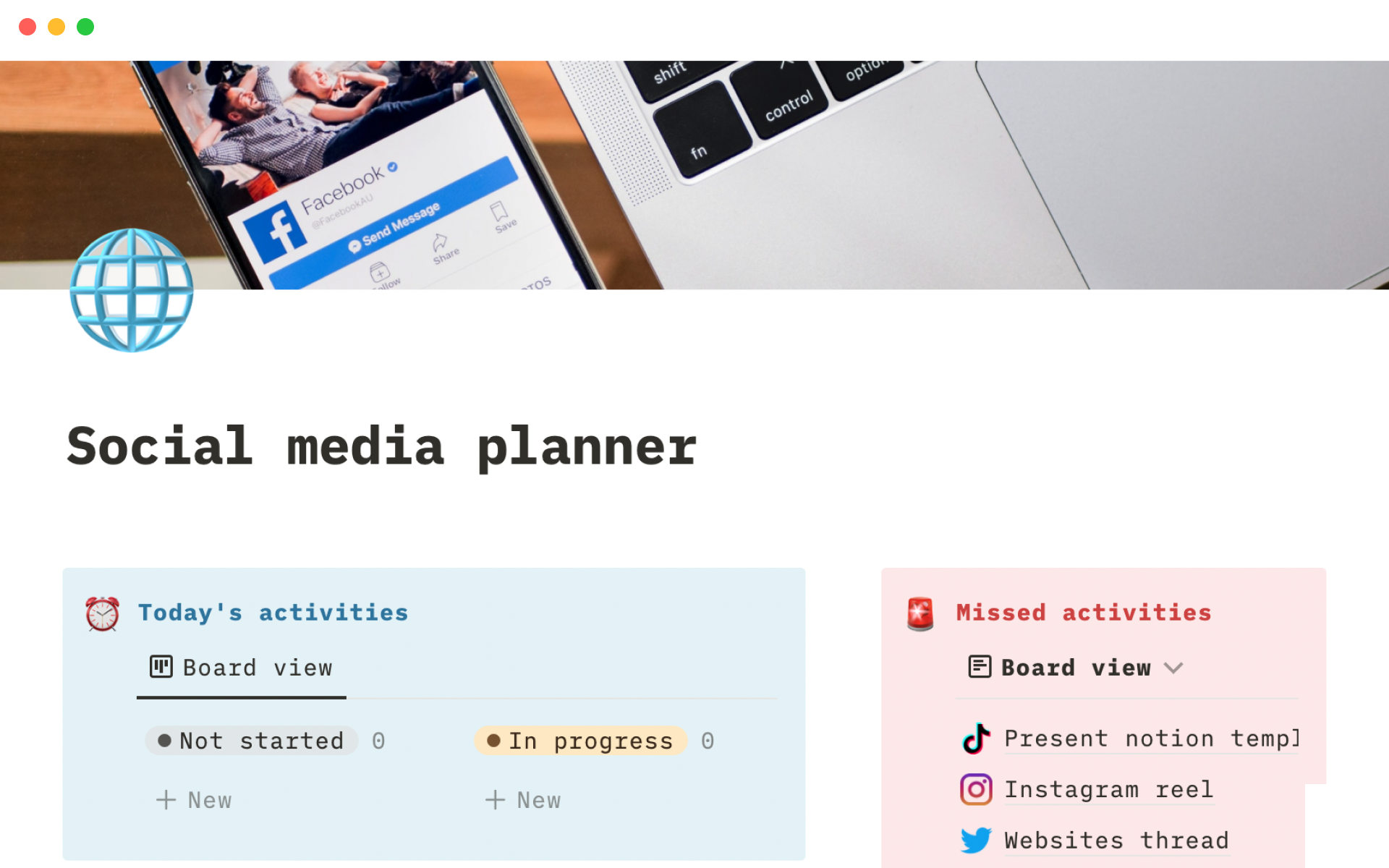
The social media planner calendar template has two color-coded widgets at the top of the page: one for what’s happening today, and another for anything you missed so you can adjust your schedule accordingly. It also has a database for your posts and custom views, including a project timeline view that lets you drag and drop to quickly adjust ideas and dates. Your team will stay organized, even when you have to customize tasks on the fly.
3. Content calendar
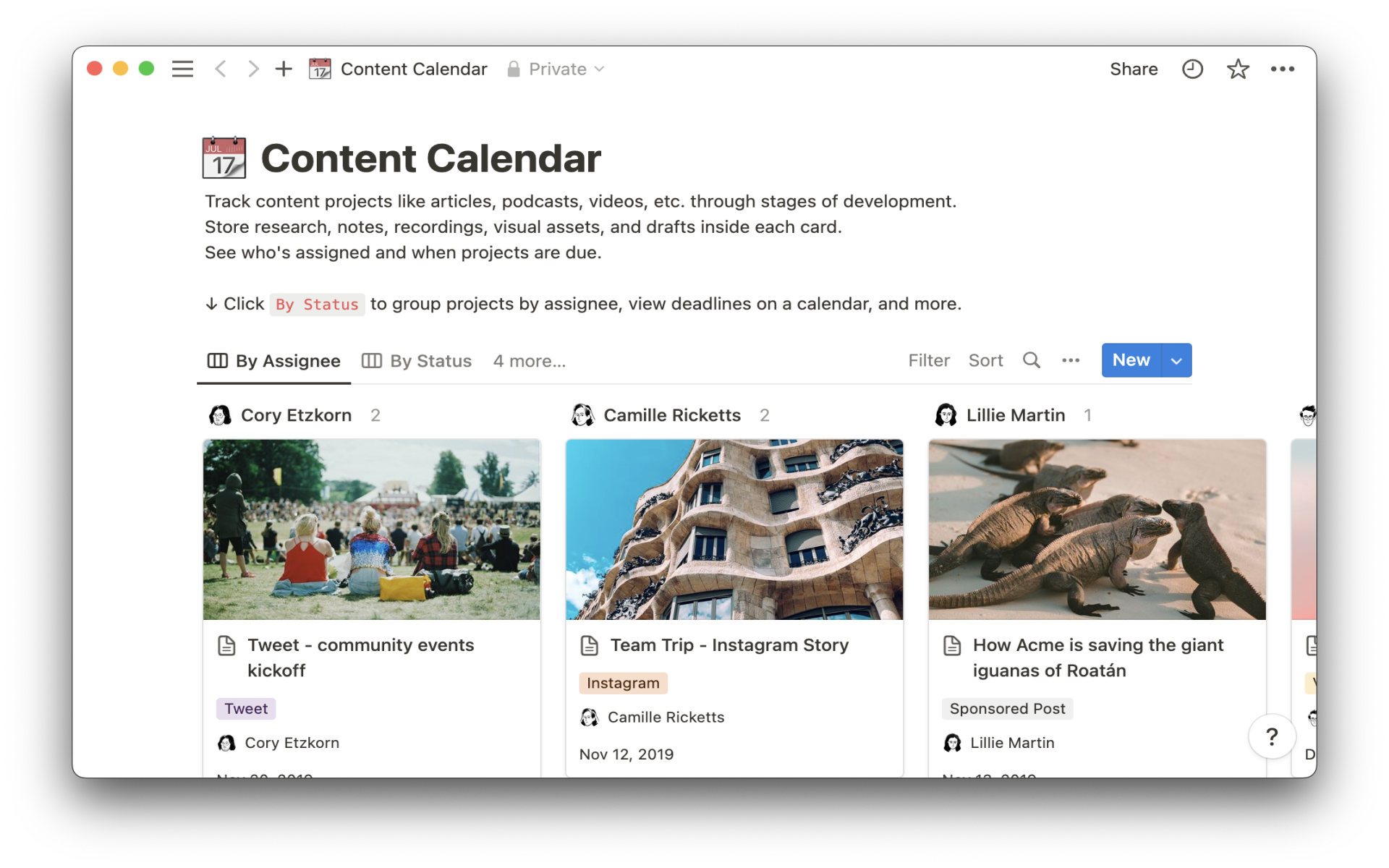
Notion's content calendar is an in-depth project tracking tool that treats every item on the calendar as its own project. It’s an excellent template for marketing teams that prefer a project management style of content creation — a style that’s especially beneficial if you’re working on longer, research-heavy posts. Each calendar item has its own separate Notion page where you can leave all related notes, research, and post ideas.
4. Notion's marketing wiki
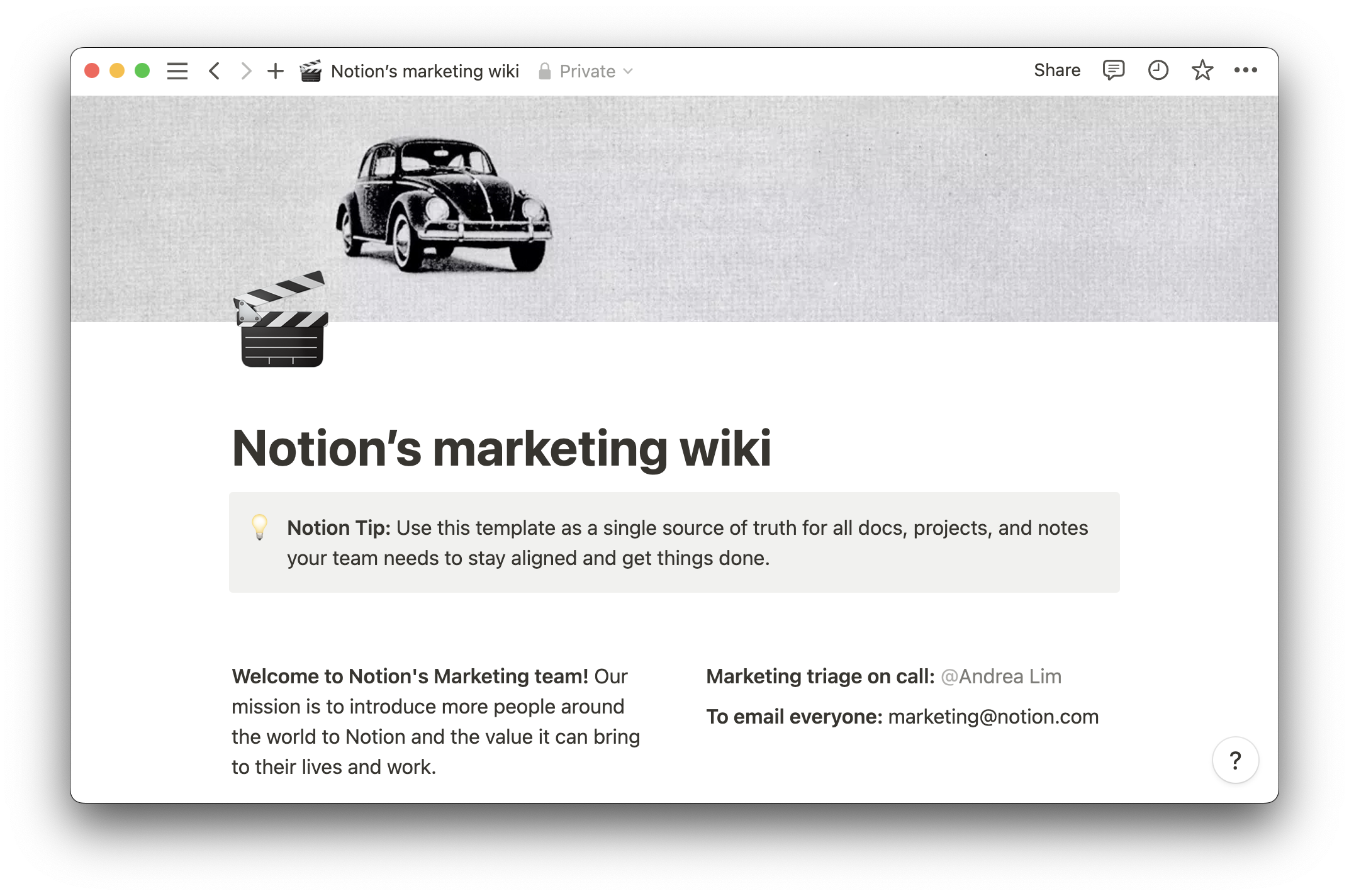
If you want a more holistic view of your marketing strategy, Notion's marketing wiki is for you. It offers a birds-eye view of all marketing efforts, from social media to brand assets to project pages. This keeps all stakeholders and project teams on the same page, which encourages collaboration and feeds into a more streamlined social media schedule.
Give your social media strategy the attention it deserves
If you're looking for a social media content calendar that includes everything from time tracking to live collaboration, Notion can help. Our modern templates offer practical solutions for your teams, and you can even integrate AI to brainstorm new ideas and build a data-backed content strategy. Share a custom calendar with your team and start posting the right content at the right time.