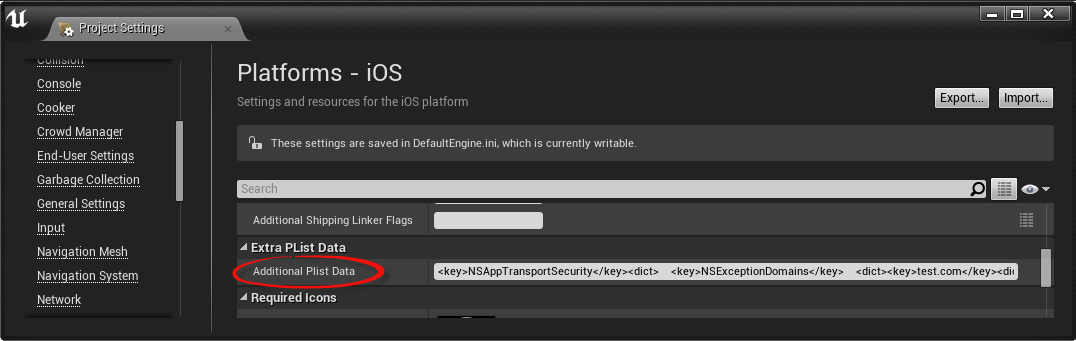
There are few ways to enable connection to servers with untrusted certificates (that is blocked by default):
FCurlHttpManager::CurlRequestOptions.bVerifyPeer = false;Thanks to Joe Conley with this how-to.
It’s not the easiest to use interface, but in the Project Settings’ iOS section, there is a section for “Additonal Plist Data”, and one of the things you can add there are “NSExceptionDomains” which allow you to specify which sites you want to allow insecure (non-Https) connections to on iOS. You have to add it in the XML plist format, and the editing experience is not great, but it’s possible.
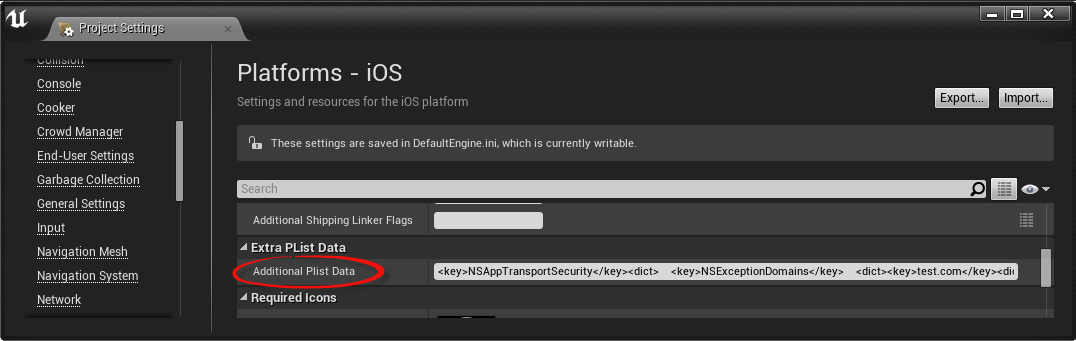
I think probably that field should at least have a multi-line text entry box to make it a less difficult experience, but at least it should be possible. In total, it should look like this:
<key>NSAppTransportSecurity</key>
<dict>
<key>NSExceptionDomains</key>
<dict>
<key>test.com</key>
<dict>
<key>NSExceptionAllowsInsecureHTTPLoads</key>
<true/>
<key>NSIncludesSubdomains</key>
<true/>
</dict>
</dict>
</dict>\\n
Another way is described by @saccomat at issue #63:
I had to put this string in the “additional plist data” inside projects settings / ios/ to let it work NSAppTransportSecurityNSAllowsArbitraryLoads