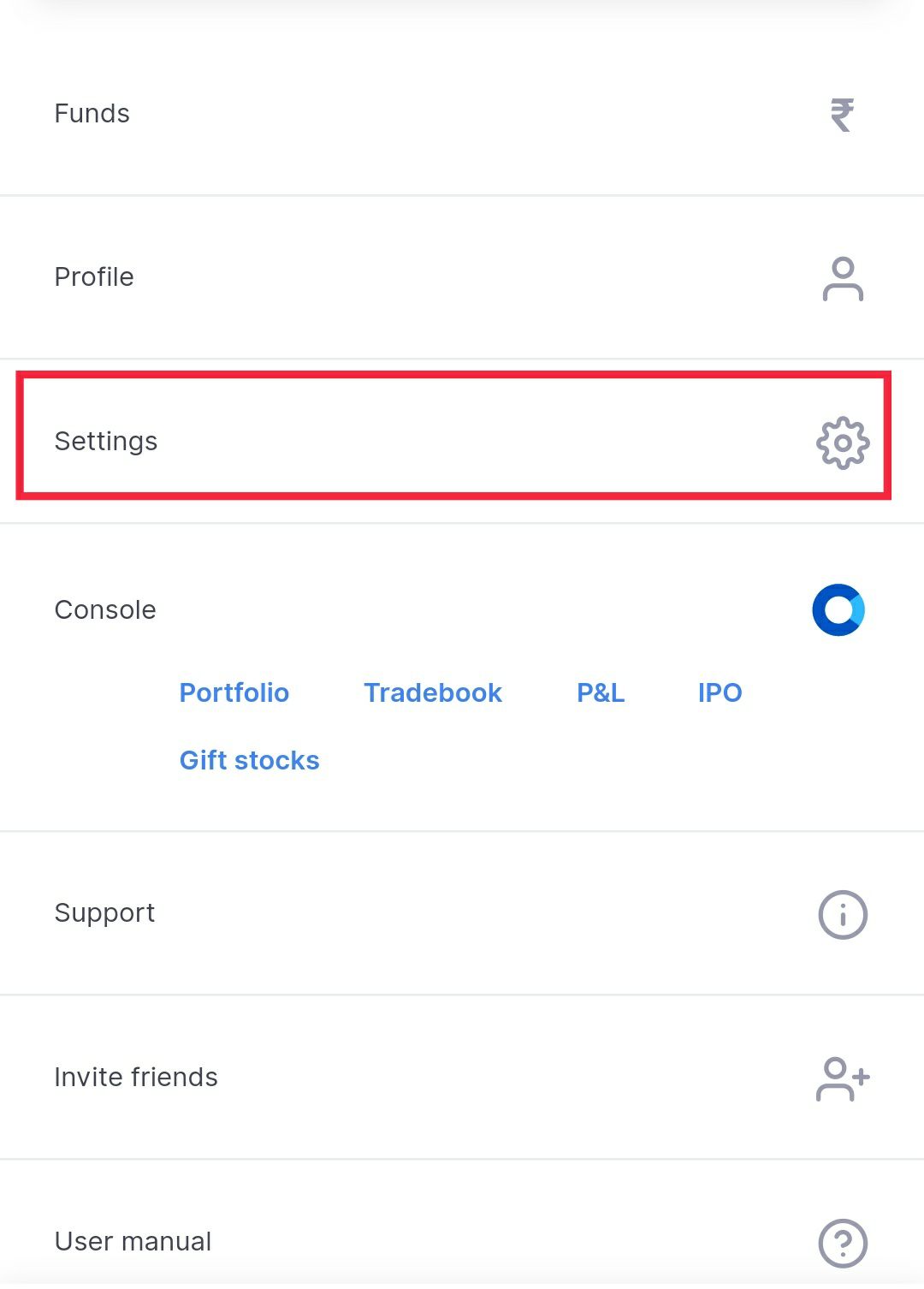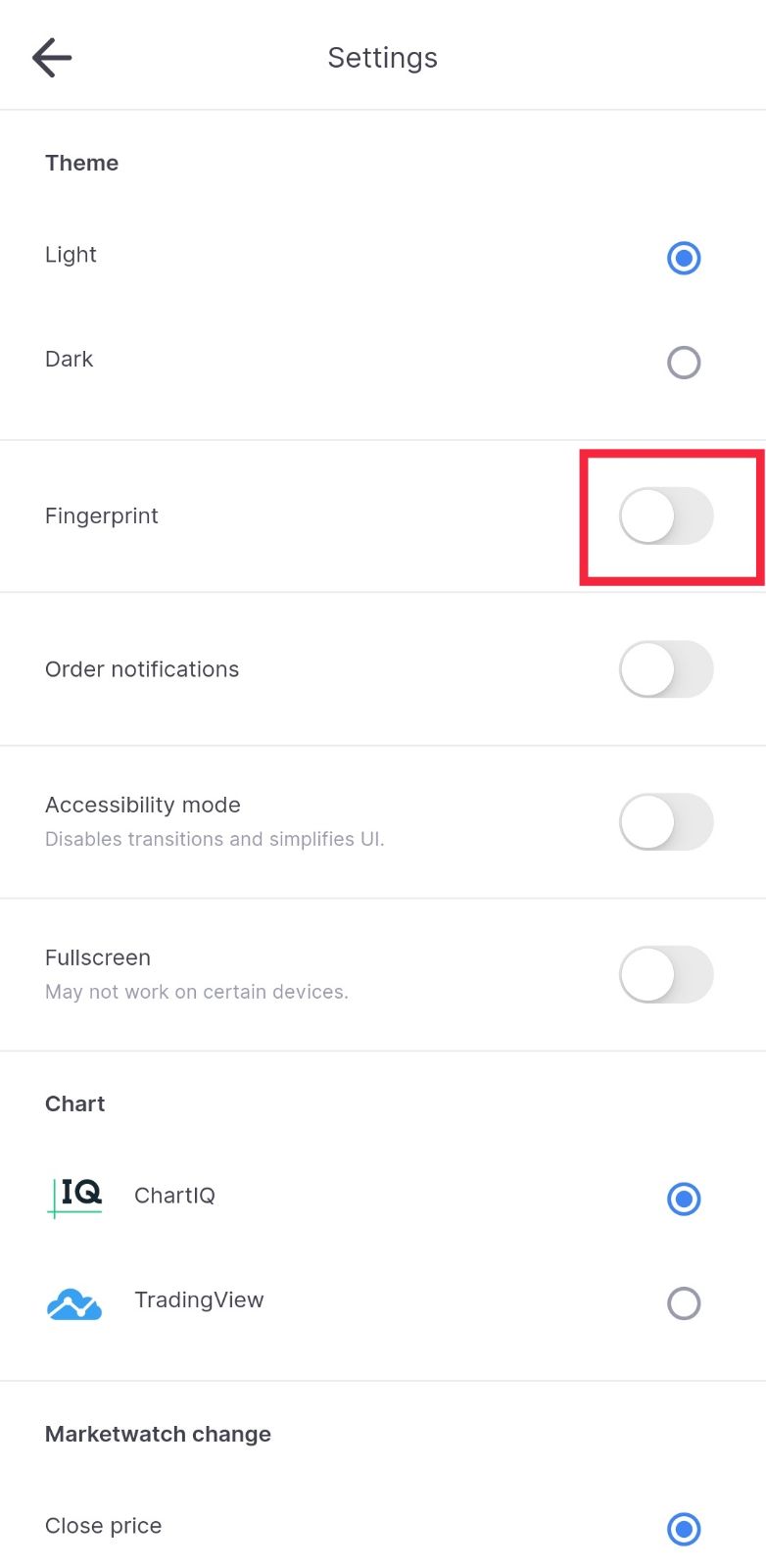Here is how you can enable the Fingerprint or the Touch ID on your mobile device:
-
Initially, the Fingerprint/Touch ID should be enabled on the device from the mobile settings (if it is not enabled already).
-
Click on your User ID at the bottom right of your screen:

-
Click on “Settings”:
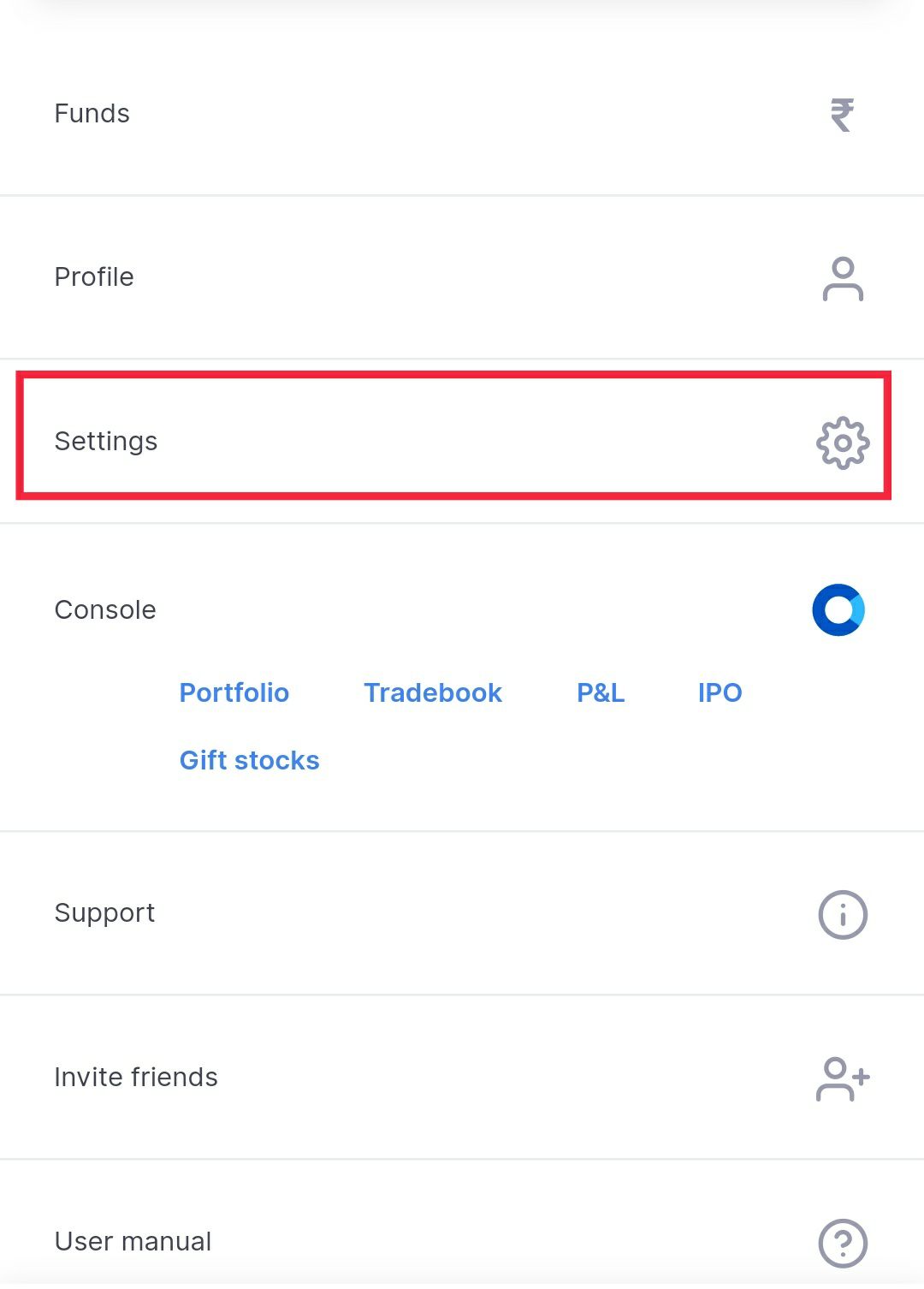
-
Now you will see an option to enable the Fingerprint feature:
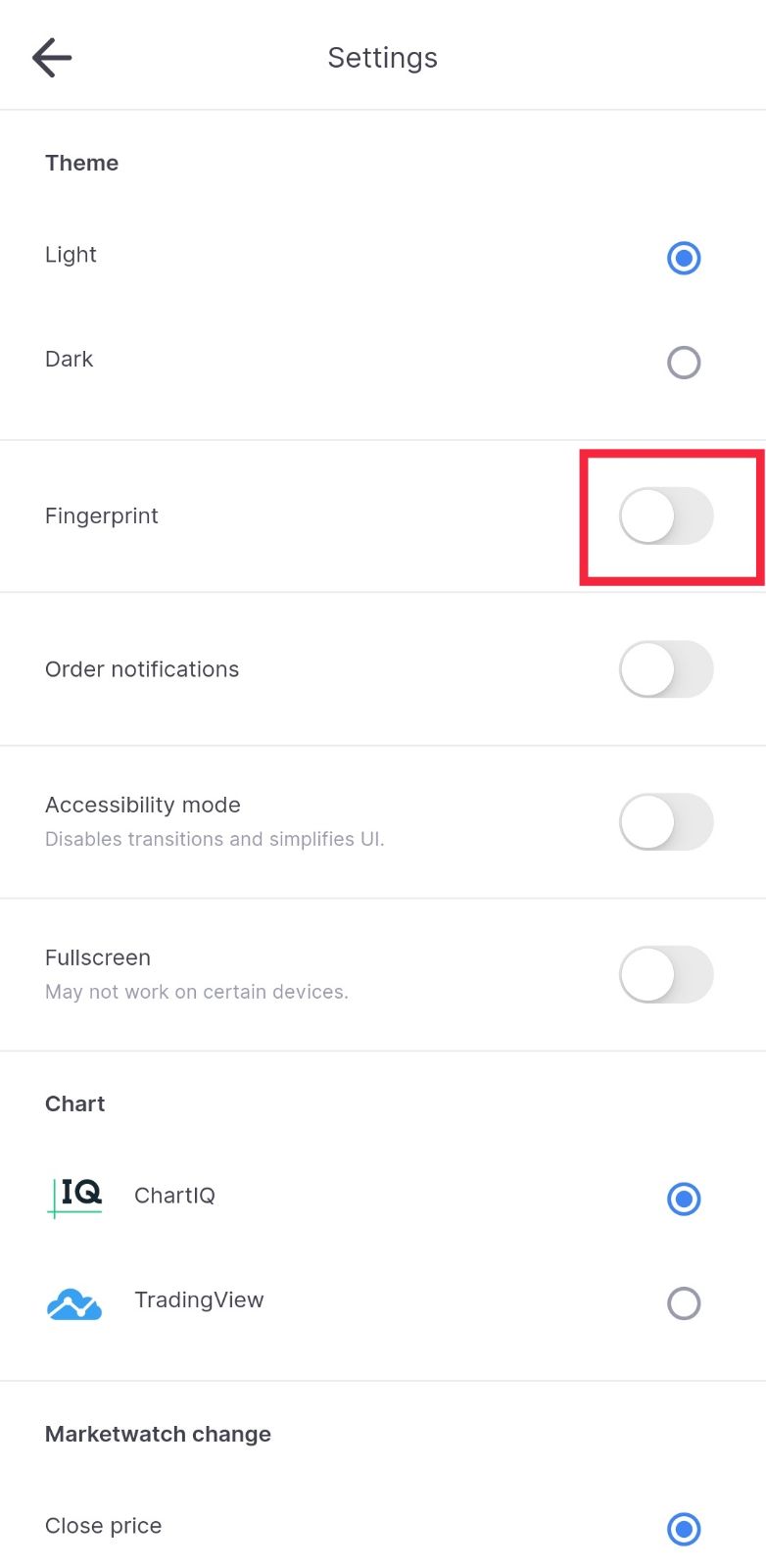
-
You can turn the above switch ON to set up the feature.
<aside>
ℹ️ Note:
- Some devices do not support Fingerprint or Touch ID authentication. Do check if your device supports this feature.
- The first log-in after the installation of the Kite app will need the password and Pin/TOTP.
- For Deactivation of Fingerprint login, just follow the above 4 steps and turn the Fingerprint switch OFF in the 5th step.
</aside>
<aside>
⏪ Back to Fingerprint Login
</aside>
<aside>
<img src="https://s3-us-west-2.amazonaws.com/secure.notion-static.com/58568d1a-fb79-498f-9aa5-a3cc43422acd/whatsapp-logo-png-2261_(1).png" alt="https://s3-us-west-2.amazonaws.com/secure.notion-static.com/58568d1a-fb79-498f-9aa5-a3cc43422acd/whatsapp-logo-png-2261_(1).png" width="40px" /> Join our Community
</aside>
<aside>
<img src="https://s3-us-west-2.amazonaws.com/secure.notion-static.com/58568d1a-fb79-498f-9aa5-a3cc43422acd/whatsapp-logo-png-2261_(1).png" alt="https://s3-us-west-2.amazonaws.com/secure.notion-static.com/58568d1a-fb79-498f-9aa5-a3cc43422acd/whatsapp-logo-png-2261_(1).png" width="40px" /> Chat With Us!
</aside>

⬅️ Moneyplication
Your Shortcut to Financial Freedom
<aside>
👣 Twitter | Facebook | Medium
</aside>
Product
The Goal
Free Plan
Premium Plan
Links
About Us
Sitemap
Disclaimer
Content
Helpful Docs
Blog
TweetStorms
Made with 💕 in 🇮🇳