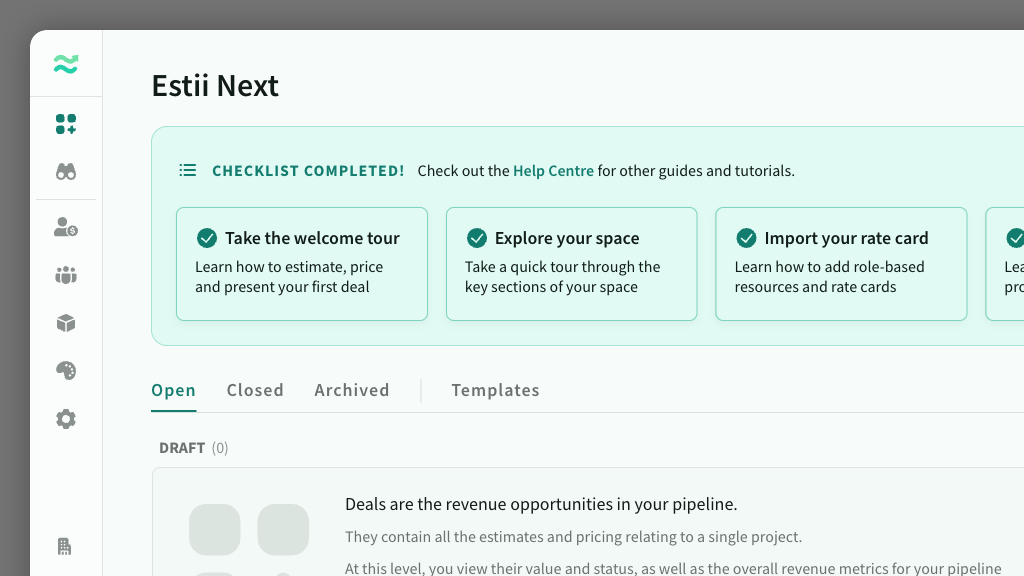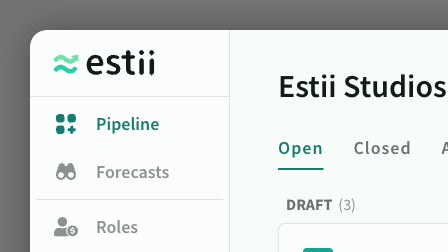
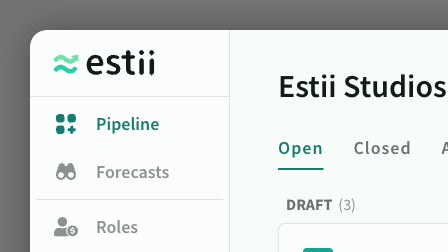
IN THIS ARTICLE
An introduction to spaces - the top level of your organisation, containing deals, roles, streams, and common settings
CONTENTS
The first time you sign up or view an invite to Estii, you will be prompted to set up your user profile (which is shared across all your spaces) and either create or join a space. These settings can be accessed later in Space > Settings.
<aside> ☝ Individuals can belong to multiple spaces, however each Estii space is entirely separate, so it is not possible to view or transfer information between them.
</aside>
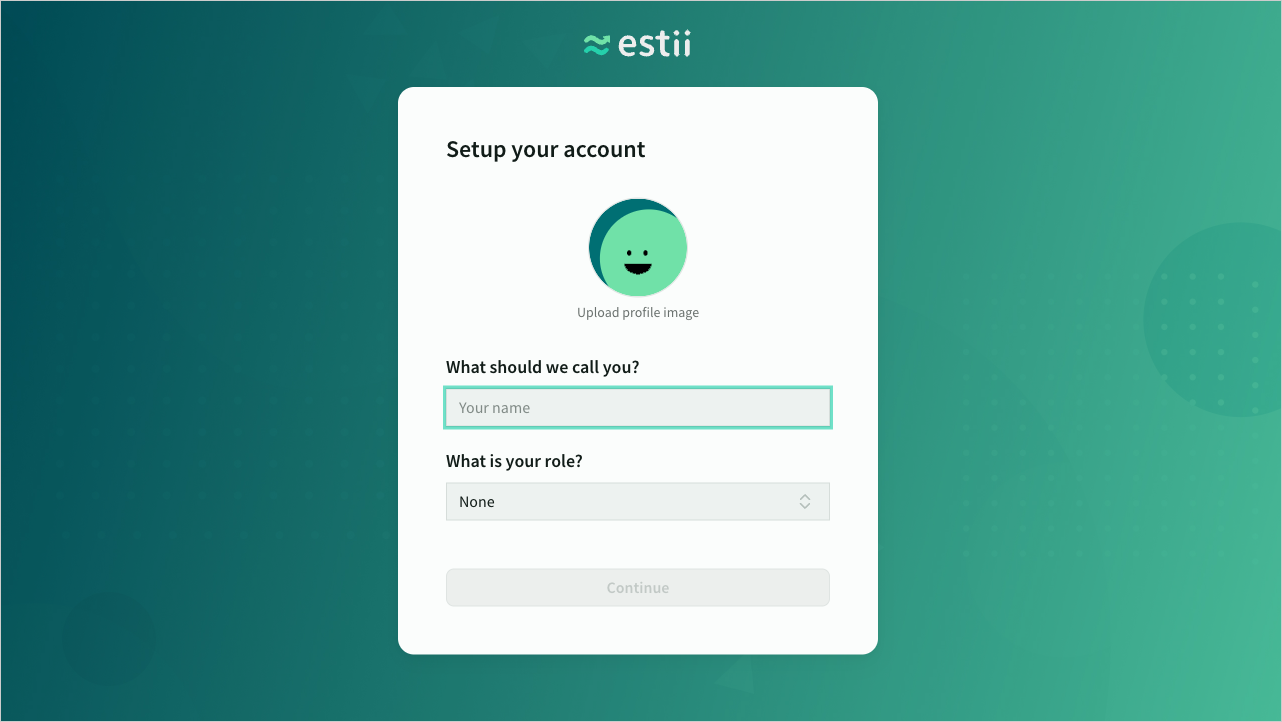
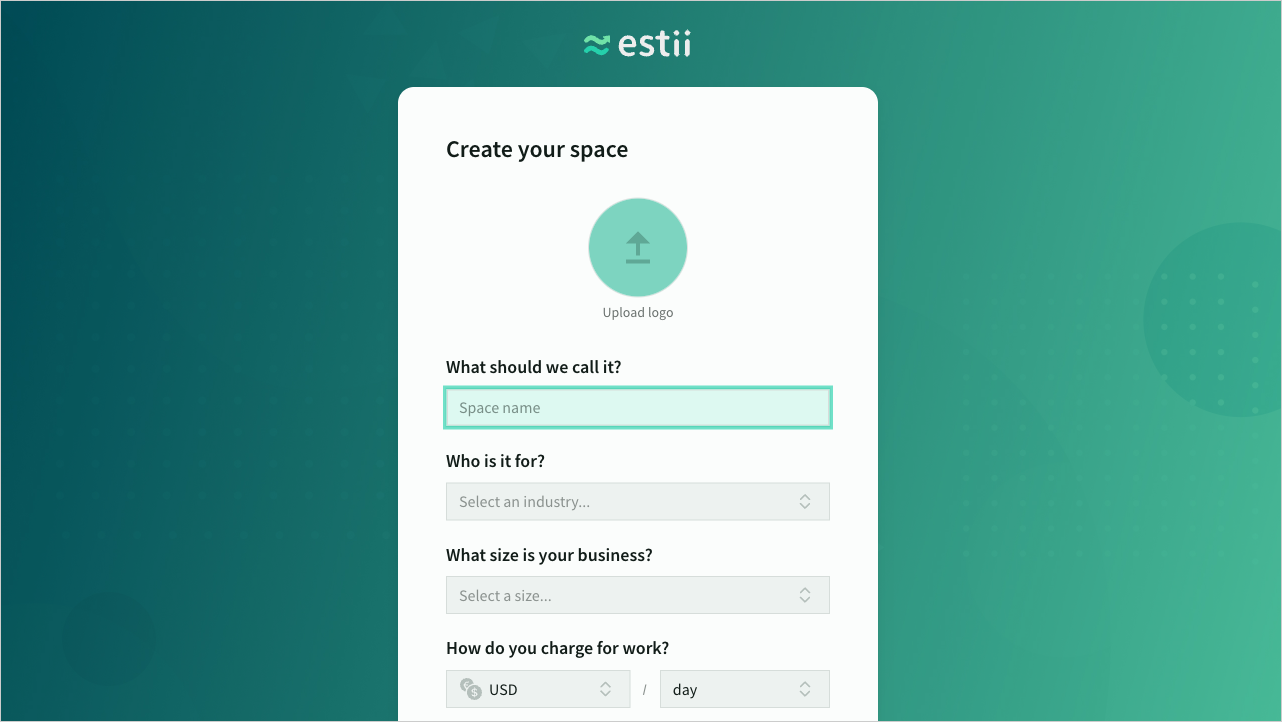
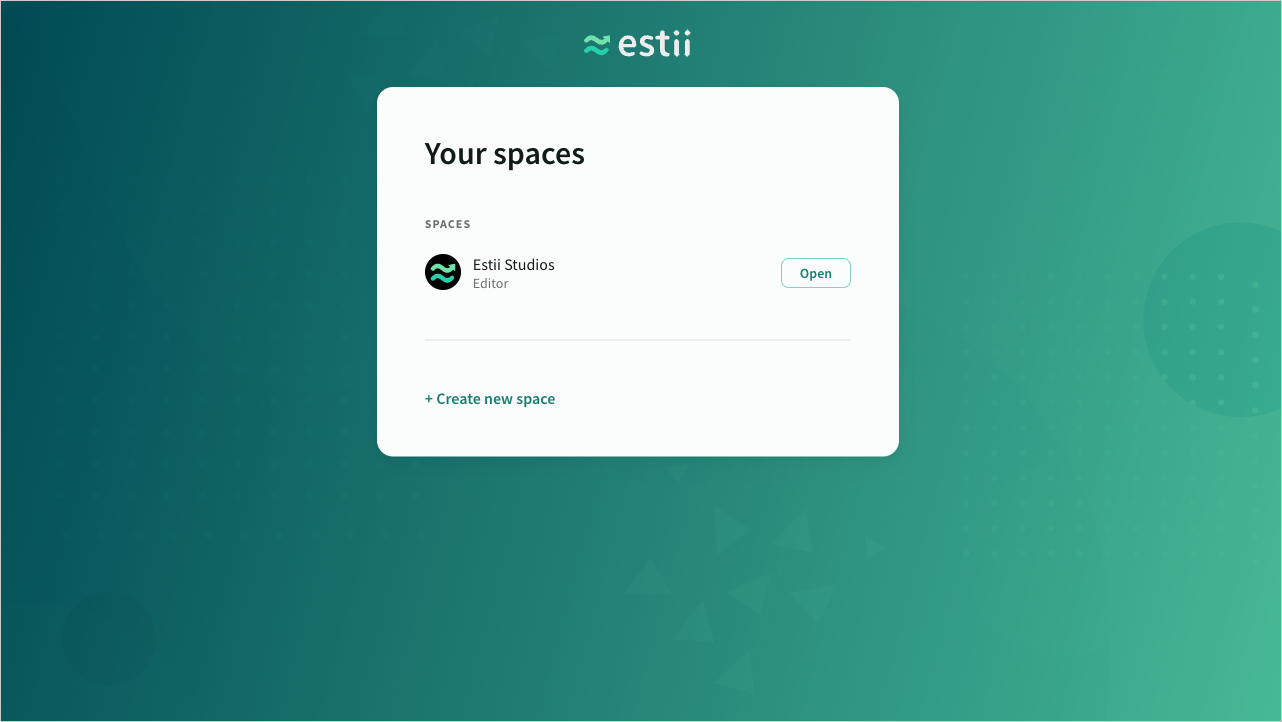
Once completed, you will be directed into your first deal, and offered a short tour of the key features.
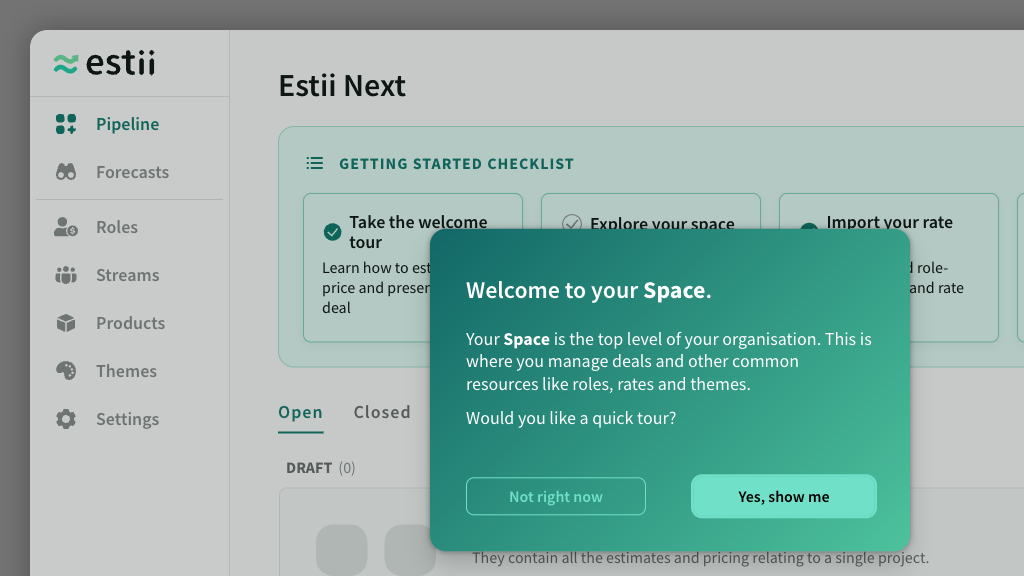
After that you can navigate to the pipeline to access more tours from the Getting Started section.