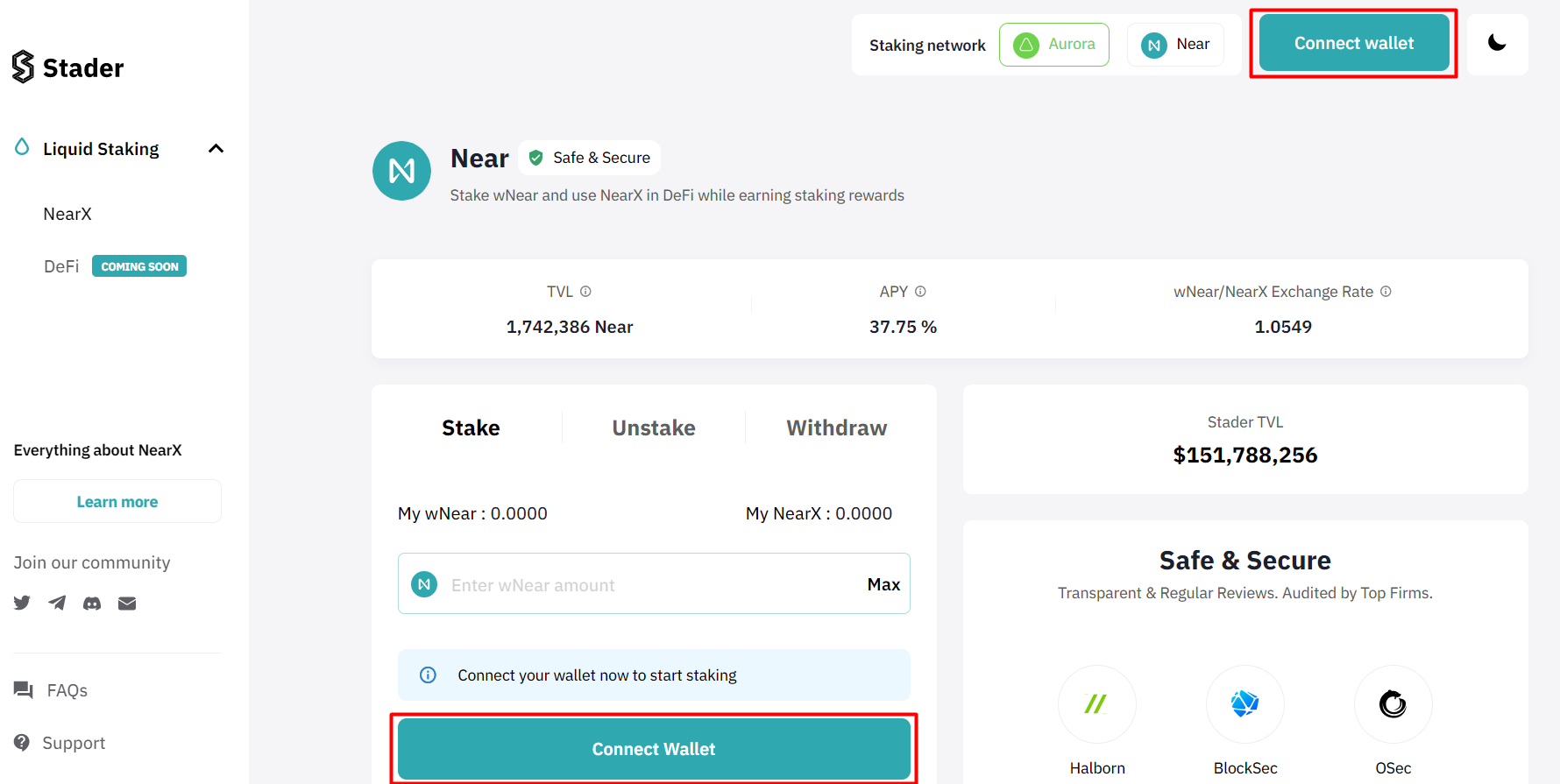
To start your staking journey on Aurora Network, access the dApp at - Stader Labs - Aurora
Click the “Connect Wallet” button.
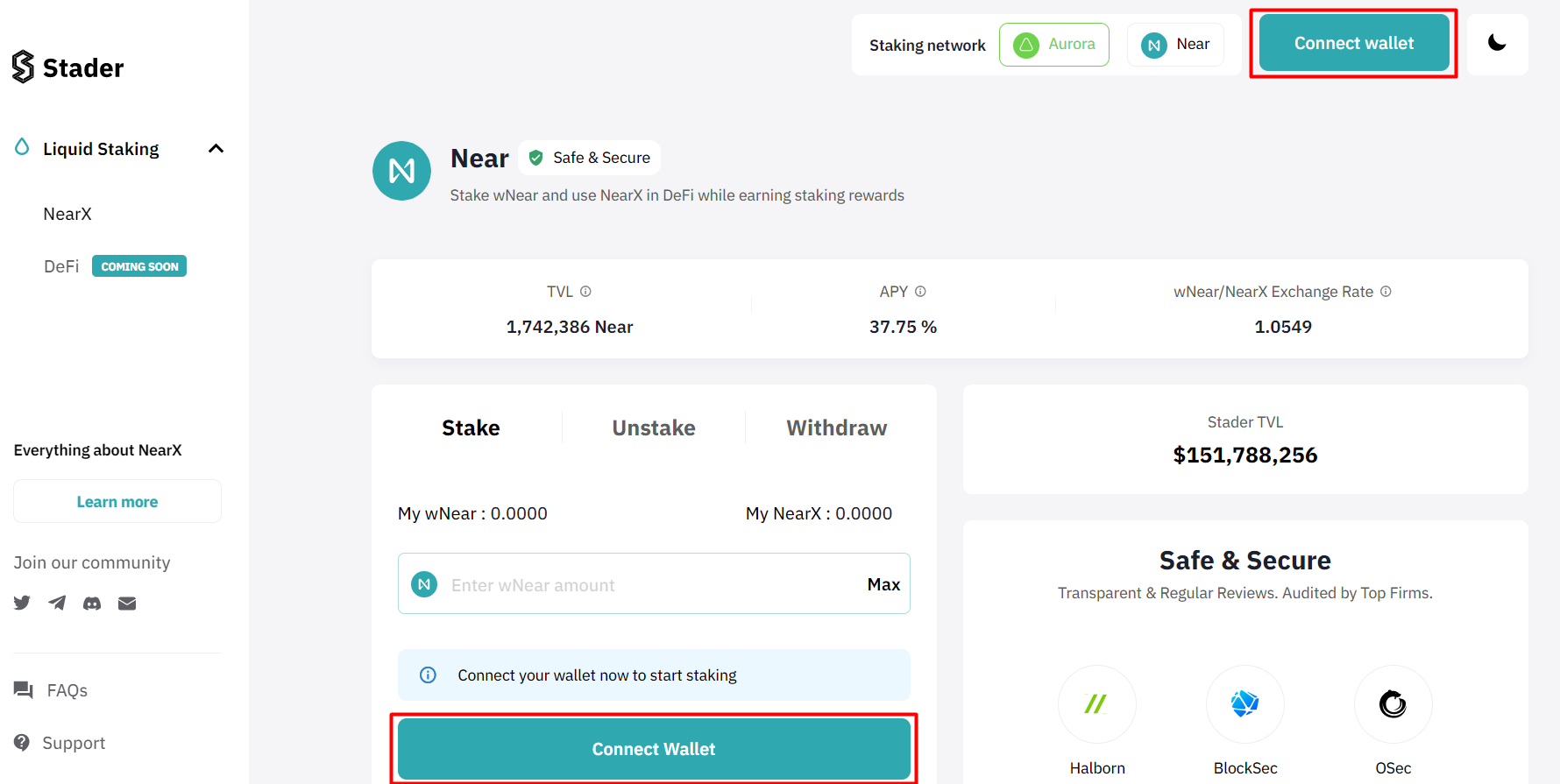
Accept Terms of Service & select your wallet out of the given options.
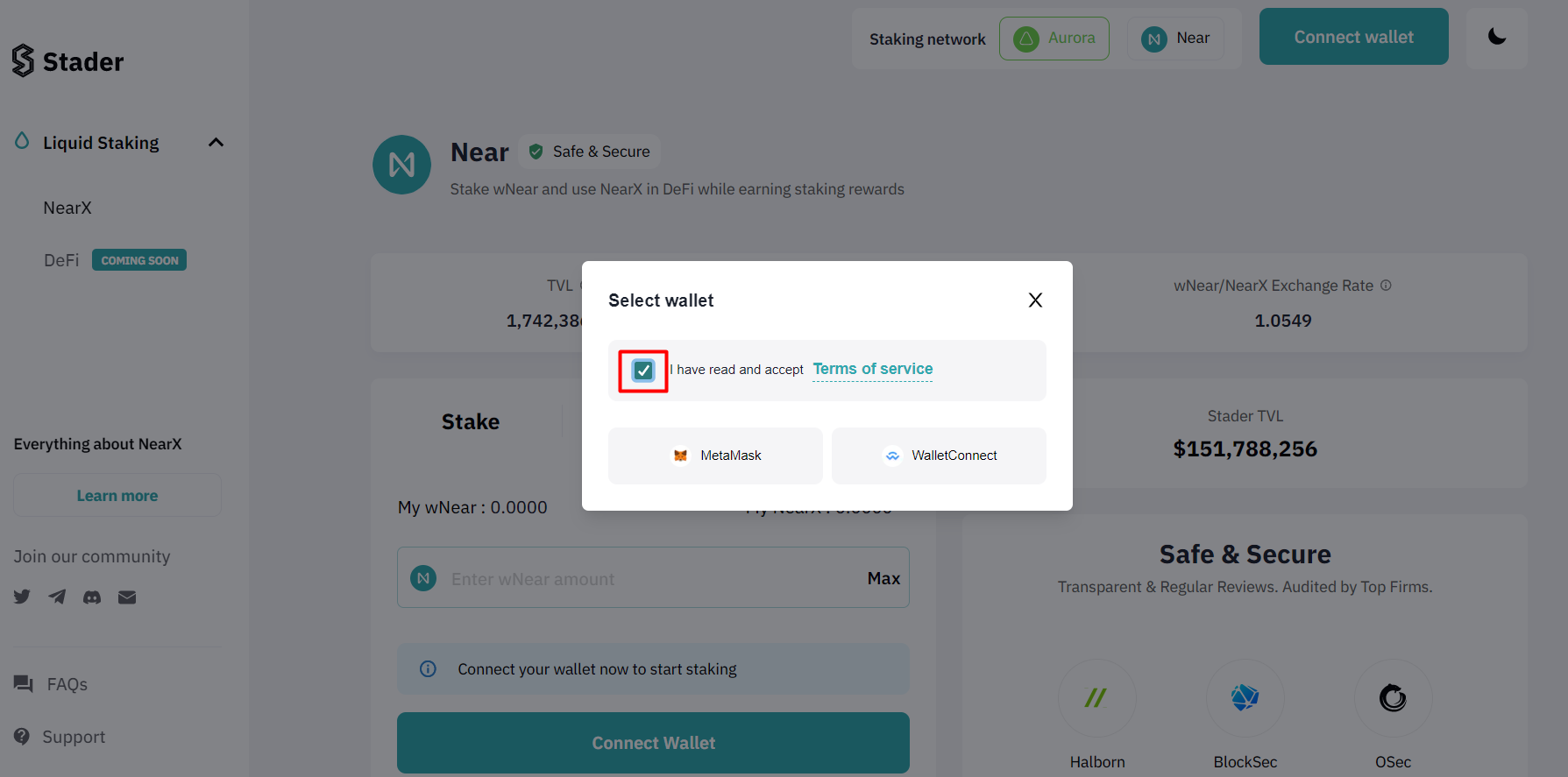
Approve the wallet connection request in your wallet.
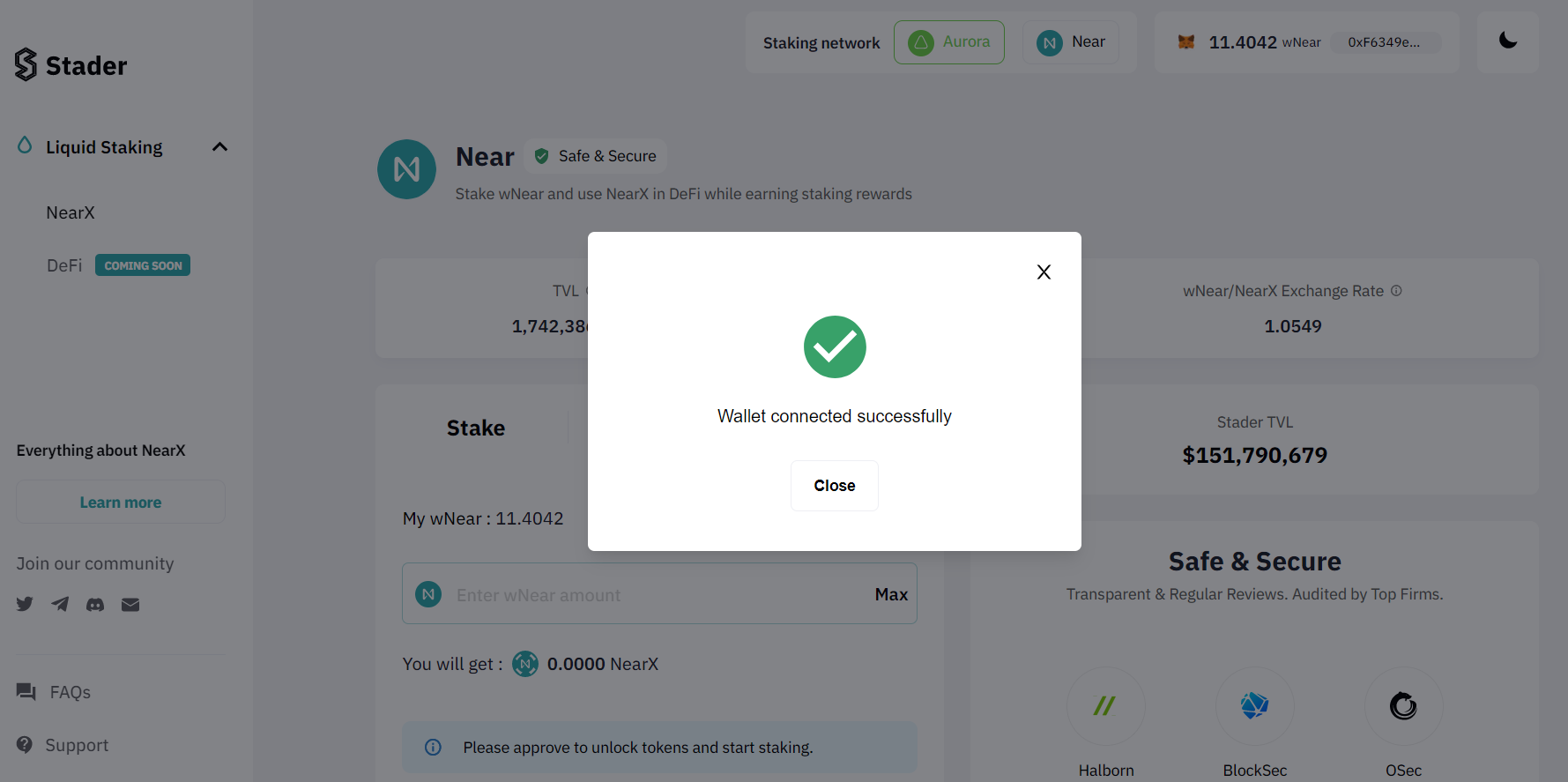
Click on “Approve staking” button and confirm it in your wallet
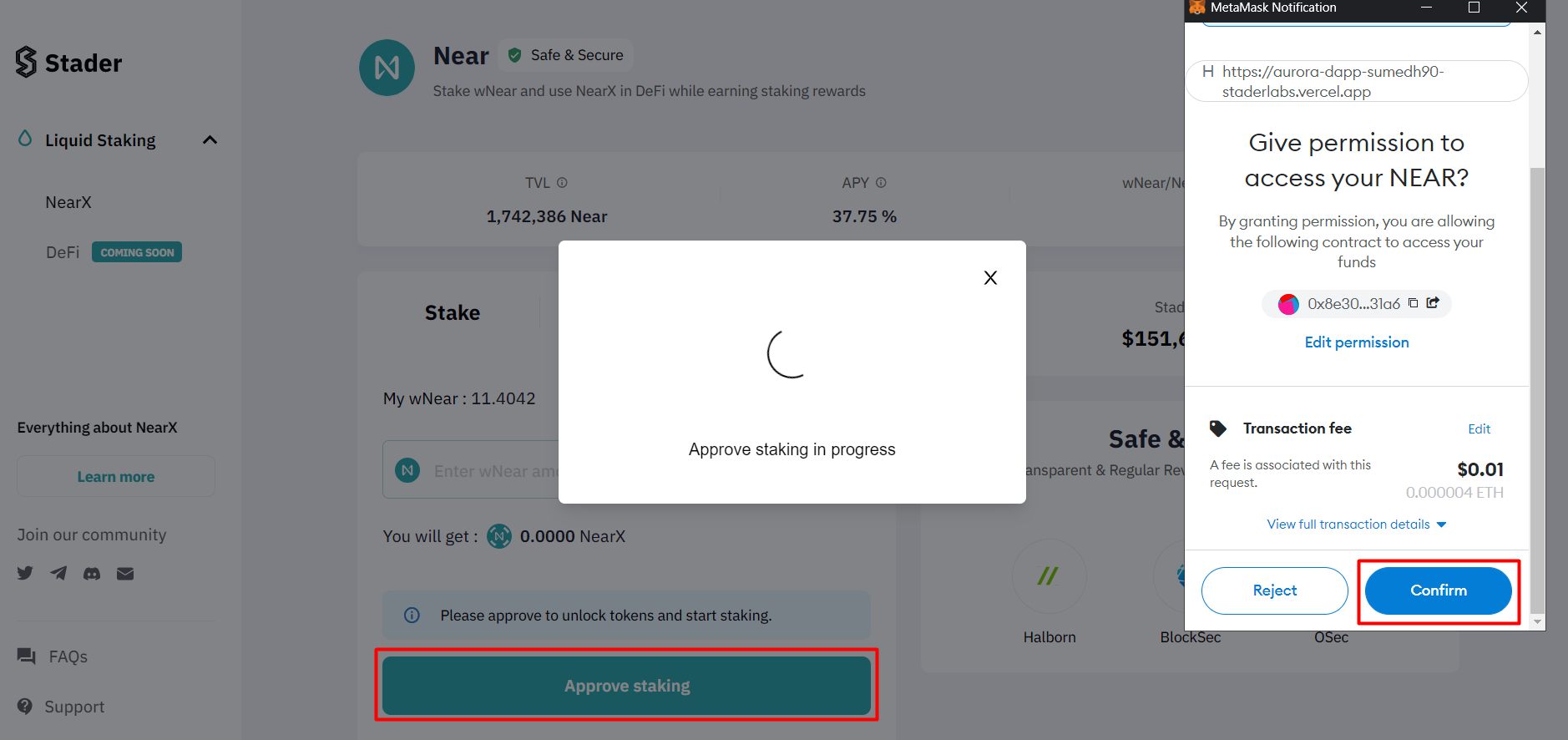
Enter the amount of wNear you want to stake with Stader. You can also view the amount of NearX you’ll receive in return on this screen.