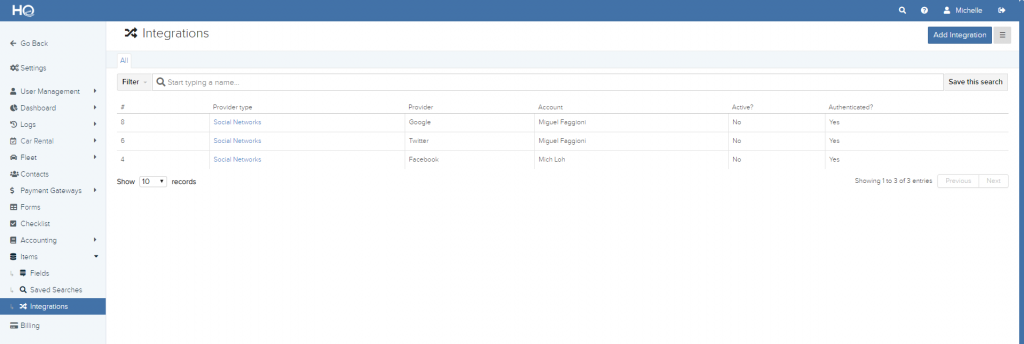
The social login is a way so that your returning customers don't have to re-enter their information when making a reservation, they can view their past reservations and rental agreements if they log in with any of the social media integration available. There are 4 social login integrations that we support: Facebook, Twitter, Gmail, and Email.
The difference between returning customers and social login is that social login can be used to view past reservations and rental agreements besides not having the customer needing to re-enter their information whereas, for returning customers, they will not be able to view past reservations and rental agreements.
The page is located in the settings, under the Items category, highlighted in dark blue in the picture below.
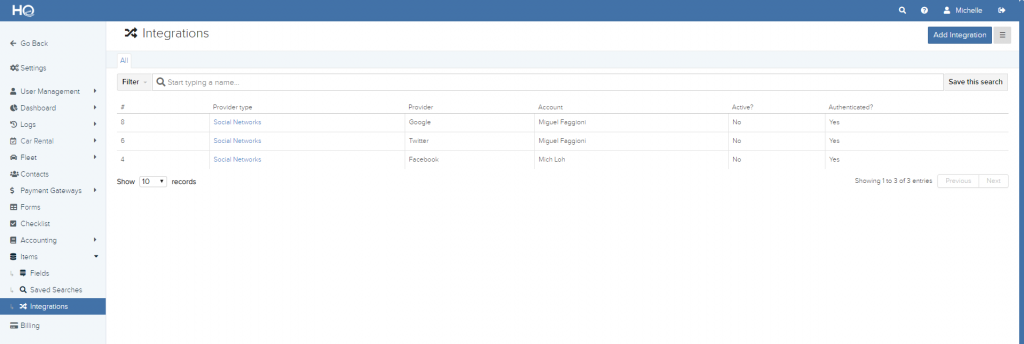
Click on the blue “Add Integration” button located on the top right of the screen, highlighted in orange in the picture below.

Once you have clicked on the button, a new page will appear. Select which social network integration you would like and follow one of the steps below to set it up.