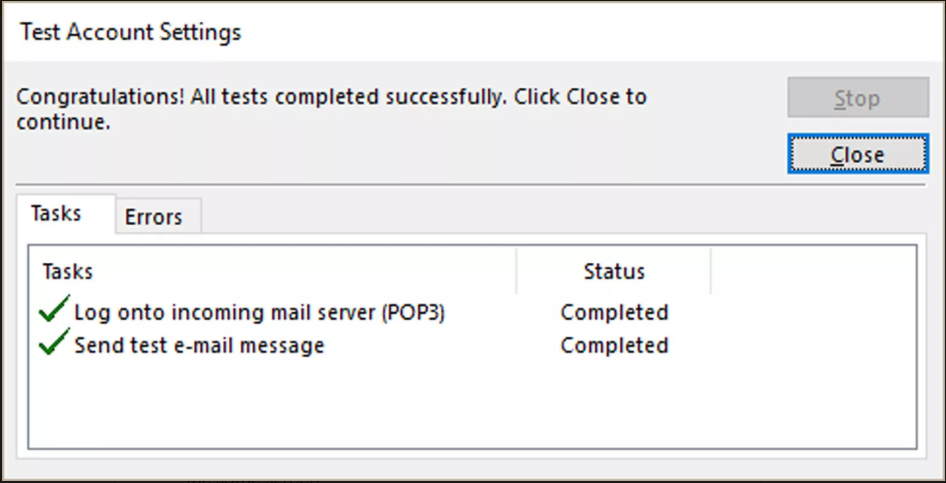Open Gmail account and click on the gear icon and choose settings
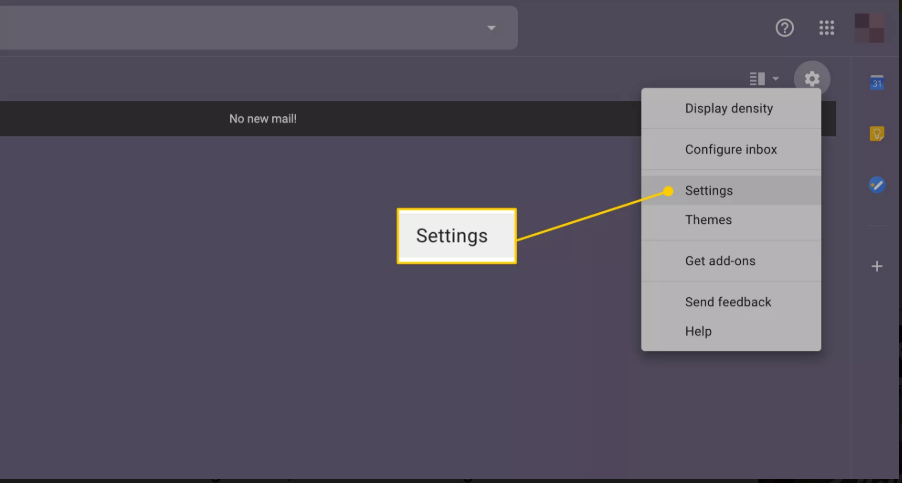
Go to Forwarding and POP/IMAP tab.
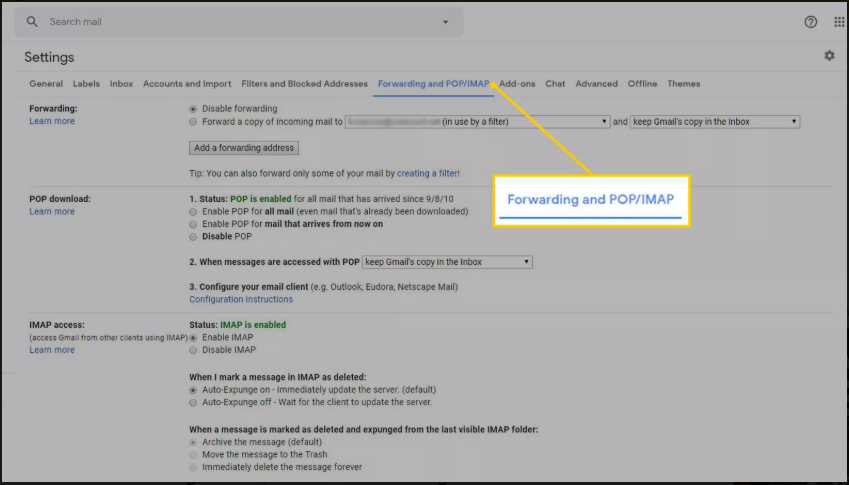
Click on Enable POP for mails that arrives from now on.
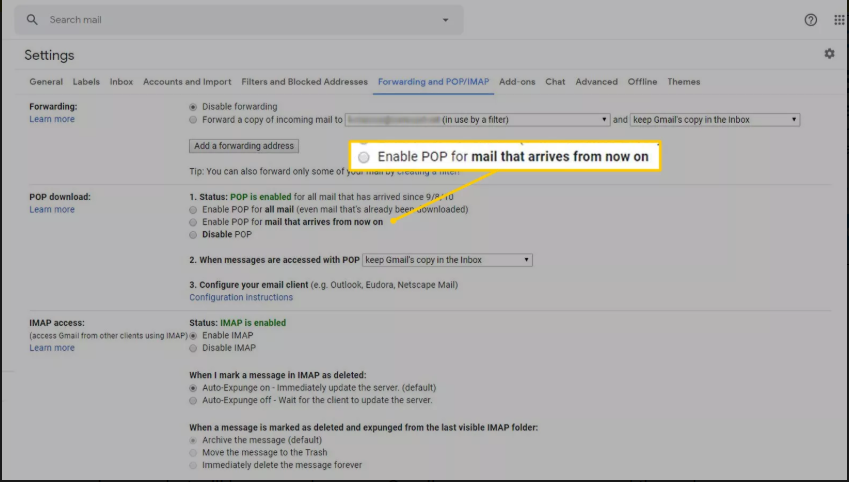
In the second option, choose “keep Gmail’s copy in the Inbox” & Save settings.
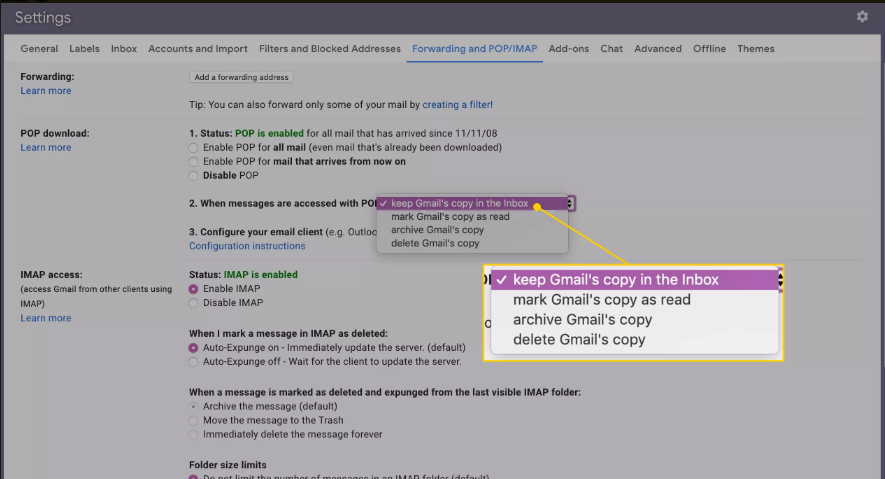
<aside> 💡 If you don't want to use Outlook, you can also use Thunderbird or MailStore, see page below
</aside>
<aside> 💡 If you're OK with Outlook, follow the steps below.
</aside>
This can be done easily using POP3 protocol. It would import all the existing messages in Gmail to Outlook or would import the messages after the POP has been enabled. Once you add Gmail account to Outlook, Gmail messages can be deleted manually or they can remain in the Gmail mailbox itself. Usually, the Gmail messages are deleted after the importing process, as there will be two copies of the same email message that would unnecessarily fill up the Google storage space if not deleted. Below are the steps to transfer Gmail folders to Outlook account.
Open Gmail account and click on the gear icon and choose settings
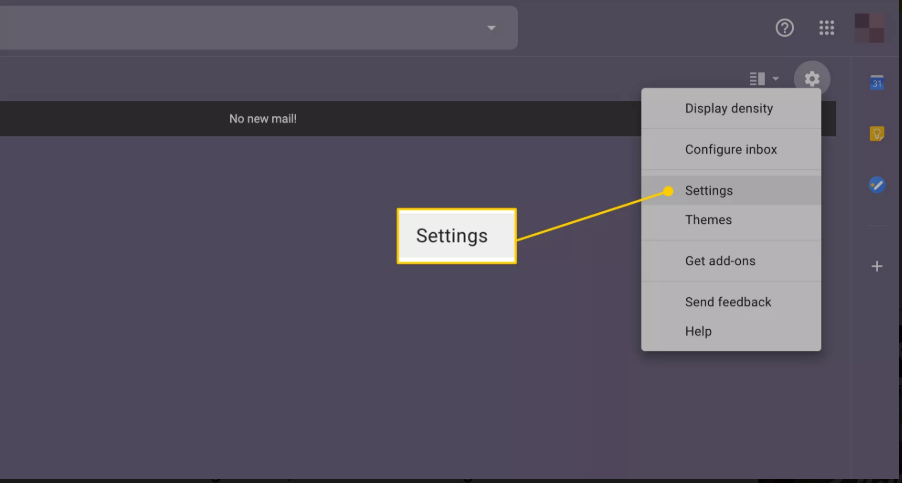
Go to Forwarding and POP/IMAP tab.
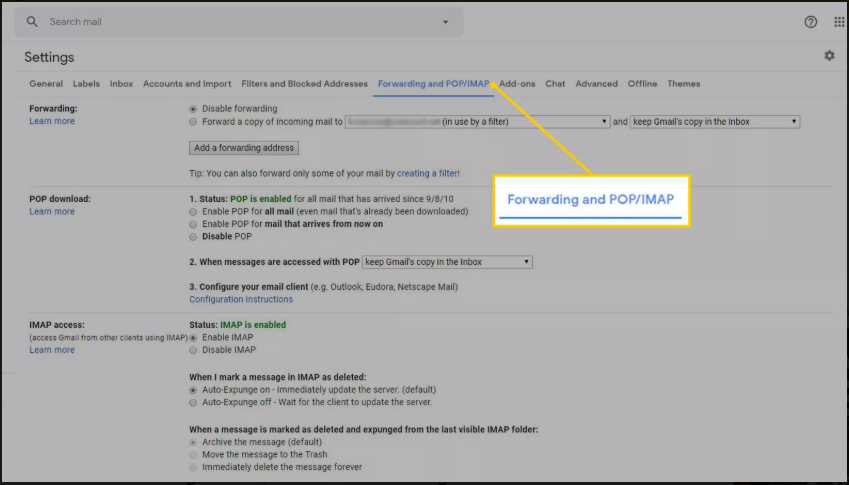
Click on Enable POP for mails that arrives from now on.
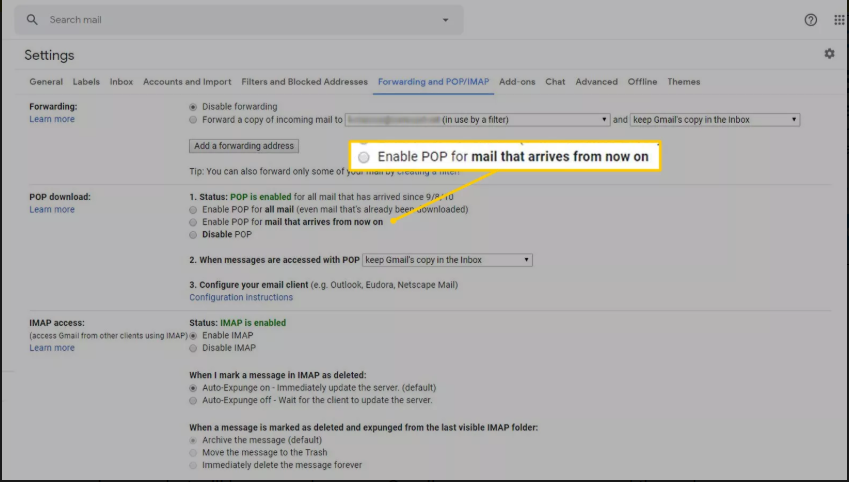
In the second option, choose “keep Gmail’s copy in the Inbox” & Save settings.
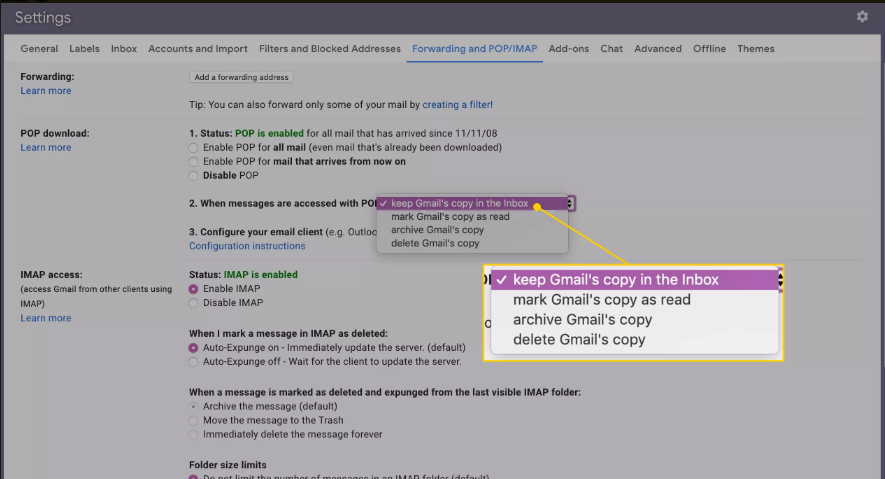
Note: This method will keep the copy of Gmail emails on the Gmail server and using this method will make the duplicate copy of every email. If you want to export emails from Gmail to Outlook & remove emails from your Gmail account, choose “delete Gmail’s copy” option.
Open MS Outlook on your machine & go to File tab & choose Add Settings option.
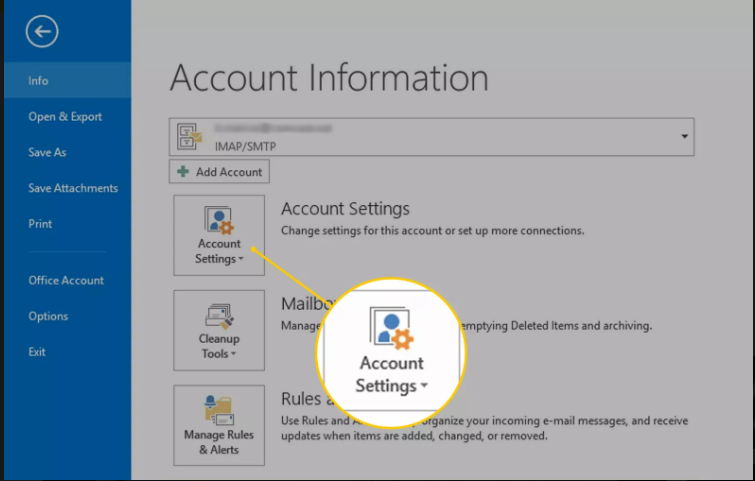
In Account settings, go to E-mail tab and click on “New”.
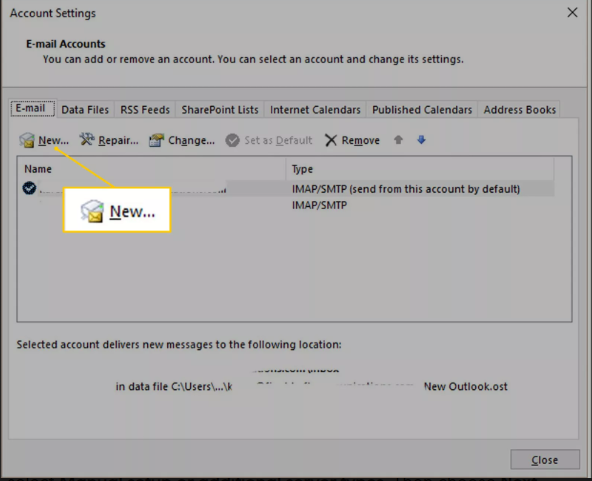
Now from Add Account Setup, choose “Manual Setup” option >> Next.
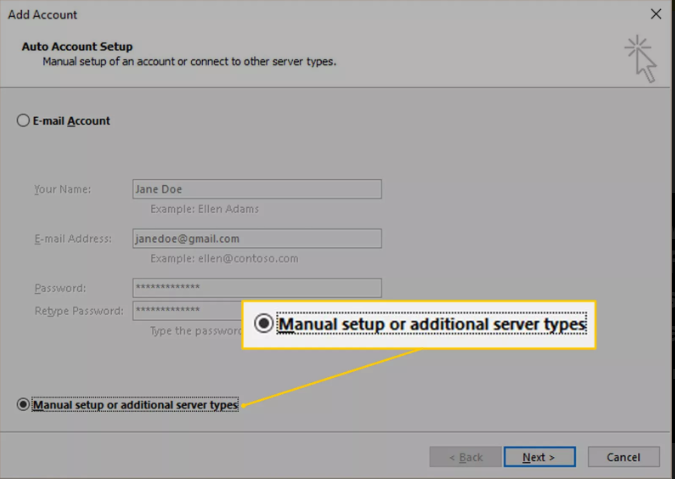
From next window, choose POP/IMAP option.
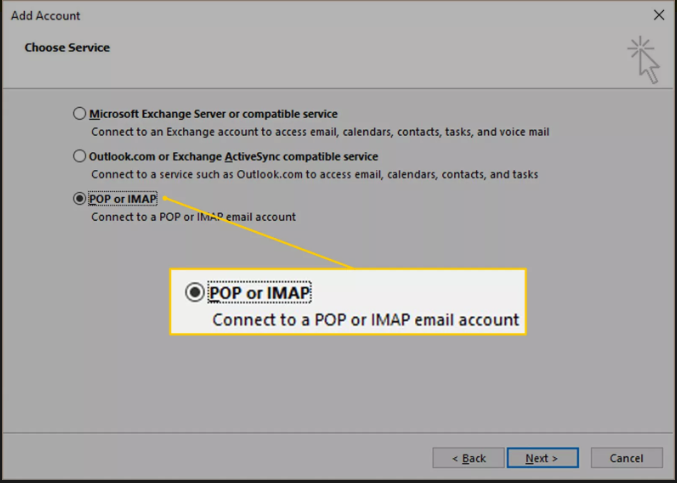
Enter the details of your Gmail account and click on Advanced Settings.
Enter the following details:
After finishing with settings click on the Next button to let Outlook run some tests and download Gmail emails to Outlook.