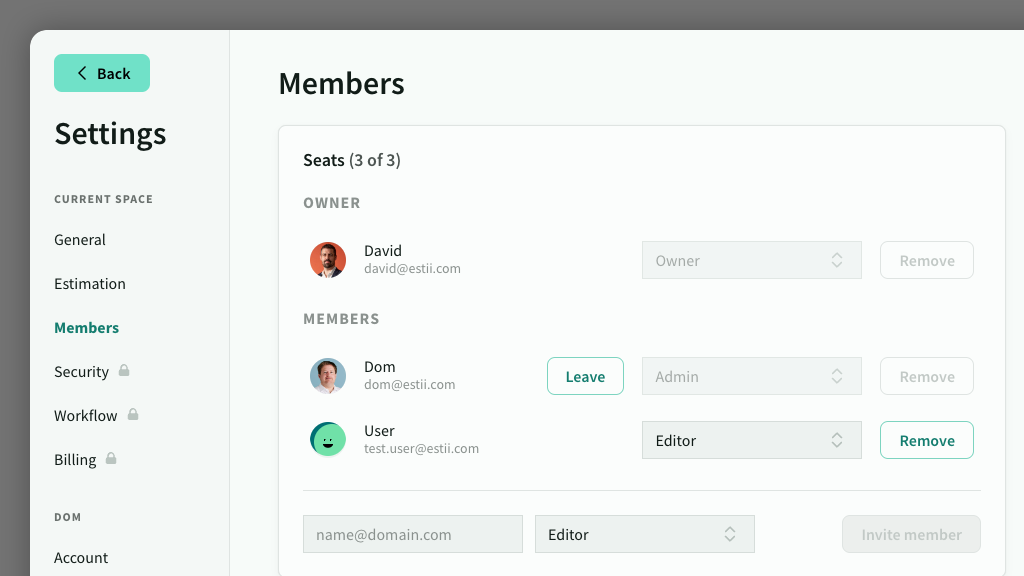
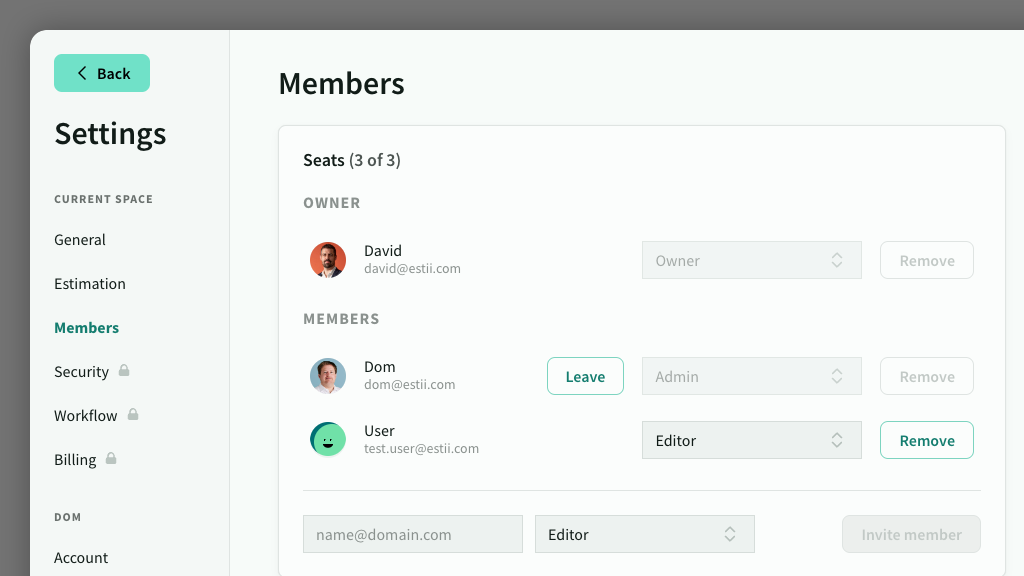
IN THIS ARTICLE
A Member is a user in your space. A Guest is a user with read-only access. Learn how to invite members and guests, and manage their permissions
CONTENTS
<aside> 🔒 Members and guests are only available on a Team Plan or higher
</aside>
Owners and Admins can invite, remove and manage user access to the Space in Settings > Members
There are two types of users
Each Member counts towards a paid seat in your subscription plan. Guests do not directly count as seats, however if you exceed your current guest-to-seat ratio, you may be billed for additional seats.
Every paid plain is entitled to 5 guests for the first seat, plus 2 guests per additional seat.
<aside> 💡 For example, a Business plan with 5 users is entitled to 13 seats (5 + 4 x 2).
</aside>
<aside> ⚠️ Guests are only available on paid plans. Team, Business and Enterprise plans can have 5 guests for the first seat, plus 2 guests per additional seat.
You'll be automatically charged for a new seat when you reach your guest limit and add another guest. When you renew at the next billing cycle, we automatically remove any unused seats.
</aside>