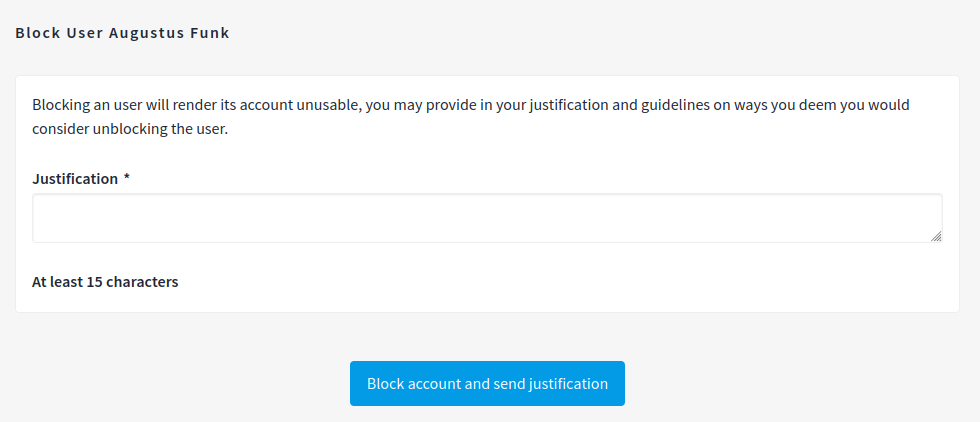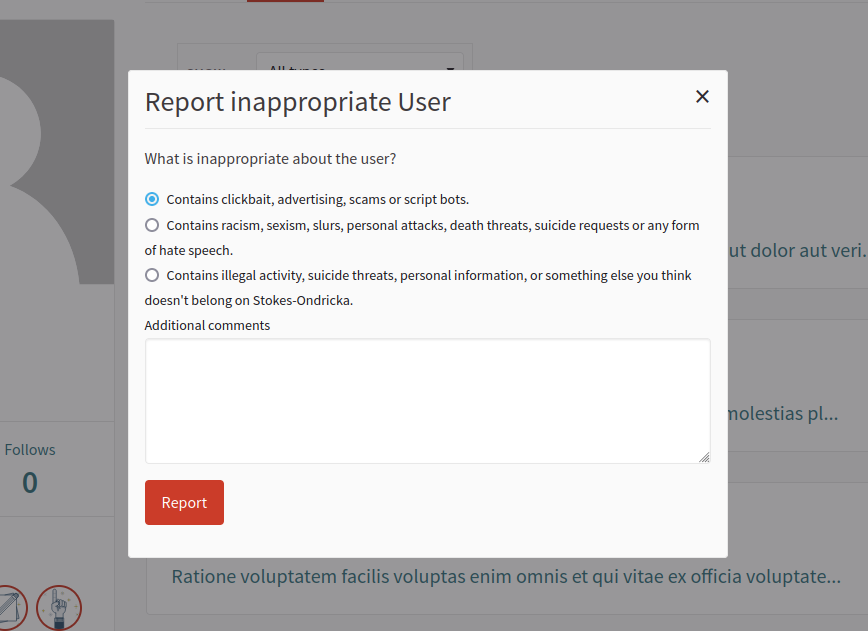
There are cases where participants could go against the Terms of Service of the platform, so it’s useful to have the option for reporting and blocking users. You can read more about how moderation and reporting contents work in Global moderations.
A participant can be blocked from the participants section in the admin panel or through this "Reported users" section.
Anyone can propose a moderation in Decidim, through the "Flag" icon in the participant profile. After a participant has clicked in this action she needs to provide a reason why she’s making this report:
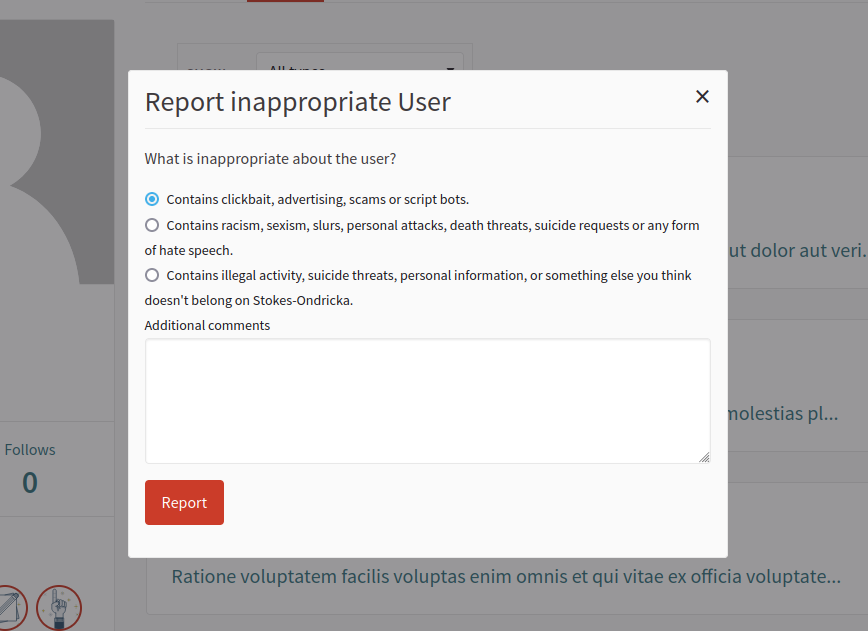

After clicking in this option you’ll need to provide a justification why you’re blocking this participant: