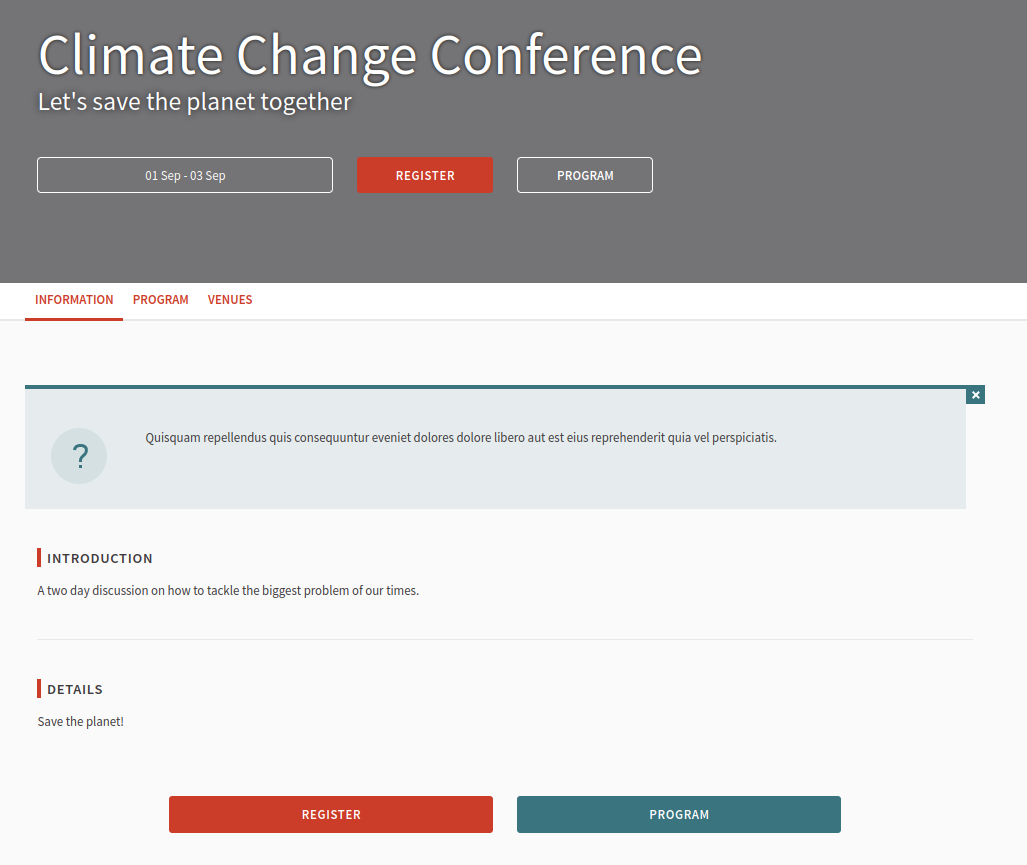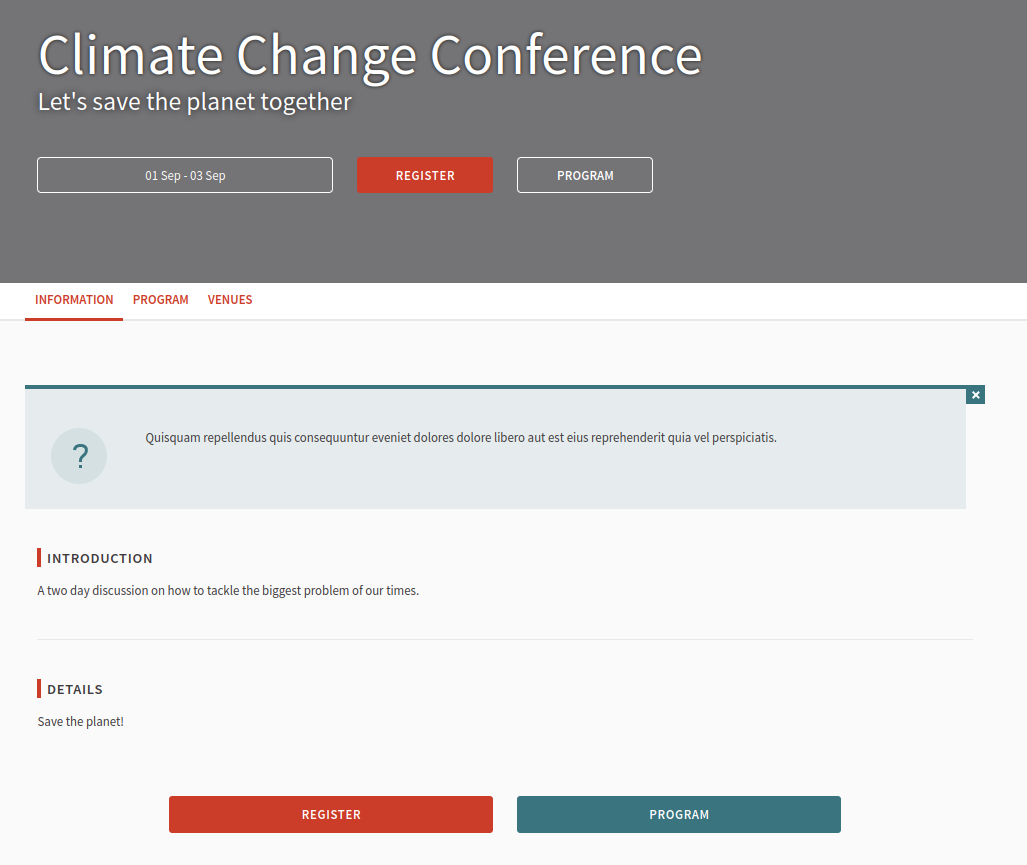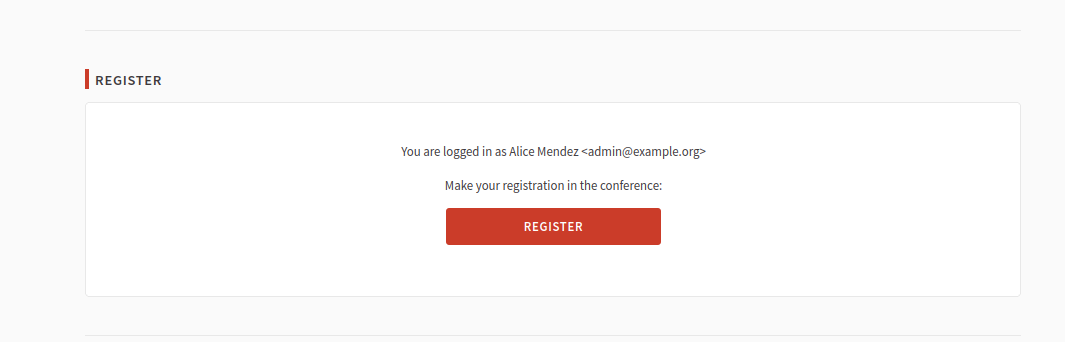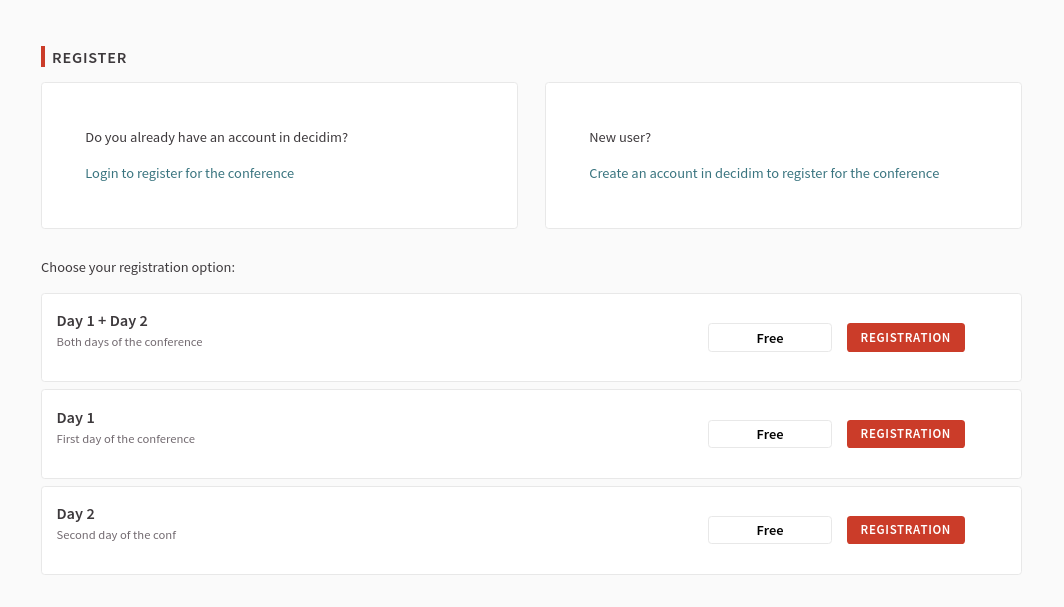General information
Overview
As an administrator of a conference you can manage the registrations for the conference from the platform.
For doing so, you have these admin sections:
- Registrations Types allows you to define which ways of registering participants will have. For instance if there are a number of prices depending if the attendees are students or workers.
- User Registrations allows you to confirm the requests for attending the conference.
- Invites allows you to invite participants to the conference.
- Certificates of Attendance allows you to configure and send certificates of attendance in PDF format to people that has gone to the conference.
Options
Registration types
You can enable registrations in conferences, so it’s easier to register to the whole conference, or by days, rather than going meeting by meeting to enable registration for that particular event.
After enabling registrations participants will have a button to register to the conference in the landing and the conference’s header.
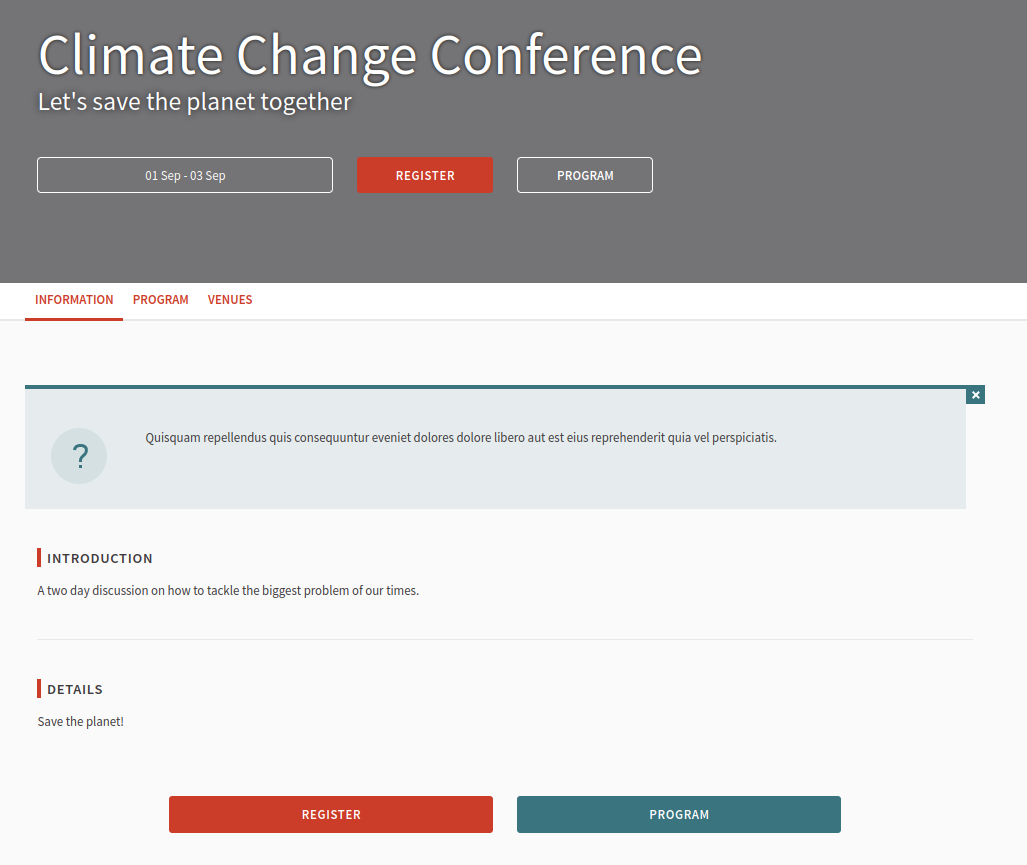
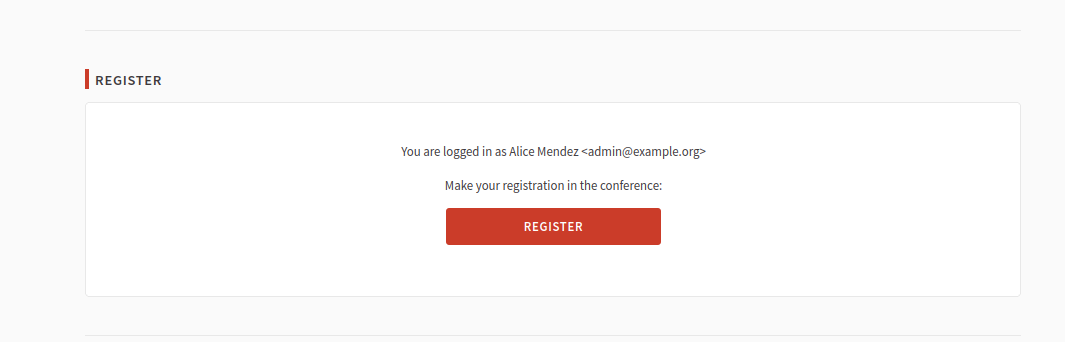
If you want to enable registration you’ll need to define and publish at least one registration type.
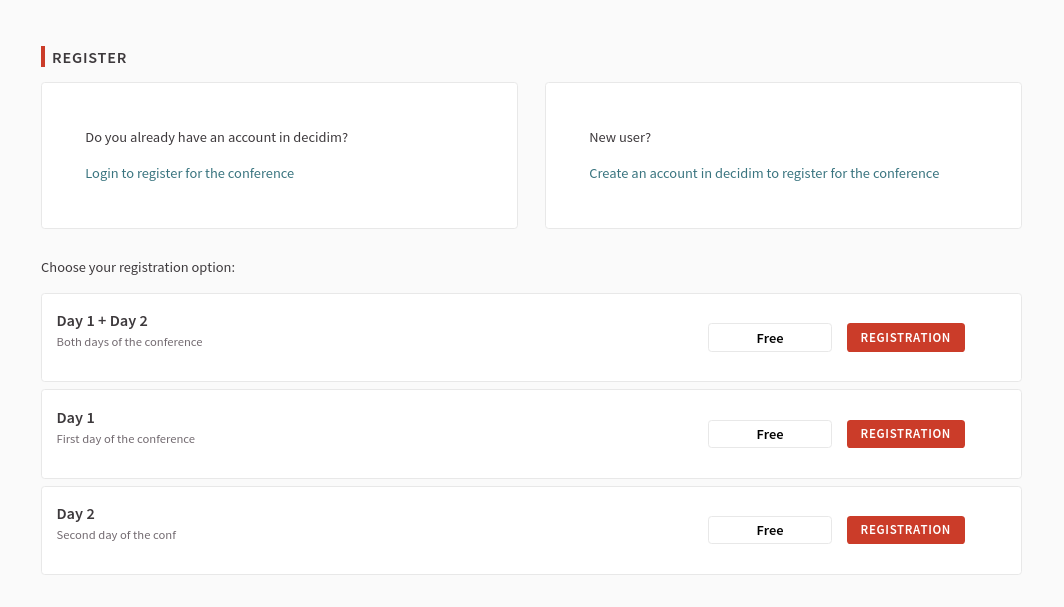
Create a new registration type
For adding a new registration type, you need to:
- Sign in as administrator
- Go to the conferences section in the sidebar
- Click on the conference Edit action
- Click on the "Registration types" link in the sidebar
- Click on the "New Registration type" button
- Fill the form
- Publish the registration type