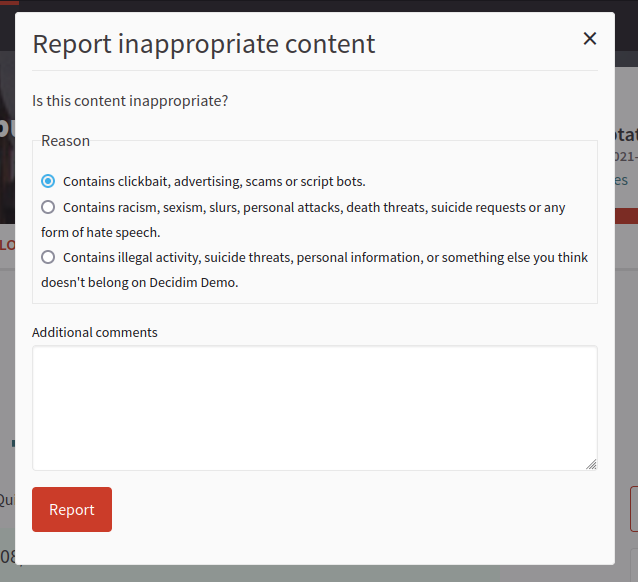
The Global moderations function allows you to moderate different kind of contents and ensure that the dialog in your platform is democratic and constructive. Making use of this function, administrators, collaborators and moderators of a space can hide the contents/contributions that have been reported, where the complaint is deemed appropriate, or delete the complaint.
<aside> ℹ️ Looking for how to report users? See Reported users.
</aside>
Anyone can propose a moderation in Decidim, through the "Flag" icon in the participant profile. After a participant has clicked in this action then she needs to provide a reason why she’s making this report:
Participants can also add extra information regarding their report.
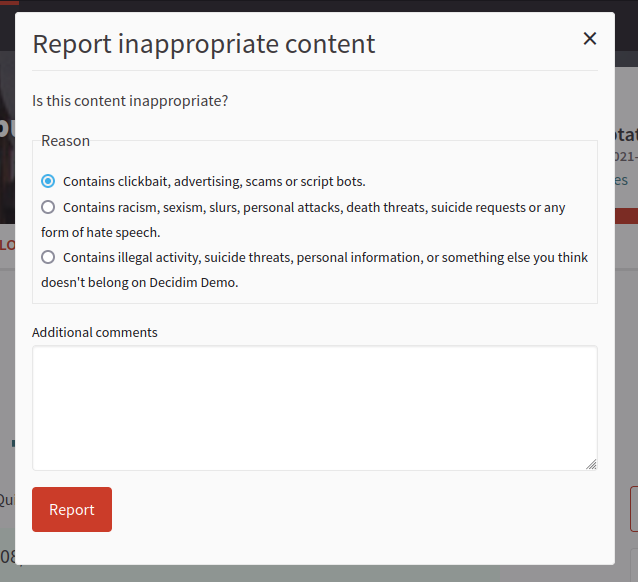
After a participant has reported a content, it’ll be shown in two sections of the administration panel:
To go to the Global moderations panel, you need to:
- Sign in as administrator