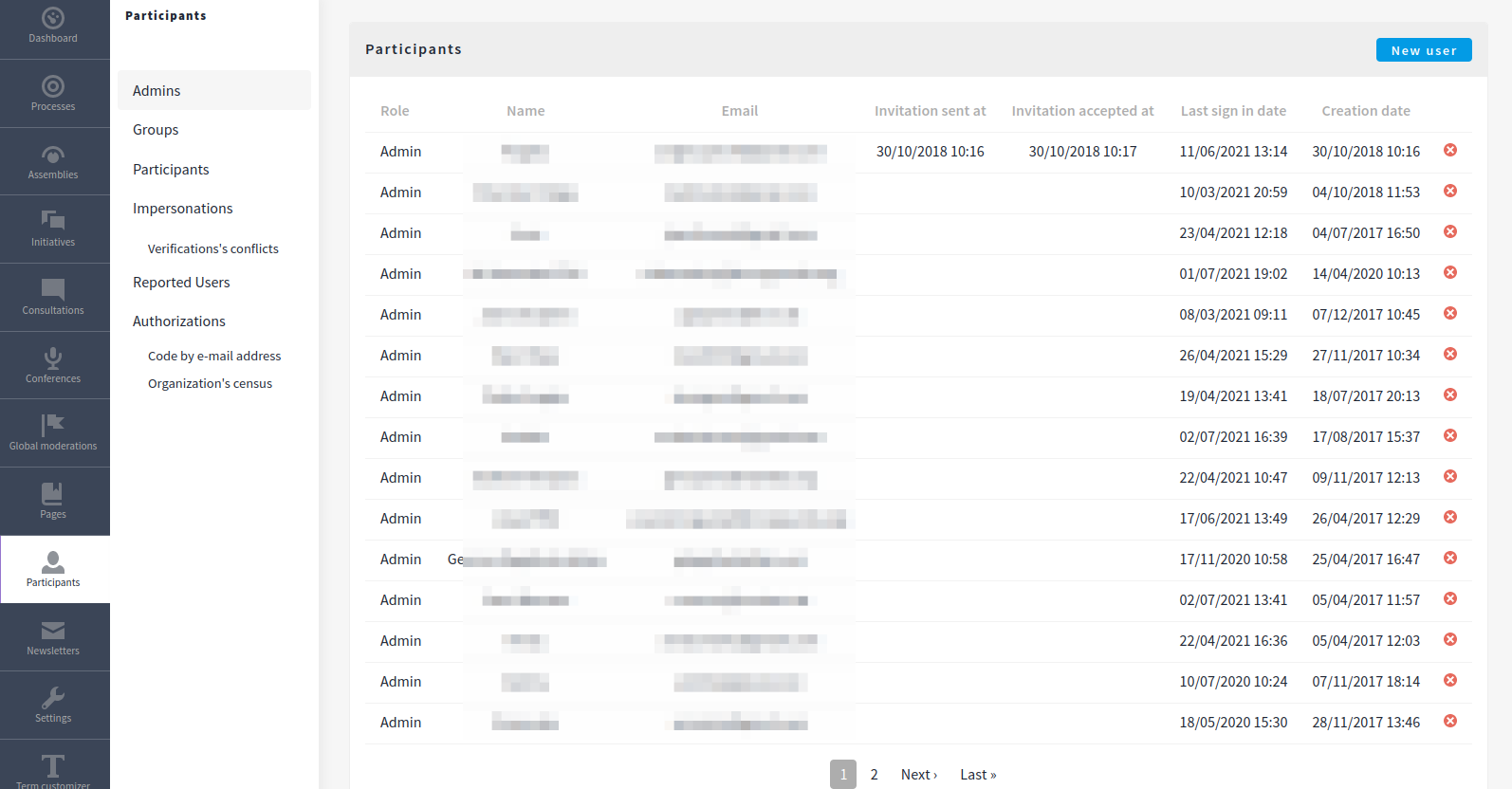
On this page, we will define the process you need to follow in order to successfully invite additional administrators.
You can find the administrator listing page under the Participants menu. There you can see all the administrators for your platform:
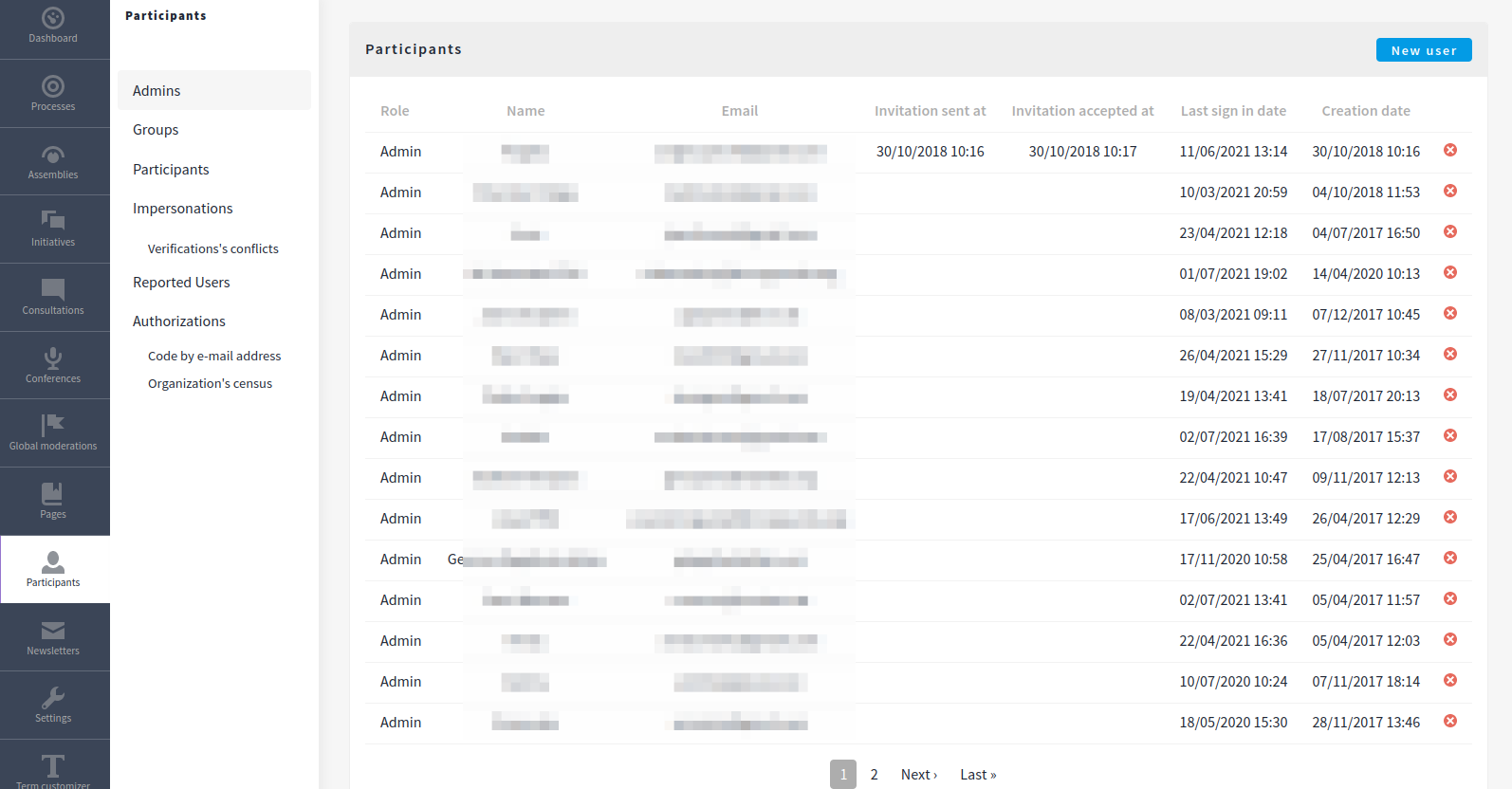
From there you can:
In order to invite a new administrator, you need to press the button "New user" and fill in the form with the admin username, email and define its role:
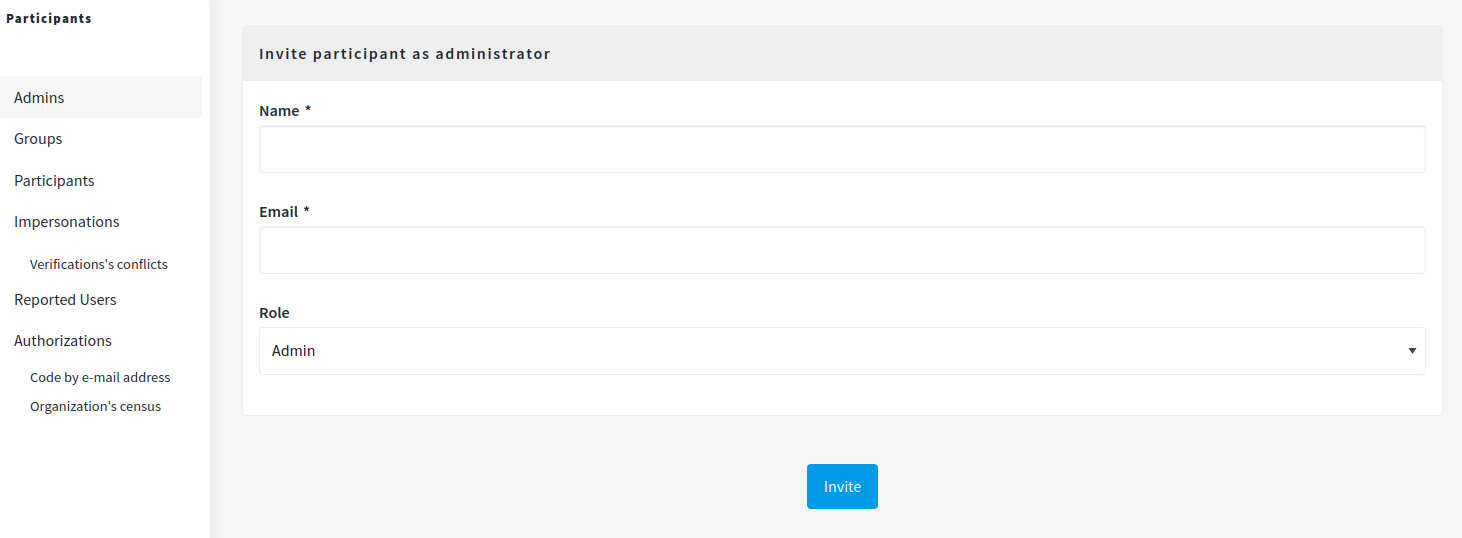
You can invite an already registered or a non-registered participant.
Based on Decidim Docs under Creative Commons BY SA 4.0