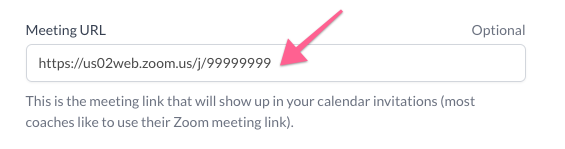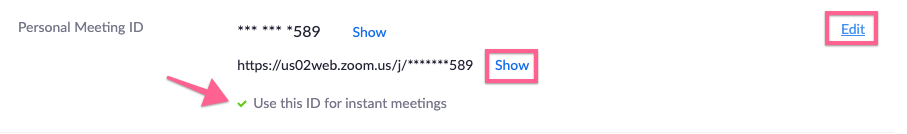
To find your personal meeting link, go to https://us02web.zoom.us/profile (you’ll need to be logged into your Zoom account).
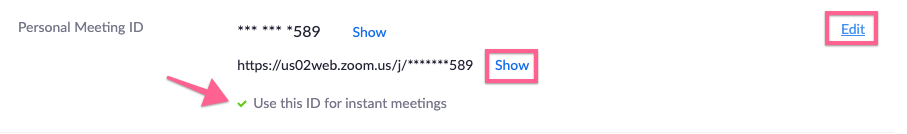
Make sure the little green checkmark appears next to “Use this ID for instant meetings”. If the green checkmark is not there click the “Edit” button on the right to turn it on.
Click the “Show” link to show your full meeting ID, and copy and paste that link into your Paperbell meeting URL at https://app.paperbell.com/provider/accounts/settings/edit. Make sure to hit the “Save” button at the bottom of the screen.