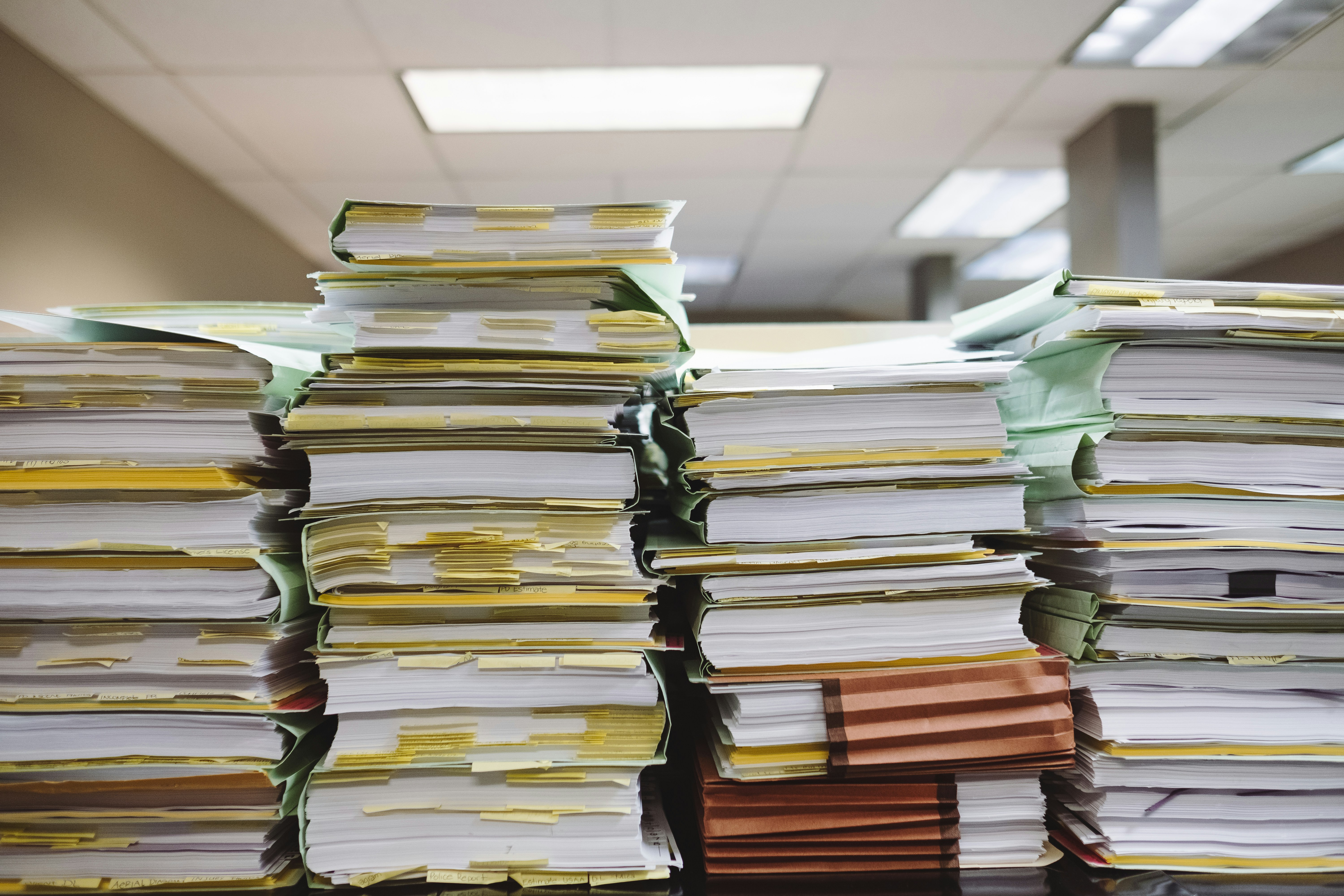
Image of paper stacked in files with yellow notes. <Photo by Wesley Tingey on Unsplash.
To best use the HE-CMS, think of it as a giant file cabinet in which the stuff you want (readings, assignments, quizzes, links to other sites) are buried in multiple file folders. For example to access a single web page in a HE-CMS, I need to go to the course home page, then click the "Materials" dropdown, then the "Content" link, then the "Syllabus and Course Information" link, and finally the "Syllabus for this course" link. It looks like this:
You may also see this sequence of clicks written like this: Course home page → Materials → Content → Syllabus and Course Information → Syllabus for this course.
At the end of this sequence of clicks is a single web page, the syllabus. Most of the stuff for your course, including the syllabus, assignments, some readings, and some tests, will end in a link to a web page or a document that tries to open on your device. Web pages should open normally. Documents will often require your device to open another software program, which we will cover in Lesson 4.
The first time you navigate this series of clicks, you may want to take notes on how you arrived at your destination.
✏️Questions: Navigate through the Spotlight on Poverty website through the hamburger icon to the map of states. What is the child poverty rate in your state? How would you take notes to find your way back to this information? Do not write down just a link, but how you got to the link. Share your web map with a classmate. Is your map the same as theirs? Why or why not?
Spotlight on Poverty and Opportunity|Bi-Partisan Poverty Research, News, and Action
Next up: